DesignLumo is an AI-based online design tool designed to help users quickly create high-quality, editable visual designs. It simplifies the design process through AI technology and is suitable for users who do not have specialized design skills. Users only need to enter simple commands and the tool generates design materials such as posters, social media images, flyers, and more. The platform is easy to operate and the generated results can be directly downloaded or further edited to meet the needs of individuals and small businesses.DesignLumo's core strengths lie in its efficiency and ease of use, allowing users to create professional-grade designs without the need for complex software.
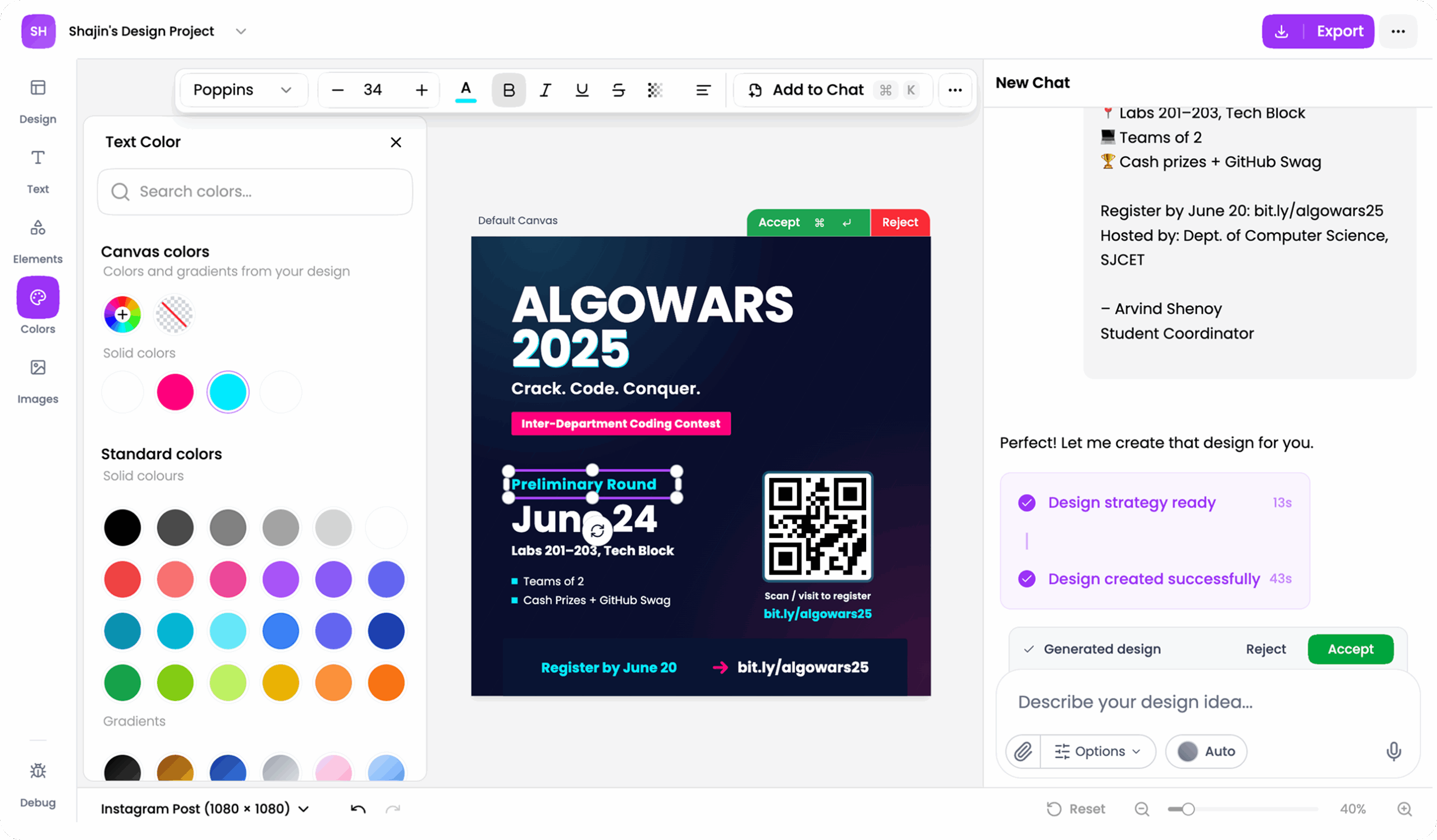
Function List
- AI Generated Design: Automatically generate graphics in a variety of design styles, such as posters, business cards or social media images, based on text descriptions entered by the user.
- Editable templates: Provides customizable templates that allow users to adjust colors, fonts, and layouts.
- Multi-format export: Supports exporting designs to PNG, JPG or PDF formats for easy sharing or printing.
- Instant Preview: Display design results in real time and view results immediately after adjustment.
- Multi-scene design: Supports the creation of designs suitable for a variety of uses such as social media, marketing communications, event promotion, and more.
- cloud storage: Design results are automatically saved to the cloud and can be accessed and modified at any time.
Using Help
DesignLumo is very intuitive to use and is suitable for beginners and users who need to design quickly. Here is a detailed guide to help you get started quickly.
Register & Login
- Open your browser and visit
https://www.designlumo.com/。 - Click the "Register" button on the top right corner of the home page, enter your email address and password to complete the registration.
- After registration, the system will send a verification email, click on the link in the email to activate your account.
- Return to the website, enter your email and password to log in, and go to the main screen.
Creating the first design
- Select Design Type: Once you have logged in, the homepage will display a variety of design type options such as "Poster", "Social Media Image" or "Flyer". Click on the type you need.
- Input Design Requirements: Enter a description in the text box, e.g. "Create a blue-tinted coffee shop opening poster". The more specific the description, the more relevant the AI-generated design will be.
- Generate Design: Click the "Generate" button and the system will show you several draft designs in a few seconds. You can swipe to see previews of different styles.
- Select a template: Select a favorite template from the generated drafts and click to enter edit mode.
Editorial design
- Restructuring of the layout: The editing interface provides drag-and-drop functionality to move images, text or graphic elements. For example, move the title to the top of the poster or resize the image.
- Modify colors and fontsColor: Select the "Color" option in the toolbar to adjust the background or text color. The Font option supports changing the font style, such as Song, Bold or Handwriting.
- Adding ElementsDesignLumo offers a built-in library of common design elements, including icons, shapes, or additional images.
- Real-time preview: After each adjustment, the preview window on the right will update the effect in real time, ensuring that you are satisfied with the final design.
Save & Export
- Preservation of design: When you're done editing, click the "Save" button and the design will be automatically stored in your account's cloud. You can find it on your "My Designs" page at any time.
- Exporting the designClick on the "Export" button and choose the format (PNG, JPG or PDF), PNG for web sharing and PDF for printing. After selecting, click "Download" to get the file.
- Share Design: The platform supports sharing designs directly to social media, such as WeChat and Weibo, or sending them to others via links.
Featured Function Operation
- AI Generated DesignThis is the core functionality of DesignLumo. When entering a description, it is recommended to use specific keywords, such as "Red Christmas promotional poster with snowflake elements". Avoid vague descriptions such as "a nice looking design". Once generated, AI will provide 3-5 drafts with different styles to choose from.
- Editable templates: Each template supports deep customization. You can replace the images in the template and upload your own material. Click the "Upload" button, select a local image, resize it and embed it in the design.
- cloud storageAll designs are automatically saved to the cloud, so you don't need to worry about losing them. After logging in, click "My Designs" to view the history of projects, support sorting by time or type.
caveat
- Ensure network stability, AI generation and cloud saving require constant connectivity.
- If the generated design does not meet expectations, you can modify the description and regenerate it, and the system does not limit the number of times it can be generated.
- Free accounts have a limit on the number of exports, so we recommend checking the subscription plan on the official website for more features.
DesignLumo's interface has a clean design with functional buttons that are easy to see at a glance. Even users with no design experience can complete a professional-grade design in less than 10 minutes. The platform's AI algorithms are constantly optimized to generate results based on user input, making it suitable for rapid iterative design needs.
application scenario
- Small Business Advocacy
Small coffee shops or retail stores can use DesignLumo to quickly create promotional posters or social media ads. For example, by typing in "summer drink promotion poster", the store owner can generate a promotional image with drink pictures and discount information, download it and post it directly to WeChat or Jieyin. - Personal Branding
Freelancers or bloggers can design personalized business cards, social media covers or blog tie-ins. Users upload personal photos and combine them with AI-generated templates to quickly create a uniquely styled brand image. - event planning
Event organizers can create invitations, event posters or tickets. For example, enter "Music Festival Poster, Rock Style", generate, adjust the text, and export to PDF for printing. - educational purposes
Teachers or students can use DesignLumo to create classroom display posters or project covers. Type in "Science project display board, blue tech style" to generate specialized display materials.
QA
- Does DesignLumo require design experience?
Not required. The platform generates the design through AI and the user only needs to enter a simple description. The editing interface is also very intuitive, with drag-and-drop operations suitable for beginners. - What are the limitations of a free account?
Free accounts can generate and edit designs, but the number of exports per month is limited. Specific limitations and subscription plans can be viewed on the official website. - Can I upload my own pictures?
Can. The editing interface supports uploading local images to replace the default material in the template, and the image format supports JPG and PNG. - How long does design generation take?
Typically 3-5 draft designs can be generated in a few seconds, depending on the speed of the network and the complexity of the description. - What languages are supported for text input?
It currently supports input in multiple languages such as Chinese and English, and the AI will generate a matching design based on the input language.
































