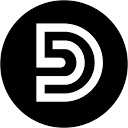Design.com is an online design platform focused on helping users quickly create brand logos, business cards and social media content. With no design experience required, users can generate professional-grade designs in seconds and download them with a few simple actions. With a wide range of templates covering different industries and styles, as well as support for custom fonts, colors and shapes, Design.com is designed for individuals, entrepreneurs and small businesses, and is dedicated to making branding simple and efficient. The platform emphasizes a user-friendly experience, is intuitive to use, and the results can be used directly for business promotion or social media marketing.
Function List
- logo design: Hundreds of customizable logo templates are available, supporting users to adjust colors, fonts and layouts according to branding needs.
- Business Card Production: Generate professional business cards quickly and support multiple industry styles for business occasions.
- Social Media Design: Support for creating Facebook posts, Instagram stories, and other content, with built-in templates to enhance design efficiency.
- Brand Image Customization: Users can upload their own images or elements to incorporate into the design, ensuring that the work is consistent with the brand's style.
- Instant Download: High-resolution files are available for download as soon as the design is complete, for print or digital display.
- Multi-industry templates: Provide diversified templates applicable to catering, technology, retail and other industries to meet different user needs.
Using Help
How to get started with Design.com
Design.com is an online platform that does not require any download or installation, users can simply visit https://www.design.com/ to use it directly. Below is a detailed step-by-step guide on how to use it and how to operate its features:
1. Visits and registration
Open your browser and enter https://www.design.com/ to enter the official website. The home page displays entrances such as "Create a Logo" and "Make a Business Card". Users can start designing without registering immediately, but it is recommended to register for a free account to save your design. Click the "Sign Up" button in the upper right corner and enter your email and password to complete the registration. If you already have an account, you can log in directly.
2. Creation of a brand identity
- Select a template: Click "Logo Maker" on the homepage to enter the logo design page. Hundreds of templates will be displayed, categorized by industry (e.g. restaurant, education, technology). Users can enter keywords (e.g. "coffee shop") in the search bar to filter relevant templates.
- Customized design: After selecting a template, enter the edit screen. Users can:
- Adjustment of fonts: Choose a font style from the font library provided with the template that suits the brand, such as modern, classic or handwritten styles.
- Change color: Adjust the color scheme of the logo using the color picker and support entering brand-specific color HEX codes.
- Modify Layout: Drag elements to reposition them, add or remove shapes, icons, and more.
- Upload a pictureClick on the "Upload" button to upload a brand related image to be incorporated into the logo design.
- Preview and Save: After editing, click "Preview" to see how the logo will look in different scenarios (e.g. business card, website). If you are satisfied, click "Download" to download the high-resolution file (PNG or vector format).
3. Production of business cards
- Go to Business Card DesignChoose "Business Card Maker" on the homepage. The platform offers a variety of business card templates for different professions, such as freelancers, entrepreneurs or creative workers.
- Edit business card information: Enter information such as name, job title, and contact information. Users can choose single-sided or double-sided design, adjust text size and alignment.
- Personalized design: Similar to logo design, users can change the color, font and background pattern of the template. Supports uploading company logos to ensure business cards are consistent with branding style.
- Download or Print: Once you have completed your design, you can download a PDF for printing, or choose the printing service offered by Design.com (for an additional fee).
4. Designing social media content
- Choose a social platformClick on "Social Media Design" on the homepage and select the target platform (e.g. Facebook, Instagram). The platform provides templates for different platforms, such as Instagram stories (1080×1920 pixels) or Facebook posts (1200×630 pixels).
- Editorial content: Users can add text, images or animation effects. The template supports dynamic adjustments, such as changing the background color or adding a brand logo.
- Real-time preview: Edit with a real-time view of how the design will look on a cell phone or computer to ensure that the content is appropriate for the target platform.
- Exporting files: Once you've completed your design, click "Download" to get a JPG or PNG file to upload directly to social media.
5. Operation of special functions
- brand identity consistency: Design.com allows users to reuse the same elements in different designs. For example, once a logo has been created, it can be applied directly to a business card or social media design to ensure a visually unified brand.
- Multi-format export: The platform supports a wide range of file formats, including PNG, JPG, and vector files (SVG, PDF) for digital display and printing needs.
- Template Search Optimization: Users can filter templates by industry, style or color to quickly find the right design inspiration.
6. Cautions
- Preservation of design: Designs for unregistered users are not automatically saved and it is recommended to log in to your account to store editing records.
- paid function: Some premium templates and vector file downloads require a premium plan subscription. Users can check if a template is free before designing.
- Browser compatibility: Chrome or Firefox is recommended to ensure that the editor runs smoothly.
With these steps, users can quickly get started with Design.com and create logos, business cards or social media content that meets their brand's needs. The platform's interface is simple and intuitive, making it suitable for users with no prior design experience.
application scenario
- Entrepreneurs build brand identity
Entrepreneurs can use Design.com to quickly design brand logos and business cards, saving the cost of hiring a professional designer. The platform's multi-industry templates are suitable for startups to quickly establish a professional image. - Social Media Marketing for Small Businesses
Small businesses can use the platform to create eye-catching Instagram stories or Facebook posts to boost brand exposure on social media and attract potential customers. - Freelance Business Card Design
Freelancers can use the business card design feature to create personalized business cards for offline events or client meetings to showcase a professional image. - Event communication design
Event organizers can use social media design tools to quickly generate promotional posters or dynamic content for promoting events or engaging participants.
QA
- Is Design.com free?
The platform offers free templates and basic design features, but premium templates and vector file downloads require a subscription to a paid plan. Specific prices can be found on the official website. - Is design experience required?
No need. Design.com's editor is easy to use, with drag-and-drop designs and preset templates to get even novices up to speed. - What file formats can be downloaded?
Supports PNG, JPG, SVG and PDF formats for digital presentations and professional printing. - Are the designs commercially available?
Yes, downloadable designs can be used for commercial purposes, subject to the platform's copyright policy, which ensures that templates are not directly resold.