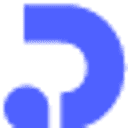Decktopus is an online platform that utilizes AI technology to help users quickly create professional presentations. It streamlines the presentation creation process with AI-driven features that save time and improve design quality. Users don't need complex design skills, just enter content and Decktopus automatically generates clearly structured and visually appealing slides. The platform supports brand customization, team collaboration and audience interaction for corporate, educational and individual users. Already used by over 3 million global users, Decktopus generates an average of 402,000 presentations per month, saving 64% in preparation time. Decktopus offers an intuitive drag-and-drop editor and AI-assisted functionality, allowing users to focus on content presentation rather than tedious design.
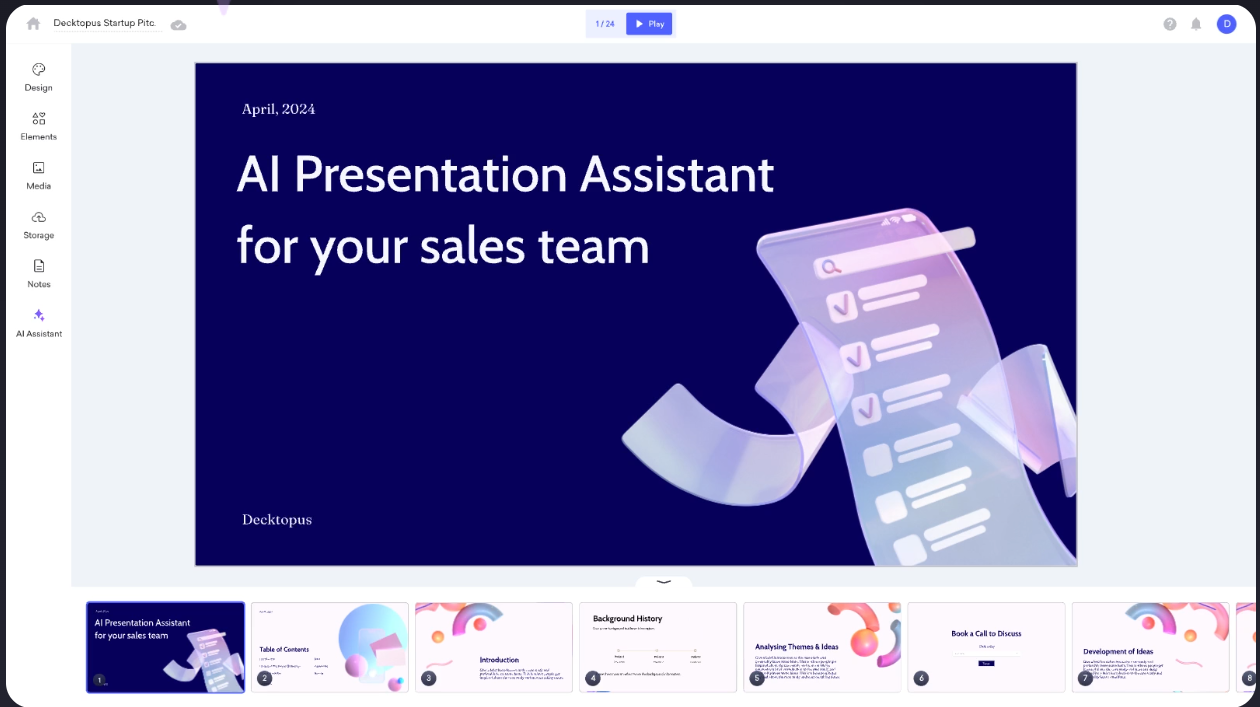
Function List
- AI Generated Presentations: Enter a title or content, and AI automates research, copywriting and image generation to quickly generate slides.
- Drag and Drop Editor: Easily customize slideshows by adjusting layouts, fonts, and images with simple drag-and-drop operations.
- Branded Customized Templates: Upload branded templates to ensure that presentations are in line with corporate visual style and message consistency.
- Teamwork Dashboard: Supports departmental categorization of presentations for team collaboration and content sharing.
- AI Speech Coach: Provide personalized presentation advice, including openers, story structure and dynamic scripts to enhance presentation performance.
- Dynamic Q&A Interaction: Generate customized Q&A sessions to enhance interaction with the audience.
- AI image generation: Generate unique images based on user input and say goodbye to traditional stock images.
- PDF to Presentation: Quickly convert static PDFs into dynamic, interactive presentations.
Using Help
How to get started with Decktopus
- Register & Login
Visit the Decktopus website and click the "Get Started" or "Try Decktopus AI" button. Sign up with your email address or Google account to experience the basic features with a free account. After signing up, go to the main dashboard and click "Generate my Presentation" to start creating. - Creating Presentations
- Enter the title: Enter the title of the presentation on the home page, e.g. "2025 Marketing Plan".
- AI auto-generationClick "Generate" and the AI will automatically complete the content framework, copywriting and image design based on the headline. The generation process usually takes only a few seconds.
- Select a template: Decktopus provides a variety of preset templates covering business, education, creative and other scenarios. Users can switch templates and adjust the style with one click.
- Using the Drag and Drop Editor
- Restructuring of the layout: In the editing screen, drag the text box, image or chart to the desired location.
- Customized content: Click on the text box to edit the text and choose the font or color. Upload a brand logo or image to ensure visual consistency.
- inserted element: Enrich the slideshow by adding charts, videos or icons via the sidebar.
- Real-time preview: You can preview the demo at any time while editing to make sure you are satisfied before saving.
- Brand customization and teamwork
- Upload Branding TemplatesCreate your own templates by uploading your brand logo, color scheme and fonts in the "Custom Layouts" feature.
- Team Management: Categorize presentations by department through the "Organization Table" feature. Team members can access and edit via an invitation link with read-only or editable permissions.
- version control: Automatically generate a version for each save, making it easy to go back or compare historical content.
- AI Speech Coach Features
- Generate presentation scriptsIn the Refine Your Talk module, enter a topic and the AI generates an opening line, a story structure and a suggested ending.
- Exercise mode: The AI provides real-time feedback, suggesting points of improvement in speech rate, tone of voice, or body language.
- dynamic script: Adapt the script to the type of audience, such as a business meeting or academic presentation, to ensure that the content fits the scenario.
- Audience Interaction and Q&A
- Create a Q&A sessionIn the Optimize Audience Interaction module, enter potential questions and AI generates interactive Q&A content.
- real time interaction: During the demonstration, the audience can submit questions via a link, which is automatically organized and displayed by the system.
- AI image generation and PDF conversion
- Generating images: In the "Say Goodbye to Stock Images" feature, enter a description (e.g., "City of the Future") and the AI generates a unique image that matches the theme of the presentation.
- PDF to Presentation: Upload PDF files, Decktopus automatically extracts the content and generates editable slides, preserving the original structure.
- Export & Share
- export format: Supports export to PPTX, PDF or online links for easy sharing.
- Online Demo: Direct presentations via shared links and support for remote conferencing tool integration (e.g. Zoom).
- Embedded Pages: Generate embed codes to embed presentations into personal websites or blogs.
Handling Precautions
- network requirement: Decktopus is an online platform and requires a stable internet connection.
- Free vs. paid versions: The free version provides basic functionality; advanced features such as branded templates and team collaboration require a subscription to the Pro or Business plan. Visit the pricing page for details.
- Customer Support: The platform offers customer support with an average 1-minute response time and can be contacted through the chat window on the official website.
With these steps, users can quickly get started with Decktopus and create professional presentations. Whether you are a beginner or a professional, the platform's intuitive interface and AI-assisted features dramatically increase efficiency.
application scenario
- Corporate Business Meetings
Decktopus is suitable for organizations to quickly create quarterly reports, marketing proposals or product launch presentations. The branded template feature ensures a consistent visual style and the team collaboration panel facilitates cross-departmental cooperation. - Education and training
Teachers or trainers can use AI to generate teaching slides and quickly organize course content. The interactive Q&A function enhances classroom participation, and the PDF conversion function is suitable for turning teaching materials into presentations. - Entrepreneurship Roadshow
Entrepreneurs can generate investor-engaging roadshow slides with AI, combining AI image generation and presentation coaching to create impressive presentation content. - Individual creative projects
Freelancers or creative workers can utilize the drag-and-drop editor and AI image generation features to quickly create portfolios or project presentations and save design time.
QA
- Does Decktopus require design experience?
No need.Decktopus' drag-and-drop editor and AI auto-generation features allow even zero-basic users to quickly create professional presentations. - Can it be used offline?
Decktopus is currently an online platform and requires internet access. Export to PPTX or PDF can be edited offline. - How do you ensure brand consistency?
Upload branding assets (e.g. logos, colors, fonts) via the "Custom Layouts" feature and all presentations automatically apply the branding templates. - What languages are supported?
Decktopus supports multi-language input and AI can generate content based on the input language for global users. - How do I contact customer support?
The average response time to contact the support team via the chat window in the lower right corner of the official website is less than 1 minute.