CogVLM2 is an open source multimodal model developed by the Tsinghua University Data Mining Research Group (THUDM), based on the Llama3-8B architecture, aiming to provide performance comparable to or even better than GPT-4V. The model supports image understanding, multi-round dialogues, and video understanding, and is capable of processing content up to 8K long and supports image resolutions up to 1344×1344. The CogVLM2 family consists of several sub-models optimized for different tasks, such as text Q&A, document Q&A, and video Q&A, etc. The model not only supports Chinese and English bilingualism, but also supports Chinese and English bilingualism. The models not only support bilingualism, but also provide a variety of online experiences and deployment methods for users to test and apply.
Related information:How long can a large model understand a video? Smart Spectrum GLM-4V-Plus: 2 hours
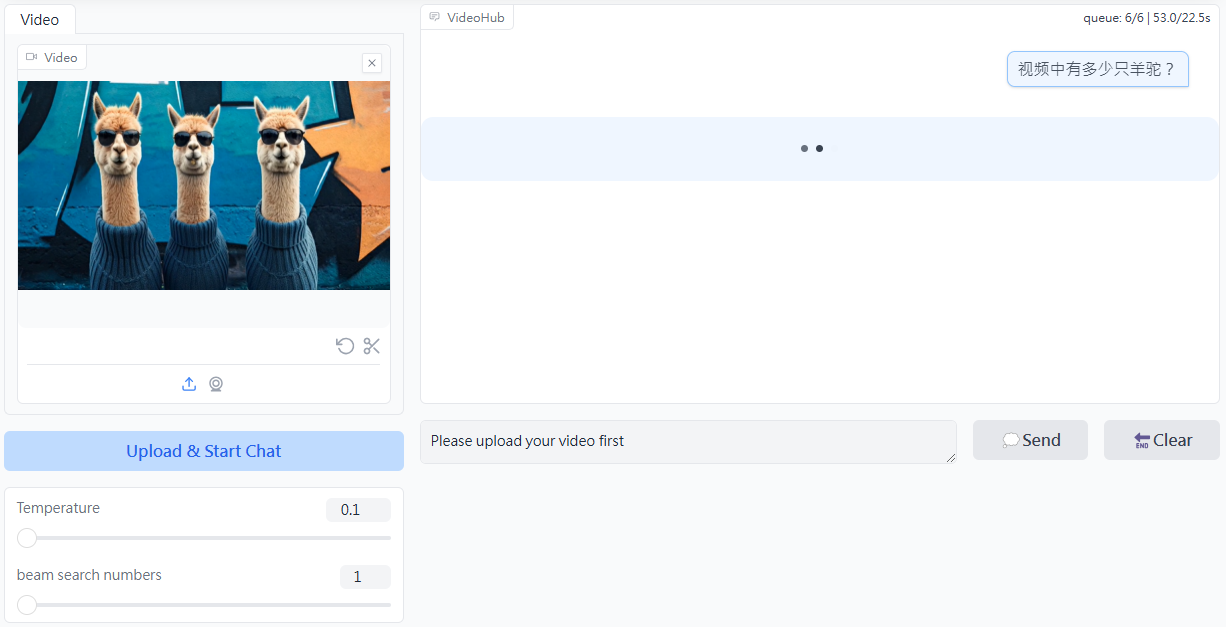
Function List
- graphic understanding: Supports the understanding and processing of high-resolution images.
- many rounds of dialogue: Capable of multiple rounds of dialog, suitable for complex interaction scenarios.
- Video comprehension: Supports comprehension of video content up to 1 minute in length by extracting keyframes.
- Multi-language support: Support Chinese and English bilingualism to adapt to different language environments.
- open source (computing): Full source code and model weights are provided to facilitate secondary development.
- Online Experience: Provides an online demo platform where users can directly experience the model functionality.
- Multiple Deployment Options: Supports Huggingface, ModelScope, and other platforms.
Using Help
Installation and Deployment
- clone warehouse:
git clone https://github.com/THUDM/CogVLM2.git
cd CogVLM2
- Installation of dependencies:
pip install -r requirements.txt
- Download model weights: Download the appropriate model weights as needed and place them in the specified directory.
usage example
graphic understanding
- Loading Models:
from cogvlm2 import CogVLM2
model = CogVLM2.load('path_to_model_weights')
- process image:
image = load_image('path_to_image')
result = model.predict(image)
print(result)
many rounds of dialogue
- Initializing the Dialog:
conversation = model.start_conversation()
- hold a dialog:
response = conversation.ask('你的问题')
print(response)
Video comprehension
- Load Video:
video = load_video('path_to_video')
result = model.predict(video)
print(result)
Online Experience
Users can access the CogVLM2 online demo platform to experience the model's functionality online without local deployment.






























