Clarify is an AI customer relationship management (CRM) tool designed for modern sales teams, especially for founders and early stage startups. At its core, it reduces the amount of time salespeople spend on data entry and administrative tasks through automation. By connecting to your email and calendar, Clarify can automatically track every interaction in the background, whether it's an email communication or an online meeting, and it's automatically recorded and updated into the system. It automatically recognizes and creates contacts, updates deal progress, and even generates summaries and recommendations for next steps after meetings. This allows salespeople to focus entirely on communicating with customers and closing deals, rather than the tedious maintenance of CRM information.Clarify integrates customer data, sales processes, and automation tools into a single platform designed to be an intelligent sales hub that works autonomously.
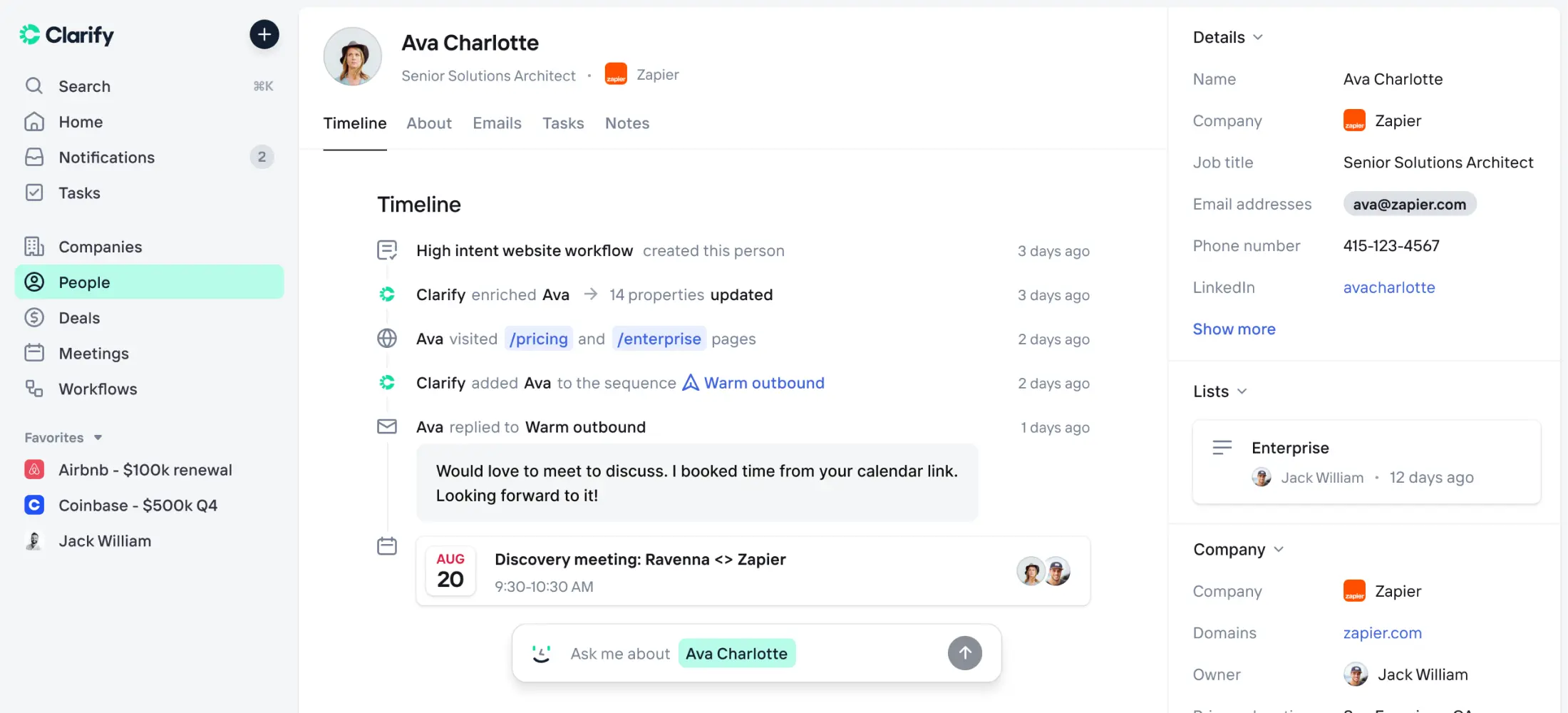
Function List
- Ambient AI (Ambient AI): Simply connect your email and calendar and the system runs automatically in the background. It automatically records meetings, captures new contacts, and updates the sales pipeline based on communication without any manual action.
- AI Copilot (AI Copilot): Built-in call recording and transcription capabilities.AI can automatically generate summaries for meetings, distill key messages and action points, and assist in drafting follow-up emails or programs.
- Automatic enrichment of contact information: When new contacts are added to the system, Clarify automatically looks up and completes their public information (e.g., Collab profiles) on the Internet, giving salespeople a more complete picture of who they are communicating with.
- Intelligent Sales Process Management: The system automatically creates or suggests new trading opportunities based on the content of emails and meetings, and places them into visual drag-and-drop kanbanban boards for easy tracking and management.
- Unified customer data platform: Clarify can integrate customer signals from different tools (e.g., product usage data, website activity, customer support emails, etc.) to provide salespeople with a 360-degree view of their customers.
- Natural Language AI Search: Users can find data by asking the system questions directly in everyday language, such as "What were the winning trades last week?" or "Who was contacted in July but not followed up in August?". The system will give you the answer immediately.
- Code-free workflow: Users can design flexible automation rules for updating records, triggering email follow-ups, or connecting to other tools, all without writing code.
- Extensive tool integration: Supports connectivity with a wide range of tools commonly used by sales teams, such as
Amplitude,Segment,Stripe,LinkedIn,Microsoft 365,Zoometc., to create a unified work center.
Using Help
Clarify is designed to make CRM systems as "autonomous" as possible, with minimal human intervention. Below are detailed steps to get started with Clarify and utilize its powerful automation features.
Step 1: Register and complete initial setup
The first step in using Clarify is to visit its official website https://www.clarify.ai/ and register for an account. It offers a free starter version so you can experience its core features. The most critical step in the registration process is authorizing Clarify to connect to your work email (e.g. Microsoft 365) and calendar. This is the basis for its "Ambient AI" feature. Once connected, Clarify will start working silently in the background to automatically build a profile for your subsequent sales campaigns.
Step 2: Let the system automatically capture and enrich information
After completing the initial setup, there's little you need to do.Clarify will start scanning your inbox for historical emails and your calendar for meeting schedules.
- Automatic contact creation: The system automatically creates contact (People) and company (Companies) profiles based on who participates in emails and meetings.
- Automatic enrichment: For newly created contacts, Clarify utilizes its data replenishment capabilities to automatically find and populate that contact's job title, company, Linkage homepage, and more, eliminating the need for manual searches.
- Automatic recording of interactions: Every email exchange and every scheduled meeting you have with a customer is automatically captured and associated under the corresponding contact and transaction records, forming a complete timeline.
Step 3: Efficient management of meetings
Meetings are a critical point in the sales process and Clarify provides strong support around them.
- Pre-meeting preparation: When viewing an upcoming meeting in your calendar, you can see all of the attendees' historical background information directly in Clarify, including past communication history, relevant deal opportunities, and more. This lets you go into the meeting with your mind already made up.
- Focused communication in meetings: Clarify's AI co-pilot can join your online meetings (e.g. Zoom) and automatically record and transcribe in real time. This way, you can fully focus on talking to your clients without the distraction of taking notes.
- Post-Conference Smart SummariesOnce the meeting is over, Clarify automatically generates a concise meeting summary, distilled key action points (Next Steps), and a full transcript. At the same time, this information is automatically updated in the CRM under the corresponding entries.
Step 4: Draft Follow-Up Emails with AI Copilot
One of the most time-consuming tasks after a meeting is writing a decent follow-up email.Clarify's AI co-pilot can automatically draft a follow-up email for you based on the meeting summary and action points. All you need to do is simply review and revise it, and you can send it quickly to ensure the follow-up is timely.
Step 5: Visualize and manage the sales pipeline
- Create Deals: Many times, deal opportunities are created automatically based on your communication with the prospect. Of course, you can also manually create a new deal on the contact or company page and fill in information such as the estimated amount.
- Kanban viewClarify provides a crisp Kanban view to manage all your deals. By simply dragging and dropping, you can move deals through the stages of "Initial Contact", "Scheduled Demo", "Send Proposal", etc. to visualize the overall sales progress.
Step 6: Use Natural Language Search
This is one of the most futuristic features of Clarify. There's an AI search box at the top of the system that allows you to look up any information in natural language as if you were chatting with a coworker.
For example, you can type:
deals won in last 7 days(Search for deals won in the last 7 days)people I emailed in July but not in August(Enquire about clients who need to be followed up)show me deals with 'Acme Corp'(Find all transactions related to a specific company)
This feature allows you to quickly find the information you want from massive amounts of data without having to learn complex filters.
Step 7: Create a customized workflow
For more advanced users, Clarify allows you to create automated workflows with no code. For example, you can set a rule that says, "When a deal is dragged to the 'Sent Solutions' stage, automatically create a task to remind me to follow up after 3 days." This allows you to customize a highly automated sales process to the specific needs of your team.
application scenario
- Founder and early sales team
For a multi-tasking startup founder or first-time salesperson, time is at a premium. They need a CRM system that works "out of the box" and doesn't take a lot of time to maintain, and Clarify's automation features fulfill this need by automating most of the data logging, allowing founders to focus on their product and customers. - Fast-paced tech company sales
In fast-growing tech companies, sales teams need to respond quickly to markets and customers. Traditional CRM systems often lag behind due to the need for manual updates. by automatically capturing all communication details, Clarify ensures real-time and accurate information, helping team members stay in sync and make quick decisions in a fast-paced workplace. - Replace complex and expensive traditional CRM
Many SMBs find that traditional CRMs like Salesforce are overly complex and bloated, and team members resist using them, reducing the CRM to a static database.Clarify offers a more modern, clean, and easy-to-use alternative, with an AI-native design philosophy that dramatically improves team adoption and productivity. - GTM teams that need a unified customer view
A modern go-to-market (GTM) team needs to integrate customer data from multiple channels such as sales, marketing, product, and customer support, etc. Clarify can act as a central hub, tapping into product usage data (e.g., Segment), customer support tickets (e.g., Zendesk), etc., to provide the team with a complete picture of the customer, allowing for more precise communication and action! .
QA
- What is the core difference between Clarify and a traditional CRM like Salesforce?
The core difference lies in the design philosophy. Traditional CRMs are built around manual data entry, a database that needs to be "fed" by people. Clarify, on the other hand, is "AI-native" and was designed from the ground up to automatically capture and organize information by connecting to work tools (email, calendar) with the goal of minimizing or even eliminating manual data entry. - Does Clarify support my email and calendar services?
Clarify supports leading enterprise-class mailboxes and calendaring services, such as Microsoft 365.During the registration and setup process, the system guides you through the account connection securely. - Are there privacy concerns with using AI to record meetings?
Yes, it is important to comply with relevant laws and regulations and business ethics when using any meeting recording tool. It is usually recommended to clearly inform all participants that this meeting will be recorded and ask for their consent before the meeting starts. - How does Clarify charge? Is there a free version?
Clarify offers a free introductory plan with core features. For more advanced features and higher usage, it uses a consumption model based on "credits". As Clarify automates tasks on your behalf (e.g., enriching contact profiles, transcribing meetings), it consumes credits. Each paid plan includes a certain number of credits, and additional credits can be purchased as needed.

































