Chef by Convex is an AI-driven development tool focused on rapidly building full-stack web applications. It automatically generates real-time applications containing both front-end and back-end with simple prompts from user input.Chef integrates with Convex's real-time database and API, and excels at handling back-end tasks such as data management, file storage, and authentication. It has a simple interface, supports real-time preview and project sharing, and is suitable for rapid development of multiplayer games, social platforms, or AI-driven applications.Chef does not require complex configuration, and works out-of-the-box, making it suitable for developers and beginners to quickly realize their ideas.
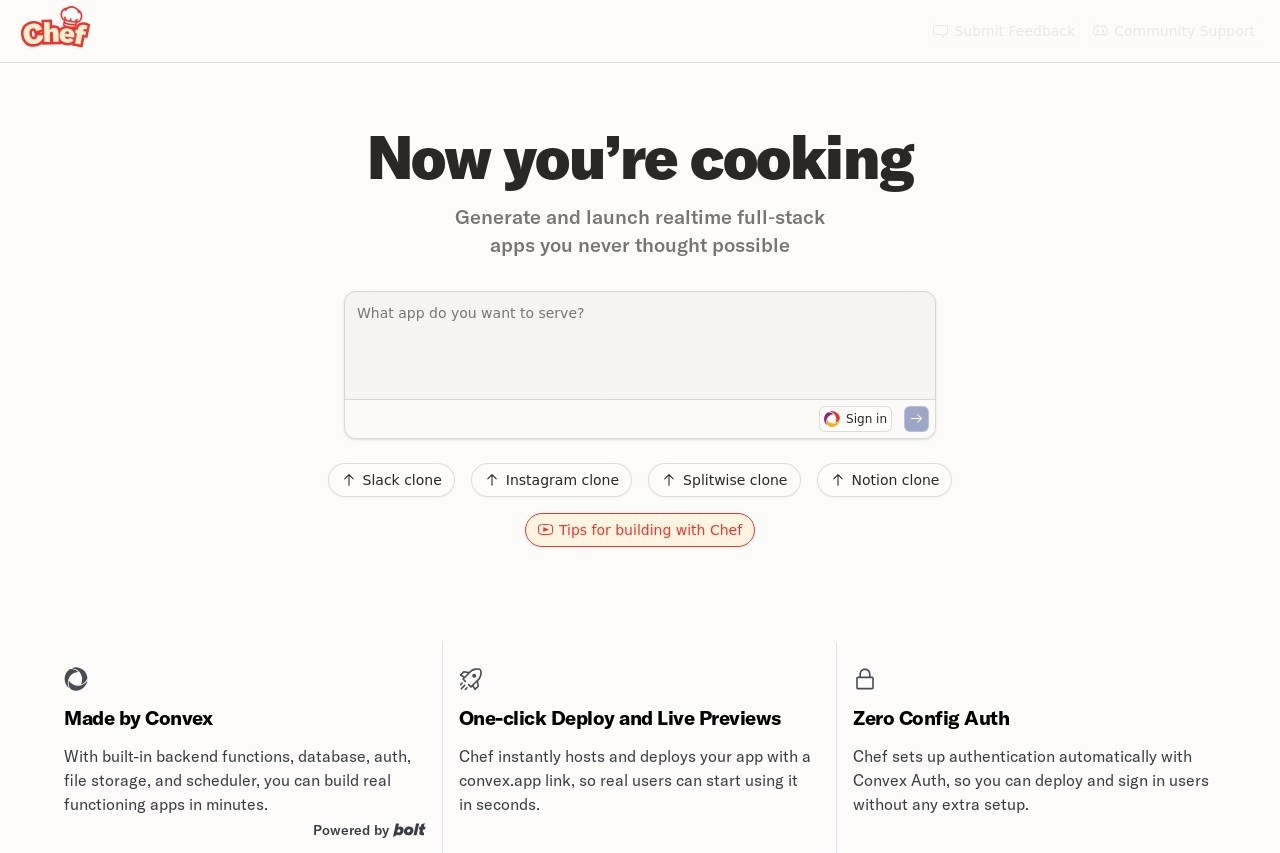
Function List
- Full Stack Application Generation: Generate front-end and back-end code through user prompts , support for NextJS and other frameworks .
- Real-time data synchronization: Built-in Convex real-time database to support multi-person collaboration and instant updates.
- File Storage: Provides built-in file storage, suitable for uploading images or files, such as creating Instagram-like apps.
- authentication: Supports zero-configuration authentication for fast user login functionality.
- Backend Task Scheduling: Support for backend workflow, such as sending emails or timed reminders.
- Real-time preview: Provide split-screen preview function, test the effect of multiplayer applications while developing.
- Project Sharing: Generate shareable links that allow other developers to clone and improve the project.
- built-in instrument panel: Embedded Convex dashboards for easy management of back-end data and logic.
- Instant Deployment: Supports one-click deployment, with applications going live in seconds.
Using Help
How to get started
Chef by Convex does not require additional software to be installed, users simply visit the https://chef.convex.dev/ You can start using it. The first time you enter the site, the system will provide a video tutorial on the basic operation. Users will be given a certain number of free test tokens (tokens) for generating apps after signing up. Subsequent use may require a subscription or provision of a personal API key.
1. Creation of new projects
After logging in, click the "Start Cooking" button on the homepage to enter the project creation page. Users can enter text prompts, such as "Create a multiplayer chat app" or "Build a to-do list app with user registration", and Chef generates the complete code, including front-end and back-end, based on the prompts. The generated application is automatically hosted on the Convex platform, and when it is generated it provides chef.app 或 chef.show Links for previewing and sharing.
2. Use of real-time databases
Chef has a built-in Convex real-time database and all generated applications support real-time data synchronization by default. There is no need to manually configure the database, Chef automatically creates the data tables and generates the relevant APIs. e.g. in a multiplayer game app, the player status is updated in real-time without the need to refresh the page. Users can view and manage data in the built-in Convex dashboard at the path /dashboard. The dashboard supports viewing table structures, editing data and monitoring API calls.
3. Document storage operations
Chef supports file upload function, which is suitable for applications that need to store images or files. For example, when creating an Instagram-like application, users can upload images through the interface and Chef will automatically call Convex's file storage API. the operation flow is as follows:
- In the generated application, find the file upload component (usually in a form in the front-end code).
- After uploading the files, Chef automatically stores them in Convex's cloud storage.
- Users can view uploaded files on the File Management page of the dashboard at the path
/dashboard/storage。
4. Authentication settings
Chef provides zero-configuration authentication functionality, generating applications that include user registration and login pages by default. Users don't need to write authentication code manually, Chef automatically integrates with Convex's authentication API. operation steps:
- In the generated application, accessing the login page (usually the
/login或/signup)。 - Test the user registration and login functions, the system will automatically validate and store user data.
- On the User Management page of the dashboard (
/dashboard/auth), you can view the user list and session information.
5. Background task scheduling
Chef supports running tasks such as sending emails or timed reminders through Convex's background scheduler. Users can define the task logic in the code editor. For example, create an application that sends regular reminders of events:
export default async function sendReminder() {
const events = await db.table("events").filter(q => q.date < new Date()).collect();
for (const event of events) {
await sendEmail(event.userEmail, `Reminder: ${event.title} is today!`);
}
}
The user needs to go to the scheduler page of the dashboard (/dashboard/scheduler) Set the task runtime.
6. Live preview and project sharing
Chef supports split-screen previewing, which allows users to test applications in real time during development. For example, in a multiplayer chat application, two browser windows can be opened to simulate multiplayer interactions. When you're done developing, click the "Share" button to generate a link to your project so that other developers can clone it and continue editing. The format of the share link is chef.show/[project-id]。
7. Deployment of applications
Chef supports one-click deployment, and the generated application can be launched immediately. Click the "Deploy" button in the upper right corner of the interface, the system will host the application to the Convex cloud in a few seconds, generating an accessible URL (e.g. chef.app/[project-id]). Users can share this link for real users to use.
8. Resolution of common problems
- code error: The generated application may contain TypeScript errors, which can be fixed manually by the user in the built-in code editor. The editor path is
/editor。 - functionality lossSome users feedback that some functions may be deleted during the generation process. It is recommended that the required functions be clearly specified in the prompt, e.g., "Include user comments".
- Interface improvements: The current interface is simple and may not be modernized enough, so we recommend following the official Convex updates for new features.
application scenario
- Multiplayer game development
Chef is suitable for rapid development of multiplayer online games such as real-time versus or collaborative games. It leverages Convex's real-time database to ensure player state synchronization, such as real-time updates of player movement in board games. - Social Platform Building
Users can create social applications similar to Twitter or Instagram that support real-time messaging, dynamic updates and image uploads.Chef's zero-configuration authentication and file storage features simplify the development process. - AI-driven applications
Chef supports the generation of AI-driven applications, such as intelligent customer service or content recommendation systems. Users can integrate AI services through background task scheduling to handle complex logic. - Team Collaboration Tools
Chef generates collaboration tools such as Notion or Slack that support multiple people editing documents or chatting in real time. Split-screen previews make it easy to test collaboration.
QA
- Is Chef free?
Chef offers a free test token that allows users to try out basic functionality. Ongoing use requires a subscription or an API key, for pricing visit the official website. - How do I secure the generated application?
Chef uses Convex's authentication and database, and the data is stored in a secure cloud. Users are required to regularly check the permission settings in the dashboard to ensure that only authorized users are accessing the data. - Does it support custom code?
Yes, Chef provides a built-in code editor that allows users to modify the generated front-end and back-end code, with support for JavaScript and TypeScript. - How does Chef compare to traditional development?
Chef reduces manual coding time by generating code through AI. Its real-time database and zero-configuration features simplify back-end development for rapid prototyping.
































