ChatGPT Agent is an intelligent tool from OpenAI that integrates web manipulation, data analysis, and dialog capabilities. It helps users perform complex computer tasks such as navigating web pages, filling out forms, analyzing data, or generating slideshows through voice or text commands.Agent combines Operator s Web site operational capabilities and Deep Research's information analysis capabilities run in a virtual computer environment to ensure efficient task execution. Users can control task progress, interrupt or redirect at any time. It supports secure logins and API data access, making it suitable for individuals and organizations to handle their daily tasks. It is currently limited to Pro, Plus and Team users and will be available in July 2025 for Enterprise and Education users.
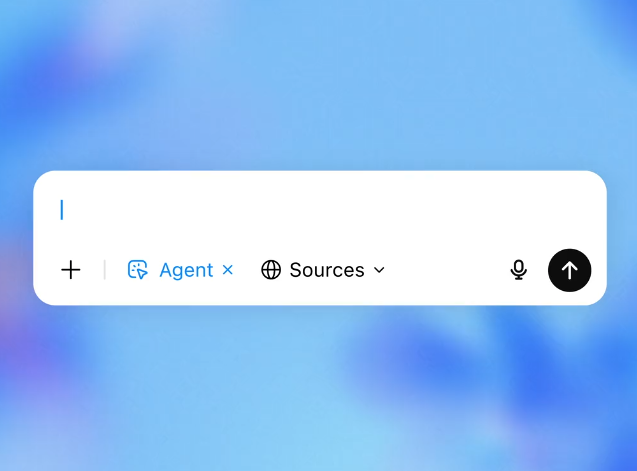
Function List
- Browse websites intelligently: click on links, fill out forms, and filter content for accurate information.
- Data analysis and processing: run the code, analyze financial or market data, and generate reports.
- Document Generation: Create editable slides and tables suitable for presentations or data organization.
- API Quick Connect: Get real-time financial data, sports scores, and more.
- Secure Login: Supports access to websites that require authentication to protect user privacy.
- Task automation: Perform multi-step tasks such as scheduling, shopping or researching.
- Speech and text interaction: control of task execution through dialog or commands.
- Dynamic tool switching: Choose the best tool for the task to enhance efficiency.
Using Help
Installation and Usage
The ChatGPT Agent does not require a standalone installation and is accessed directly through the OpenAI website (chatgpt.com) or the ChatGPT mobile app (iOS and Android). Users are required to register for an OpenAI account and subscribe to a Pro, Plus or Team plan. Once logged in, click on the Tools drop-down menu in the Chat screen and select "Agent Mode" to launch. Enterprise and Education users will need to wait until July 2025 for OpenAI's official announcement.
Functional operation flow
1. Activate Agent mode
Log in to chatgpt.com or the mobile app, go to the chat interface and click "Agent Mode" in the toolbar. The interface will switch to the working environment of the intelligence, ready to receive voice or text commands. Users can enter tasks such as "Analyze three competitors and generate slides" or "Check my calendar and summarize the meeting".
2. Smart browsing websites
Agent offers both a visual browser and a text browser. The visual browser mimics human actions by clicking on web links, filling out forms, or filtering content. For example, if you type "Buy breakfast ingredients for four at Amazon", the Agent will navigate the shopping site, filter products and prompt the user to log in securely to complete the purchase. Text browsers are more efficient for quick queries, such as getting real-time stock prices or sports scores, and Agent automatically selects the right tool for the task.
3. Data analysis and documentation
Agent supports complex data processing. After the user inputs "Analyze Nvidia's Q1 earnings report and generate slides", the Agent fetches the data via API or web page, runs the code to generate the analysis results, and outputs PowerPoint slides or Excel tables. The generated file can be downloaded and edited, which is suitable for work presentation. Users can check the progress at any time, input "add chart" or "adjust format" to optimize the results. The slideshow feature is currently in Beta and the formatting may be a bit simpler, but the elements are editable and support flexible adjustments.
4. Secure interaction and user control
The Agent secures data by prompting the user to take over the browser and log in when accessing sites that require authentication (e.g. Gmail, GitHub). Users can interrupt a task at any time by typing "pause, check progress" to see the current results or provide more specific instructions to redirect. For example, "Get files from my Google Drive and organize them into tables" will trigger the Agent to call the API to complete the task. Once the task is complete, the user can save the results or continue optimizing.
5. Voice and text instructions
Agent supports voice input for mobile users. In the ChatGPT app, enable voice mode and say a task such as "plan a weekend date" and the Agent will search for restaurants or events and generate trip suggestions. Text input is suitable for complex tasks, and the more detailed the instructions, the more accurate the results. For example, "Analyze the market share of three companies and generate a bar chart" triggers data analysis and chart generation.
6. Dynamic tool switching
The Agent can dynamically switch tools in the middle of a task. For example, when planning a trip, it might first get flight information through an API, then use a visual browser to browse hotel websites, and finally generate an itinerary form. This flexibility ensures that tasks are completed efficiently and with less manual effort.
7. Connectors and external integration
Agent supports the OpenAI connector for secure access to user data, such as Google Drive files or calendar information. Users need to authorize the read-only connector in order for Agent to view data and perform tasks such as "organize inbox messages" or "find free meeting time". The connector ensures data security and transparency.
Precautions for use
- clear-cut instructions: Provide specific task descriptions, e.g., "Analyze market data from Apple, Google, and Samsung and generate slides" is more effective than "Analyze competitors".
- network stability: Agent requires a stable network connection to access a website or API.
- quota management: 400 commands per month for Pro users, 50 commands for Plus and Team users, with additional credits available above the limit.
- Privacy: Agent does not store user passwords and requires manual login for sensitive operations. Users can delete browsing data and log out of all website sessions in the settings.
- Beta Restrictions: Slide generation is in Beta and may not be formatted beautifully, it will be optimized in the future.
sample operation (computing)
Task 1: Generate competitor analysis slides
- Log in to chatgpt.com and enter Agent mode.
- Input: "Analyze market data from Apple, Google, and Samsung to generate slides."
- Agent fetches data through APIs and web pages and may prompt the user to log in to access paid content.
- Agent runs the analysis, generates a slide show with charts and text, and the download link is displayed in the interface.
- Users can enter "Add more charts" or "Adjust format" to optimize results.
Task 2: Planning the schedule
- Type, "Check my Google Calendar to summarize next week's meetings."
- The Agent prompts the user to sign in to their Google account to access the calendar data.
- Agent analyzes the content of the meeting and generates a summary with the news, e.g., "New product launches discussed on Monday".
- Users can ask the Agent to arrange to respond to emails or adjust their schedules.
application scenario
- Enterprise Data Analytics
Analysts need to generate competitor reports quickly. agent can browse market data sites, run analytics code, and generate slides with charts and graphs, saving time on manual organization. - Automation of routine tasks
Individual users want to buy ingredients or plan a trip.Agent searches shopping or travel sites, filters for the best options, prompts the user to confirm the purchase, and streamlines the process. - Academic research support
Students are required to collect data for essays or news. agent accesses academic websites, organizes information, and generates summary forms or reports suitable for completing research quickly. - Programming and Project Management
Developers need to debug code or organize project files. agent Get code, run commands, and generate documentation or analyze results through the GitHub API.
QA
- Is ChatGPT Agent free?
Pro, Plus and Team users only, not accessible to free users. 400 commands per month for Pro users, 50 for Plus and Team users, with additional credits available. - How to ensure data security?
Agent does not store user passwords and requires manual login for sensitive operations. Users can delete browsing data and log out of all sessions at any time. Tasks are performed in accordance with the OpenAI Security Policy. - How complex a task can an Agent handle?
Agent handles multi-step tasks such as data collection, analysis and document generation. It dynamically selects tools to suit the needs of simple queries to in-depth studies. - How does voice mode work?
Enable voice input in the ChatGPT mobile app to describe the task. the Agent performs actions based on voice commands, suitable for mobile scenarios. - What are the limitations of slide generation?
Currently in Beta, formatting may be simple, but editable elements are supported. Output refinement and functionality will be optimized in the future.
































