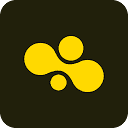Bee is an innovative personal AI wearable device designed to help users record and organize conversations, tasks and schedules in their daily lives. It automatically transcribes user conversations and generates summaries, to-do lists, and searchable history via a wristband or pin-based device.Developed by Bluush Inc, Bee is privacy-focused, with data stored in the U.S., and features a compact device with up to 7 days of battery life. Users can view their conversations and AI-generated daily summaries through the companion app. Bee's core philosophy is to become a "second memory" for users, making life more efficient.

Function List
- Dialog transcription: Automatically records user conversations, generating text transcriptions without saving audio.
- Daily Wrap-Up: Generate a daily AI diary to summarize the day's conversation highlights and activities.
- To-do list generation: Automatically extracts and suggests a list of tasks based on the dialog.
- Searchable history: Provides a search function for conversations and events, making it easy to find past information.
- Privacy Controls: Equipped with a physical mute button to ensure user control of data acquisition.
- Multi-device support: Supports wristband, pin-on wear, or use via the Apple Watch App.
- Long life design: The device has a battery life of up to 7 days, eliminating the need for frequent charging.
- multilingual processing: Support for analyzing multilingual conversations, including Spanish.
Using Help
Installation and Setup
The Bee offers two ways to use it: as a standalone device (Pioneer wristband or pin) or as an Apple Watch App.Here is the detailed installation and usage process:
- Purchase & Unboxing:
- Visit the official Bee website to purchase the Pioneer device for $49.99 with an additional $19 per month subscription.
- Once the device is out of the box, check the package contains: the Pioneer device, charging cable and quick guide.
- Download the Bee App (iOS or Android), search for "Bee" in the App Store or Google Play and install it.
- Device Activation:
- Open the Bee App and sign up for an account (use your email or social media login).
- Charge the Pioneer device to 100% and scan the QR code of the device through the app to complete the pairing.
- Apple Watch users install the Bee App directly on the Watch, authorizing the connection to the Bee App on the iPhone.
- Grant necessary permissions to the app (e.g. microphone, location, mail or calendar, optional depending on requirements).
- initial setup:
- Set privacy preferences in the app, such as whether to allow scanning of email, calendars, or contacts.
- Calibrate the microphone orientation (the device uses a beamforming microphone, which needs to be pointed in the direction of the main conversation).
- Set the daily summary push time (default 20:00).
Functional operation flow
1. Dialogue transcription and summaries
The core function of the Bee is to automatically transcribe conversations and generate summaries. The device captures conversations from the user and surroundings via beamforming microphones and converts them to text in real time. Here's how it works:
- wearable: Wear the Pioneer wristband on your wrist or attach a pin to your clothing to ensure that the microphone is facing the interlocutor.
- Turn on recording: The device defaults to recording throughout the day, and can be paused by pressing the mute button (the indicator light turns red).
- View Transcription: Open Bee App and click "History" to view live or historical transcripts. Transcripts are sorted by time and can be searched by keywords.
- Getting the summary: Every day at 20:00, the app pushes out an AI-generated diary that summarizes the day's conversation topics, key events and people. For example, after attending a meeting, Bee extracts discussion highlights such as pricing or decision making.
- Correcting the factsThe "Fact Tinder" feature helps Bee understand users' lives more accurately by sliding to confirm or deny the "facts" extracted by AI.
2. To-do list management
Bee automatically generates a to-do list based on the contents of a dialog, as follows:
- Generating tasks: When you mention "I need to buy a smoke alarm" in a conversation, Bee will automatically mark it as a to-do item.
- View & Edit: View suggested tasks on the app's "Tasks" page, where you can manually add, delete, or mark them as complete.
- Setting reminders: Set a deadline or priority for the task and the app will remind the user via a notification.
3. Searchable history
Bee saves conversations and events as searchable records. operational processes:
- Search Records: Enter a keyword (e.g., "meeting" or "Rufus") into the app's search bar to see a snippet of the conversation.
- Exporting recordsLong press the record and select "Copy" or "Share" to other apps (direct download is not supported at the moment, you need to copy manually).
- Filtration time: Filter history by date or event type to quickly locate information.
4. Multilingual support
Bee supports multilingual conversation analysis, for example:
- In Spanish conversation, Bee recognizes topics, character names and generates relevant suggestions.
- Operation: No need to manually switch languages, Bee automatically detects and processes them.
5. Privacy and control
- mute button: Pause the recording at any time by pressing a physical button on the device to protect privacy.
- data management: In the App settings, choose to delete a conversation or all data, which is stored on US servers in compliance with the privacy policy.
caveat
- Battery Management: The Pioneer device lasts for 7 days and is recommended to be charged once a week.The Apple Watch App may drain the watch's power and needs to be charged daily.
- Environmental adaptation: In noisy environments, adjust the position of the device to optimize the recording.
- App Stability: Some users feedback that the App may be disconnected due to background shutdown, it is recommended to keep the Bee App running.
application scenario
- Workplace Meeting Minutes
- Scene Description: When the workforce attends a meeting, Bee records the discussion and generates meeting summaries and to-do lists. For example, record customer requirements or project timelines for easy follow-up.
- Management of daily life
- Scene Description: Busy parents or students use Bee to record family conversations or lesson content, generating task reminders such as "buy textbooks next week" or "contact the repairman."
- Record of social interactions
- Scene Description: Users at family gatherings or friends' dinners, Bee records details of conversations and generates summaries for later recall or dispute resolution, e.g., to confirm that someone said a certain thing.
- multilingual communication
- Scene Description: Multinational workers or travelers communicating with foreign speakers, Bee recognizes multilingual conversations, extracts key information and provides advice, such as relationship advice or itinerary planning.
QA
- How does Bee protect user privacy?
- The Bee is equipped with a physical mute button that allows the user to pause the recording at any time. Data is stored in the U.S. and adheres to a privacy policy that allows users to delete recordings.
- How long does the device last?
- The Pioneer device lasts 7 days, the Apple Watch App requires daily charging.
- What languages does Bee support?
- Supports multi-language conversations including English and Spanish, which are automatically detected and processed.
- How do I unsubscribe?
- Contact customer service via the app or email (hi@bee.computer) and the cancellation takes effect at the end of the current payment cycle.
- Does Bee save audio?
- No audio is saved, only text transcriptions are stored to ensure privacy.