White Gourd AI is a free AI graphic creation tool designed for content creators, focusing on copywriting and graphic content generation for social media platforms such as Little Red Book. It provides explosive copywriting generation, sensitive word detection, short video script creation and other functions to help users quickly produce attractive content. The platform is easy to operate and supports a variety of scenarios, such as product recommendation, food scouting, travel carding, etc. It is suitable for self-media practitioners, marketers and individual creators. White Gourd AI emphasizes copyright risk-free image generation to ensure content compliance and help users improve their creative efficiency.
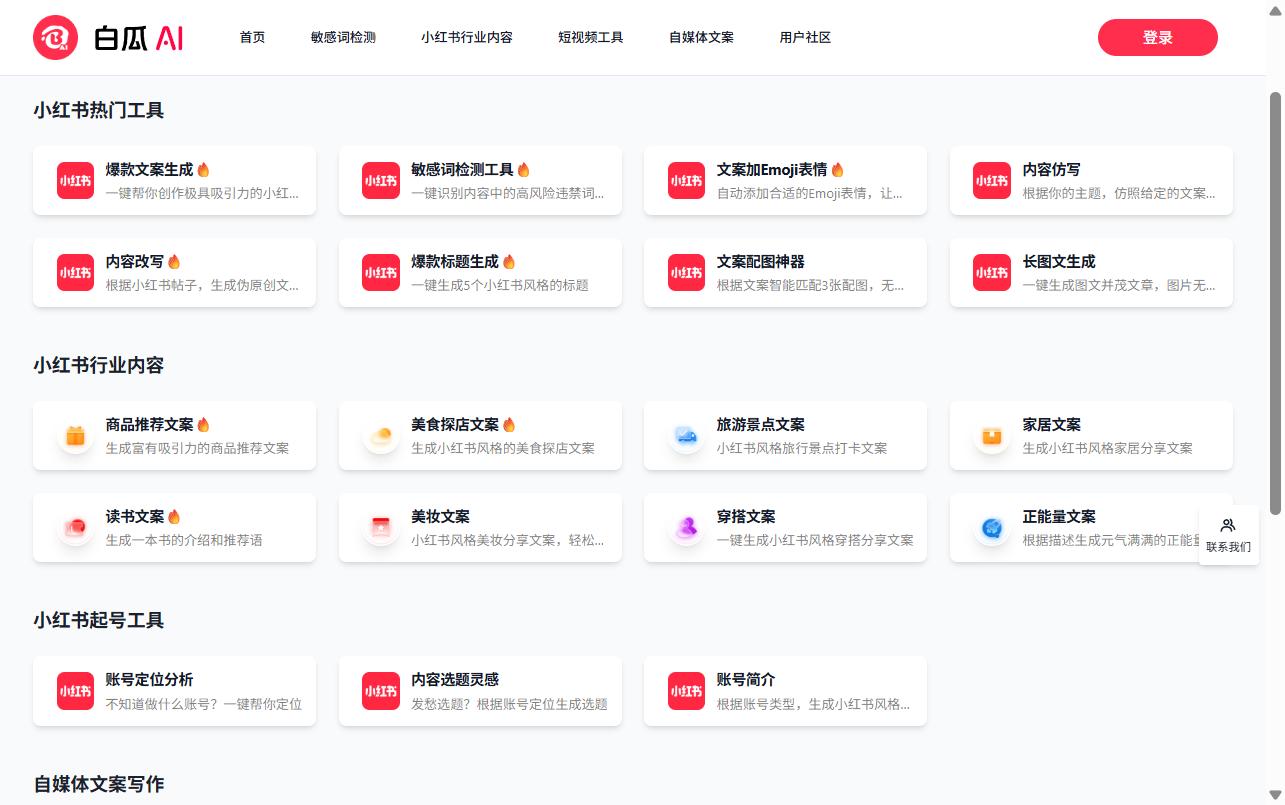
Function List
- Explosive Copywriting Generation: Based on the topic input by the user, generate grass-roots copy in line with the style of Little Red Book to attract readers' attention.
- Sensitive word detection: One-click text scanning identifies high-risk banned and sensitive words to ensure content compliance.
- Long Graphic Generation: Automatically generate illustrated articles with copyright risk-free images for social media distribution.
- Content imitation and rewriting: Generate content that mimics a specified copywriting style, or rewrite existing content to reduce overlap.
- Short video script creation: Generate short video scripts with split-screen in one click to enhance the professionalism of your video content.
- Account Positioning Analysis: Analyze and recommend appropriate account positioning and optimize content direction based on user needs.
- Multi-platform copy generation: Supports copy generation for a variety of platforms, such as Volkswagen, Zhihu Answers, Headline, Baike, and more.
- Copywriting: Intelligent matching of copyright risk-free illustrations based on the content of the text to enhance visual appeal.
Using Help
How to get started with White Melon AI
White Gourd AI does not require complicated installation, users can simply visit the official website https://ai.baigua.com/ to use most of the features directly. Below are the specific steps to do so:
- Access to the website: Open your browser and type
https://ai.baigua.com/, go to the home page of White Squash AI. - Register or Login: Click the "Login" button in the upper right corner to register an account using your WeChat, cell phone number or email address. The first time you register, you can try out some of the features for free without paying extra.
- Selection Functions: Select the tool you need from the navigation bar on the homepage, such as "Xiaohongshu Popular Tools" or "Short Video Tools". Each tool page has a clear guide for users to get started quickly.
- input requirement: Enter keywords, topics, or existing copy according to the prompts, and the AI will automatically generate the appropriate content.
- Preview and Adjustment: After generating the results, users can preview the copy or graphic content and manually adjust the tone or style as needed.
- Save & Export: You can copy the text directly after you are satisfied, or export the graphic content as images or text for easy posting to platforms such as Xiaohongshu.
Featured Functions Operation Procedure
1. Pop-up copy generation
- procedure:
- Click on the "Explosive Copywriting" tool on the homepage.
- Enter a copy topic (e.g., "Coffee Recommendations") and a target style (e.g., "Little Red Book Weeds").
- Click "Generate", the AI will output several pieces of copy in a few seconds that match the style of Little Red Book.
- Select your favorite text and click the "Add Emoji" button to automatically insert vivid emojis into the text.
- caveat: Ensure that the subject matter is clearly described and avoid overly broad inputs, such as "write a copywriter", which should be as specific as "write a copywriter for a cafe visit".
- sample output: User input "summer skin care products recommended", AI may generate: "✨ summer skin care do not step on mine! This refreshing cream is hydrating and non-greasy, and it's safe for sensitive skin! 🌿 # Skincare Share # Summer Essentials"
2. Sensitive word detection
- procedure:
- Go to the "Sensitive Word Detection Tool" page.
- Paste the text to be detected or enter the text directly.
- By clicking "Detect", the system will highlight potential prohibited or sensitive words and provide suggestions for modification.
- Usage Scenarios: Ideal for checking copy before posting, especially on platforms such as Little Red Book, to avoid being restricted from traffic due to sensitive words.
- caveat: The test results are for reference only and manual review in conjunction with the platform rules is recommended.
3. Long-form text generation
- procedure:
- Select the "Long Text Generation" function.
- Enter a topic (e.g. "Xiamen Travel Tips") and a word count.
- Select the image style (e.g. "Fresh" or "Vintage") and click "Generate".
- The AI generates graphic content containing text and copyright-free images, which the user can preview and adjust the layout.
- distinctiveness: The generated images are from White Gourd AI's copyright-free gallery to avoid the risk of copyright infringement and are suitable for direct distribution.
- typical exampleInput "Xiamen Travel Tips", AI may generate an article containing pictures of Gulangyu Island and hit points, with natural graphics and text.
4. Short video script creation
- procedure:
- Enter the "Video Script" function in "Video Tools".
- Enter the subject of the video (e.g., "Skincare Unboxing") and the length of time required.
- AI generates scripts containing split-screen descriptions, lines, and shooting suggestions.
- Users can download the script or copy it directly to the editing software for use.
- sample output: Theme "Skincare Unboxing", AI generated scripts may include:
- Subtitle 1: close-up shot showing product packaging, line: "This cream is really super amazing! ✨"
- Subtitle 2: Shot of hand, applying product, line: "Light texture, absorbs super fast!"
5. Account positioning analysis
- procedure:
- Select "Account Positioning Analysis" in the "Xiaohongshu Numbering Tool".
- Enter a personal interest or industry sector (e.g. "food blogger").
- The AI analyzes and recommends suitable account positioning and generates account profiles and content selection suggestions.
- Usage Scenarios: Ideal for newbie bloggers to quickly find their way to content and improve the appeal of their account.
Tips for Using Other Functions
- Multi-platform copywritingIn the "Self-media Copywriting" module, users can select the target platform (e.g., Zhihu, Baike) and enter keywords to generate articles in the corresponding style. It is recommended to clarify the rules of the platform, such as Zhihu, the answer should be logical and rigorous.
- CopywritingAfter generating the copy, click "Copywriting Tool", AI will match 3 copyright-free images according to the content of the copy, and users can download and use them directly.
- Community Support: White Melon AI offers a user community, located at the bottom of the official website, where users can join WeChat or community discussions for more creative inspiration.
caveat
- Content Compliance: Use the sensitive word detection function to ensure that the copy complies with the publishing specifications of platforms such as Little Red Book.
- Input precision: The quality of AI generation relies on the clarity of the inputs, and it is recommended that detailed thematic or stylistic requirements be provided.
- Free Trial: Most of the features can be used for free, some advanced features may require additional points, please refer to the official website for specific billing rules.
application scenario
- Content Creation for Little Red Book Bloggers
- Self-media bloggers can use the Explosive Copy Generation and Long Graphic features to quickly produce grassroots copy and graphic content to boost fan interaction rates. For example, generate food scouting copy with copyright-free images and publish them directly.
- e-commerce marketing
- E-commerce practitioners can use the product recommendation copywriting function to generate attractive product descriptions, combined with the copywriting with pictures function to quickly produce marketing materials, suitable for small red book, circle of friends and other platforms to promote.
- Short video creators
- Short video bloggers can use the short video script tool to generate scripts with split-screen, combined with software such as Cutting and Screening to quickly create videos, suitable for Shake, Shutterbug and other platforms.
- Newbie self media operation
- Newbies can use the account positioning analysis function to clarify the direction of the account and generate profiles and selections that match the style of the platform to quickly establish a personal brand.
QA
- Is White Squash AI completely free?
- Most of the features are free of charge, and you can get free trial points for the first registration. Some of the advanced features require credits, see the official website for billing rules.
- How do I ensure that the generated images are free from copyright risks?
- Pakua AI uses its own copyright-free gallery to generate images that are safe to use for commercial or personal distribution.
- What platforms are supported for content generation?
- Support a variety of platforms such as Xiaohongshu, Zhihu, Dianping, Headline, Baike, etc., and the copywriting style is optimized for the characteristics of the platform.
- Will the generated content be limited by the platform?
- Using the sensitive word detection feature reduces the risk of limiting traffic, but it is recommended to manually check it in conjunction with the platform rules before publishing.
- How do I contact customer service?
- Contact us at the bottom of the official website or WeChat public number to get support, customer service provides round-the-clock help.
































