Eimage is an artificial intelligence video creation platform launched by Baidu, which is based on Baidu's self-developed "MuseSteamer" video generation model. The main purpose of this platform is to lower the threshold of video creation, so that users without professional editing skills can easily produce personalized, high-quality video content. Users only need to upload a picture or enter a paragraph of description, and the platform's artificial intelligence technology can automatically generate a dynamic video. The platform not only generates images, but also supports the integration of sound effects and vocals into the video, realizing integrated audio and video output. In order to meet the needs of different users, the platform provides a variety of generation model versions, and has built-in functions such as intelligent recommendation templates and copying popular video styles, with the aim of simplifying the creation process and improving the efficiency of content production.
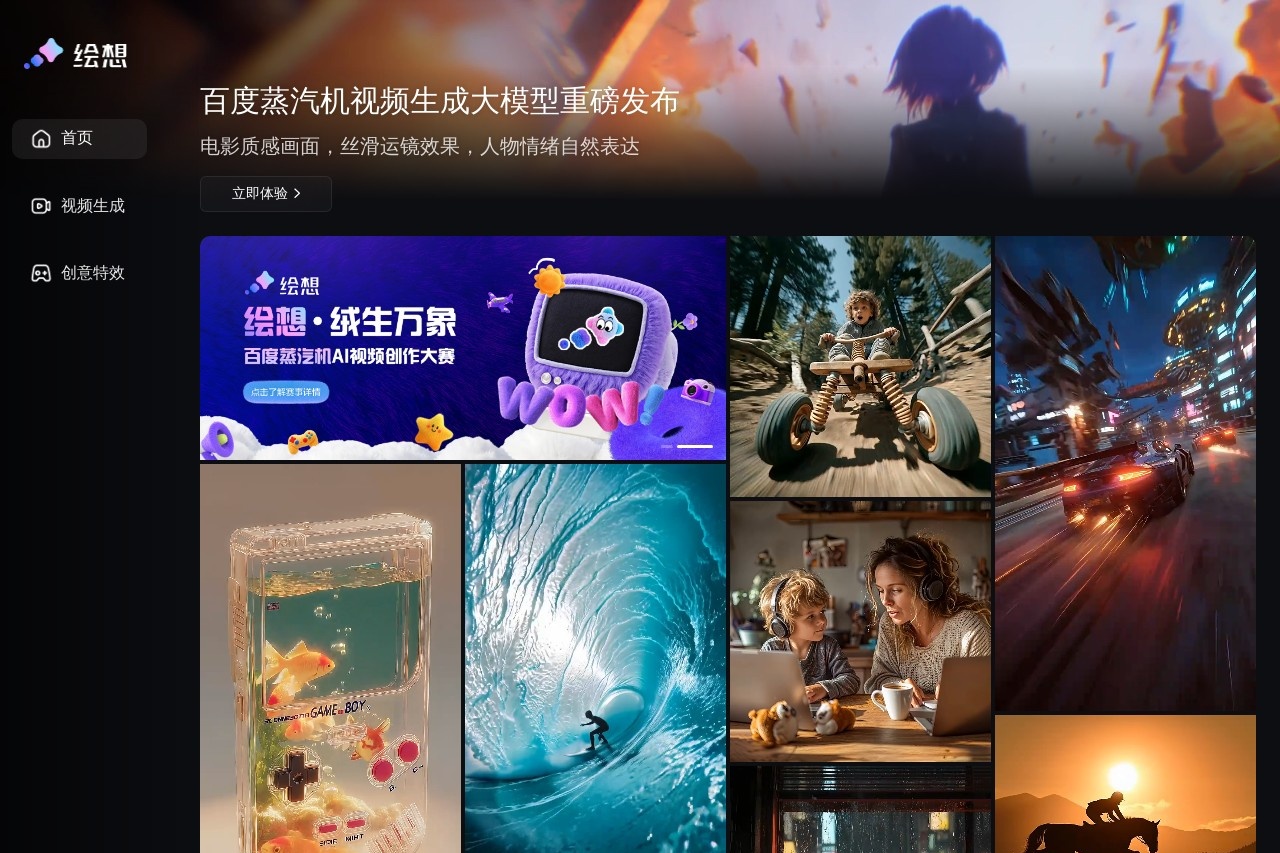
Function List
- Intelligent Video Generation: The core function, based on artificial intelligence technology, automatically generates high-quality videos in multiple styles based on user uploaded images or inputted text descriptions.
- Integrated audio and video generation: While generating the video screen, it is able to integrate background music, ambient sound effects and multi-character voices to achieve synchronized output of sound and screen.
- Variety of modeling options: Built-in multiple versions of the MuseSteamer video generation model (e.g. Turbo, Lite, Pro versions), which users can choose according to their needs in order to balance generation speed and video quality.
- A wealth of creative tools: The platform offers a wide range of creative effects and ways to play, allowing users to add special effects to their videos to make them more interesting.
- Inspiration Recommendations: Provide creators with personalized creative inspiration and video templates by analyzing user preferences and popular content.
- One-click Identical Generation: Users can quickly apply the styles and patterns of popular videos to simplify the creation process and quickly produce videos with similar effects.
- Multi-scene Adaptation: Support generating videos with different specifications, such as horizontal and vertical screens, to meet the needs of publishing in different social media or video platforms.
- high controllability:: The platform offers a variety of parameter settings that allow the user to exercise a degree of control over the generated video content (e.g., camera movement).
Using Help
Painting Thinking Platform is dedicated to simplifying the complexity of video production, so that users can transform static pictures or text ideas into dynamic videos through a few simple steps. Below is the detailed operation procedure of using it:
Step 1: Access and Login
- Open your browser and enter the official website of Eizo in the address bar.
https://huixiang.baidu.com/And visit. - Once on the site, you will see the main features of the page displayed. Click on the "Login Now" button in the upper right or center of the page.
- You need to use your Baidu account to login. If you don't have a Baidu account, you need to register one first. Once you have successfully logged in, you can start using all the features of the platform.
Step 2: Choose the creation mode
After logging in, the platform will show the core creation functions. The platform supports a variety of video generation methods, the most important of which are "graphic video" and "text video".
- Toussaint Video: This is the core feature that the platform is currently pushing. You will need to prepare a clear, well-defined image with a clear subject as the basis for your video.
- Vincennes Video: You can directly enter a descriptive text to tell the AI what kind of images and scenes you want to see, and the AI will generate a video based on your text description.
Step 3: Start generating video (take "Graphic Video" as an example)
- On the function screen, find the Picture Upload area and click on it to select a picture from your computer and upload it.
- After uploading pictures, you will enter the parameter setting interface. Here you can make detailed settings for the video you are about to generate:
- Input Video Description: In the text box, describe in clear and concise terms the dynamic effect you want your video to have. For example, if you uploaded a picture of a lake, you could type "The water ripples and shimmers in the breeze".
- Select Cue Words:: Platforms often provide a library of cues containing commonly used camera language, such as "zoom in," "zoom out," "move left and right," and so on. Choosing the right lens allows you to better control the dynamics of the video.
- Select Video StyleYou can choose the overall style of the video, such as "Movie Feeling", "Anime Style", "Realistic" and so on.
- Setting video specifications: Select the ratio of the generated video, whether it is vertical (9:16) for mobile viewing or horizontal (16:9) for computer viewing, according to your publishing needs.
- After all the parameters are set, click the "Generate Video" button.
Step 4: Preview and Export
- After clicking Generate, the system will start doing the math. Depending on the current server load and the complexity of the video, this can take anywhere from a few tens of seconds to a few minutes.
- After the generation is complete, you can preview the video effect directly on the page. Check the video's dynamics, smoothness and whether it meets your expectations.
- If you are satisfied with the result, you can click "Download" or "Export" button to save the generated video file to your local computer. The video format is usually MP4.
- If you are not satisfied, you can go back to the previous step, adjust the description text or replace the prompt words, and then regenerate until you get satisfactory results.
With the above four steps, even users without any video production experience can easily create short videos with dynamic effects by utilizing the Painting Thinking platform.
application scenario
- Social Media Content Creation
For short video bloggers and content creators, static image material can be quickly converted into dynamic video, enriching the form of content and increasing its appeal on social platforms. - Advertising & Marketing
Enterprises and advertisers can utilize the Painted Thinking platform to cost-effectively create product promotional videos and marketing ads for social media placement or online promotion. - online education
Teachers or educational institutions can take course-related images or concept maps and create lively instructional videos to enhance course interest and student comprehension. - Personal Entertainment
Ordinary users can make their photography, painting or life photos into interesting motion videos to share with friends and family and record beautiful moments. - News & Media
Media organizations can quickly convert news images into dynamic video reports to improve the timeliness and presentation of news.
QA
- Is it free to use the Ekimage platform?
Painting Thinking Platform offers a limited time free public beta test activity at the initial launch. The specific charging strategy may be adjusted according to the operation situation, it is recommended to refer to the latest information on the official website. - How long does it take to generate a video?
The speed of video generation depends on the length and complexity of the video and the number of people currently using the platform. Typically, a video of a few seconds can be generated in a few minutes. - What image formats are supported by the Paint Your Mind platform?
Platforms typically support mainstream image formats such asJPG,PNGetc. For best results, it is recommended to upload high-resolution images with clear content. - What is the maximum length of the generated video?
According to the information, its underlying MuseSteamer model supports the generation of continuous motion video up to 10 seconds in length. - How is Painted Thinking different from other AI video tools?
The Painting Thinking platform is based on Baidu's self-developed MuseSteamer model, which is characterized by deeply optimized understanding of the Chinese scene, and the industry's first integrated generation of multi-person audiobook videos, which has a technological advantage in audio-video synchronization. - Who owns the copyright to the videos I generate?
When using the platform to create content, users should comply with the platform's user agreement and related policies. Usually, users have the right to use the generated video content, but the specific copyright ownership and the scope of use should be consulted in the detailed terms and conditions on the official website.

































