AutoForm is a tool that uses artificial intelligence technology to free users from repetitive data copying and pasting tasks. Its core function is to act as an "AI data entry agent" that reads and understands unstructured files in a variety of formats, such as PDF documents, spreadsheets, emails, web pages and even videos. AutoForm automatically extracts key information from these sources and then cleans, formats and structures the data. After the structured data is processed, users can use it to automatically populate all kinds of online forms with a single click, download it as Excel, CSV or JSON files, or integrate it into existing enterprise software (e.g., CRM, ERP systems) through API interfaces, thus realizing the automation of the data entry process.
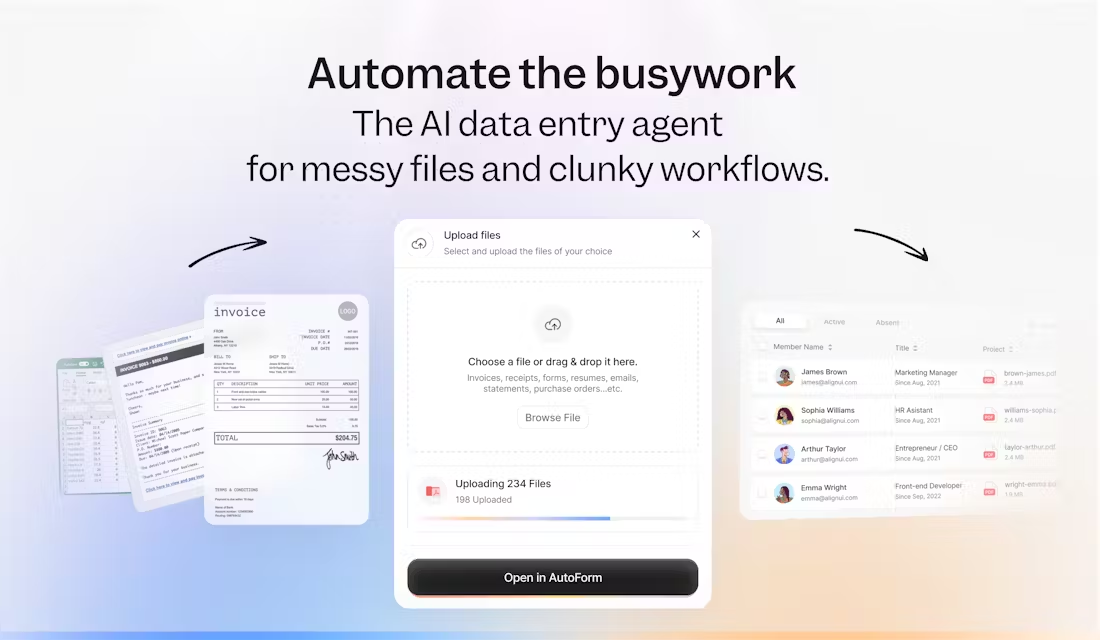
Function List
- Multi-source data extraction: Supports crawling data from many types of files and content, including PDFs, spreadsheets, images, emails, web links and videos.
- AI Data Conversion and Cleaning: Using AI technology, the extracted clutter is automatically cleaned, labeled and formatted into clean, uniform structured data.
- Autofill forms with one click: It can intelligently recognize form fields on web pages and populate the extracted structured data into the corresponding input boxes with one click, supporting complex forms including Google Forms and Salesforce.
- Data export and integration: Users can export the processed data to Excel, CSV or JSON files. Meanwhile, it provides API and Webhook functions to support integration with various applications (e.g. accounting software, CRM, ERP system) to realize automated processing on a large scale.
- Document Library and Intelligent StorageProvides a cloud-based repository where users can save and manage processed documents, making it easy to find, reprocess or re-use extracted data at any time in the future, without having to upload it repeatedly.
- Customizable AI training: Provides a "human-in-the-loop" process that allows the user to "teach" AutoForm2Go to build and transform data precisely to a specific specification through simple actions that ensure the accuracy and consistency of the output. accuracy and consistency of the output.
- batch file: Support enterprise-level users to process thousands of documents at once, dramatically improving the efficiency of large-scale data processing.
Using Help
AutoForm is designed to simplify every aspect of data processing and entry, from data extraction at the source to the final application, and its flow has been designed to be as simple and intuitive as possible, without any programming knowledge.
Step 1: Provide the data source
AutoForm2Go is very flexible in the way it gets data. You don't need to pre-organize your files, you can directly upload raw files to it.
- Uploading local files: You can upload single or multiple files directly from your computer in supported formats including, but not limited to, PDF, Word documents, Excel spreadsheets, images (e.g., scans or photographs), and more.
- Input web content: If the data you need to process comes from the Internet, you can directly paste a web page link (URL).AutoForm2Go will automatically access and crawl the page content.
- Connecting to e-mail: You can also authorize a connection to your email address to allow it to scan specific emails and extract information from them, such as processing order emails from customers or invoice emails from suppliers.
Step 2: AI automatic extraction and processing
This is the core part of AutoForm, the whole process is done automatically by AI without human intervention.
- intelligent identificationUpon uploading a document or providing a link, AI automatically analyzes the content and identifies the key information fields and corresponding values. For example, in an invoice PDF, it can automatically recognize fields such as "Invoice Number", "Date", "Amount", "Supplier Name " and other fields.
- Data cleansing and structuringAI does more than simply extract text, it understands the context and "cleanses" the data. It removes extraneous characters, standardizes the formatting of dates or numbers, and organizes all the extracted information into a well-structured, easy-to-use tabular data.
- Human-computer interaction and fine-tuning: After processing is complete, AutoForm2Go displays the extracted structured data. At this point, you can further adjust the data by giving commands in natural language, just like talking to a chatbot. For example, you can tell it to "change the format of all dates to year-month-day" or "unify the unit of all amounts to USD", and the AI will immediately execute and update the results. You can also fine-tune and train the AI's extraction rules so that it becomes more and more accurate in processing similar documents to meet your specific needs.
Step 3: Use the processed data
Once the data has been processed and confirmed to be correct, you can choose from a variety of ways to use the data:
- Fill Online Forms with One ClickThis is one of the most convenient features. Open any web form that needs to be filled with information, activate AutoForm plugin, it will automatically match the structured data to the corresponding form fields, you just need to click to complete the filling of the entire form, say goodbye to manual copy and paste.
- Download to local: You can download structured data in a variety of commonly used formats with a single click, such as
Excel、CSV或JSONfiles for offline analysis or archiving in other software. - Integration into your workflowAutoForm2Go: For users with higher automation needs, AutoForm2Go can be plugged into the software system your company is using via API or Webhook. For example, set up an automated process that allows AutoForm2Go to automatically pull invoice information from your inbox and write the data directly to your company's QuickBooks accounting software without manual intervention.
Feature: Document Library
All the files you have uploaded and processed are safely stored in AutoForm2Go's "Libraries". This feature is very useful because when you need to find information about a file again in the future, you can search for it directly in the Libraries and use the previously extracted data immediately, saving you the trouble of re-uploading and re-processing.
application scenario
- Finance and Accounting
By uploading incoming invoices in PDF format or scanned paper receipts, AutoForm is able to automatically extract information such as invoice number, date, amount, tax, and vendor and synchronize it directly to accounting software such as QuickBooks, greatly simplifying the reimbursement and bookkeeping process. - human resources
During the hiring season, HR department receives a large number of resumes. Using AutoForm, you can batch process resumes in PDF or Word format, automatically extract information such as candidate's name, contact information, educational background and work experience, and organize them into a uniform format, or directly enter them into a recruitment management system such as Greenhouse, which makes it easy to screen and compare. - Sales and Customer Relationship Management
Sales teams can extract prospect information from documents, emails or web pages sent by customers and automatically populate this information into the corresponding fields of the CRM (Customer Relationship Management) system, quickly completing the filing of new customers and ensuring that the data is error-free. - Legal profession
Law firms can utilize AutoForm to handle large volumes of legal documents such as subpoenas, court orders or contracts. It can quickly extract case numbers, related party information, key dates and terms from these documents and enter them into case management systems such as Clio, improving document processing efficiency. - E-commerce & Operations
The operations team needs to deal with quotations (RFQs) or purchase orders (POs) from different suppliers. AutoForm automatically extracts information such as product names, specifications, quantities, and prices from these differently formatted documents and updates them into the organization's ERP (Enterprise Resource Planning) system, enabling automated management of supply chain data.
QA
- What's the difference between AutoForm and AI chatbots like ChatGPT?
General-purpose AI models such as ChatGPT are powerful, but when dealing with structured data extraction tasks, the results can be unstable and formatting is inconsistent. AutoForm is specifically optimized for data extraction and formatting, it provides a "human-in-the-loop" training process, users can teach the AI to output data exactly in the format they need. AutoForm is optimized for data extraction and formatting, providing a "human-in-the-loop" training process that allows users to teach the AI to output data in exactly the format they need, ensuring consistent and reliable results every time they process similar files. - What is the difference between AutoForm and traditional OCR tools?
The main function of traditional OCR (Optical Character Recognition) tools is to "read pictures and recognize words", i.e., to convert pictures or PDF text into editable text, but it does not understand the meaning of the text.AutoForm not only recognizes the text, but also understands the context, e.g., it can distinguish " 2025/08/22" is a date, "$99.99" is an amount, and mark and categorize them correctly, which ordinary OCR tools can not do. 2025/08/22" is a date, "$99.99" is the amount, and they are correctly marked and categorized, which is an ordinary OCR tool can not do. - Do I need to program or train AI models to use AutoForm?
Not at all. AutoForm is a no-code tool designed for the average user, and all operations are done through a simple graphical interface. Although it offers AI training, the process is very simple, just clicks and examples to "teach" AI without any programming or data science knowledge. - What types of files does AutoForm2Go support?
It supports a wide variety of files and content sources, including but not limited to PDFs, images (JPG, PNG), various documents (Word, Excel), emails, web content, and even videos.

































