Arting.ai is an online platform. Users can use it to generate images and videos for free. No login required. There are no restrictions. The platform uses AI technology to process text prompts or upload images to quickly create HD visual content. Core features include text to image, image to image, text to video, and image to video. There are also editing tools such as image enhancement, video enhancement, watermark removal and background removal. Multiple style models are supported, such as cinematic realism, anime and 3D art. The platform has over 1 million users. Generation is fast, usually within 10 seconds. Free users can generate limited content. Login to get silver coins and continue to use it for free. Gold coins are used for premium models. The platform supports 30 languages, ensures privacy and does not share data.
arting-2api: https://github.com/lzA6/arting-2api
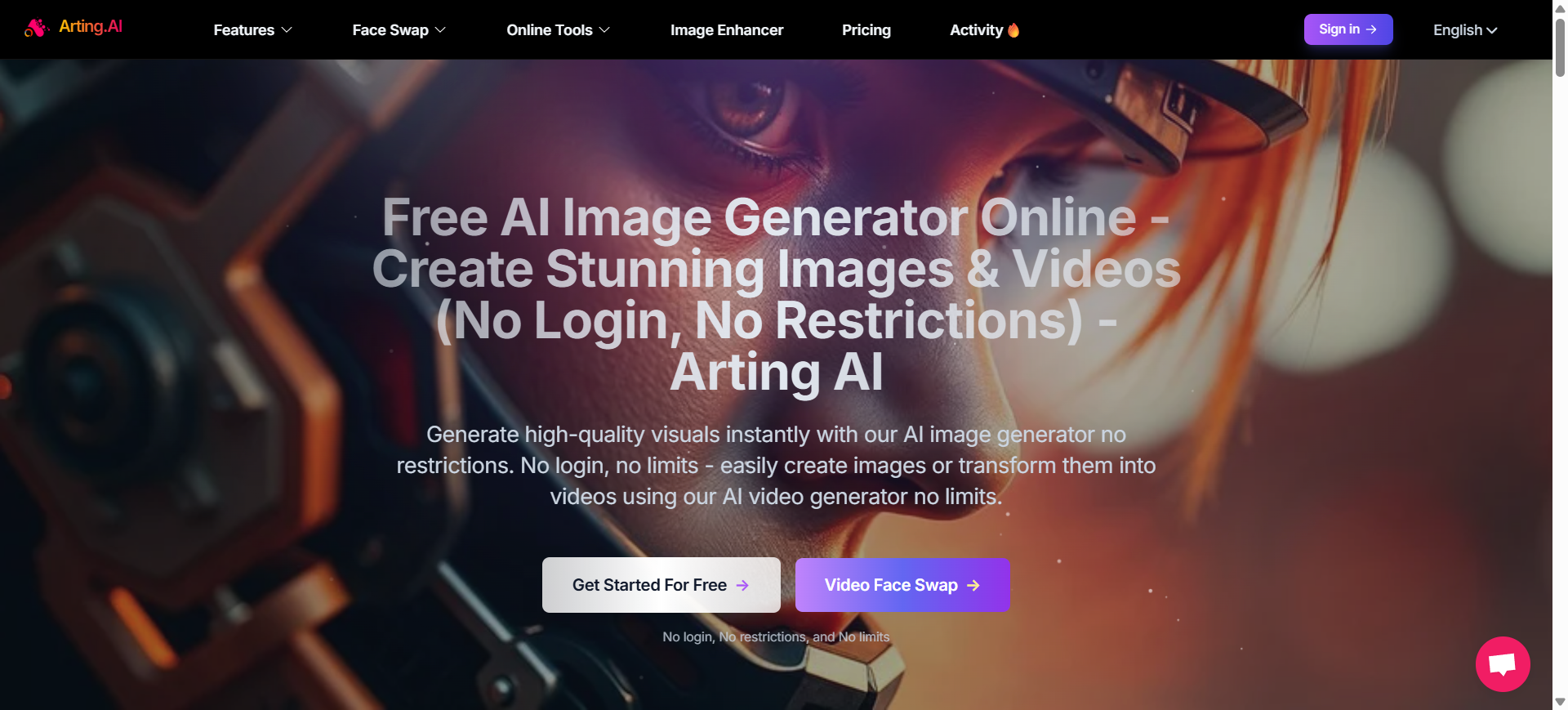
Function List
- Text to Image: user inputs text description, AI generates high definition image, supports many styles such as anime, realism.
- Image to Image: upload an image and AI modify the style, enhance the details or re-imagine the content.
- Text to Video: Enter a script and AI creates a video, including scene switching, voice, subtitles and background music.
- Image to video: upload static images, AI animation into dynamic video, add effects and audio tracks.
- AI Image Enhancement: upload images, AI to increase resolution, adjust brightness, reduce noise.
- AI Video Enhancement: upload video and AI upgrade to 4K quality, remove blur and improve clarity.
- Watermark Removal: Remove watermarks, logos or text from images, videos or GIFs.
- Background Removal: Separate the subject from the image or video, replace the background or create a transparent PNG.
- Style model selection: support more than 25 models, such as movie art, 3D modeling.
- Multi-language support: Handles prompts in 30 languages for improved global usability.
Using Help
Arting.ai does not require software installation. Users visit the website https://arting.ai/ directly from their browser. The platform supports computers, cell phones and tablets. Access to basic features is free and no registration is required.
If you want to generate an image, first open the home page of the website. See the "AI Image Generator" section. Click on it to enter. There is an input box on the page. Enter a text prompt, such as "A red apple on a table". Choose a style, such as "Realistic" or "Anime". Click on the "Generate" button, the AI processes the image for a few seconds and displays it. Free users can generate a limited number of times per day. If you exceed this limit, log in to your account to get silver coins. Silver coins are used to continue generating for free.
The login process is simple. Click on "Sign In" in the upper right corner. Register with your email address or Google account. After registering, the system will automatically send you silver coins. The amount of silver coins varies according to the activity, usually 100 to 400 coins per image. Gold coins are required to generate premium images. Gold coins are obtained through purchase. The website has a pricing page that lists coin pack options. The user selects the pack, pays and the coins arrive.
For image to image, upload a local picture. Click the "Image to Image" tool. After uploading the file, enter the modification description, e.g. "turn into cartoon style".AI will process it automatically. AI automatically processes the file and outputs a high resolution version. The download button is below the result. Click Save to device.
Video generation is similar. Select "AI Video Generator". Text to Video: Enter a script such as "A boy running in the park". the AI adds scenes, music and subtitles. Generation time is a bit longer, but usually under 10 seconds. Image to Video: Upload a sequence of images, AI connects them to a video and adds transition effects.
Editing tools are useful. Take AI Image Enhancement for example. Open the "Image Enhancement" page, upload a blurry image. Upload a blurred image, AI will automatically detect it, increase the resolution and sharpen the details. The result will show the before and after comparison. Download it when you are satisfied.
Video enhancement operation is the same. Upload the video file. ai upgraded to 4K, noise removed. Processing is done in browser, no need to download software.
Watermark removal tool supports images, videos and GIFs. select corresponding type. Upload files.AI detects the watermark and clicks remove. Output clean version.GIF removal keep animation smooth.
Background removal fast. Image background removal: upload image, AI separate subject. Download transparent PNG, or add new background. Video Background Removal: upload video, AI process each frame to create green screen effect.
The featured function is the advanced model. After logging in, select e.g. nano-banana or flux-pro. these models generate more realistic images. Video with Vidu AI or Kling 2.1 for cinematic quality output. Gold unlocks these.
Operation flow is unified. All tools are in the homepage navigation bar. Click to enter, upload or input, generate, download. Privacy settings: after login, you can delete history. The platform does not share data.
If you encounter problems, the site has a FAQ section. It explains the free restrictions and the coin system. Generation not working well? Tweak the prompts and add details such as "HD, sunny".
Platform mobile friendly. Generate images on the phone, the interface automatically adapts. No App needed, direct browser use.
Overall, using Arting.ai starts with simple prompts. Practice a few times and you'll get the hang of it. Ideal for novices, no design experience required. Generate content for social media, marketing, or personal creation. Keep the prompts clear for better output.
application scenario
- Marketing Content Creation
Designers use text to image to quickly generate product posters. Enter a description, pick a style, download and use. Save time and increase efficiency. - Social Media Video
Blogger with image to video animated stills. Add music and create short videos to share. Free tools to make content more engaging. - Art Concept Development
Artists upload sketches and modify the style with Image to Image. Explore different art forms without having to manually redraw. - Product Visualization
Bizcom uses AI to generate images of product variants. Type in "blue cell phone on table" to quickly get a high-resolution image for display. - Educational video production
Teacher creates explainer videos using text-to-video. Input scripts, AI add captions and animations to help students understand complex concepts. - Personal Entertainment
User generated anime style self portrait. Enter description, have fun and share with friends.
QA
- Does Arting.ai require a login?
Not required. Basic generation is free, no login. However, you can get silver coins for logging in and continue to use them. - Is there a limit to generation?
Limited times for free users. Silver expansion after login. Unlimited gold coins. - What models are supported?
Basic models are free. Advanced such as flux-pro requires gold. - How to buy gold coins?
Visit the pricing page, pick a package, and pay to get it. - What about data privacy?
The platform does not share data. Users can delete history. - Is it available for mobile?
Yes. Browser access with cell phone support.
































