ARGO is an open-source AI Agent platform designed with the core concept of "local first", allowing users to build a powerful and dedicated AI assistant on their PCs. The platform integrates a variety of advanced technologies in the AI field, such as a multi-intelligence system that allows AI to think and plan tasks on its own, RAG technology that facilitates access to local knowledge bases, and one-click download and management of local large-language models. With ARGO, users can securely and privately work on complex tasks such as deep research, content creation, or data analytics as all data is stored locally with full support for offline operation.ARGO supports major desktop operating systems such as Windows, macOS, and Linux, and also offers Docker deployment methods, aiming to make it easy for everyone to have a truly super AI intelligence of their own.
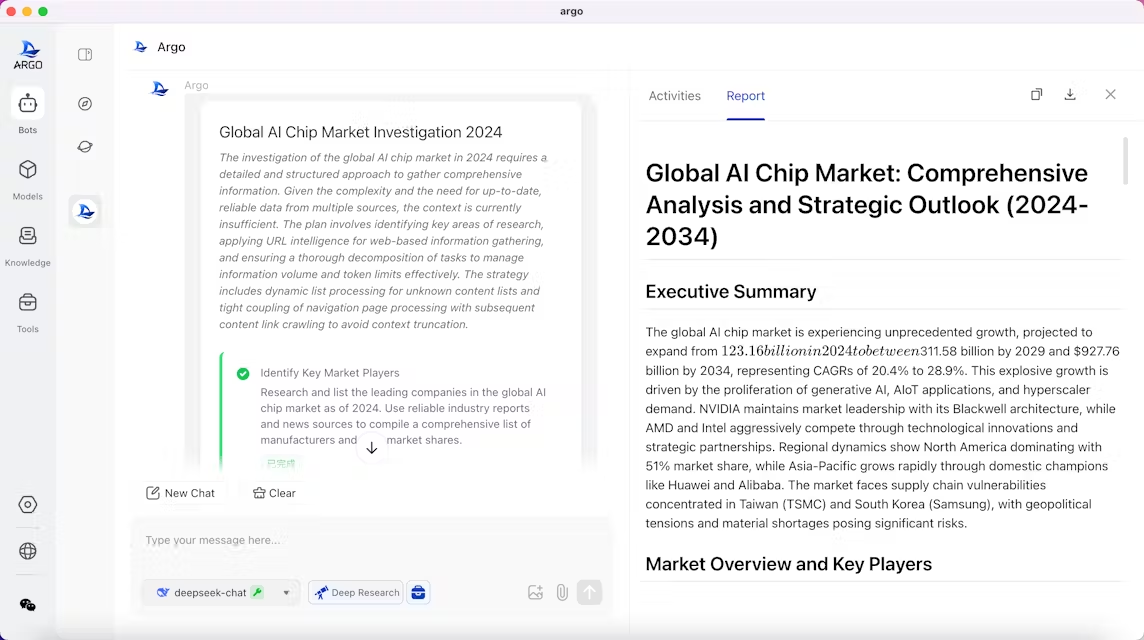
Function List
- Localization and Privacy: The software supports complete offline operation and all user data 100% stored on local computer to ensure privacy and security. Out-of-the-box Windows, macOS and Linux clients are available.
- Multi-Intelligence Collaboration: A built-in multi-intelligence task engine that can collaborate like a team. It can autonomously understand user intent, plan task steps, perform multi-stage work, and ultimately generate reports.
- Customized Intelligentsia: Users can create exclusive intelligences based on specific needs, such as travel planning assistants, industry analysts or legal advisors. With a simple description, an AI assistant can be customized for a specific scenario.
- Compatible with many large models: Built-in Ollama allows you to download and run open source big models with one click. It also supports access to the APIs of OpenAI, Claude, DeepSeek and many other closed-source models, so users can flexibly switch between local models and cloud API models as needed.
- Local RAG knowledge base engine: Supports importing knowledge from files, folders, websites and other channels. When associated with a local folder, the knowledge base can be dynamically synchronized and updated. It is able to parse documents in multiple formats such as PDF, Word, web pages, etc. and trace back the reference content when answering questions.
- built-in toolset: Integrated web crawler , browser control , local file management and other useful tools , and support for users to extend the integration of their own tools .
- Continuous Learning Evolution: The software has the ability to learn the user's working habits and preferences, and can be optimized in the process of use, and ultimately evolve into an intelligent body that understands the user better (this feature is under testing).
- Rich Chat Interaction: Supports rendering of mathematical formulas, Mermaid diagrams (flowcharts, sequence diagrams, etc.), and allows conversations to branch freely, making it easy for users to manage and trace communication records.
Using Help
ARGO is designed to simplify the process of deploying and using local AI intelligences, so you can get started quickly whether you're a non-technical user or a developer.
Basic Hardware Requirements
Before installing ARGO, make sure your computer meets the following minimum configuration requirements:
- CPU: At least 4 cores
- Memory (RAM): At least 8 GB
If you plan to run large language models with higher performance requirements, it is recommended to use higher configuration hardware, especially computers with NVIDIA graphics cards, in order to utilize the GPU for acceleration.
Desktop client installation (recommended for novices)
This is the easiest and most straightforward way to use it, without any additional configuration, download and use.
- Visit ARGO's official GitHub release page (Releases).
- Depending on your operating system, download the corresponding installation package:
- Windows: downloads with the suffix
.exefiles, such as theargo-0.3.1-windows-x64-installer.exe。 - macOS (Apple Silicon): downloads with the suffix
osx-installer.dmgfiles, such as theargo-0.3.1-osx-installer.dmg。 - macOS (Intel): downloads with the suffix
mac-intel-installer.dmgfiles, such as theargo-0.3.1-mac-intel-installer.dmg。
- Windows: downloads with the suffix
- Once the download is complete, double-click on the installation file and follow the on-screen instructions to complete the installation.
Deployment with Docker (for developers and advanced users)
If you are familiar with Docker or want to deploy ARGO in a server, all-in-one, etc. environment, you can choose this approach. This approach is more flexible and can be easily integrated with other services.
Additional Software Requirements:
Docker >= 24.0.0Docker Compose >= v2.26.1
Depending on your needs, choose one of the following deployment options:
1. Option 1: Installation of ARGO only (connection to external Ollama)
If you already have the Ollama service running locally, or have other containers running Ollama, you can use this command to have ARGO connect to the existing service.
docker compose -f docker/docker-compose.yaml up -d
take note of: This program does not include the Ollama service, so the ability to download some models within the software (e.g., from HuggingFace) may be limited.
2. Option 2: Installation of ARGO with Ollama (CPU version)
This scenario deploys both ARGO and Ollama and uses the CPU for model inference. This is the recommended way to run native models on devices without NVIDIA graphics cards.
docker compose -f docker/docker-compose.ollama.yaml up -d
clarification: Ollama will be deployed as a service with ARGO at the service address http://ollama:11434The ARGO interface supports the automatic download and loading of local models within the ARGO interface.
3. Option 3: Installation of ARGO with Ollama (GPU version)
Use this solution if you own a machine with an NVIDIA graphics card and want to utilize the GPU to accelerate model inference.
docker compose -f docker/docker-compose.ollama.gpu.yaml up -d
prerequisites: Make sure you have NVIDIA Container Toolkit properly installed on your host. this version will enable GPU support, and the Ollama service is also deployed inside containers and supports GPU acceleration.
Visit ARGO
After a successful deployment via Docker, in your browser open the http://localhost:38888 Access to the ARGO user interface is available.
Basic Function Operation
- model management: Once you enter the software, you can see the integrated Ollama in the model management interface. you can download popular open source models from the community with a single click, or you can configure API keys to connect to remote modeling services like OpenAI.
- Creating IntelligentsiaWith the Intelligence Factory, you can define the roles of a new intelligence, set its goals, bind the models and tools it can use, and configure its own knowledge base.
- operateARGO's intelligent system will automatically break down the task into multiple steps, such as "searching for the latest information", "organizing key information", "writing a report", etc., and execute them in turn. ARGO will automatically break down the task into multiple steps, such as "searching for the latest information", "organizing key information", "writing a report", etc., and execute them sequentially.
- Knowledge base utilizationIn the Knowledge Base Management module, you can create a knowledge base by uploading a file, associating it with a local folder, or entering a URL. After creation, you can choose to mount the corresponding knowledge base when you talk to the intelligent body, and the intelligent body will answer questions based on the information you provide.
application scenario
- Smart Secretary
ARGO can be used as a 24/7 personal assistant to help users manage their schedules, provide shopping suggestions, and handle daily chores, thus effectively enhancing their personal life and work efficiency. - Study and Research
Students and researchers can utilize ARGO to aid in their studies. It can help understand complex academic concepts, provide rich learning resources, customize study plans, and give revision suggestions when needed. By mounting papers and textbooks, ARGO can become a professional academic Q&A assistant. - content creation
For writers, bloggers and marketers, ARGO can automatically generate article drafts, optimize copywriting styles, provide creative inspiration, and significantly improve the efficiency and quality of content creation. - Programming Development Assistance
Developers can use ARGO to generate code snippets, debug programs or seek solutions to technical problems. It can serve as a tireless programming partner to help developers solve programming challenges more efficiently. - Consultants in specialized areas
Through customization, ARGO can be transformed into an expert in a specific industry, such as a legal advisor or an industry analyst. Users can create an intelligent body equipped with a specialized knowledge base to meet the specialized needs of a specific field. - Data analysis and reporting
ARGO quickly analyzes data, generates charts and reports, and provides data support for business decisions. Users only need to import data files and give instructions for analysis.
QA
- Is ARGO free?
Yes, ARGO is an open source project, released under the LICENSE license, and you can download, use and modify it for free. - Is my data safe?
One of the core features of ARGO is "local first", all data, including your conversation logs, knowledge base content and model files, are stored on your own computer, not uploaded to any cloud server, and are fully supported to run off LINE. - What AI models can I use?
ARGO is very compatible. It has built-in Ollama, which makes it easy to download and run native open source models in GGUF format. It also supports connecting to major closed-source model providers such as OpenAI, Claude, DeepSeek, etc. via API keys. - Can non-technical people use ARGO?
Yes. ARGO provides Windows and macOS users with a graphical installation package that can be installed with a single double-click, eliminating the need for complex command line operations and making it ideal for users with a non-technical background. - Is this project still in development?
Yes, the ARGO project is currently in the early stages of rapid development. The development team is actively working on improving features and fixing issues, and plans to add more features such as global personalized memories, timed tasks, and more in the future.

































