Appy Pie is a development platform that requires no programming knowledge to use. It helps users create mobile apps, websites, design materials and automate workflows, mainly through AI technology. Users are mostly small and medium-sized businesses or startups just getting started. The platform provides a visual drag-and-drop interface that allows users to use simple text descriptions to have AI generate app prototypes or convert existing websites directly into mobile apps. In addition to the core app and website building features, Appy Pie also integrates design tools that can be used to create images and logos. It also provides an automation tool that connects to different software to enable tasks to be automatically, with the aim of simplifying repetitive tasks.
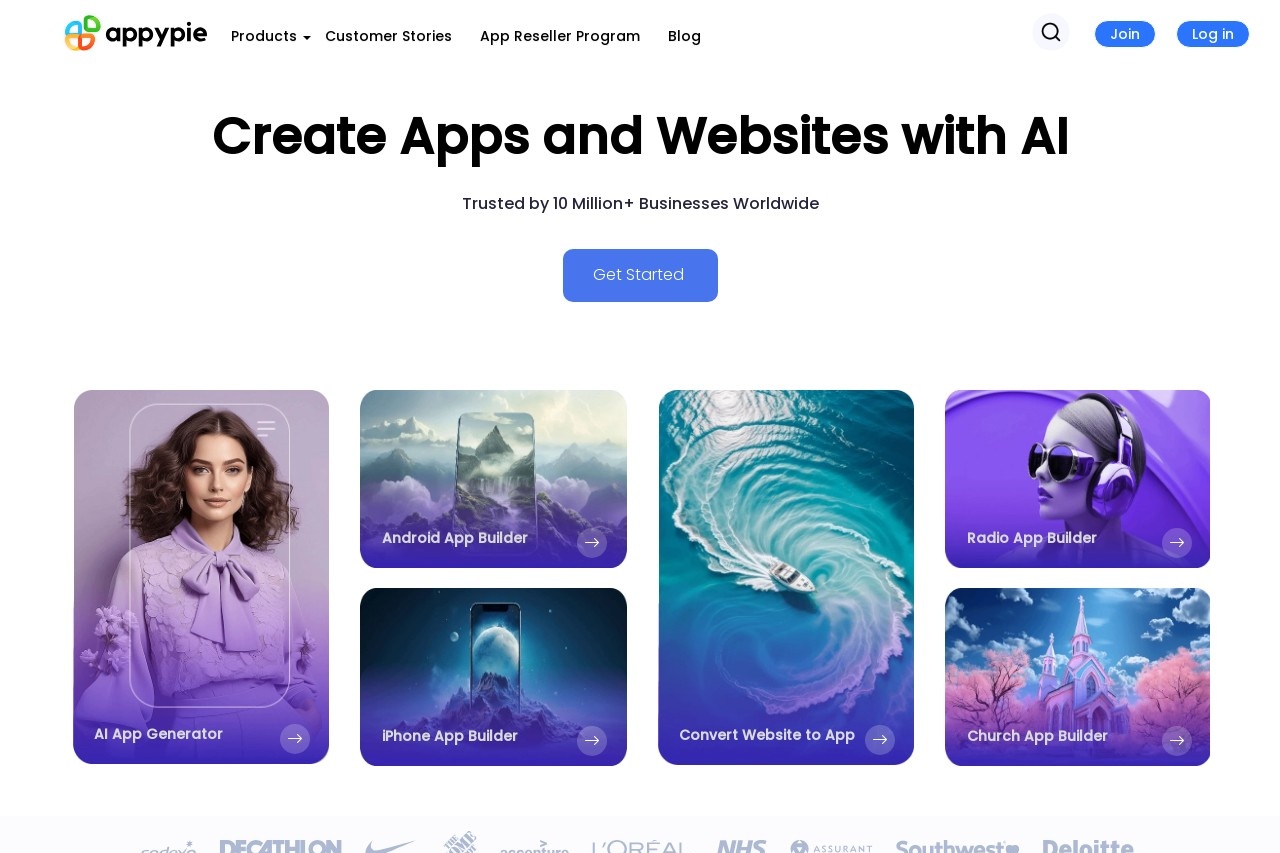
Function List
- AI Application Generator: Enter a text description and AI automatically creates the basic framework and design of the application, so users don't have to start from scratch.
- No code development: Provides a drag-and-drop interface that allows users to build apps and websites by selecting and configuring functional modules without writing any code.
- Website to App Tool: Enter the URL to package existing website content and functionality into a mobile app that runs on Android and iOS.
- Appy Pie Automate: You can connect hundreds of popular applications (e.g. Gmail, Slack, etc.), set trigger conditions and perform actions to automate repetitive tasks.
- AI design tools: Built-in AI generation tools for images, logos and all kinds of visual materials, assisting users to quickly complete the design work of the application or website.
- Functional Component Integration: Support for adding a wide range of out-of-the-box features such as social media logins, push notifications, in-app purchases, GPS location and store systems.
- Multi-Platform Publishing: Create apps and websites that support both Android and iOS and can be published to major app stores.
Using Help
Appy Pie is designed to be accessible to users with no technical background, with the core process centered around "selecting" and "configuring" rather than "programming".
Step 1: Conceptualize and create your project
When you log in to Appy Pie, the platform will first guide you to choose the type of project you want to create. You can choose to create a mobile app, website, or design material.
Take the example of creating a mobile app:
- Using the AI Generator: This is the quickest way to get started. You'll see a prompt in the input box asking you to describe the app you want in a sentence or two.
- For example, you could type, "An app that provides baking recipe sharing and online ordering for the local community."
- Based on your description, the AI will automatically recommend an app name, color scheme, and generate a prototype of the app with basic functionality (e.g. recipe list, user login, shopping cart).
- Manual template selection: If you have a clear idea, you can also skip the AI generation step and choose directly from the template library.Appy Pie offers pre-set templates for different industries such as catering, e-commerce, education, events and more.
Step 2: Design and Personalization
Once you enter the editor, you will see a visual interface with a function menu on the left and a live preview of the app in the middle.
- Modify layout and style:
- You can change the overall layout of the app at any time, for example from list to grid or card.
- Customization is supported for colors, fonts, and background images. Click on any element on the interface, and the corresponding editing options will pop up on the right side, which operates in a similar way as making a PPT.
- Add Logo and startup screen:
- You can use Appy Pie's built-in AI design tool to create a simple logo, or just upload an image of your own design.
- The startup screen is the first page that appears when the app opens, and you can set it here as well.
Step 3: Add and configure features
This is the core part of building the app. In the menu on the left side of the editor, you will see a list of "Features" that contains all the modules that can be added to the app.
- Add Function Page:
- Click the "Add Function" button, a function library will pop up, which has "About Us", "Contact Us", "Gallery "About Us", "Contact Us", "Gallery", "Shop", "Form" and other common modules.
- For example, if you want to sell something in your app, add the "Shop" feature. Once added, the feature will appear in your app's navigation menu.
- Configuration function details:
- Each functional module has its own setup options. Take for example the "Shop" function, you need to enter this module to configure it in detail:
商品管理: Upload product images, fill in product name, description, price and stock.支付设置: Connect your payment account (e.g. PayPal or Stripe) in order to receive payments.订单管理: Set up order reminders and delivery options.
- If you add the "Forms" feature, you can customize the fields of the form, such as name, phone number, question feedback, etc., to collect user information.
- Each functional module has its own setup options. Take for example the "Shop" function, you need to enter this module to configure it in detail:
Step 4: Test and Release
After completing the design and functional configuration of the app, you need to test it to make sure that everything is working properly.
- Real-time preview: Throughout the editing process, the preview window in the center will show you the effect of your changes in real time.
- real camera test: Appy Pie will provide a QR code or link. You can scan or open it with your phone and install a beta version of the app directly on your phone.This will help you check if the actual operating experience and functionality is as expected.
- Submit for publication: Once the testing is flawless, you can move on to the publishing process.Appy Pie will provide a detailed guide to help you through all the steps required to get your app on Google Play and Apple App Store, including preparing the app icon, screenshots, and feature descriptions. The platform will handle most of the technical packaging and compilation work.
Throughout the process, the user's main focus is on content filling and feature selection, while all underlying code and server configuration is handled automatically by the platform, which is the core concept of code-free development.
application scenario
- small or medium size enterprise (SME)
Create an exclusive app for your store (e.g. restaurant, cafe, retail store). maintain customer relationship by providing online booking, takeaway ordering, membership points and coupon push through the app. - Start-ups and individual projects
Entrepreneurs can quickly validate a business idea at minimal cost. Before investing a lot of money in custom development, create a functional prototype (MVP) with Appy Pie and put it on the market to collect user feedback. - Communities and organizations
Churches, schools or communities can create their own information publishing platform for announcements, event calendars, member directories and online donations to facilitate internal member communication and management. - Content creators and self-publishing
Bloggers, podcasters or video creators can consolidate their content into one app for centralized fan access. It is also possible to interact directly with fans through the app and cash in on the content through paid subscriptions or advertising.
QA
- Is it true that you don't need to know programming at all to create an app with Appy Pie?
Yes. The whole platform is based on drag-and-drop visualization, you just need to select the functional modules and configure them without writing any code. - Can apps made with Appy Pie be shelved on Apple and Google app stores?
Yes. Appy Pie supports generating apps for both iOS and Android platforms. After completing the app creation, the platform will guide you through all the on-shelf processes and help you publish your app to the Apple App Store and Google Play. - Is this platform free?
Appy Pie offers a free trial, but there is no completely free program. The free trial usually has limited functionality and creates apps with Appy Pie's ads. To remove the ads and use the full range of premium features, a subscription to a paid package is required. - What are the disadvantages of using Appy Pie over traditional development?
The main drawback is the limited degree of customization. While the platform offers a rich set of features and templates, you can't implement some very unique or complex features because all the functionality is based on the platform's predefined modules. Also, the performance and scalability of the application may not be as good as an application developed in native code.






































