ALLWEONE presentation-ai is an open source artificial intelligence presentation generation tool positioned as an alternative to the well-known app Gamma.app. Users only need to enter a topic, the tool can automatically create a set of complete content, beautifully designed professional slides in a few minutes. It integrates advanced AI technology that automatically generates outlines, writes content, and matches appropriate images and theme styles. The project is based on Next.js technology stack development, open source code, allowing developers to deploy and secondary development. The tool not only has a variety of built-in design themes, but also supports users to create and save exclusive custom themes, providing users with a high degree of flexibility and personalization options. From content conceptualization to final presentation, ALLWEONE aims to simplify the entire process of presentation creation, making it easy for everyone to create compelling slides.
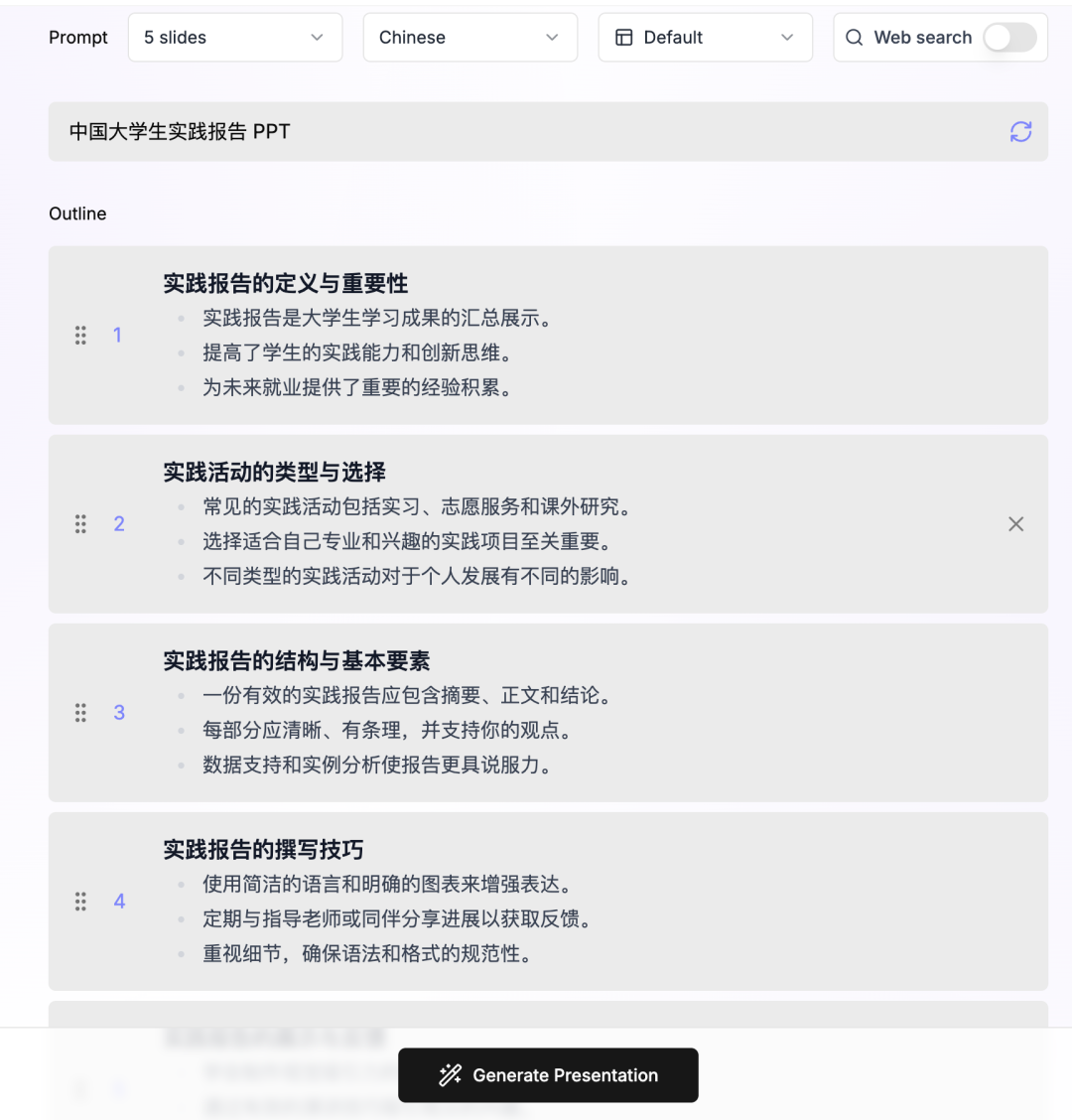
Function List
- AI-driven content generation: Enter any theme and have AI automatically create a complete presentation.
- Customizable Slideshow: Users can freely choose the number of slides, language and page style.
- Editable Outline:: Users can review and modify the outline of AI-generated content before the final slides are generated.
- Real-time generation process: Users can observe the entire process of AI creation of slides in real time.
- autosave: All edits and changes are automatically saved to prevent data loss.
- Various design themes: 9 built-in design themes, with plans to add more in the future.
- Creating Custom Themes: Support users to create and save personalized themes from scratch.
- Full editing capabilities: After the slide is generated, the user can modify the text, fonts, and various design elements.
- AI image generation: Different AI models can be selected to generate images for the slideshow.
- Demo Mode: Support for presentations directly within the app.
- drag-and-drop operation: Reorder slides with intuitive drag-and-drop operations.
- Local Large Model Support:: Support for connecting to locally running Ollama or LM Studio large language models.
Using Help
This tool is an open source project, you can access the Live Demo online or deploy it on your own server.
local deployment
Before you begin, make sure you have the following software installed on your computer:
Node.js(Version 18.x or higher)pnpmpackage managerPostgreSQLcomprehensive database
Step 1: Clone the code repository
First, open a terminal and use thegitcommand clones the project's code to your local computer.
git clone git@github.com:allweonedev/presentation-ai.git
cd presentation-ai
Step 2: Install dependencies
After entering the project directory, use thepnpmInstall all dependencies required by the project.
pnpm install
Step 3: Configure Environment Variables
The project needs some API keys and database connection information to run properly. You need to create a project named.envfile and copy the following into it. Please replace the example values after the equal sign with your own key and message.
# AI模型服务商 (至少需要一个)
OPENAI_API_KEY=""
TOGETHER_AI_API_KEY=""
# 用户认证配置
NEXTAUTH_SECRET=""
NEXTAUTH_URL="http://localhost:3000"
# Google OAuth认证 (用于登录)
GOOGLE_CLIENT_ID=""
GOOGLE_CLIENT_SECRET=""
# 其他服务
UPLOADTHING_TOKEN=""
UNSPLASH_ACCESS_KEY=""
TAVILY_API_KEY=""
# 数据库连接地址
DATABASE_URL="postgresql://username:password@localhost:5432/presentation_ai"
draw attention to sth.: You can directly copy the project's.env.examplefile and rename it to.env, and then populated with specific information.
Step 4: Initialize the database
Run the following command and the project will automatically create the required data tables in your PostgreSQL database according to the preset schema.
pnpm db:push
Step 5: Start the development server
Once everything is ready, run the following command to start the project.
pnpm dev
After a successful launch, you can access the http://localhost:3000 to use your locally deployed AI presentation generator.
Functional operation flow
1. Creating presentations
- Log in to the website: First, you need to sign in with your Google account.
- Access to the Dashboard: After logging in, you will see a dashboard screen.
- Enter a theme: In the input box, describe the topic of the presentation you want to create in one sentence, for example, "A Beginner's Guide to Quantum Computing".
- Setting Options::
- Select which of the following you wish to generateNumber of slides(Recommendations 5-10 pages).
- Select the presentation'smultilingualismThe
- Decide whether to turn onWeb Searchfunction for more real-time information.
- Generating an Outline: Click on the "Generate Outline" button and AI will generate an outline of the content based on your topic.
- Review and editing of the outline: You can view the AI-generated outline and modify, add, or delete as needed.
- Choose a theme and style::
- Choose a design you like from the list of built-in themesthematicThe
- Select the image source (AI-generated or stock image).
- Select the style of the presentation (Professional or Casual).
- Generate Presentation: Click the "Generate Presentation" button and wait for the AI to create the slideshow for you in real time.
- Previewing and editing: Once generated, you can make detailed changes to each slide page in the editor, including text, images, etc.
2. Use of the local large-language model
If you wish to use models that run on your own computer rather than relying on the cloud API, this tool supports that as well.
- Using LM Studio:
- Install and open LM Studio.
- Within the LM Studio app, download the model you want to use.
- Turn on the built-in Server service and make sure the CORS (Cross Domain Resource Sharing) option is enabled.
- Using Ollama:
- Install and run Ollama.
- Download the model you want to use in the terminal, for example
ollama pull llama3.1The
When your LM Studio service or Ollama is running locally, go back to the interface of this application and the available local models will automatically appear in the text model selector, select them and use them.
application scenario
- Business & Marketing
For business people who need to quickly create product introductions, market analysis reports or project plans, simply enter the core topics and generate a fully structured, professionally designed first draft of a presentation in minutes, so you can invest more time in content optimization and presentation preparation. - Education and Academic Research
Teachers can use this tool to quickly create course handouts and teaching courseware. Students and researchers can use it to generate presentations for project reports, thesis defense and academic sharing, greatly reducing the effort spent on slide design and layout. - Content creation and sharing
Whether you're a tech enthusiast preparing for a tech sharing session or a blogger creating visual material for a knowledge-promoting video, you can use this tool to quickly turn ideas and knowledge points into well-organized and visually appealing slideshows.
QA
- Is this program free?
Yes, the project is open source based on the MIT license and you can download, use, modify and deploy it for free. However, please note that during operation, it needs to call third-party AI services (e.g. OpenAI), which may incur costs. - Can I use my own large language model?
Can. This tool supports language models running on your local computer via LM Studio or Ollama Connect, allowing you to take advantage of the power of AI while protecting your data privacy. - Are the generated content and images commercially available?
The project itself is open source, but copyright ownership of the generated content depends on the policies of the AI modeling service provider you are using as well as the rules of the website from which the image originated. Always check the terms of use of the relevant service before using it for commercial purposes. - I'm not a developer, can I just use it?
You can. You can access the Live Demo provided by the project creator to experience the core functionality directly without any installation and configuration.
































