Airbook is a GTM (Go-to-Market) data platform built for analytics and operations. It provides an AI-powered unified workspace designed to bring together dispersed data and business teams across an organization. With this platform, teams can easily connect and integrate data from disparate systems such as customer relationship management (CRM), product analytics, marketing and financial tools. Users can perform complex data queries and analysis using natural language or SQL to quickly identify key factors driving revenue growth. airbook integrates Business Intelligence (BI), data kanban, and workflows into a collaborative, document-like environment so that data analysis is no longer limited to data specialists, but can be self-served by business teams to improve decision-making efficiency and accelerate business growth.
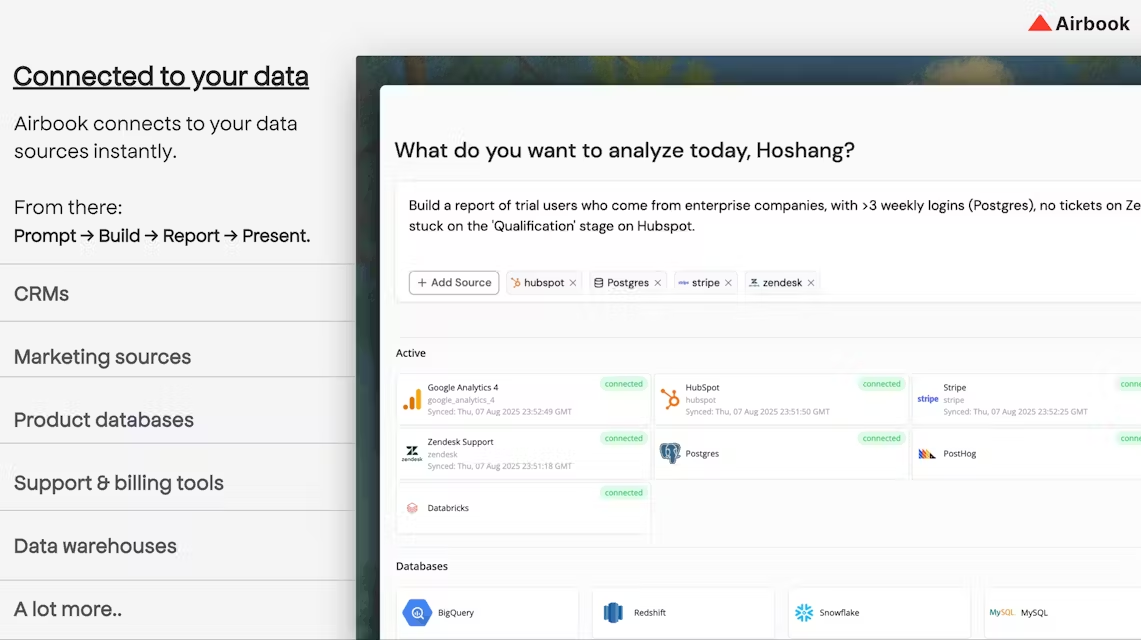
Function List
- AI assistant: Users can use simple natural language (e.g., "Which marketing campaigns brought in the most paid subscribers last month?") The AI assistant analyzes and provides answers directly from connected data sources.
- data connection: Directly connect to a wide range of business applications, databases, and data warehouses such as Salesforce, HubSpot, Snowflake, Zendesk, Stripe, and more without the need for engineering team support.
- Harmonization of workspaces: Providing a Notion-like collaborative interface, team members can complete the complete workflow from data connection, analysis, visualization to execution in one place.
- No code and SQL analysisThe platform supports both point-and-click operations without code and professional SQL queries to meet the analysis needs of users with different technical backgrounds.
- BI Dashboard: Users can easily create charts and interactive dashboards to visualize and present analytics for easy team sharing and understanding.
- data activation: Conclusions from analytics can be translated directly into actions, such as creating lists of target audiences and syncing them into marketing automation tools to execute personalized campaigns.
- Rights Management: Provide granular role and permission control to ensure that data is accessed and used by the right people in a secure environment.
Using Help
Airbook is an online SaaS (Software as a Service) platform, so there is no need for complicated local installation and deployment. Users can simply register for an account through the official website and start using it. The whole operation process is designed to be very intuitive, aiming to make data analysis and business decisions more efficient and collaborative.
Step 1: Register and Login
Visit the official Airbook website https://www.airbook.io/Click the "Get started free" button on the page. Follow the prompts to enter your email and basic information to create a new account. Once you have completed your registration, you will be able to log in and access your personal workspace.
Step 2: Connect your data source
This is the core starting point for using Airbook. The core value of the platform is to break down data silos, so you need to connect data that is scattered across your business systems.
- Once in the workspace, find the option related to "Connect" or "Data Connections".
- You'll see a list with icons for numerous apps, such as Salesforce, HubSpot, Snowflake, Google BigQuery, Stripe, Zendesk, and more.
- Select the application you need to connect to. For example, if you want to analyze sales data, click the Salesforce icon.
- Once clicked, an authorization window pops up asking you to enter your login credentials (e.g. username, password, API key, etc.) for the app and authorize Airbook to access your data. This process is securely encrypted and the platform adheres to SOC2 security standards.
- After successful authorization, Airbook will automatically synchronize the relevant data. You can follow this process to connect to multiple different data sources to centralize your company's sales, marketing, product, and financial data all in one place.
Step 3: Exploratory analysis using AI assistants
This is one of the most distinctive features of Airbook, especially for business people who are not familiar with the SQL language.
- Find the "AI Assistant" input box in the workspace.
- Type your concerns in simple Chinese or English as if you were having a conversation with a coworker. Example:
“过去30天,哪些销售代表成交的客户拥有最高的产品使用率?”“对比一下来自谷歌广告和社交媒体的线索,哪个渠道的转化率更高?”“找出上个季度所有提交了支持工单并在之后流失的客户。”
- The AI assistant understands your question, automatically queries connected data sources, and gives you an answer in the form of a chart or text. You can also pursue more details for deeper exploration.
Step 4: Create Analytics Notes and Dashboards
For more complex analytics needs, you can use the Airbook's notebook feature to organize your analytics process and create dashboards of your final results.
- Creating a Notebook: Airbook's working interface is similar to a document. You can add text descriptions, interspersed with data queries, charts and tables, just as you would write notes.
- Query Data:
- No code query: Select data tables, fields, and set filtering and aggregation conditions by clicking and dragging.
- SQL query: If you are familiar with SQL, you can directly open the SQL editor and write query statements to process and analyze the data.
- data visualization: After you get the result of a query, you can convert it into various types of charts, such as line charts, bar charts, pie charts, etc. with one click. You can customize the chart's color, title and axes to make it more expressive.
- Building a Dashboard: Combine multiple related charts into one dashboard to form a data dashboard. Teams can monitor key business indicators (KPIs) in real time through this dashboard. The data in the dashboard is updated in real-time, eliminating the need to manually refresh it.
Step 5: Sharing and collaboration
Airbook emphasizes teamwork. You can share the analytic notes or dashboards you create with team members and set different permissions (such as read-only or editable). Team members can comment and discuss on the page and work together to complete a data report, ensuring that everyone is making decisions based on the same information.
Step 6: Activate data to drive business
The ultimate goal of analytics is to take action. airbook is not just an analytics tool, it translates analytics into real business actions.
For example, once you've identified a group of "high intent but not buying" users through analytics, you can create an "Audience" for this list of users directly in Airbook, and then push it to downstream marketing tools (such as email marketing platforms) or advertising platforms to immediately launch a precise marketing campaign for this group of users. You can then push them to a downstream marketing tool (e.g., an email marketing platform) or advertising platform to immediately launch a precise marketing campaign to this group of users.
application scenario
- Revenue Operations (RevOps)
Unify data scattered across Salesforce (sales), HubSpot (marketing), Stripe (financials), and product databases to create a single source of real data about the full customer lifecycle. Teams can conduct sales channel reviews, analyze conversion rate bottlenecks, and make more accurate revenue forecasts based on clean, real-time data all in one place. - Marketing (GTM Teams)
See in real time the actual impact of marketing campaigns on sales channels and ultimately revenue, not just how many leads were brought in. Accurately calculate return on investment (ROI) for each channel by correlating ad spend, customer behavior, and final close data, and quickly identify which customer segments are about to churn or have incremental purchase potential, then take immediate action. - Data Team
Provide business teams (e.g., sales, marketing, customer success) with a self-serviceable data analytics environment. Data teams are only responsible for maintaining core data governance and connectivity, while business people can explore data on their own using AI assistants or no-code tools, thus freeing data teams from endless ad hoc requests for data mentions to focus on higher-value data strategy work.
QA
- What's an Airbook?
Airbook is a GTM (Go-to-Market) data platform with an integrated AI assistant. It integrates all of a company's data related to marketing, sales, customers, and products into a unified, collaborative workspace that allows teams to easily analyze, gain insights, and take action. - Do I need to know programming or SQL to use my Airbook?
No need.Airbook is designed to accommodate users from different technical backgrounds. For business people, questions can be asked and analyzed using natural language through its powerful AI assistant. At the same time, the platform also provides a traditional code-free query builder. For data analysts or engineers, they can continue to use the familiar SQL language for deep analysis. - What types of data sources can the Airbook connect to?
Airbook supports connectivity to a wide range of SaaS applications, databases, and data warehouses. Common ones include CRM systems (e.g., Salesforce, HubSpot), customer support platforms (e.g., Zendesk), payment platforms (e.g., Stripe), product analytics tools (e.g., Mixpanel, Amplitude), and mainstream data warehouses (e.g., Snowflake, Google BigQuery, Redshift). Redshift), etc. - How does the Airbook keep my data safe?
Airbook considers data security a top priority. The platform encrypts and protects data during transmission and storage and is SOC2 Type 2 certified, meaning it meets high industry standards for security, availability, processing integrity, confidentiality and privacy. In addition, it offers granular rights management features to ensure that only authorized personnel have access to sensitive data.


































