AIEditor is an AI-driven next-generation rich text editor , based on Web Component development , support for Vue, React, Angular and other almost all mainstream front-end frameworks. It is compatible with PC Web and mobile , and provides two themes of light and dark colors.AIEditor provides flexible configuration , developers can easily use it to develop any text editor application. In addition to the open source version, AIEditor also offers a more powerful commercial version with unlimited number of users and applications.
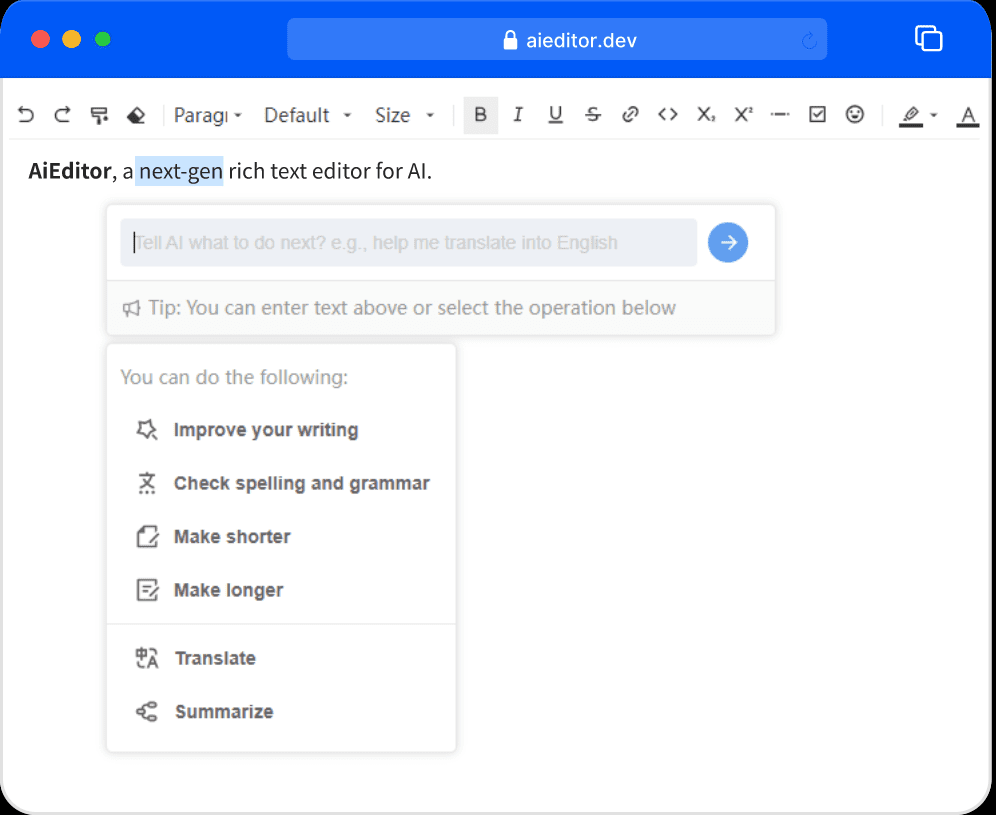
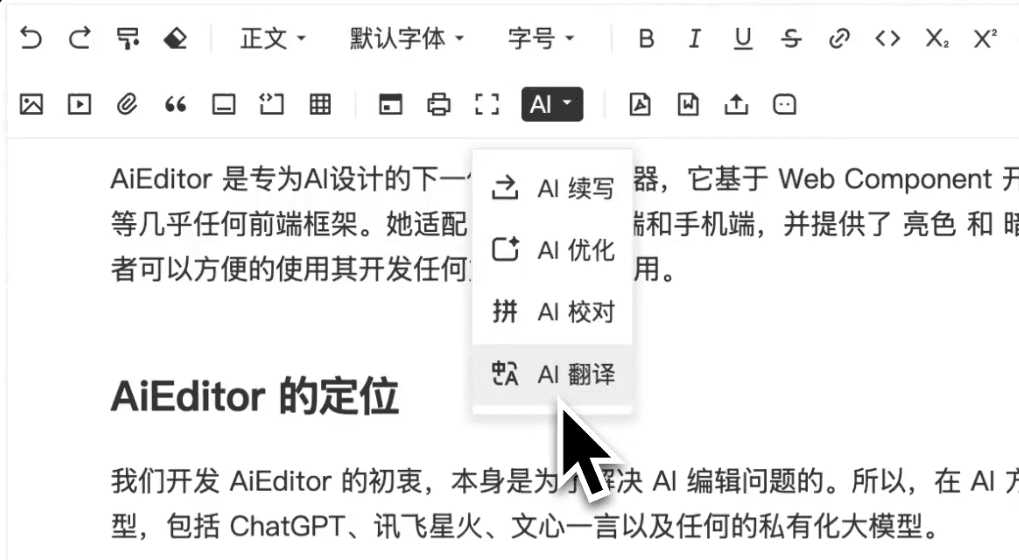
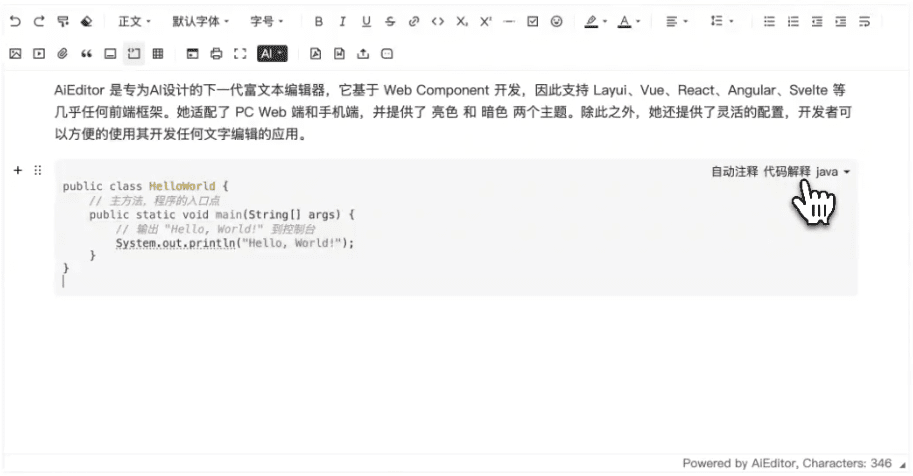
Function List
- AI translation: Multi-language translation support, customized translation languages and prompt words.
- AI Continued: Automatically continue text based on context to improve writing efficiency.
- AI Optimization: Optimize the content of the text and improve the quality of the language.
- AI Code Block: Automatically add code comments and explain the meaning of the code.
- Multiplayer Collaboration: Supports multiple users editing the same document at the same time, viewing each other's input and changes in real time.
- annotation function: Allows comments or suggestions to be added to specific sections of the document to facilitate subsequent revisions.
- Markdown Support: Recognize and correctly render Markdown syntax and preview edits in real time.
- Import Export: Supports import and export of Word, Markdown, HTML, and PDF formats.
- Customizing the AI MenuCustomize AI functions and prompts based on real-world scenarios.
Using Help
Installation process
- Install the npm package: Run the following command in the project directory to install AIEditor:
npm install aieditor
- Introduction of AIEditor: Introduce the AIEditor component in your project, for example in a Vue project:
import { createApp } from 'vue';
import App from './App.vue';
import AIEditor from 'aieditor';
const app = createApp(App);
app.use(AIEditor);
app.mount('#app');
Guidelines for use
- Basic use: Add the AIEditor component to your project, for example in a Vue project:
<template>
<AIEditor />
</template>
- Configuration options: AIEditor offers a variety of configuration options that can be customized as needed. For example, set the theme and language:
<AIEditor theme="dark" language="zh" />
- AI function: AIEditor supports docking to any Big Model, and users can use their own private Big Model ApiKey and customize AI prompts and extended AI menus. For example, to set ApiKey:
<AIEditor apiKey="your-private-api-key" />
- Attachment upload: AIEditor supports multiple attachment uploading methods, including select upload, paste upload and drag and drop upload. For example, add image upload function:
<AIEditor :uploadOptions="{ image: true }" />
Detailed function operation flow
- text editor: Use AIEditor's basic functions for text editing, such as bolding, italicizing, underlining, and so on.
- Formatting brushes and erasers: Use the Formatting Brush to copy text formatting and the Eraser to clear text formatting.
- To-do list: Create and manage to-do lists for easy task tracking.
- emoticon: Insert emoticons to enrich the text.
- Attachment management: Upload and manage images, videos, files and other attachments with drag-and-drop resizing support.
With the above steps, users can easily install and use AIEditor to fully utilize its powerful AI-driven features and rich text editing capabilities.






























