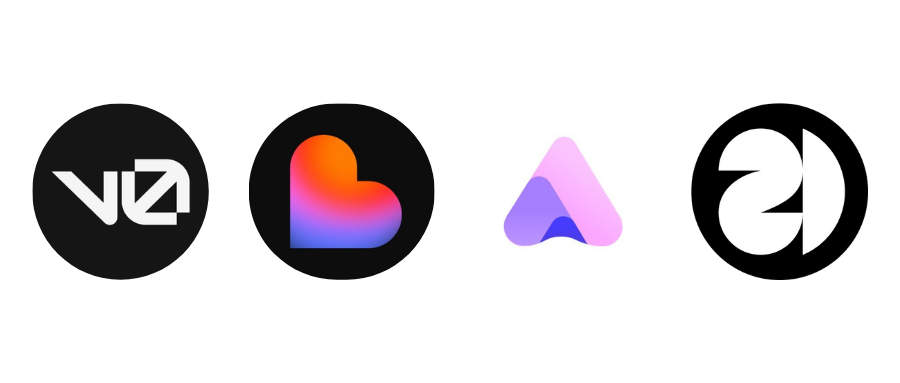
In 2025, AI website builders are undergoing a profound transformation from "toys" to "productivity tools". Instead of settling for AI wrappers that only generate static pages, a new generation of platforms is emerging. They go down to the code level, combining speed of generation with developer control and design flexibility.
Among the many tools available, four platforms stand out for their unique positioning and powerful features: providing developers with full code ownership of the v0; chat-based workflow to generate full-stack applications for the Lovable; the main conversational rapid website builder Readdyand for designers to work seamlessly with the code component 21st.dev。
Why these platforms are trustworthy
These recommendations are based on four core criteria:
- Deliverables available: Generate websites or components that can be deployed directly, not wireframes or mere copywriting.
- The instructions are true and valid.: User prompts can dramatically change layout, structure and style, not just replace text.
- Support for continuous iteration: The user can fine-tune the results by continuing to enter prompt words or by using a traditional editor.
- Well-established ecosystems: With a transparent pricing model and an active community (such as the
DiscordThe use of this product (and its detailed documentation) ensures that it is viable for long term use.
Platform Quick Comparison
| builder | Fits the crowd | Core Highlights | starting price |
|---|---|---|---|
| v0 | Developers who need code ownership | One sentence generation React + Tailwind code block |
Free; Team Edition $20/month onwards |
| Lovable | Zero-code full-stack users seeking high quality | AI Debugger + GitHub bi-directional synchronization |
Free; from $29/month |
| Readdy | The speed-driven entrepreneur | Natural language real-time reformatting | 100 free points; from $20/month |
| 21st.dev | Designers and Ambient Coding Developers | VS Code Generated within "Magic" component |
Free; MCP plug-in from $15 |
v0: Built for Code Ownership
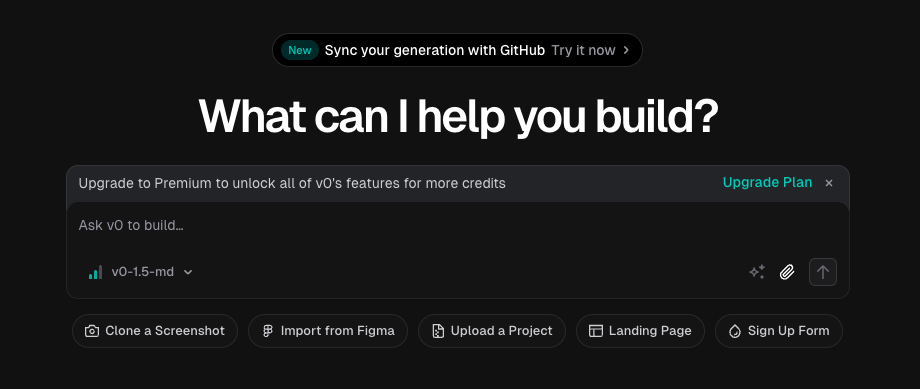
由 Vercel introduced v0 Position yourself as an "AI Twinning Programmer". It has a deep understanding of modern front-end development workflows. The user enters a simple description, such as SaaS landing page for a time-tracking app, hero + pricing + FAQYou can then get a program based on the React Server Components (RSC) 和 Tailwind CSS of the complete code base. This code can be deployed directly to the Vercel Platform.
- vantage
- The output is production level code and the user has ownership of 100%.
- Support from
FigmaDirect conversion to code dramatically reduces the time from design to development. - lean against
VercelWith a strong infrastructure and its $250 million Series E financing, the growth outlook is clear.
- drawbacks
- Users need to have basic
Git和ReactKnowledge can only be utilized effectively. - There is no built-in e-commerce or content management system (CMS), and complex functionality needs to be integrated by the developer.
- Users need to have basic
Lovable: full-stack application generation with zero code
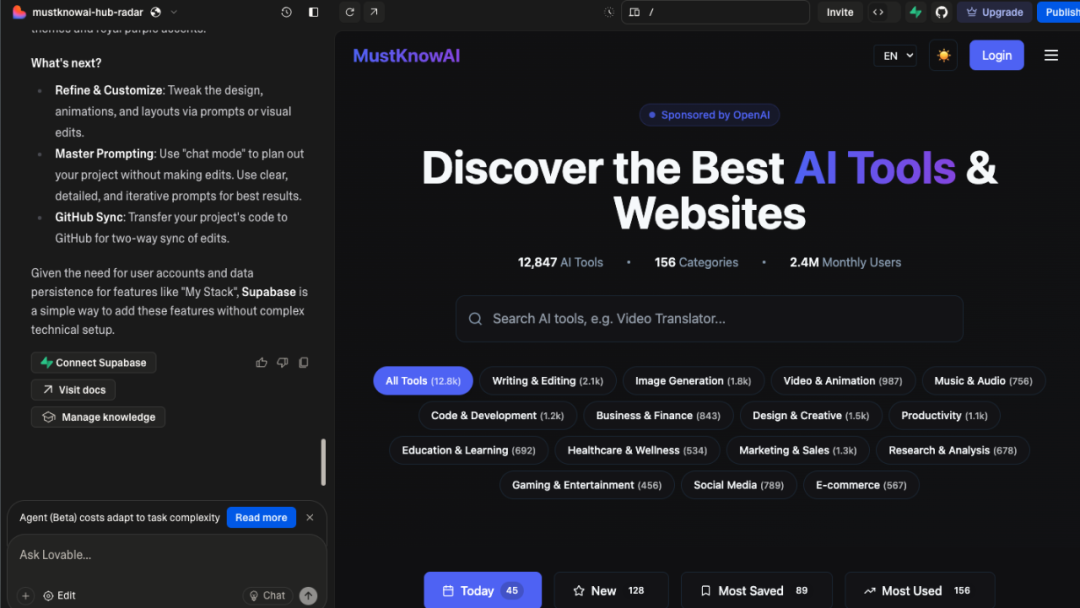
Lovable The interaction pattern is similar to that of the ChatGPT Dialog. The user describes the requirements through natural language and it not only generates the front-end user interface (UI) but also synchronizes the configuration of the back-end Supabase Database. It really realizes "one sentence requirements, full-stack delivery". Its built-in AI debugger is a major highlight, you can directly ask "Why is my login process reporting errors?" AI will help analyze and locate the problem.
- vantage
- Front-end and back-end logic can be handled with a single cue word.
- The AI debugger significantly lowers the troubleshooting threshold for non-expert developers.
- Among the tools of its kind, the design aesthetics and user experience it generates are highly acclaimed.
- drawbacks
- Native mobile app output is not yet supported.
- With a usage-based billing model, costs can add up quickly for large or high-traffic projects.
Readdy: Conversational Speed Website Building
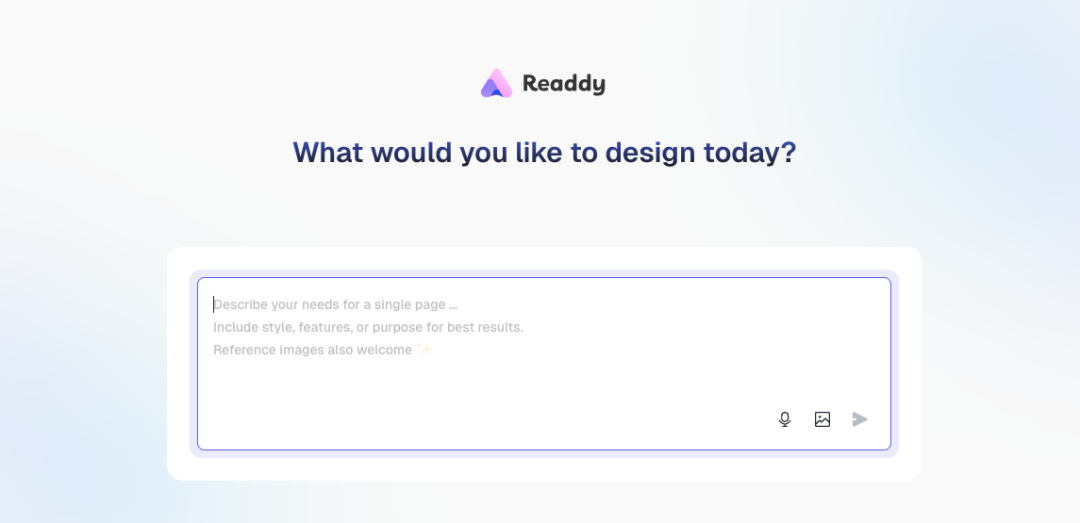
Readdy The core concept is to "edit the website with language". It does away with the complex sidebar settings of traditional website builders and allows users to make changes through conversational commands. For example, type Dark theme and add a Stripe pricing tableThe preview interface will be updated within seconds. The 100 credits given by the platform are enough to build two complete websites and are suitable for quick validation of ideas.
- vantage
- A purely natural language editing experience that is extremely fast to get started.
- Supports exporting to
HTML、React+Tailwind或Figmadocument that provides flexibility. - Default generate responsive layout, can adapt to different devices.
- drawbacks
- The point system is not friendly enough for users who need to iterate and modify frequently.
- Functionality is limited to the front-end, complex back-end logic needs to be realized with other services.
21st.dev: a component playground for designers and developers
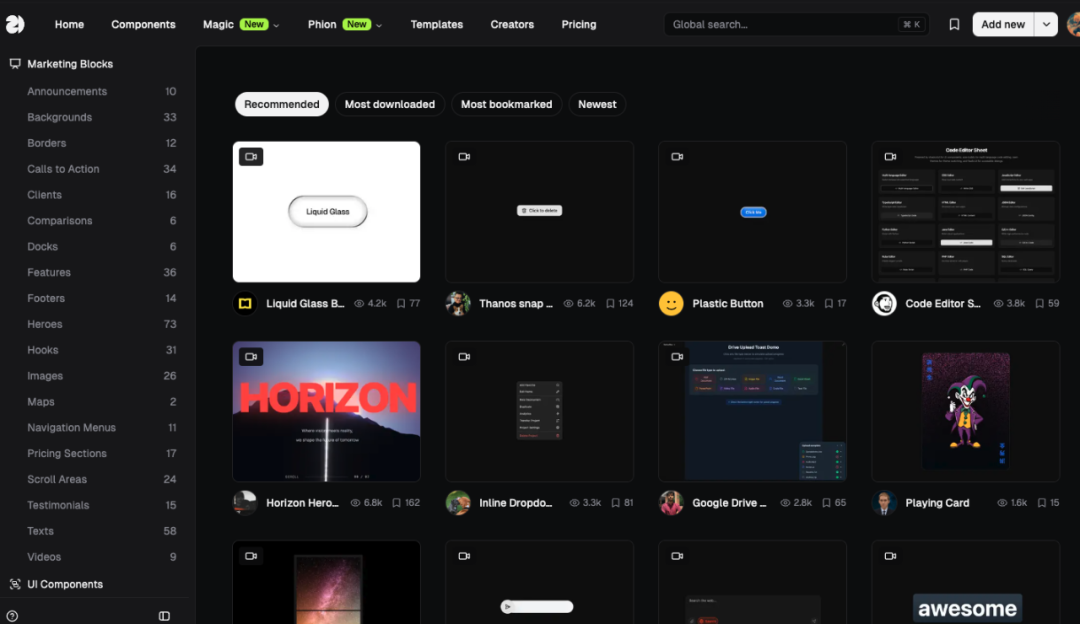
21st.dev More like a component ecosystem for "ambient coding" developers. This type of developer is more focused on visual effects and user experience. In VS Code editor through its Magic extension, enter /ui pricing-card Such a directive generates an instruction that matches the shadcn/ui formal React Component.shadcn/ui It is not a component library per se, but rather a collection of reusable component code that users can copy directly into their projects with full control.
- vantage
- Generate components directly within the Integrated Development Environment (IDE) without switching working contexts.
- Hundreds of free or paid blocks have been accumulated in the market, and the ecosystem is taking shape.
- Component creators can share their work and earn revenue through the marketplace.
- drawbacks
- Mainly for those who are familiar with
Reactof developers. - The generated components need to be deployed by the user to the
Next.js或Verceland other platforms.
- Mainly for those who are familiar with
How to choose: AI, traditional tools or a hybrid model?
AI website building tools can undoubtedly generate an accessible website in less than a minute, but the finer points of tweaking copy, optimizing images and performing search engine optimization (SEO) still require human intervention.
- For developers seeking the ultimate in control: The best option may be a hybrid model, using traditional visualization tools (such as the
Webflow) or direct coding and combining21st.dev的Magiccomponents to accelerate UI development. - For entrepreneurs for whom "speed to market" is a priority:
Lovable或ReaddyIdeal for turning an idea into an interactive product prototype in minutes. - For front-end developers who need to produce code modules quickly:
v0is a no-brainer, it strikes an optimal balance between code quality and speed of generation.
These four tools represent a pragmatic exploration of AI in website building in 2025, where they are no longer gimmicks but truly effective tools that can be embedded in professional workflows.
Other AI website building tools to look out for
| builder | bright spot | caveat |
|---|---|---|
| Hostinger AI Website Builder | Generate multi-page website in 1 minute, support drag and drop editing, provide 7 days trial | Design sense compared to Wix 或 Squarespace Weak, suitable for small display sites |
| Durable | 30-second business website generation with built-in CRM and analytics tools | Layout tends to look boilerplate, requiring manual adjustments to fonts and colors to enhance texture |
| 10Web | Four-step process: describe, generate, customize, publish; automation WordPress trusteeship |
Only when deeply integrated WordPress Maximize value when ecological |
| Relume | Mr. Barnes generates a sitemap and wireframe, then exports it to the Webflow 或 Figma finishing touches |
still need Webflow account or Figma Skills before they finally come online |
| Elementor AI | 在 WordPress Internal assistance with copywriting, generating images, suggesting CSS code |
More like an enhancement plugin or helper than a complete "one-click site-wide" solution |



































