ZINQ AI is a platform that utilizes artificial intelligence technology to help users quickly create interactive forms. Users simply describe their needs and the AI generates beautiful, easy-to-use forms in seconds. The platform emphasizes user experience, with intuitive form design, support for personalization, and seamless embedding into websites.ZINQ AI provides real-time data analytics to track form completion rates and user behavior, helping companies optimize data collection. The platform is suitable for scenarios that require efficient information collection, such as customer feedback, market research, or online registration.ZINQ AI supports both free and paid plans, with features that cover basic to advanced needs, and is easy to use for all types of users.
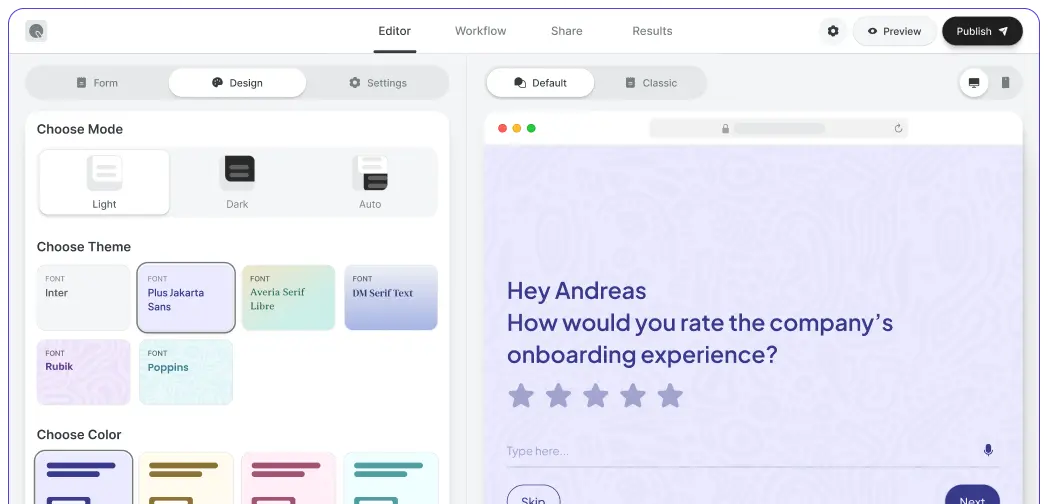
Function List
- AI Generated Forms: The user enters a description of the requirement and AI automatically generates a customized form.
- Multiple embedding methods: Supports embedded layouts such as iframes, pop-ups, sidebars, etc., adapting to website design.
- Real-time data analysis: Provide real-time statistics on form completion rates, partial submission data, and more.
- Personalization: Supports theme, color, and brand logo adjustments to maintain brand consistency.
- dynamic computing: Forms support automated scoring, pricing, or data analysis.
- conditional logic: Dynamically adjust form content based on user input to enhance interactivity.
- Third Party Integration: Support for Google Tag Manager and Meta Pixel to track user behavior.
- Free Brand Removal: Users can remove the ZINQ AI brand logo to emphasize their own brand.
- Multiple field types: Supports multiple input methods such as signature, payment and file upload.
- Multi-mode switching: Supports classic and interactive modes to adapt to different scenarios.
Using Help
Register & Login
To use ZINQ AI, first access the https://zinq.aiClick the "Register" button in the upper right corner. Enter your email address, password and basic information to complete your registration. After registration, a verification email will be sent to you, click on the email link to activate your account. When logging in, use the registered email and password to enter the main dashboard. The dashboard has a simple interface, with options such as "Create Form", "Data Analysis" and "Settings" displayed on the left navigation bar.
Creating Forms
- Go to the form creation page: After logging in, click the "Create Form" button on the dashboard. You will be prompted to enter form requirements such as "Collect customer feedback" or "Create an online quiz".
- AI Generated Forms: Describe the requirement in the text box, e.g. "Design an interactive form for market research with multiple choice and rating questions". Click "Generate" and the AI generates a draft form in a few seconds. The user can preview the form and check the order and style of the questions.
- Editing Forms: The generated form supports real-time editing. Clicking on the question area, you can modify the text, add a new question or adjust the question type (e.g. radio, multiple choice, text input). Support drag and drop function, adjusting the order of questions is very intuitive.
- Personalized design: In the Design tab, choose a theme (minimalist, modern, etc.) or customize the colors, fonts, and logo; users can upload a branded logo to ensure that the form is consistent with the company's branding.
- Adding Dynamic Functions: In the Logic tab, set the conditional logic. For example, "If the user selects 'Unsatisfied', display the text box 'Please explain why'". The Dynamic Calculations feature is suitable for scenarios that require automatic scoring or calculations, such as quizzes or quote forms.
- Posting Forms: When you are done editing, click the "Publish" button. The system generates a link to the form, which can be shared directly on social media or sent via email. Users can also choose to embed the form into the website by selecting the embed code.
Embedded website
ZINQ AI's embedding feature is very flexible. Go to the "Embed" tab and select the layout type (iframe, popup, sidebar, etc.). The system will generate the embed code, copy the code and paste it into the website HTML. For example, if you use iframe embedding, the code is as follows:
<iframe src="https://form.zinq.ai/your-form-id" width="100%" height="600px"></iframe>
Popups or sidebar embeds support more interactive effects, and users can adjust how they are triggered (e.g. popup after page load). Once embedded, the form blends seamlessly with the website style without affecting the user experience.
data analysis
ZINQ AI provides real-time data analytics. On the "Data Analysis" page of the dashboard, you can view form completion rates, partial submission data and user behavior statistics. The data is displayed in the form of charts and graphs, such as bar charts showing the distribution of question responses and line graphs showing submission trends. Users can export data to CSV file for further analysis. Supports integration with Google Tag Manager and Meta Pixel to track user clicks and conversions after adding tracking code.
Featured Function Operation
- conditional logic: On the form editing page, click on the "Logic" option to add a rule. For example, "If the user selects 'Yes', jump to question 3". This reduces extraneous questions and increases user completion rates.
- dynamic computing: Enable calculations in field settings. For example, set up a scoring question where the AI automatically calculates a total score based on user selections, suitable for quiz or assessment scenarios.
- File Upload: Add a file upload field to support images, documents or videos, maximum file size is determined by the user's plan (free plan has a limit, premium plan supports larger files).
- Brand Removal: Enable the "Remove branding" option in Settings to hide the ZINQ AI logo and highlight the user brand.
Advanced Features
Paid plans unlock more features such as signature fields and payment integrations. Signature fields are suitable for contract or agreement scenarios where users can sign directly on the form. Payment fields support payment platforms like Stripe and are suitable for e-commerce or service bookings. When setting up payment fields, enter an amount or enable dynamic pricing (calculated based on user selection).
Frequently Asked Questions
If the form won't embed on the site, check that the code is pasted into the HTML correctly, or make sure the site supports iframes. when data analytics don't show up, make sure that tracking is enabled and that the correct code has been added. zinq ai provides detailed documentation on this at https://zinq.ai/docsThe program includes FAQs and video tutorials.
application scenario
- Customer Feedback Collection
Organizations use ZINQ AI to create feedback forms to embed on their website or send to customers. Forms support conditional logic that dynamically adjusts the questions to ensure that users answer only what is relevant. Real-time analytics help organizations understand customer satisfaction. - market research
The marketing team designs interactive research forms with ratings and open questions. The form supports file uploading so that users can submit relevant information. Data analysis function provides user preference statistics to help product optimization. - Online Registration & Enrollment
Event organizers create registration forms with payment and signature support. Once embedded in the event page, users can register and pay directly, and data is automatically organized to reduce manual work. - education test
Teachers use ZINQ AI to create online quizzes, set up automatic grading and conditional logic. Once students complete the quiz, results are generated in real-time and teachers can export results to analyze student performance.
QA
- Does ZINQ AI require programming knowledge?
No. ZINQ AI provides an intuitive interface where the user simply describes the requirements and the AI automatically generates the form. Editing and embedding features also require no programming. - What are the limitations of the free program?
The free plan supports basic form creation and limited data analysis with file upload size limitations. Advanced features such as payment fields and brand removal require a paid plan. - How do I secure my form data?
ZINQ AI complies with data protection regulations and uses industry standard encryption to protect user data. Users are required to state in the form how the data will be used and to obtain their consent. - Is it possible to embed the form in a third party platform?
ZINQ AI offers multiple embedding options, is compatible with most website platforms, and supports Google Tag Manager integration.

































