YCursor is an automated scripting tool developed for the programming software Cursor. It solves the problem of trial period limitations that users encounter when using Cursor. With this tool, users can "renew" their Cursor trial on Windows and macOS. The core principle is to change the local machine ID and automatically register a new trial account, thus bypassing the official trial card process and allowing the user to continue to use the advanced features, including Claude 4. The tool also solves the problem of being automatically logged out when opening Cursor after automatically changing accounts. The developers claim that the tool is completely free and aims to provide a convenient way for users to experience the full power of Cursor.
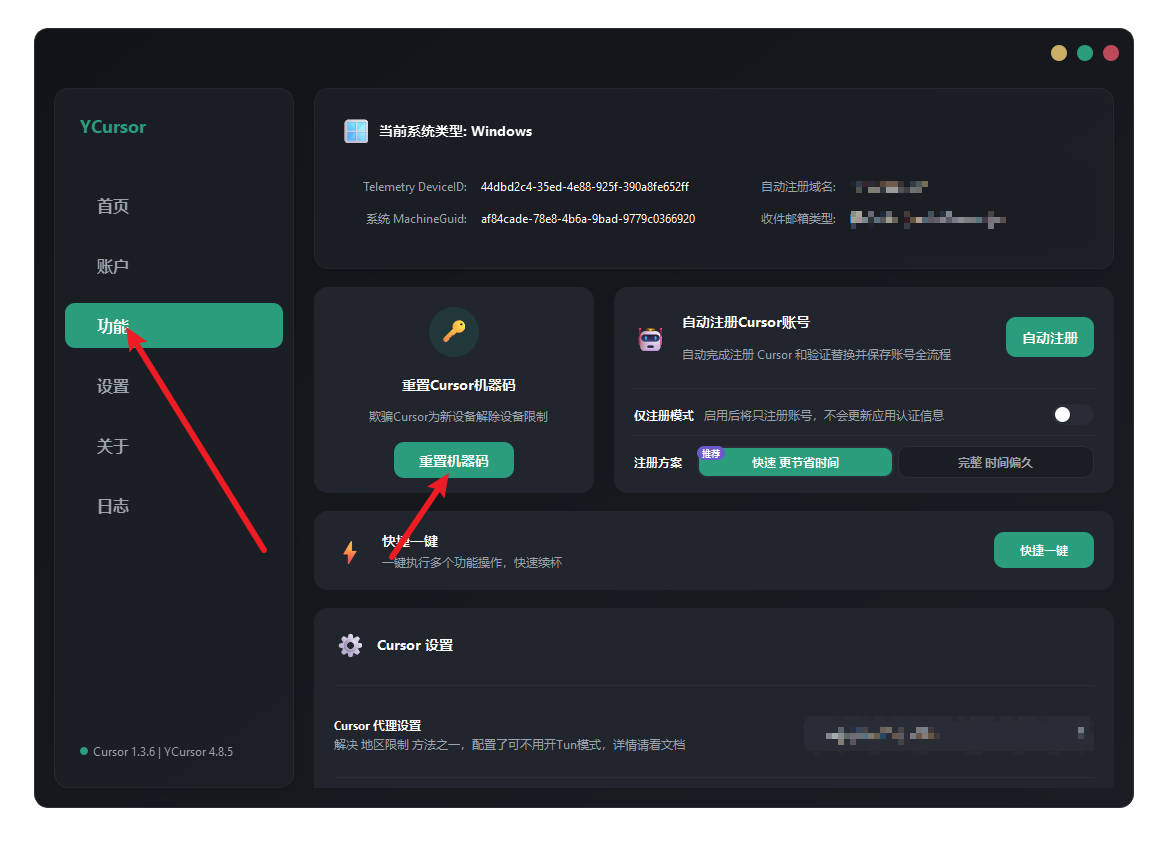
Function List
- Cross-platform support: Installer and launcher for both Windows and macOS users.
- one-click process: Integrate the two core steps of resetting machine codes and automatically registering new accounts for one-click operation.
- Account Stabilization: Resolved an issue where the software would be forcefully logged out when starting the software after renewing by changing the account.
- auto-registration: Built-in auto-registration function, users can automatically complete the application of new accounts after configuring once.
- Support for advanced features: Accounts that are successfully renewed using this script will have access to advanced AI features such as Claude 4 built into the Cursor software.
- free of charge: The tool itself is completely free.
Using Help
The main purpose of the YCursor tool is to help users automate the trial renewal process for Cursor software. The entire process is divided into three phases: tool installation, configuration and execution. The following detailed steps are designed to get even first-time users up and running.
Step 1: Tool download and installation
The installation of the tool varies depending on your operating system (Windows or macOS).
For Windows users.
- Visit the project homepage to find the download link.
- Download with the suffix
.msiinstallation files. - Double-click to run the
.msifile, follow the instructions of the installation wizard to complete the installation. The process is no different from installing normal software.
For macOS users.
The macOS installation process is slightly more complicated as it contains a main program and a specialized launcher.
- Download the two files from the project homepage:
YCursor.dmg和Y系列启动器.dmg。 - Like installing any other Mac application, place the
YCursor.app和Y系列启动器.appDrag and drop into the Applications folder. - Due to macOS security mechanisms, you need to grant execution privileges to these two applications. Open the Terminal application and execute the following two commands:
xattr -cr /Applications/YCursor.app xattr -cr /Applications/Y系列启动器.appExecuting these commands removes the application's "quarantine" attribute, preventing the system from preventing it from running.
Step 2: Launch YCursor
For Windows users.
After the installation is complete, you can run it directly by double-clicking the YCursor icon on your desktop or in the start menu.
For macOS users.
Do not open the YCursor app directly. You need to open the YCursor app via theY系列启动器to start it.
- Open the Applications folder, locate and run it
Y系列启动器。 - In the launcher screen, it prompts you to select the software you want to launch. From here, select
YCursor。 - The system will pop up a window asking you to enter the user password for the machine (i.e. your boot password). This is to grant the script the privileges it needs to modify the system configuration.
- After entering the correct password, the main YCursor program will be successfully launched.
Step 3: Configure the auto-registration feature
Before you can officially start the renewal process, you need to configure the information needed to automatically enroll a new account.
- In the main interface of YCursor software, find and enter the "Settings" page.
- On the Settings page, you will see configuration options for auto-enrollment. Specific instructions can be found by clicking on the "Help" button in the upper right corner of the screen. Typically, this will involve settings such as the mailbox service used to receive mail.
Step 4: Execute the renewal process
The core of the renewal process is the "reset machine code" and "register new number" steps, which are integrated by YCursor and can be executed with a single click.
Pre-renewal preparation:
According to the developer's tips, before performing the renewal, it is recommended to read through the official documentation of the "Renewal Process" to ensure that you understand the entire process and check whether the local environment is normal to avoid failure.
Implementation renewal.
- Navigate to the "Features" page of the software.
- Click on the "Reset Machine Code" button. This will change the machine's identifying information so that the Cursor server will think you are a new device.
- Next, you can choose to perform an "auto-enrollment" function and the script will automatically request a new Cursor trial account for you.
- For your convenience, you can also select the "Reset Machine Code + Auto-Registration" combination in the "Quick One Click" function, and the tool will automatically complete these two steps in order.
Step 5: Register and bind the trial account
Due to Cursor's official policy adjustment, new users need to bind payment method to activate the trial. The tutorial suggests using Alipay for binding.
- Follow YCursor's guidelines to complete the registration process for your new account.
- In the section on binding payment methods, follow the prompts to bind your Alipay account. The developer emphasizes that this process will not result in any actual chargebacks.
- After completing the binding and successfully activating the trial, you can immediately go to "Settings" -> "Payment Settings" -> "Secret Payment/Auto Debit" in Alipay to find the Cursor service and unbind it.
After completing all the above steps, your Cursor software has been granted a new trial period. After that, simply repeat steps 4 and 5 each time your trial period ends. You can also choose to register multiple alternate accounts in advance, so that at the end of the trial period, you only need to switch accounts without having to perform the reset and registration process again.
application scenario
- Cursor Software Enthusiasts
For developers who enjoy using Cursor, an AI-assisted programming tool, but don't have the budget for a paid package at the moment, you can use YCursor to continue to experience its full range of features, including Claude 4. - Functional Experience and Evaluation
Some developers may want to evaluate Cursor's advanced features over time and in depth before deciding whether or not to pay for them. yCursor provides a no-cost way to evaluate Cursor and help users make more informed purchasing decisions. - Education and learning
Students or programming beginners can utilize this tool to reduce learning costs by using an advanced AI programming assistant for free to aid in learning and completing projects.
QA
- Is it safe to use YCursor? Does it generate chargebacks?
According to the developer's description, the tool is free and can be unbundled immediately after binding to Alipay without incurring actual chargebacks. However, users still need to assess potential risks on their own when using unofficial scripts, such as personal data security. - Why do macOS users need to use a specialized launcher?
The macOS system has a strict security rights management. Operations such as modifying machine codes require higher system privileges. Using a specialized launcher and by entering a user password is meant to temporarily grant YCursor the necessary permissions to perform its core functions. - What if auto-enrollment fails?
First, check if the auto-registration configuration in the Settings page is correct. Second, make sure that your internet connection is working. If the problem persists, you can consult the help documentation that comes with the software or ask a question to the project community, providing detailed information in the format requested by the developers in order to quickly locate the problem. - Will this tool always work?
The effectiveness of such tools depends on the validation mechanism of the target software (Cursor). If in the future Cursor updates its policy for account verification or machine code recognition, YCursor may become ineffective. Users need to keep an eye on project updates for scripts that support the new version.































