Viddo AI is an online tool platform that integrates multiple AI models and focuses on providing artificial intelligence video and image generation services. Users don't need specialized video editing skills to convert text descriptions or still images into high-quality video content through this platform. Viddo AI integrates a variety of the industry's leading AI models, including Google Veo 3, Runway, Midjourney, and Suno, allowing users to experience the creative power of different models in one place. The platform not only supports the core functions of Text-to-Video and Image-to-Video, but also provides a wealth of AI effects such as making photos move and dance, generating anime-style videos, and a variety of trendy visual effects. Viddo AI targets a wide range of user groups, including marketers, educators, visual artists, content creators and game designers.
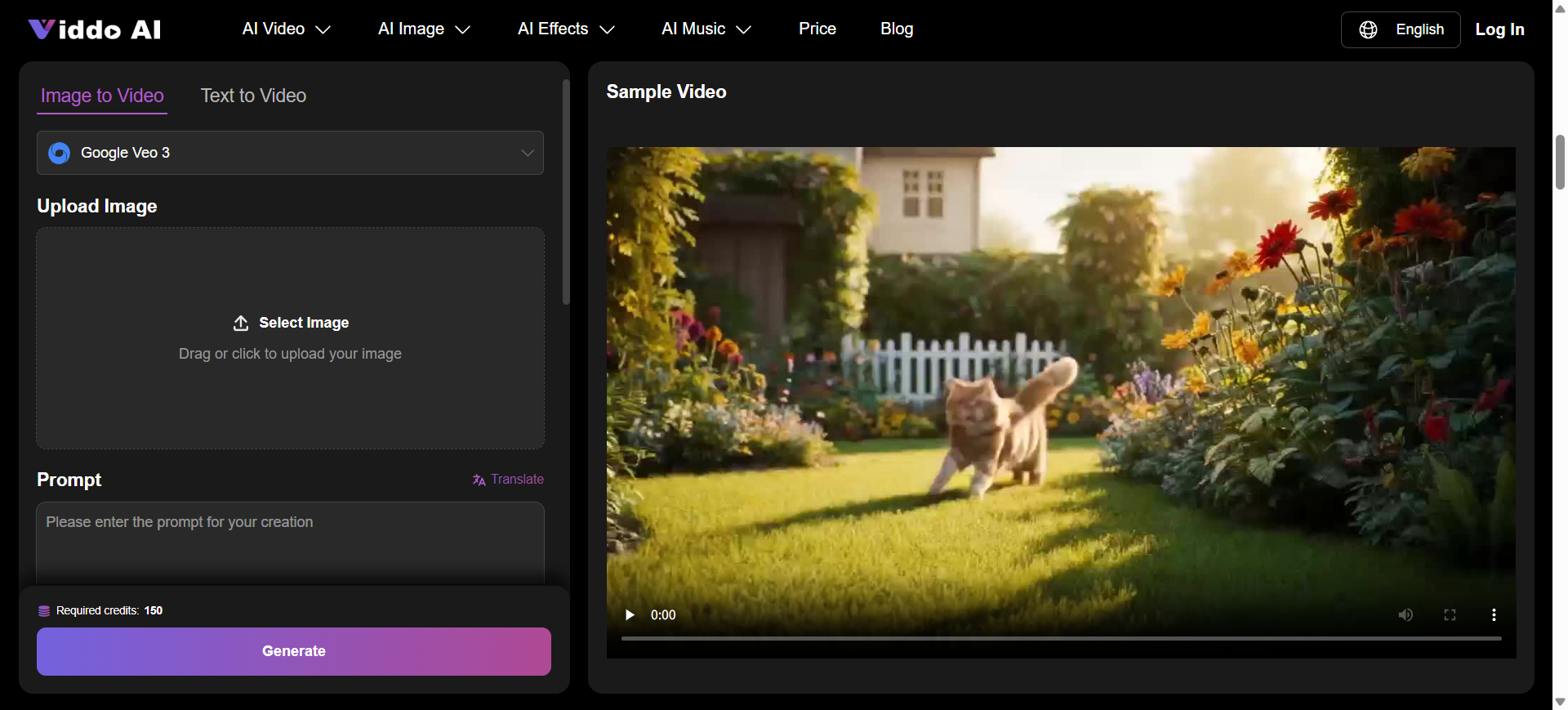
Function List
- Multi-model integration:: Multiple AI video and image generation models such as Veo 3, Runway, Seedance, Midjourney, GPT-4o, etc. are available in one platform.
- Image-to-Video: Users can upload their own images with prompts (Prompt) to convert static images into moving videos.
- Text-to-Video: Enter a text description and select a video style to have AI generate the text idea into a video screen.
- AI Image: Support text-to-diagram and diagram-to-diagram functions to quickly generate or modify images.
- AI video effects: Offers a wide range of popular AI video effects, such as AI hugs, AI kisses, AI dances, doll trend videos and anime videos.
- AI Music Generation: Suno modeling is integrated to generate AI music on demand.
- Parametric control: Supports setting parameters such as video aspect ratio (e.g., 16:9, 9:16), definition (e.g., 720p), video duration, and seed to achieve more precise control over the output result.
- Seed lock: By locking in seed values, users can maintain consistency in video style and character appearance across multiple generations, facilitating the creation of series content.
Using Help
Viddo AI is an online AI tool with a very simple process, users do not need to download and install any software, they can start using it by visiting its official website directly in their browser. The platform also provides clear guidance for first-time users.
Basic operating procedures:
- Register or login to your account:
First, visit the official website of Viddo AIhttps://viddo.ai/. You will need to create a new account or log in to an existing account to start using all the features of the platform. - Select Generation Mode:
After logging in, you will see clear function options in the main interface.The most core function of Viddo AI is video generation, which is mainly divided intoVincennes Video(Text to Video) andToussaint Video(Image to Video). Choose a mode according to your needs. The site also offers features like AI image generation and AI music generation. - How to use the "Graphic Video" function:
This is one of the main features of the platform and is very intuitive to use.- Step 1: Upload images
Under the "Image to Video" tab, click or drag and drop to upload an image you want to animate. - Step 2: Enter a Prompt
In the "Prompt" input box, describe in simple terms how you want the image to move. For example, you can describe "a man drinking coffee", "water flowing, clouds floating" and so on. For better results, it is recommended to use English prompts, and the platform also has a built-in translation function that can help you translate from Chinese to English. - Step 3: Adjusting Video Parameters
Before generating, you can adjust some basic parameters of the video:- Video Ratio:: Choose the appropriate scale for the platform you wish to publish on, e.g., for computers or televisions
16:9, or applicable to short cell phone videos9:16。 - Resolution:: Currently providing mainly
720pOptions. - Video Length: You can select the duration of the generated video, for example
8s。 - Seed: This is a very useful advanced feature. The seed is a number that determines the initial randomness of the video generation. If you want to create a series of videos with the same style and characters, you can click the "lock" icon next to the first generation and the system will automatically generate and lock a seed value. The system will automatically generate and lock a seed value. When you generate another video, as long as the seed remains locked, the new video will follow the same style as the previous one. If you want a new style, you can click the Update button to change to a new seed value.
- Video Ratio:: Choose the appropriate scale for the platform you wish to publish on, e.g., for computers or televisions
- Step 4: Start generating
After confirming all the settings, click "Generate" button. According to the prompts, you need to wait about 3 minutes for the video to be generated.
- Step 1: Upload images
- How to use the "Vincent Video" function
If you don't have ready-made images, only ideas, you can use this feature.- Step 1: Enter a Prompt
In the input box under the "Text to Video" tab, describe in detail the scenes, characters, actions and style of the video you want to generate. The more specific and imaginative the description, the better the result will be. If you are not good at writing prompts, the platform also provides AI assistance to help you create. - Step 2: Select Model and Style
Based on your description, choose an appropriate AI model (e.g. Veo 3 or Runway) and the desired video style. - Step 3: Adjust parameters and generate
Similar to the "graphic video", after adjusting the video ratio, duration and other parameters, click the Generate button and wait for the AI to complete the creation.
- Step 1: Enter a Prompt
- Explore AI effects and mobile apps
In addition to the powerful generation features on the web side, Viddo AI has also launched a mobile app on Google Play. The app offers more social media and entertainment oriented AI effects, for example:- AI Anime Video: Upload a selfie to quickly generate a 90's retro style anime video.
- AI Kiss/AI Hug: Create romantic or heartwarming scenes that transcend reality, such as cuddling with a tiger.
- Dance Photo: Make static photos move to the beat of the music.
These features are much simpler to operate and usually only require uploading a photo and then selecting the template of the effect you want to apply.
application scenario
- Marketing & Branding
Marketing teams can quickly turn product images or a slogan into compelling short video ads for social media promotion or product introductions without the need to invest in high production costs. - Education and e-learning
Teachers or online course producers can take complex theoretical concepts or static illustrations from the courseware and turn them into lively animated videos to enhance student interest and knowledge retention. - Content Creation and Social Media
Whether you're a YouTube blogger, a TikTok netizen, or a regular social media user, you can use Viddo AI to quickly turn creative ideas into high-quality video content, or use its rich AI effects to produce hot trending videos that attract more attention. - Art & Design
Visual artists and designers can use this tool to explore new forms of artistic expression, transform static drawings or designs into dynamic visual art, or quickly create animated storyboards to test creative concepts. - Game Development and Concept Design
Game designers can use the tool to quickly visualize game scenes, characters, or plot segments for conceptual prototypes or preview animations to validate and iterate on ideas before launching into development.
QA
- Do I need professional video editing skills to use Viddo AI?
Not at all.Viddo AI was originally designed to simplify the video creation process. Users only need to provide a text description or upload an image, and the system will automatically complete the generation of the video, including dynamic effects, light and shadow, and camera movement. - What if I can't write a Prompt?
Don't worry. the Viddo AI platform has built-in AI assistance to help you optimize or generate more creative prompts based on the basic ideas you enter. - Is Viddo AI free?
The platform does not offer free credits at the moment. However, their official website claims that they offer a cost-effective paid plan in the market, aiming to give users access to quality AI video generation services at a lower cost. - Can the style and characters of the generated videos be consistent?
Yes. By using and locking the Seed feature, you can generate a series of videos with a high degree of consistency in overall style, color, and appearance of key characters.

































