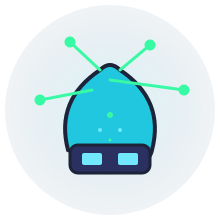ThinkDoc is an intelligent knowledge base platform from Bluedigit that focuses on transforming unstructured data into AI-ready knowledge assets. It helps organizations and individuals efficiently manage knowledge and accelerate AI project implementation through deep document parsing, convergent search and intelligent Q&A. The platform supports multiple formats of documents, images, videos and other data to generate structured knowledge for deep research, intelligent customer service, intelligent education and other scenarios.ThinkDoc offers SaaS and private deployment options, which are easy to operate and suitable for both individual and enterprise users.
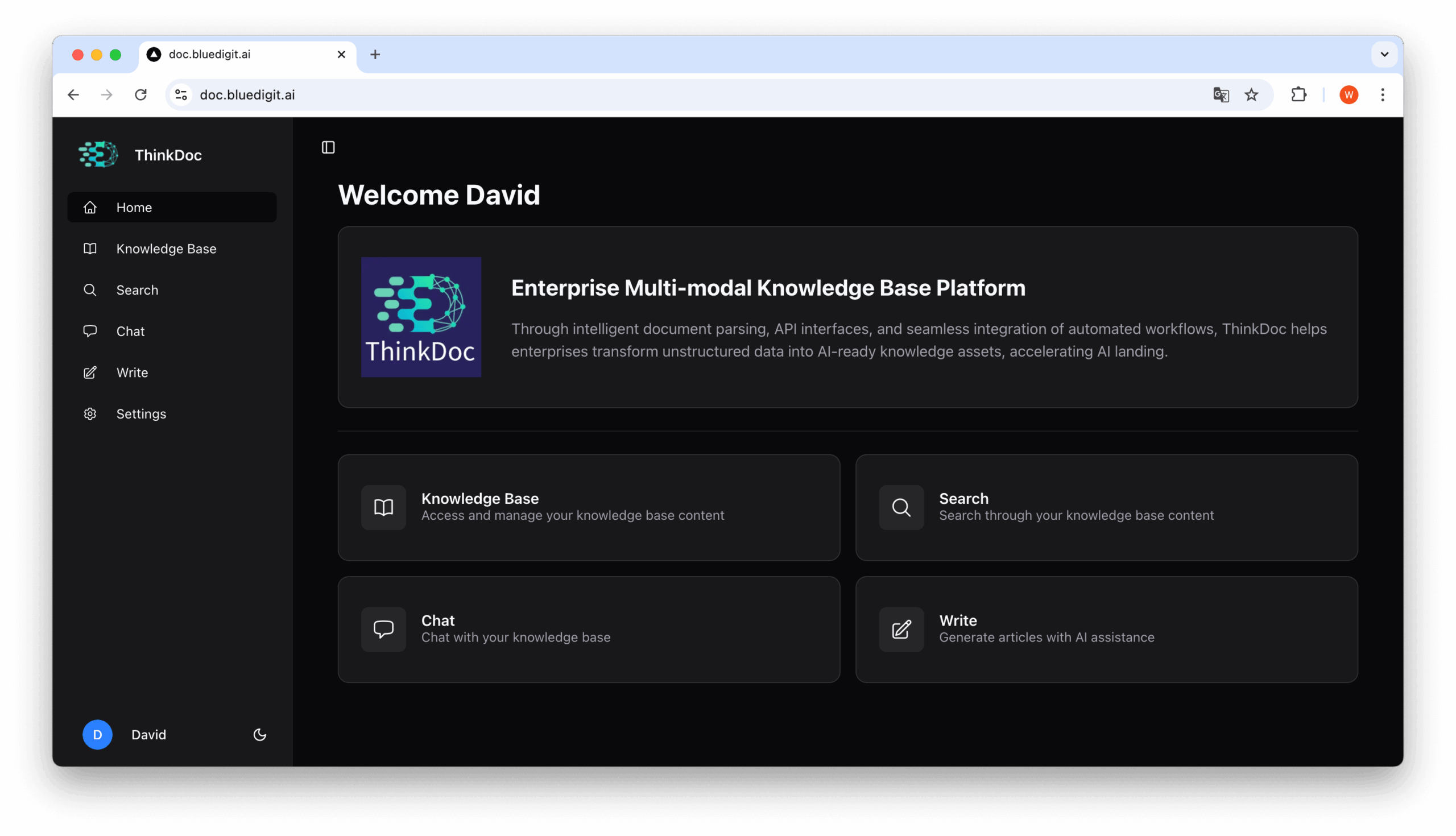
Function List
- Multimodal Document Analysis: Deeply parse PDF, Word, PPT and other complex format documents to extract semantic and structured data.
- multimodal knowledge warehouse: Unified storage of documents, web pages, images, video, audio and processed data.
- Integrated Retrieval System (IRS): Combining semantic, keyword and knowledge graph reasoning to provide accurate search results.
- intelligent dialog: Supports multiple rounds of dialog, generates answers containing images and tables, provides source citations.
- retrieval analysis: Supports full-text, semantic, and hybrid searches, analyzes information gaps, and aids decision-making.
- professional writing: Automatically generate outlines and quickly write professional reports with Docx and Markdown export support.
- API integration: Provide high-performance APIs to integrate with platforms such as Dify and N8N, and support customized development.
- Private deployment: Supports enterprise-level deployments for data security and customization needs.
Using Help
ThinkDoc (https://doc.bluedigit.ai/) is an intelligent knowledge base platform designed to help users manage and utilize unstructured data. Below is a detailed user guide covering registration, core feature operations and deployment methods to help users get started quickly.
1. Registration and access
Users can visit https://doc.bluedigit.ai/体验ThinkDoc的SaaS版本 to use all features for free without installation. The operation steps are as follows:
- register an accountClick the "Experience Now" button on the top right corner of the official website and enter your email and password to complete the registration. After registration, you can create your personal knowledge base.
- Interface NavigationThe homepage displays "Upload Document", "New Knowledge Base", "Search" and other functions after logging in. The interface supports English and Italian, and Chinese users can use the browser translation tool.
- Contact Support: For assistance, 可通过官网底部邮箱support@bluedigit.ai联系团队 responds within 24 hours on weekdays.
2. Creating a knowledge base
ThinkDoc supports users to upload data in multiple formats to build a personalized knowledge base. The operation process is as follows:
- Upload dataAfter logging in, click the "Upload" button to support uploading PDF, DOCX, PPTX files, or directly importing web page URLs, folders, and even new Markdown notes.
- automatic parsing: The system automatically parses the uploaded content, extracts information such as text, tables and images, and generates structured data in JSON and Markdown formats. For example, technical drawings in PDF are parsed into searchable text and chart data.
- Storage Management: The parsed data is stored in a vector database and distributed object store, and can be viewed and managed by users on the Knowledge Base page.
3. Multimodal document parsing
ThinkDoc's document parsing function can handle complex format documents to generate structured data. The operation method is as follows:
- Uploading complex documents: Select a PDF, Word or PPT file on the Upload page. For example, upload a Word document with tables or a PPT with pictures.
- parsing process: The system automatically recognizes the document structure, extracts text, tables and images, and generates structured data in JSON format. Users can view the extracted content on the "Parsing Result" page.
- application scenario: The parsed data can be used to generate reports or support intelligent Q&A. For example, forms in technical manuals can be used directly in equipment O&M Q&A.
4. Fusion search
ThinkDoc's fusion search combines semantic, keyword and knowledge graph reasoning to deliver accurate results. The operation steps are as follows:
- Enter a query: Input questions on the "Search" screen, such as "Revenue data in company financial reports". Supports natural language queries.
- Search results: The system returns a consolidated result containing text, images and tables, with the source labeled. Users can click on the "source link" to view the original document.
- Advanced SearchSupport for hybrid search (keywords + semantics), which is suitable for complex questions. For example, when querying "2024 new energy policy", the system will integrate document and webpage content to generate a comprehensive answer.
- Save results: Users can save search results to the knowledge base for subsequent use.
5. Intelligent Dialogue
ThinkDoc's dialog intelligences support multiple rounds of interaction to generate multimodal responses. How to use it is as follows:
- Initiate a dialogue: Enter a question on the Dialog page, such as "Analyze the findings of this report." The system generates a response containing text, images and tables based on the content of the knowledge base.
- multilayered interaction: Users can continue to ask questions, and the system remembers the context and provides a coherent answer. For example, ask "What is the source of the data in the report?" The system will directly reference the relevant document.
- Traceability of sources: Each answer is accompanied by a link to the source to ensure credible results.
6. Professional writing
ThinkDoc's Writing Intelligence Body generates professional reports quickly. The process is as follows:
- Creating ReportsIn the "Writing" page, enter a topic, such as "Analysis of the new energy industry". The system automatically generates an outline, including an introduction, data analysis, conclusion and other parts.
- Editorial Outline: Users can adjust the structure of the outline, for example by adding a section on "Market trends".
- Generating reports: Click on the "Generate" button and the system generates a 10,000-word report based on the search results, including tables and pictures. The generation time is about 5 minutes.
- Exporting files: Supports export to Docx or Markdown format for easy editing and sharing.
- Advanced Features: An in-depth research version will be released in the future to support more complex scientific report generation.
7. API and workflow integration
ThinkDoc provides high performance API for developer integration. Usage is as follows:
- Getting the API: Corporate users can get API keys and usage guidelines from the official website documentation (https://doc.bluedigit.ai/docs).
- Integrated Workflow: Support connecting with platforms such as Dify and N8N to automate data processing. For example, integrate ThinkDoc with Dify to automatically parse documents uploaded by customers and generate responses.
- custom development: Companies can develop customized functions based on APIs, such as intelligent investment research systems.
8. Privatized deployment
Enterprise users can choose private deployment to ensure data security. The operation process is as follows:
- Contact the team:: 通过support@bluedigit.ai提交需求 describes the size of the business and functional requirements.
- Deployment process: Bluedigit offers deployment options from standalone to cluster, with an installation time of about 1-3 days. Support Windows, Linux and other systems.
- Customized Support: The team provides training and technical support to ensure the system runs seamlessly.
9. Access to support
ThinkDoc offers multiple support channels:
- online document: Visit https://doc.bluedigit.ai/docs for a detailed tutorial.
- Mailbox Support: 发送问题至support@bluedigit.ai to respond within 24 hours.
- Corporate Support: Exclusive technical support is available to users of private deployments.
application scenario
- in-depth study
Researchers need to organize literature and data quickly.ThinkDoc parses academic papers and generates research reports with charts and citations, saving time on organization. - Individualized Education
Teachers customize lessons for students.ThinkDoc retrieves knowledge based on student progress and generates personalized instructional content, such as practice questions or explainer videos. - Equipment Operation and Maintenance
Organizations need to quickly diagnose equipment failures. thinkDoc builds a knowledge graph based on product manuals, providing intelligent Q&A and troubleshooting advice. - Intelligent Customer Service
The e-commerce platform needs to answer customer inquiries.ThinkDoc provides smart guides and device usage instructions that automatically respond to frequently asked questions. - Legal advice
Lawyers need to analyze cases.ThinkDoc parses legal documents, provides case searches and professional advice. - Financial Assistant
Investors need to analyze market data.ThinkDoc generates investment reports that provide risk assessment and asset allocation recommendations. - Government Services
Citizens need to search for policy information. thinkDoc parses policy documents to provide accurate guidelines.
QA
- What file formats does ThinkDoc support?
Support PDF, DOCX, PPTX, web page URL, images, video, audio and other formats, after parsing to generate JSON and Markdown data. - How do I ensure that the search results are accurate?
ThinkDoc combines semantic, keyword and knowledge graph reasoning to provide comprehensive and traceable search results. - How can individual users use ThinkDoc?
Sign up for the SaaS version (https://doc.bluedigit.ai/) and upload documents to experience all the features for free. - How do organizations deploy ThinkDoc?
联系support@bluedigit.ai opts for private deployments and supports customization and API integration.