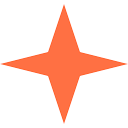SVG AI is a free online AI tool that specializes in quickly converting text descriptions into SVG vector graphics. Users only need to enter simple text prompts, such as "minimalist tree icon" or "techy blue logo", to generate high-quality vector icons or illustrations. No registration is required to use the site, the interface is simple and intuitive, suitable for quickly generating icons, logos or web design materials. Free users can generate 5 SVG files per day, support basic style adjustment and SVG, PNG format download. The SVG code generated by the platform is clean and suitable for direct use in production environments. The paid version offers higher resolution and more customization options for professional designers.SVGai.org is favored by both beginners and professional users for its efficiency, ease of use and free features.
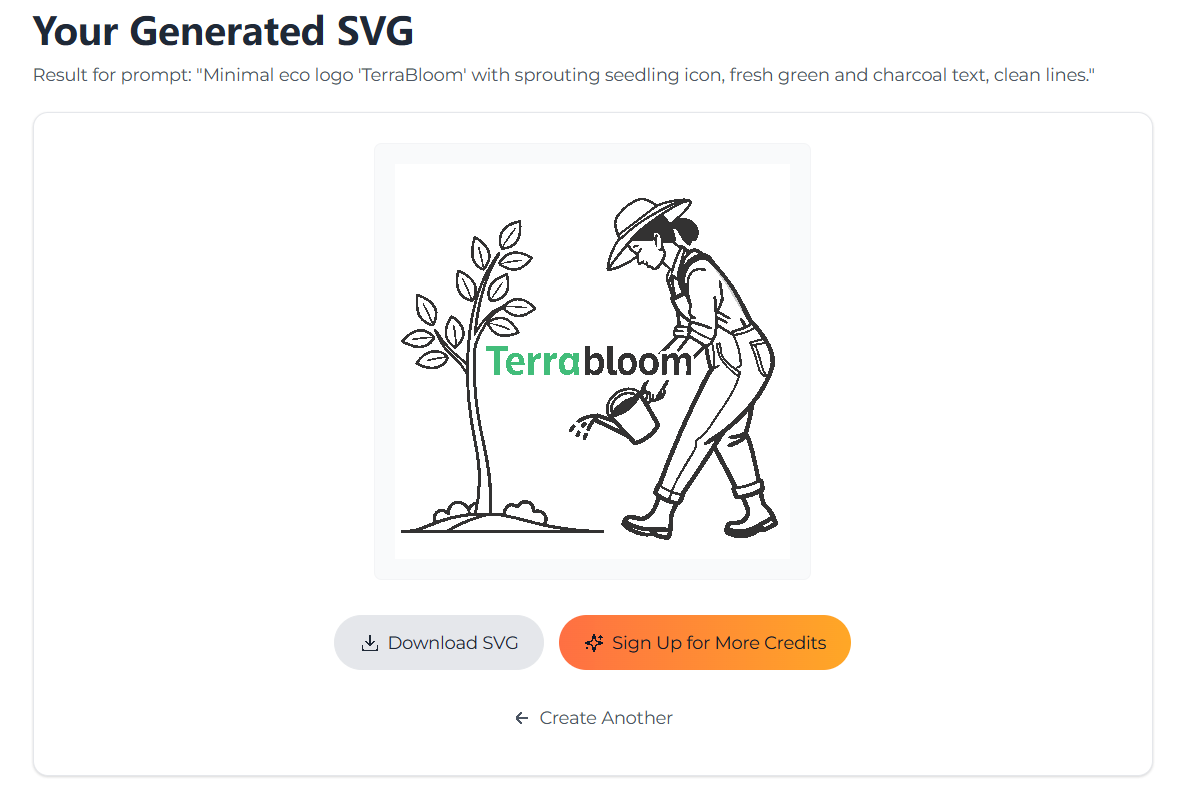
Function List
- Text to SVG: Enter a text description and AI automatically generates a corresponding vector graphic.
- Format Download: SVG and PNG formats are supported to meet different usage requirements.
- Basic Style Adjustment: Free users can adjust simple parameters such as color and style.
- No registration required: No need to create an account to use it, lowering the barrier to use.
- Available for production environments: The generated SVG code is concise and suitable for direct use in web or application development.
- Free daily quota: Free users can generate 5 SVG files per day.
Using Help
How to get started
SVG AI is very easy to use, there is no need to install any software, you can access it directly from your browser! https://svgai.org/ Ready to go. Users open the site and are presented with a clean interface containing a text entry box and generate button. There is no need to register or log in, so anyone can start using it immediately. Below is the detailed operation procedure:
1. Entering text prompts
In the text box on the home page, enter a text prompt describing the vector graphic you want. Example:
- "Minimalist coffee cup icon with black lines"
- "Techy blue gradient logo, round"
- "Cartoon style illustration of the sun in orange and yellow."
The more specific the prompt, the more relevant the generated results will be to the requirements. It is recommended to include the following elements:
- thematic: Identify graphic content, such as "cat," "tree," or "house."
- hairstyle: Describe the design style, such as "minimalist", "cartoon", "retro".
- color: Specify a color or hue, such as "Blue Gradient" or "Monochrome Black".
- use: Indicate the usage scenario, e.g. "for websites" or "social media icons".
For example, typing "Minimalist mountain logo with blue gradient for tech company website" will generate a vector graphic that matches the description.
2. Generation of vector graphics
After entering the prompts, click the "Generate" button and the AI will generate an SVG graphic to display on the page within a few seconds. Generation time is typically 2-5 seconds, depending on the complexity of the description and server response time. The generated graphic is displayed as a preview, with the SVG code and download options displayed next to it.
3. Adjustment and optimization
Free users have access to basic adjustment features such as:
- Color modification: Change the main or background color of the graphic.
- Stylistic fine-tuning: Select options such as "Line Style" or "Fill Style".
These adjustments are made via drop-down menus or sliders on the interface and are intuitive to use. After making adjustments, click "Regenerate" to view the updated graph.
4. Downloading documents
Once you have generated a satisfactory graphic, click on the "Download" button and select either SVG or PNG format; SVG files are good for web development or scenarios that require scaling, while PNG files are good for quick previews or document insertion. The files are automatically downloaded to the default download folder of your browser (e.g. Windows).Downloadsfolder), the file name is usually based on descriptive text, for exampleminimalist_mountain_logo.svg。
5. Advanced features (paid version)
For higher resolution, complex styles, or batch generation, it is recommended to upgrade to the Pro plan. pro users can:
- Unlimited SVG file generation.
- Access to advanced styling options such as "3D Effects" or "Dynamic Gradient".
- Export higher resolution PNG files suitable for printing.
Upgrade process:
- Find the "Upgrade to Pro" button at the bottom of the website.
- Jump to the payment page and select a subscription plan (for specific prices, please visit
https://x.ai/grok)。 - After completing the payment, the account automatically unlocks the premium features.
caveat
- free quota: Free users can generate 5 SVG files per day and refresh them the next day.
- commercial use: Graphics generated by the free version need to be checked for commercial terms of use and may need to be cited as the source. the Pro version usually includes a more liberal commercial license.
- Browser compatibility: Chrome, Firefox or Edge are recommended to ensure the best experience.
Featured Functions
Text to SVG
This is the core functionality of SVG AI.AI converts textual descriptions entered by the user into vector graphics using natural language processing technology. The generated SVG files are based on geometric paths with clean code, suitable for direct embedding into web pages or for cutting machine processes such as Cricut. Compared to traditional design software such as Adobe Illustrator, SVGai.org requires no specialized skills and beginners can get started quickly.
Available for production environments
The generated SVG code is optimized for web development with small file size and fast loading speed. For example, a simple icon SVG file is usually only a few kilobytes, much smaller than a PNG or JPG file. This is especially important for websites that need to load quickly.
No registration required
The biggest advantage of SVGai.org is that no account is required to use it. Users visit the site and enter the prompts directly to generate graphics, eliminating the need to register and log in. This is very friendly to users who need icons or test ideas on a temporary basis.
Operating tips
- Optimization Tips: If the generated result is not satisfactory, try to adjust the hints. For example, change "Cat icon" to "Simple black line cat icon with round outline".
- batch operation: Free users are not able to batch generate, it is recommended to enter multiple prompts one by one.
- Save Code: The generated SVG code can be copied directly for HTML or CSS development. Example:
<svg width="100" height="100" viewBox="0 0 100 100" xmlns="http://www.w3.org/2000/svg">
<!-- SVG路径代码 -->
</svg>
application scenario
- web design
SVG AI is suitable for quickly generating icons or logos for websites, developers can type "minimalist shopping cart icon, black" to generate vector icons that can be embedded directly into web pages, keeping the display in high definition and the file size small. - brand design
Small businesses or startups can quickly generate a brand logo by entering a brand-related description (e.g. "techy blue gradient logo") and save on design costs. - Handmade crafts
Craftspeople can generate SVG files for use with the Cricut or Silhouette cutter to create customized products such as T-shirts and mugs. For example, type in "cartoon-style floral pattern" to generate a vector graphic suitable for cutting. - Education and Demonstration
Teachers or presenters can generate simple icons or illustrations for use in slide shows or instructional materials. For example, type "cartoon style earth icon" to generate a graphic for teaching purposes.
QA
- Does SVG AI require registration?
Not required. Free users can generate 5 SVG files per day without registering and use them by visiting the website directly. - Are the generated SVG files commercially available?
Commercial use of the free version is subject to checking specific terms and may require attribution.Pro versions usually offer more liberal commercial licenses. - How can the accuracy of the generated results be improved?
Use specific textual cues that include theme, style, color, and purpose. For example, "Minimalist green tree icon for website navigation" is more precise than "tree icon". - What browsers are supported?
SVGai.org supports all major browsers such as Chrome, Firefox, Edge, and Safari, and we recommend using the latest version for the best experience. - Is it possible to batch generate SVGs?
The free version does not support batch generation, you need to enter prompts one by one.Pro version may support batch operation, you need to check the official website for details.