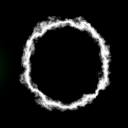Sndmyself is a free online tool designed to provide users with an easy way to quickly send notes, reminders or inspiration to their own email inbox. Users simply type in a text, link or record a voice note, click send and the content is instantly delivered to their inbox without the need for registration or complicated setup. With a minimalist, intuitive interface and HTTPS protocol for data security, Sndmyself also integrates AI-assisted features to help users organize and recall notes, making it perfect for capturing inspiration, managing tasks, or saving important links. Officially described as a "personal idea catcher", it is designed to help users keep their minds clear and organize information efficiently. The service is completely free and responsive, making it suitable for personal use on a daily basis.
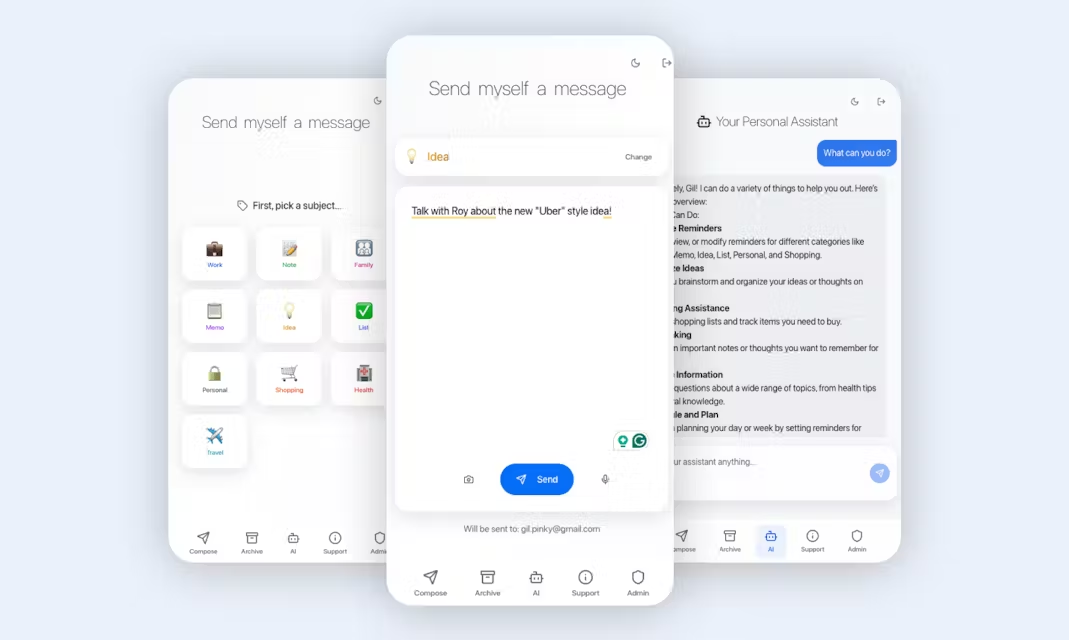
Function List
- Quickly send notes: enter text or links and send them to your personal email with one click.
- Voice Notes Support: Record voice messages and send them to email for quick notes.
- AI-assisted memory: AI helps organize and retrieve the contents of notes to improve efficiency.
- No registration required: enter your email address directly to use it, no account required.
- Secure transmission: HTTPS protocol is used to protect user data security.
- Cross-platform compatibility: Supports major browsers without the need to install applications.
- Real-time delivery: notes and reminders arrive instantly in the user's mailbox.
Using Help
How to get started
Sndmyself is designed to allow users to send notes or reminders to themselves in the easiest way possible, without having to download software or register for an account. Users simply visit https://sndmyself.com/ 或 https://app.sndmyself.com/The program can be operated via web page. Below is a detailed step-by-step guide and function description to help users get started quickly.
Send Text Notes
- Visit the homepage: Open your browser and type
https://sndmyself.com/The Sndmyself homepage is displayed. The page displays a simple input box and a send button. - Enter e-mail address: Enter your e-mail address in the input box, e.g.
example@domain.com. Make sure the address is accurate to avoid mail delivery failures. - Fill in the content of the notes: Enter text notes, inspirations or links in the message input box, e.g. "Schedule meeting tomorrow" or
https://www.example.com/article。 - Click to send: Click on the "Start Sending" button (usually a green arrow icon). The system will immediately send the content to the specified mailbox.
- Check Mailbox: Open your mailbox and check your inbox, the email usually arrives within a few seconds with the subject line "Sndmyself Message" or similar, and the content is text typed by the user.
Record and send voice notes
Sndmyself supports voice note function, which is suitable for quick recording of inspiration or scenarios where typing is not convenient.
- Enabling Voice Functions: Next to the homepage input box, click on the microphone icon (make sure your browser supports microphone permissions).
- record voice: Press and hold the Record button to record what you want to send, we recommend keeping it under 1 minute to ensure the file size is appropriate.
- send a voice: When the recording is complete, enter your e-mail address and click "Start Sending". The voice notes will be sent to your e-mail address as an audio file attachment.
- View Voice Notes: Open the mailbox, the email contains an audio file, click to play. Some mailboxes may need to download the attachment.
Using AI-assisted memory
Sndmyself's AI features help users organize and recall the contents of their notes.
- Send notes: Follow the steps above to send text or voice notes to an email address.
- AI Auto Organizer: Sndmyself's AI analyzes the content of the notes, automatically extracts keywords or topics (e.g., "conference", "inspiration"), and adds short tags to the email for easy subsequent retrieval.
- Search Notes: Users can search for relevant notes in their inboxes using keywords, and AI tags make finding them more efficient. For example, searching for "meeting" can quickly find related reminders.
- limitations: The AI feature currently only supports basic content organization, complex analysis may require more context, it is recommended that notes are concise and clear.
Data security and privacy
According to the official privacy policy, Sndmyself uses the HTTPS protocol to encrypt data transmission and protect the user's email address and note content. After sending, the server does not store user data and the email is only saved in the user's mailbox. The official terms and conditions clearly state that user data will not be used for commercial purposes, so users do not need to worry about privacy leakage. It is recommended to avoid entering sensitive information (such as passwords or banking information) to further ensure security.
Browser compatibility
Sndmyself is compatible with all major browsers, including Chrome, Firefox, Safari and Edge, and we recommend using the latest version of your browser for the best experience. The voice note feature requires browser support for microphone permissions, which can be enabled in the browser settings.
Advantages of no registration required
The core design of Sndmyself is that it does not require registration, lowering the barrier to use. Users open the site, enter their email and content, and click send to complete the process. This minimalist process is ideal for temporarily recording inspiration, saving links or setting quick reminders without the need to manage accounts or passwords.
caveat
- Mailbox Accuracy: Check the e-mail address before sending, incorrect addresses will result in undelivered mail.
- Content length: It is recommended that text notes be limited to 500 words or less and voice notes to 1 minute or less to ensure smooth delivery.
- Complex attachments are not supported: Currently only text, link and voice files are supported, not images or other file formats.
- spam folder: When you use it for the first time, emails may go to the spam folder, so we recommend checking and marking them as "not spam".
- Service Stability: Sndmyself is a free service, no official maintenance plan is mentioned, extra backups are recommended for important notes.
Featured Function Operation
The convenience of voice notes
Voice notes are a unique feature of Sndmyself for mobile scenarios or quick recordings. For example, users can record their voice through their mobile browser while driving or walking, send it to their email and check it later. This approach is more straightforward than traditional note-taking apps and eliminates the need to switch between multiple apps.
AI-Assisted Efficient Management
The AI feature helps users quickly locate content in their inbox by adding tags and keywords to notes. For example, after sending "buy milk and bread", AI may add "shopping" tags to facilitate subsequent searches. Users can efficiently manage their notes by combining tags with the mailbox search function.
Cross-scenario use
Sndmyself's web design makes it suitable for cell phones, tablets and computers. Users on their phones can quickly send notes through a mobile browser without having to install an app. The computer side operates just as smoothly and is suitable for office scenarios to record tasks or save information.
application scenario
- Capturing Inspiration
When users are suddenly inspired, they can enter content via text or voice and send it to their email inbox for easy follow-up organization or action. - Save important links
When browsing the web and coming across a useful article or resource, you can email the link for easy archiving or later viewing. - Setting up task reminders
Send to-do lists or schedules to email as a quick reminder, suitable for ad-hoc task management. - Voice recording scenarios
Record voice notes to send to your email for quick ideas when typing is not convenient (such as while driving or in a meeting).
QA
- Sndmyself Do I need to register?
Not required. Direct accesshttps://sndmyself.com/You can send it by entering your email address and content, no account is required. - How does Voice Notes work?
Click on the microphone icon on the homepage, record your voice, enter your email address and send it, the voice will be delivered to your email address as an audio attachment. - What exactly does the AI function do?
AI analyzes the content of notes and automatically adds keywords or tags, making it easy for users to search and organize notes in their inbox. - Is the data safe?
Sndmyself uses HTTPS encrypted transmission and does not store user data after sending, it is only retained in the mailbox to guarantee privacy. - Do emails go to the spam folder?
The first time you use it, it may go to the spam folder, so we recommend checking and marking it as "not spam" to ensure subsequent delivery.