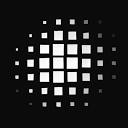Radal is a low-code platform focused on helping organizations quickly build and optimize AI models. It allows users to train Large Language Models (LLMs) without deep programming through an intuitive interface and AI-assisted features. Developed by industry experts and startup teams, the platform emphasizes efficient, customized AI solutions for a wide range of fields, including healthcare, finance, real estate, etc. Radal supports automated workflows, model optimization, and user-friendly interface design to reduce development time and improve business efficiency. Users can quickly adjust models to meet specific industry needs through visualization tools. The platform also provides real-time support to ensure rapid project progress.
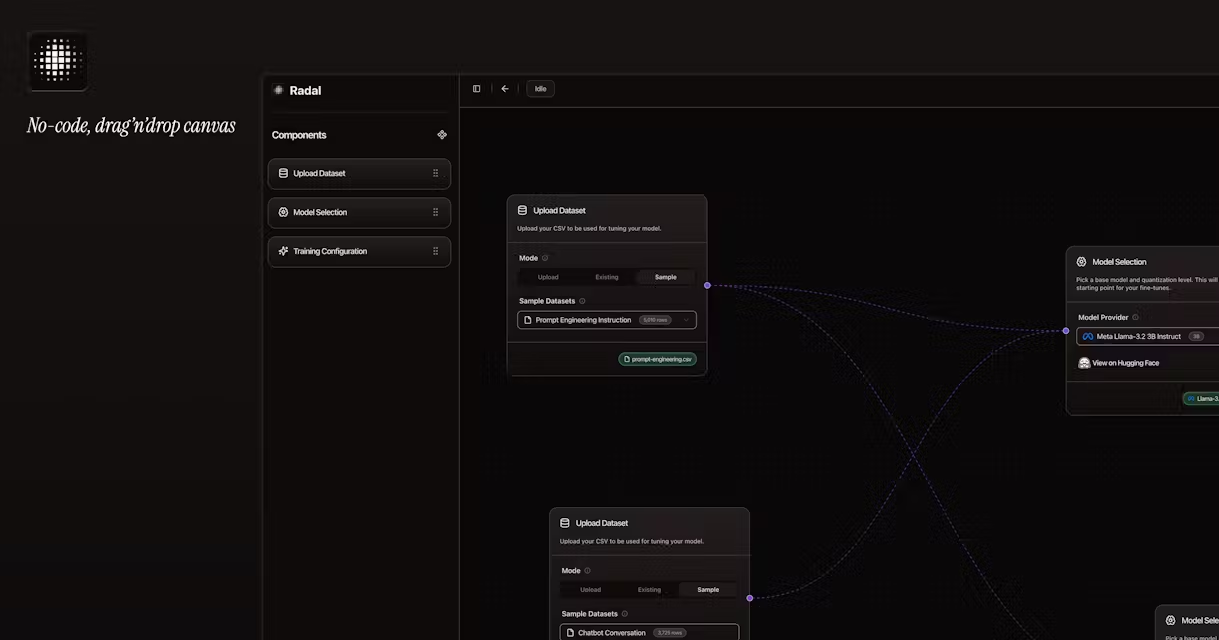
Function List
- Visual Model Training: With a drag-and-drop interface, users can quickly configure and train AI models without writing complex code.
- AI-powered automated workflows: Supports automated task processing, integrates with existing systems, and streamlines enterprise processes.
- model optimization: Optimize AI models for industry-specific tasks to improve performance and reduce model bias.
- user-friendly interface: Provide intuitive web and mobile interfaces for easy operation and monitoring of AI projects.
- on-line support: Connect with a team of professionals to provide rapid technical support and accelerate project development.
- Multimodal data processing: Support for processing video, image and text data to extract key information.
- Voice Interaction System: Provide low-latency, human-like voice assistants to optimize the customer interaction experience.
Using Help
Access and Registration
To use Radal, first visit https://radal.ai/To register, click the "Sign Up" button on the homepage and fill in your email address, company information and password. After registration, the system will send a verification email, click the link to activate the account. After logging in, the user enters the main dashboard, which has a simple interface, and the left navigation bar contains modules such as "Model Training", "Workflow", "Data Processing", etc. For the first time users, it is recommended to check the "Model Training" on the homepage. For first time users, it is recommended to check the "Get Started" guide on the homepage to understand the basic operation.
Core Function Operation Flow
1. Visual model training
The core function of Radal is low-code model training. After logging in, click on the "Model Training" module and select "New Project". Users can select a pre-trained model from the template library (e.g., based on the Transformer The system will automatically detect the data format and suggest optimization suggestions after uploading. The dataset can be in CSV, JSON, or text format, and once uploaded, the system automatically detects the data format and suggests optimizations. For example, after uploading customer conversation data, Radal's AI analyzes the data quality and recommends parameter adjustments.
In the training interface, drag-and-drop modules to adjust the model structure, e.g., add an attention mechanism or adjust the number of layers. Without programming, the interface will display a real-time preview to show the model performance (e.g., accuracy, loss value). After training, click "Save Model" to generate a deployable file, which can be exported to ONNX or TensorFlow format. The whole process is usually completed within a few hours, depending on the size of the dataset and the complexity of the model.
2. Automated workflows
Radal offers workflow automation for organizations that need to integrate AI. Go to the "Workflow" module, click "Create Workflow", and select the tasks you want to automate, such as "Customer Data Classification" or "Text Summarization Generate". Users can integrate AI models with existing systems, such as CRM or ERP, through drag-and-drop connectors. The platform supports over 250 API connections to common enterprise software such as Salesforce and SAP.
When setting up a workflow, you are prompted to enter a trigger condition (e.g. new data upload) and select an output format (e.g. generate a report or send a notification). When testing a workflow, Radal provides a real-time log showing the execution status of each step. If adjustments are needed, click "Edit Workflow" to reconfigure the logic. When finished, click "Deploy" to put the workflow into production.
3. Data processing and optimization
Radal supports the processing of multimodal data. Go to the "Data Processing" module and upload a video, image or text file. The system automatically analyzes the content, e.g. extracting keyframes from the video or identifying sentiment from the text. Users can choose the analysis goal, such as "Sentiment Analysis" or "Object Detection", and set the output format (e.g. JSON or visual report). When optimizing the model, Radal offers a "Reduce Bias" option that reduces the model error rate by adjusting the training parameters. Analysis results can be exported directly or used for further model training.
4. Voice interaction systems
Radal's voice assistant feature is suitable for customer service scenarios. Go to the "Voice System" module and select "Create Voice Assistant". Users can upload brand-related text, and the system will generate a voice model that matches the brand's tone. Once the settings are complete, click "Test" to have a real-time conversation with the assistant to check the response speed and accuracy. The assistant supports multiple languages and latency is typically less than 200 milliseconds. When deployed, the assistant can be embedded in a website or mobile app and interacted with via API calls.
5. Real-time support
Radal offers a live support feature. Click on the "Support" icon in the bottom right corner of the dashboard to access the live chat interface. The support team typically responds within 10 minutes to resolve technical issues or provide configuration advice. For complex projects, users can request a one-on-one expert consultation and the team will customize a solution based on business needs.
Other operating tips
- Monitoring and Commissioning: After training or deployment, the Monitoring page of the dashboard displays model performance metrics such as inference time and memory usage. Users can optimize the model based on the prompts.
- Mobile Support: Radal offers iOS and Android apps with the same functionality as the web version. Once you download the app, log in with your web account to synchronize your projects.
- safetyThe platform supports data encryption and permission management to ensure enterprise data security. Users can configure access rights in "Settings" to restrict the operation scope of team members.
application scenario
- Healthcare Data Analytics
Healthcare organizations can use Radal to analyze patient records and generate diagnostic assistance reports. For example, by uploading X-ray images and patient charts, Radal can automatically detect abnormalities and generate structured reports, saving physicians' time. - Financial risk assessment
Financial firms can use Radal-trained models to analyze transaction data and identify potential risks. Automated workflows send analysis results to risk control teams in real time, improving decision-making efficiency. - Real Estate Customer Service
Real estate companies can deploy Radal's voice assistant to answer common customer questions about listings. The assistant can generate personalized responses based on customer input to enhance the user experience. - SaaS Product Optimization
SaaS companies can use Radal to analyze user feedback and optimize product features. Identify user pain points through sentiment analysis and quickly reprioritize development.
QA
- Does Radal require programming experience?
No. Radal provides a low-code interface for model training and deployment with drag-and-drop and preset templates for non-technical users. - What data formats are supported?
Radal supports a wide range of formats such as CSV, JSON, text, images (PNG, JPG) and videos (MP4, AVI), which are automatically detected and optimized after upload. - How to ensure data security?
Radal uses end-to-end encryption and data is stored on GDPR-compliant servers. Users can set access rights to limit the scope of data access. - How long does it take to train a model?
Training time depends on the amount of data and model complexity. Small datasets (<10MB) typically take 1-2 hours and large datasets may take 4-6 hours. - What industries are supported?
Radal is available for healthcare, finance, real estate, SaaS and services, offering customized models and industry-specific templates.