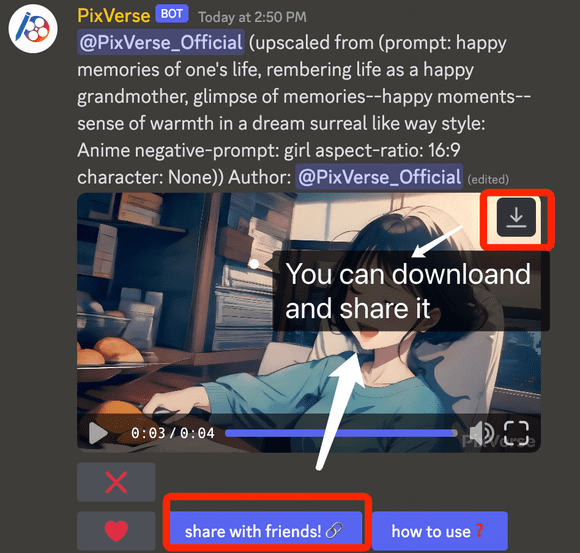1. Generate your video using text tips or images
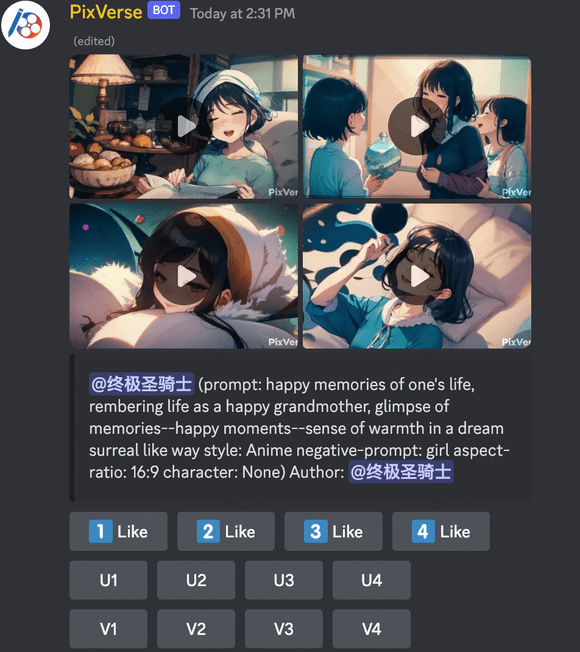
🤔️ Curious about how to create these videos? No problem, check out the link below!
✅ Use /Create to generate videos with text prompts
🌟 Bring Your Images to Life with /Animate
2. Select one or more videos you are satisfied with, click the corresponding upgrade button (U1/U2/U3/U4), and wait patiently for the 4K upgrade.
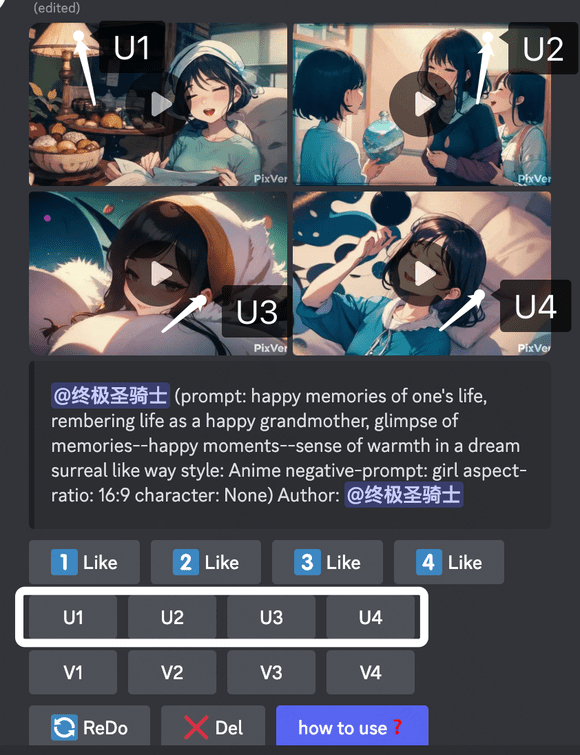
3. Downloading
When the video is ready
Check out your creations!
You can download and share it