Pixel Art Generator is a free online pixel art generation tool that supports to quickly turn images into 8-bit style pixel art or generate original pixel images based on text descriptions via AI. Users can upload images or enter text descriptions without registration, and generate high-quality pixel art in seconds, suitable for game materials, NFT creation and retro style design. The site offers flexible pixel resizing, color palette selection and game engine compatible PNG export. The interface is simple and intuitive for game developers, digital artists and beginners.
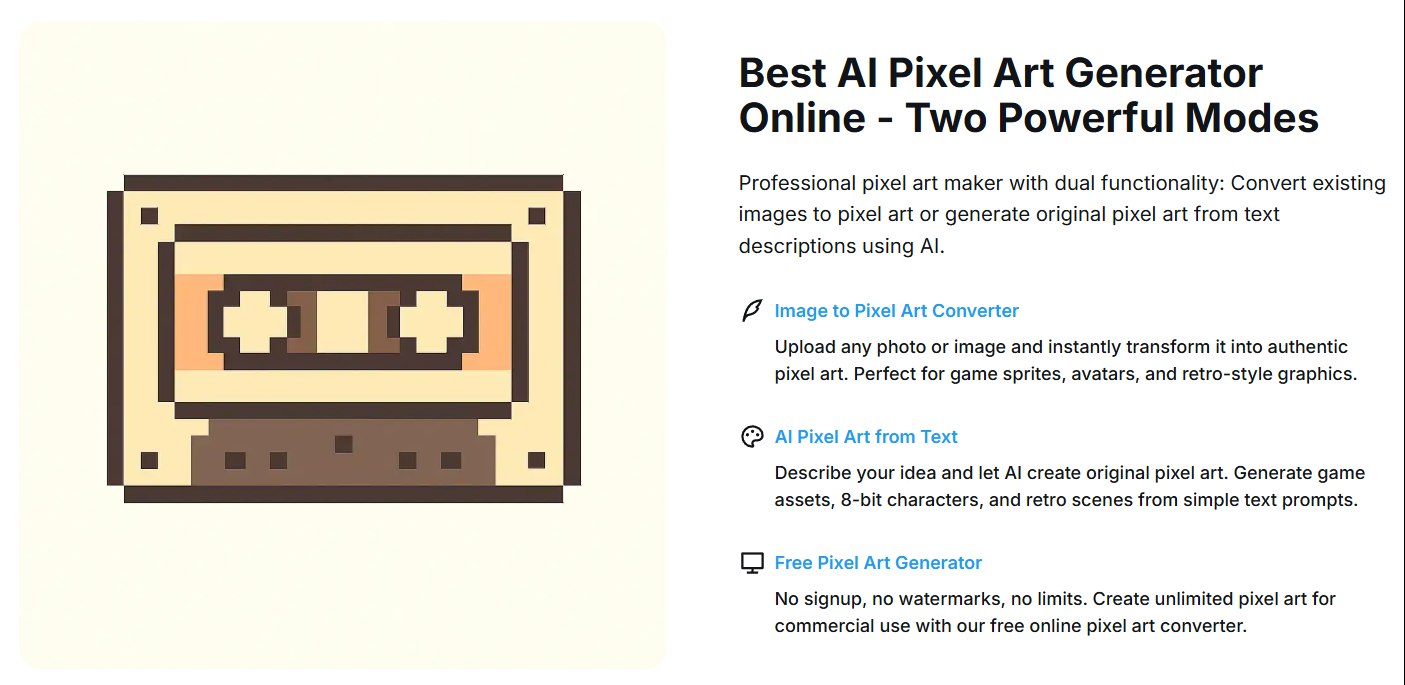
Function List
- Image to Pixel Art: Upload images that are automatically converted to 8-bit, 16-bit or 32-bit pixel style images.
- AI Text Generation Pixel Art: Enter a text description and AI generates original pixel art such as characters, scenes or props.
- Customize pixel size: Adjusts the pixel block size to control how pixelated the image is.
- Color palette selection: Provides preset color palettes or support for importing custom color palettes.
- Real-time preview: View the pixelation effect in real time after adjusting the parameters.
- Game Engine Compatibility Export: Generate PNG format images, support Unity, Godot and other major game engines.
- Pixel Art API: Provide developer APIs to integrate into apps or games.
- Totally free: No watermarks, no restrictions, and the resulting images can be used for commercial purposes.
Using Help
Access and Basic Operations
interviews https://pixelartgenerator.appIt is available without registration or login. The home page provides access to two main functions:Image to Pixel Art(image to pixel art) and Text to Pixel Art(Text to generate pixel art). Users can select the mode according to their needs, and the operation interface is intuitive and suitable for first-time users.
1. Image to pixel art
- Upload a picture: Click the "Choose File" button on the homepage to select an image from your device (JPG, PNG formats are supported, and the recommended resolution is 500×500 to 2000×2000 pixels). After uploading, the image will be displayed in the preview area.
- Adjustment of settings:
- pixel size: Select the pixel size (e.g. 8×8, 16×16, or 32×32) with the "Pixel Size" slider, and swipe left for a coarser pixel effect and right for a finer one.
- palette: Select a preset palette (e.g. NES, Game Boy style) from the "Palette" drop-down menu, or click "Import Palette" to import an external palette (e.g. from the
https://lospec.com/palette-listAn array of obtained RGB values in the format of[[r,g,b],[r,g,b],...])。 - resolution (of a photo): Select the output resolution, support up to 2048 x 2048 pixels, suitable for different purposes.
- Generate & Preview: Click the "Generate" button and the site will generate pixel art within 3 seconds, which will be displayed in the preview area in real time. Users can drag or zoom the preview image to check the details.
- downloading: Click on the "Download" button when you are satisfied, and save it in PNG format (the path is usually
Downloads/YYYYMMDD_HHMMSS.png), supports transparent backgrounds, suitable for game development or art creation.
2. AI text generation pixel art
- Input text description: In "Text to Pixel Art" mode, click on the text box and enter a description (e.g. "8-bit style space ship" or "Retro Pixel Knight"). Be as specific as possible and include information about the object, style and color.
- Setting parameters:
- pixel size: Similar to Picture Mode, select 8-bit, 16-bit, or 32-bit pixel styles.
- palette: Select a preset or import a custom color palette.
- resolution (of a photo): Select the output resolution, 512 x 512 or 1024 x 1024 is recommended to balance quality and speed.
- Generate & Preview: Click on the "Generate" button and the AI will generate original pixel art based on the description in a few seconds, which will be displayed in the preview area. The user can zoom in to see it or adjust the description to regenerate it.
- downloading: Click "Download" to save the PNG file, which has no watermark and can be used for commercial purposes.
3. Pixel Art API usage
Developers can integrate Pixel Art Generator through Pixel Art Generator's API. Visit https://pixelartgenerator.app/api Getting a document, contains the following steps:
- Register API key: Sign up for a developer account on the website to get a free API key.
- invoke an API: Send image URL or text description via HTTP request, set pixel size and color palette parameters. Example request:
curl -X POST https://api.pixelartgenerator.app/generate \ -H "Authorization: Bearer YOUR_API_KEY" \ -d '{"image_url": "https://example.com/image.jpg", "pixel_size": 16, "palette": "nes"}' - Getting results: API returns pixel art image URLs in PNG format. batch generation support, suitable for game or application development.
4. Cautions
- Image Size: It is recommended that uploaded images do not exceed 5MB, high resolution may extend processing time.
- Text description:: AI generation effects are dependent on the quality of the description, and it is recommended that specific words be used (e.g., "green pixelated dragon" is preferred to "dragon").
- Browser Support: The latest version of Chrome, Firefox or Safari is recommended to ensure that JavaScript works properly.
- Offline Restrictions: The site requires an Internet connection and cannot be used offline.
- API Restrictions: The free API has a limit on the number of times it can be called per day, please refer to the official documentation for the specific quota.
5. Resolution of common problems
- Image upload failed: Check the file format (only JPG, PNG are supported) or network connection and try to refresh the page.
- AI generated results are unsatisfactory: Optimize the text description, add details or regenerate it after changing the color palette.
- API call error: Make sure the API key is valid, the request is formatted correctly, or look at the
https://pixelartgenerator.app/apiof the error log.
application scenario
- game development
Developers can turn photos into pixelated sprites or use AI to generate characters, props, and backgrounds, export PNGs for direct import into Unity, Godot, or GameMaker to speed up game resource production. - NFT Creation
Digital artists can generate unique pixel art with text descriptions or pixelate existing pieces to create vintage-style NFT collectibles that appeal to blockchain marketplace users. - Social Media Content
Content creators can turn photos into pixel-style images or use AI to generate fun pixel scenes to post to social platforms to attract retro gaming enthusiasts. - Minecraft and Pixel Art Design
Players can turn realistic images into pixel art for use in Minecraft buildings, or generate decorative patterns that match the style of the game through AI. - Education and Creative Teaching
Teachers can use the tool to teach the principles of pixel art, and students can practice creating digital art by uploading images or typing in descriptions, suitable for art or programming courses.
QA
- Is Pixel Art Generator completely free?
Yes, the website and API are 100% free, no watermarks, no usage restrictions, and supported for commercial use. - What image formats are supported?
Supports JPG and PNG formats, does not support GIF or animated images at this time. - How to improve the quality of AI generated pixel art?
Use specific, detailed text descriptions (e.g., "8-bit red pixel knight holding a sword") and choose an appropriate pixel size and color palette. - Can the generated pixel art be used in commercial projects?
Yes, all generated images are copyright free and can be used for games, NFT or other commercial purposes. - How does the API integrate into my application?
interviewshttps://pixelartgenerator.app/apiGet API keys and documentation to invoke image or text generation functions via HTTP requests. - What are the advantages over other pixel art tools?
Pixel Art Generator combines dual modes of image conversion and AI text generation, free, watermark-free, fast, supports game engines and API integration, and is the most versatile pixel art tool.

































