Outfit Maker Mué is a mobile app that helps users organize their closet and provides smart outfit suggestions. It allows users to upload photos of their clothes and automatically identify colors, categories, and brands to easily manage their closet through a digital closet feature, and an AI assistant that generates personalized outfit suggestions based on the user's closet and style preferences, solving the problem of not knowing what to wear when your closet is overflowing. Users can also use the calendar to plan their daily outfits, record their history, or create fashion collages and inspiration boards. The app supports social sharing, so users can show off their outfits and get feedback from the community. The interface is simple and intuitive, making it ideal for planning daily outfits or preparing for special occasions, helping users utilize their closet more efficiently and reducing decision fatigue.
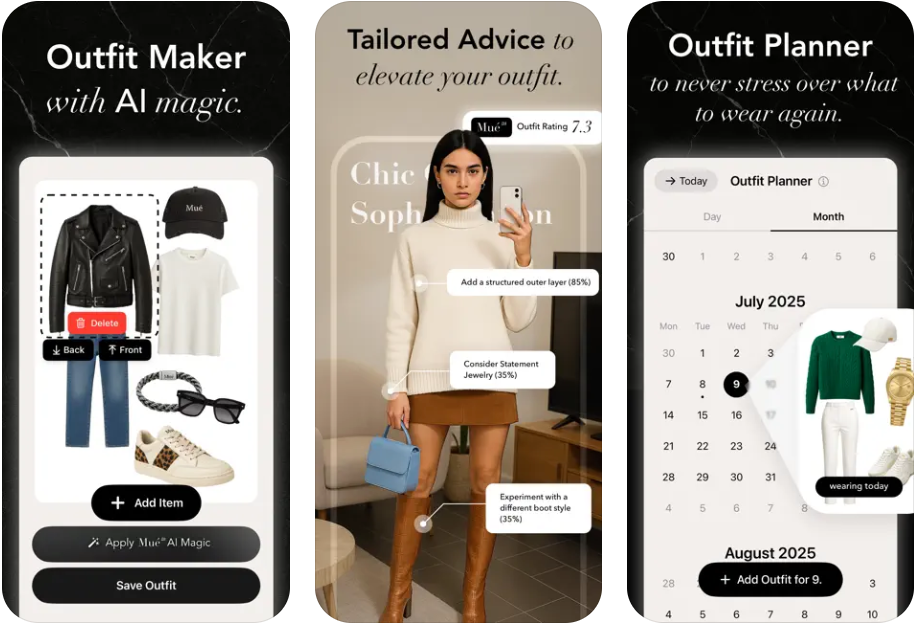
Function List
- Digitization of the closet: Upload photos of clothes and AI automatically identifies colors, categories and brands to quickly build a digital closet.
- AI Dressing Advice: Generate personalized pairing recommendations based on closet content and user preferences.
- Wear Calendar: Plan future outfits and record historical outfits to avoid duplicates.
- Fashion Collage & Inspiration Board: Create outfit collages to explore different styles and save inspiration.
- Community Sharing: Share outfits to social platforms to get feedback from friends or the community.
- virtual try-on: Optimize your choices with a virtual preview function to see how the pairing will look.
- Search & Filter: Filter clothes by color, brand, occasion and more to quickly find the pieces you need.
Using Help
Installation and Registration
Outfit Maker Mué is available for free on iOS devices through the App Store and requires iOS 13.0 or later. Open the App Store, search for "Outfit Maker Mué", click "Get" and verify your Apple ID to download. Once installed, open the app and register for the first time. Users can sign in with their email or Apple ID. The registration process is simple, requiring only a password and email verification. Once registered, the app takes you to the closet creation screen.
Digital Wardrobe
After entering the app, tap the "Closet" icon at the bottom of the main interface to start adding clothes. Users can choose to "take a picture and upload" or "import from photo album". When taking a photo, it is recommended to lay the clothes on a solid color background (e.g. white bed sheet) to keep the light even. Once uploaded, the app's AI will automatically recognize the category (e.g., top, pants), color, and brand of the clothing and generate a clear image, removing background distractions. If the AI recognition is inaccurate, users can manually edit the category, color or add brand information. Once clothing is added, tags can be added by season, occasion or style to facilitate subsequent filtering. For example, users can tag "Summer", "Formal" or "Casual".
AI Dressing Advice
The AI Assistant is the core feature, located in the "Recommendations" tab of the main interface. When using the app for the first time, the user will be asked about their style preference (e.g. street style, minimalist or business style), which can be selected or skipped.The AI generates daily outfit suggestions based on the contents of the closet, each time suggesting a complete mix of tops, pants, shoes and accessories. Users can tap on the recommended pairings to see detailed information about the items, or swipe the screen to change to other suggestions. If you are not satisfied with a particular pairing, you can click the "regenerate" button and the AI will optimize the next recommendation based on user feedback. Users can also make manual adjustments, such as replacing an item, and save it to add it to the calendar.
Wear Calendar
The Outfits Calendar, located on the Planning tab, helps users organize their daily outfits in advance. Tap a date in the calendar and select "Add Outfit" to choose from AI-recommended or manually created outfits. The calendar also allows you to view your past outfits, so you can avoid repeating them. The calendar also displays the weather forecast for the day (location authorization required), and the AI adjusts its recommendations based on the weather, for example, rain boots or a jacket for a rainy day. Users can set up an outfit plan for special occasions, such as meetings or parties, and the app will remind users to prepare in advance.
Fashion Collage & Inspiration Board
In the "Create" tab, users can create a fashion collage or inspiration board. Choose New Collage to drag and drop items from your closet onto the canvas, resizing and repositioning them for a personalized look. Users can also add a background image or text to create an inspiration board, perfect for exploring new styles or preparing material for content creators. Once complete, the collage can be saved locally or shared on social media.
Community Sharing and Virtual Try-On
In the "Community" tab, users can post photos or collages of their outfits to communicate with other users. Tap the "Share" button to choose to post to the in-app community or export to Instagram, TikTok and other platforms. In the "Recommend" or "Create" page, click the "Preview" button and the app will generate a virtual image of the outfit to help users visualize the effect of the outfit without having to actually try it on. No need to try on.
Operating tips
- Batch upload: Supports uploading multiple photos at once, great for building a quick closet.
- filtering function: Save time by using filters on the Wardrobe page to find items by color, brand or tag.
- cloud synchronization: After registering an account, the closet data will be automatically synchronized to the cloud, supporting multi-device access.
- Privacy settings: Data sharing options can be adjusted in Settings to ensure privacy and security.
caveat
Avoid cluttered backgrounds when uploading clothes to ensure accurate AI recognition. Regularly update your closet to remove items you no longer wear and keep your data tidy. The free version of the app supports storage for up to 100 items of clothing, while the premium version unlocks unlimited storage and additional features such as family closet sharing.
application scenario
- Daily Wear Planning
Users can open the app every morning to view the AI-recommended outfits and quickly choose the right outfit in conjunction with the weather and schedule, saving time in decision-making. - Travel Packing
When preparing for a trip, users can plan their daily outfits for the trip with the Outfit Calendar, which generates a packing list to ensure that their luggage is streamlined and functional. - Social Media Content Creation
Fashion bloggers can utilize the collage feature to create high-quality outfit images to share on social platforms and attract fan interaction. - Shopping Decision Support
While shopping, users can view their digital closets and check available pieces to avoid buying duplicate or mismatched clothing. - Special Occasion Preparation
When preparing for occasions such as weddings and interviews, AI recommends formal or themed pairings so users can plan ahead and preview the results.
QA
- How do you ensure that AI recognizes clothing accurately?
Lay clothes flat on a solid color background when taking photos to avoid clutter. Manually edit the category, color or brand if it is incorrectly identified. - What is the difference between the free and premium versions?
The free version supports storage of 100 garments and includes basic AI recommendations and calendar features. The Premium version offers unlimited storage, family closet sharing, and professional stylist consultations. - Does it support multi-device synchronization?
Yes, after signing up for an account, the closet data is automatically synchronized to the cloud, supporting iPhone, iPad and Mac access. - How to share outfits to social platforms?
On the Community or Create page, click the Share button and choose to export to Instagram, TikTok, or save to an album. - How are AI-recommended outfits optimized?
Update your style preferences in Settings, or click "Regenerate" for recommendations you don't like, and the AI will learn based on the feedback.

































