OnlyCheat is an AI-based assistance tool designed to help users perform better in interviews, meetings and coding tests. It provides instant support to users through real-time screen capture, voice transcription and smart answer features. Users can upload data such as resumes and company information to train the AI for specific scenarios. The site's simple interface and intuitive operation make it suitable for students, job seekers, and career professionals.OnlyCheat emphasizes that its tools are undetectable on common conferencing platforms such as Google Meet and Zoom, ensuring user privacy and security. The free version offers basic features, with paid upgrades unlocking more advanced features.
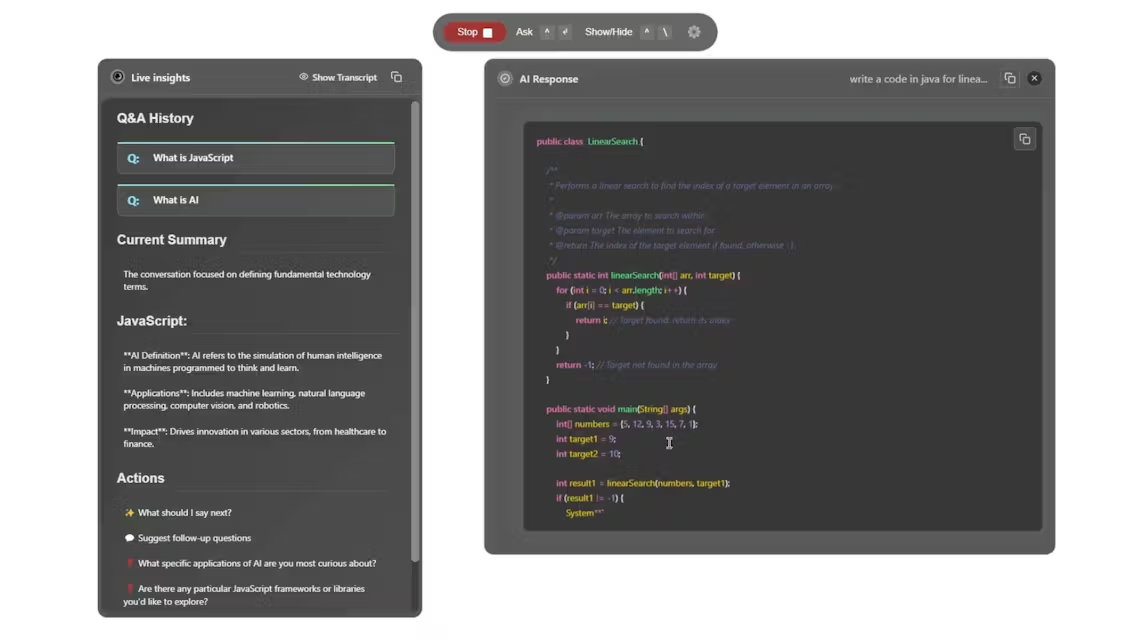
Function List
- Real-time screen capture: analyze the content of the user's screen and provide relevant information and recommendations.
- Voice transcription: Convert voice in meetings or interviews to text in real time for quick understanding.
- Smart Answers: Generate targeted answers or suggestions based on screen content and voice input.
- Data training: Support uploading resumes, company information, etc. to customize AI for specific scenarios.
- Invisible operation: tools cannot be detected when running on Google Meet, Zoom, etc.
- Coding test assistance: help users solve data structures and algorithms (DSA) problems or develop tests.
- Multi-scenario support: for interviews, academic tests, scholarship exams and daily work tasks.
Using Help
Installation and Registration
OnlyCheat does not require a complicated installation process. Users can register by visiting https://www.onlycheat.com and clicking on the "Start Free" button. To register, you need to provide your e-mail address, set a password and verify your e-mail address. Once registration is complete, users can log in and use the features of the free version. The free version provides basic screen capture and voice transcription functions, which is suitable for the first time experience. The paid version needs to be purchased through the subscription portal within the website, and payment methods include credit card, PayPal and so on. After upgrading, users can unlock advanced features such as data training and smart answers. The entire registration and subscription process is simple and usually takes less than 5 minutes.
Main function operation flow
- Real-time screen capture
After logging in, click the "Screen Analysis" button on the main interface to authorize OnlyCheat to access screen content. The tool automatically recognizes the text, code, or questions on the screen and displays the relevant information. For example, in a coding interview, OnlyCheat scans the problem description, extracts the key points, and provides ideas for solving the problem. Users can temporarily stop the screen capture by using the "pause" button on the interface to ensure privacy. The results of the screen analysis are displayed in a sidebar, which includes question explanations, keyword hints, etc. Users can adjust the content according to their needs. Users can adjust the level of detail of the display according to their needs. - voice transcription
In an interview or meeting scenario, click the "Voice Transcription" button to grant microphone privileges and OnlyCheat will convert the conversation to text in real time, which will be displayed at the bottom of the interface. The transcribed content supports keyword highlighting, such as company name, job requirements, etc. Users can click "Save Transcription" to export the content to a text file for easy review. The transcription function has good multi-language support and is suitable for meeting scenarios in English, Chinese and other common languages. Users are recommended to use it in a quiet environment to improve the accuracy of transcription. - Intelligent Answers
The Smart Answer feature is a core feature of OnlyCheat. When a user encounters a question during an interview or test, the AI generates a suggestion for an answer based on on-screen content and voice input. To do this, click on the "Smart Answer" button and select the type of question (e.g., technical, behavioral), and the AI analyzes the context to provide a concise and accurate answer. For example, in a technical interview, the AI may provide code snippets or algorithmic ideas; in a behavioral interview, the AI will generate answers related to personal experiences based on the user's uploaded resume. Users can make their answers more formal or colloquial by using the "Adjust Tone" option. - data training
Users can upload a resume, company information, or background information for specific scenarios on the Profile page. The upload method supports PDF, Word or plain text format. After uploading, click the "Train AI" button and the system will finish processing the data in 1-2 minutes. The trained AI can more accurately respond to specific interview or meeting scenarios. For example, after uploading a job description for a target company, the AI will prioritize and generate suggestions for answers related to the job. Users are advised to update their profiles regularly to ensure that the AI's responses match the latest requirements. - stealth operation
OnlyCheat's invisible mode requires no additional settings. The tool runs without leaving a trace in the meeting platform (e.g. Google Meet, Zoom). Users simply keep the OnlyCheat window minimized and the AI analyzes the screen and voice content in the background. Officials claim that the technology bypasses common anti-cheat detections, but recommend that users test the functionality in non-critical situations first to ensure stability. - Coding Test Assistance
For technical interviews or online coding tests, click on the "Coding Assistance" button to enter dedicated mode. Users can select a test platform (e.g. LeetCode, HackerRank) and place the question page in the foreground of the screen. OnlyCheat parses the question and provides a step-by-step solution, code template, or optimization suggestion. Users can use the suggested code directly via the "Copy Code" button on the interface, or enter it manually to avoid detection. The system supports common programming languages such as Python, Java, and C++.
caveat
- Equipment Requirements: Requires a stable internet connection and a browser-enabled device (Chrome or Firefox recommended).
- Privacy: Users are advised to close irrelevant applications before use to avoid leakage of sensitive information.
- Free vs. paid versions: The free version has a daily usage limit, the paid version has no limit and supports more features.
- Technical Support: Problems can be solved by joining the Discord community or submitting a support ticket through the "Contact Us" link at the bottom of the site. Officials are committed to responding 24/7.
application scenario
- technical interview
Job seekers use OnlyCheat's coding assistance feature when attending technical interviews.The AI analyzes problems in real time, provides algorithm ideas and code templates, and helps users quickly respond to complex data structure and algorithm problems. - behavioral interview
After the user uploads a resume and job description, OnlyCheat provides personalized response suggestions. the AI generates natural and professional responses based on the user's experience and is suitable for HR or management interviews. - academic test
Students use OnlyCheat's screen analysis feature for scholarship exams or online tests. The tool quickly analyzes questions, provides reference answers or step-by-step solutions, and improves the efficiency of answering questions. - Workplace meetings
Career professionals use voice transcription and intelligent response features in virtual meetings.AI records key information and generates meeting summaries or recommendations to help users participate in discussions more efficiently.
QA
- Is OnlyCheat safe and secure?
Officially, its tools are undetectable on Google Meet, Zoom, and other platforms. User data is handled through encryption to protect privacy. However, it is recommended to test it before important occasions to ensure stable functionality. - What is the difference between the free version and the paid version?
The free version provides basic screen capture and voice transcription features with limited daily usage hours. The paid version unlocks advanced features such as smart answers, data training, and more, with no usage limitations. - How do I upload and train data?
Upload your resume or company information on the "Profile" page and click the "Train AI" button. The system will complete the training and generate personalized answers in 1-2 minutes. - What programming languages are supported?
The coding assistance function supports Python, Java, C++, JavaScript and other common languages, covering the mainstream online testing platforms. - What if I have a technical problem?
Join the Discord community or submit a support ticket through the Contact Us link at the bottom of the site. Official 24/7 online support is available.
































