MirageLSD is the world's first real-time video conversion model that instantly transforms any video, game footage or camera input into a new digital world with its innovative Live-Stream Diffusion technology. Whether it's turning a live broadcast into an anime style or gaming footage into a real-life scene, MirageLSD delivers smooth processing at 24 frames per second with ultra-low latency of less than 40 milliseconds. Supporting a wide range of input sources, including webcams, movies, live streams, and game footage, MirageLSD utilizes GPU acceleration and a custom CUDA kernel to deliver up to 16x faster performance than traditional methods, making it ideal for a wide range of scenarios including live streaming, gaming, content creation, and professional applications.
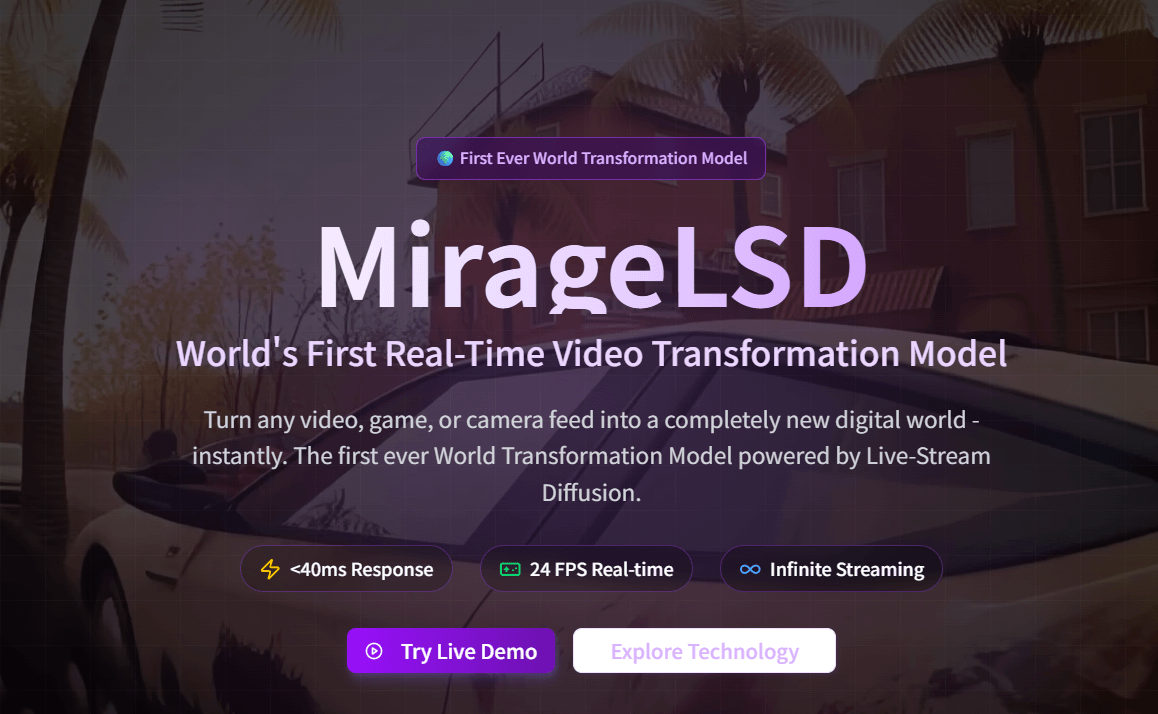
Function List
- Live video conversion: Converts video input into a new visual style at 24 frames per second with less than 40 milliseconds of latency.
- Supports multiple input sources: Compatible with all types of video inputs such as webcams, game screens, movies, live streams, etc.
- Live-Stream Diffusion Technology: Enables uninterrupted continuous video generation and maintains a smooth visual experience.
- Enhanced time consistency: Ensures smooth and natural transitions between video frames through history enhancement technology.
- GPU Accelerated Processing: Using a custom CUDA kernel, processing is up to 16 times faster than traditional methods.
- Versatile style transitions: Supports conversion from realistic styles to anime, sci-fi, fantasy, and many other visual styles.
- No pre-rendering required: Processes video in real time without waiting or post-processing.
Using Help
Installation and use process
MirageLSD is a web-based tool that users can use without installing complicated software. Below are the detailed steps to use it:
- Visit the official website
Open your browser and visithttps://www.miragelsd.net/The homepage provides a quick start guide and demo videos. A quick start guide and demo videos are available on the homepage, and new users are advised to watch the "Core Technology Demo" video to understand the basic functions. - Register & Login
Click the "Register" button on the top right corner of the homepage and fill in your e-mail address and password to create an account. Sign up and log in to access full functionality. Free users can experience some of the features, while premium features require a premium account subscription. - Selecting the video input source
After logging in, you will be taken to the "Conversion Tools" page. Users can select the following input sources:- webcam: Click on the "Camera" option to allow the browser to access the device camera.
- Local video files: Click "Upload Video" and select a local video file in MP4, AVI, or other formats.
- live streaming: Enter the video streaming URL for the live platform (e.g. Twitch or YouTube live link).
- game screen: Use the game screen as an input source via a screen recording tool such as OBS.
- Setting the conversion style
MirageLSD offers a variety of preset styles, including anime, sci-fi, fantasy, realism, and more. Users can select the target style from the "Style Selection" drop-down menu. For example, selecting "Anime" will convert a realistic scene into a cartoon style. Advanced users can adjust detailed parameters such as color saturation or texture details through the "Custom Style" option. - Initiate real-time conversion
Click the "Start Conversion" button and MirageLSD will process the incoming video instantly. Processing takes place in the cloud and relies on GPU acceleration, so users need to ensure a stable internet connection. The converted video is displayed on the page in real-time, with a latency of typically less than 40 milliseconds. - Save or share the output
Users can click the "Save Video" button to download the converted video to MP4 format, or push the live stream to designated platforms (e.g. YouTube or Twitch) directly through the "Share" function. The output videos of free accounts may have watermarks, while premium accounts can remove watermarks and support higher resolution.
Featured Function Operation
- Live Stream Conversion
For live streaming users, MirageLSD provides seamless real-time style transitions. Users need to set up MirageLSD's output stream as a video source in the live streaming software. For example, in OBS, add "Browser Source" and enter the URL of the converted stream provided by MirageLSD to use the converted footage directly for live streaming. High-speed internet is recommended to ensure smoothness. - Enhanced game graphics
Gamers can import gameplay footage into MirageLSD using the screen capture tool; for example, to convert Minecraft footage into a realistic world, simply select the "Realism" style in the tool and the system will automatically convert the pixelated footage into a high fidelity visual effect. The user can control the level of detail of the conversion by adjusting the "Detail Enhancement" slider. - Specialized Scenario Applications
For video conferencing, MirageLSD supports real-time background and style changes. Users can select a professional style (e.g. modern office background) in "Meeting Mode" and instantly convert it with camera input. The converted image can be used directly in platforms such as Zoom or Teams.
caveat
- hardware requirement: MirageLSD's cloud-based processing requires less user equipment, but GPU-equipped devices are recommended to optimize the local preview experience.
- network requirement: Real-time conversion requires a stable, high-speed network with a recommended bandwidth of no less than 20 Mbps.
- Account Restrictions: Free accounts have a 30-minute conversion limit per day, while Premium accounts enjoy unlimited usage and HD output.
application scenario
- Live content creation
Anchors can use MirageLSD to transform their live feeds into unique visual styles, such as turning a live game into a fantasy world that catches the viewer's eye. - Upgraded gaming experience
Players can convert traditional game graphics to different styles, such as converting My World to a realism style to enhance immersion. - Video content production
Content creators can convert their videos to a variety of artistic styles without post-processing, quickly generating high-quality short videos or promos. - Innovations in educational content
Teachers can convert teaching videos into cartoon style to increase students' interest in learning and enhance classroom participation. - Professional videoconferencing
Business people can change backgrounds or styles in real time during video conferences to create a professional or creative image and enhance the effectiveness of the meeting.
QA
- What video formats does MirageLSD support?
Common video formats such as MP4, AVI, MOV are supported, as well as live streaming URLs and live camera input. - What is the difference between a free account and a premium account?
Free accounts have a 30-minute conversion limit per day, and the output video may be watermarked. Premium accounts support unlimited conversion, HD output and no watermark. - How strong a computer configuration is required for the conversion process?
The conversion takes place in the cloud, so users only need a regular computer and a stable internet connection. GPU-equipped devices are recommended to optimize the experience. - Does it support offline use?
The current version relies on cloud processing and does not support offline use for the time being. - How to make sure the converted video is smooth?
Use a high-speed network (20Mbps or more) and enable the Time Coherence Enhancement feature in the settings to ensure smooth transitions between frames.
































