MemeGen AI is an online tool that focuses on helping users quickly create funny fanin images through artificial intelligence. Users just need to enter text or upload images, and the website will automatically generate fans with humorous text, no design experience required. The platform supports a wide range of popular fanzine templates suitable for social media sharing, friend interaction or marketing promotion.MemeGen AI is easy to operate, free to use, and the generated results can be directly downloaded or shared. Its core advantage is that it uses AI technology to simplify the fanzine creation process, making it easy for users to create personalized content.
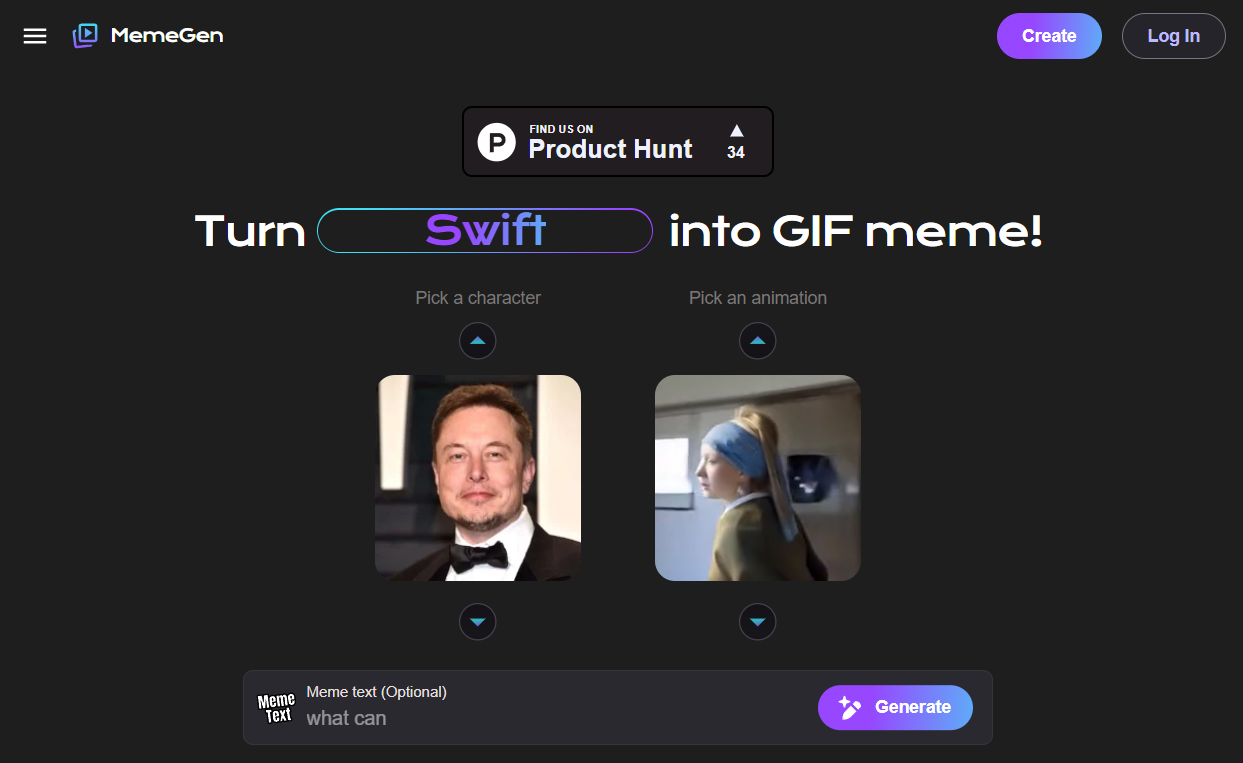
Function List
- Text generation myths: Enter a text description and AI automatically selects the appropriate fanfic template and generates the humor text.
- Image upload support: Users can upload their personal pictures and AI adds funny text to them to generate exclusive fanfic.
- Versatile template library: Provides a variety of popular fanfic templates, such as "Drake Hotline Bling" "Distracted Boyfriend" and so on.
- Quick Download & Share: After generating the fascination, you can download it as PNG or JPEG format with one click, or share it to social media platforms directly.
- watermark-free output: Free generated fanin images are watermark free and suitable for direct use.
- Mobile Device Compatibility: Supports web and mobile operation, making fanin anytime, anywhere.
Using Help
Basic usage flow
MemeGen AI is very easy to use, there is no need to install any software, just visit https://meme-gen.ai/ in your browser to start creating. Below are the detailed steps to follow:
- Access to the website
Open your browser and type https://meme-gen.ai/ to enter the homepage. The design of the page is simple, and the main interface displays a text input box and a "Generate Labyrinth" button. There is no need to register or login to use it. - Text generation myths
In the text box on the home page, type in what you want the fanfic to say. For example, type "When you stay up all night working and realize tomorrow is the weekend". When you click the "Generate" button, AI will analyze the input and automatically match it with an appropriate fanfic template (e.g. "Success Kid" or "Grumpy Cat ") and generates a humorous contextual description. The result is displayed on the page in a few seconds. - Uploading images to generate fascination
If you want to make a fanfic with your own photos, click the "Upload Image" button on the homepage. Both PNG and JPEG formats are supported, and it is recommended that the image size does not exceed 5MB to ensure smooth uploading. Once uploaded, type in the text you want to add and AI will automatically overlay the text onto the image, adjusting the font size and position for best results. Users can also manually adjust the text position or select different font styles. - Selecting a Fascination Template
If you have a specific fan template preference, click on the "Template Library" option to browse the popular templates offered by the platform. Templates range from the classic "Drake Hotline Bling" to the hilarious "Sad Affleck". After selecting a template and entering the text, AI will generate a fanfic according to the template style. - Editing & Customization
After generating a fanfic, the site provides simple editing tools. Users can adjust the font, color or position of the text, add stickers or emoticons. The editing interface is intuitive, and adjustments can be made by dragging and dropping, so no specialized design skills are required. - Download & Share
After editing, click the "Download" button and the fanfic will be saved to your device in PNG or JPEG format. The platform also provides sharing buttons for posting the fanfic directly to social media such as WeChat, Weibo or Instagram, and the resulting fanfic has no watermark and is suitable for direct use.
Featured Function Operation
- AI Intelligent Matching: The core feature of MemeGen AI is its intelligent matching function, which selects the most appropriate template based on the semantics and sentiment of the input text (e.g., humorous, sarcastic, or inspirational). For example, if you type "I'm too tired to quit my job", the AI may choose the "Distracted Boyfriend" template, which generates a message like "job" being abandoned, "Rest" is sought after.
- Batch GenerationAI provides 3-5 different templates for users to choose from, which is suitable for users who need to produce diversified content quickly.
- Real-time preview: When editing fans, the page will show the effect in real time. Users can adjust the text size or color at any time to preview the final effect and make sure the expectations are met before sharing.
caveat
- When uploading images, ensure that the content of the images is in line with the platform's policies and avoid using inappropriate or infringing content.
- Unstable network connection may affect the generation speed, it is recommended to operate in a good network environment.
- If the generated results do not meet expectations, you can modify the description of the input text and add specific context or keywords to improve AI matching accuracy.
With the above steps, users can easily get started with MemeGen AI and quickly create hilarious fanfactors suitable for social media or circle of friends. The whole process is intuitive and efficient, suitable for both novice and professional content creators.
application scenario
- Social Media Content Creation
Users can use MemeGen AI to quickly generate humorous fanfic for Weibo, Jieyin or the circle of friends to attract fan interaction. For example, create fanfics about holidays or popular topics to increase content distribution. - Entertainment for friends' gatherings
In a group chat with friends, upload funny photos and add humorous text to generate an exclusive fanin to liven up the chat atmosphere, suitable for occasions such as birthdays or parties. - Brand Marketing Promotion
Organizations can use MemeGen AI to create brand-relevant fans to attract consumers' attention by incorporating trending topics. For example, a restaurant brand could promote a campaign with the "When you're hungry and you find a coupon" myth. - Education and training
Teachers or trainers can use fans to simplify complex concepts and create humorous content to capture students' attention. For example, use the "Success Kid" template to encourage students to complete their homework.
QA
- Does MemeGen AI require registration?
No. MemeGen AI supports registration-free use, and you can open the website to generate fanfic directly. - Is the generated fascination commercially available?
The generated fanfic is owned by the user, but it is recommended to check the copyright of the template, especially if it is used for commercial purposes, to make sure that the source of the image is allowed to be used commercially. [](https://supermeme.ai) - What image formats are supported?
PNG and JPEG formats are supported. It is recommended that the image size does not exceed 5MB to ensure smooth uploading and processing. - Does the generated fanin have a watermark?
No. MemeGen AI offers watermark-free images of Labyrinthine that are suitable for direct sharing or use. - Is it possible to adjust the font of the fanfic text?
Can. The editing interface supports the selection of multiple font styles and colors, which can be adjusted by the user as needed.

































