MagiScapes is an AI-driven sandbox adventure game that allows players to freely explore, build camps and interact with AI-controlled characters in an open fantasy world. Presented in a pixelated style, the game combines role-playing and simulation elements, with players taking on the role of a retired hero who builds camps from scratch, recruits AI companions, and embarks on adventures in a world called "Oz Continent". MagiScapes is currently in early access, and the development team plans to optimize the content through player feedback, with early development expected to be completed in three to six months. The game supports Windows and is suitable for players who enjoy the freedom to explore and create.
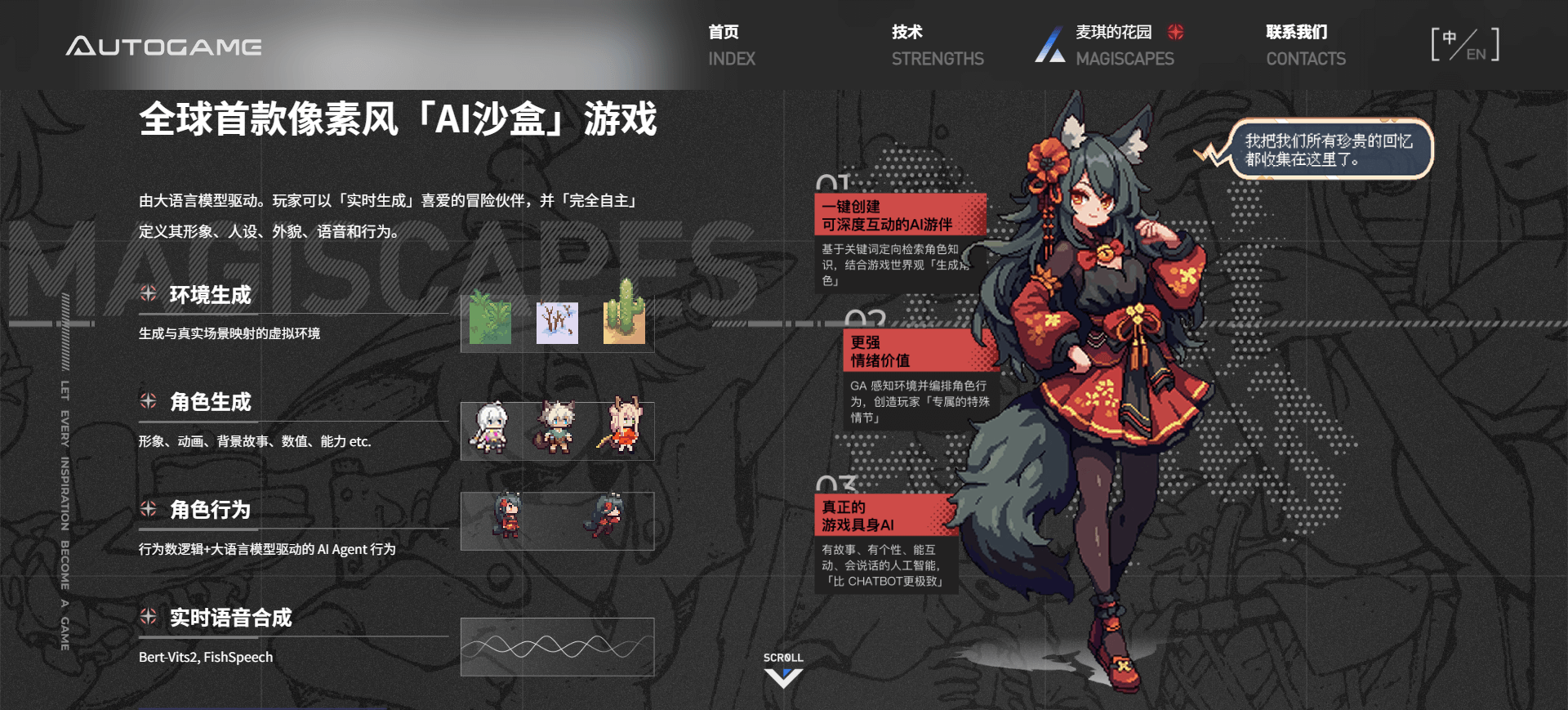
Function List
- AI-driven character interactions: NPCs are controlled by AI with unique personalities and dynamic dialog, allowing players to build unique relationships through communication.
- Camp construction: Collect resources from scratch, build facilities, develop agriculture, and gradually prosper the player's exclusive camp.
- Open World Adventure: Explore the continent of Oz, battle magical creatures, complete quests, and leave a trail of adventure.
- Character Recruitment and Customization: Recruit personalized AI partners, each with a unique appearance and backstory, by uploading a picture or entering a description.
- Pixel style graphics: A retro pixel style, presenting open world maps and scenes.
- Early Access Development: Players can participate in game development by providing feedback and influencing the development of new chapters, characters and quests.
Using Help
Installation and operation
MagiScapes is currently only available on Steam, and players will need to install the Steam client and ensure that their device meets the minimum system requirements. Below are the installation steps:
- Download Steam Client: Access
https://store.steampowered.com/about/, download and install the Steam client (supported on Windows 10 and above). - Create a Steam account: Open the Steam client and register or sign in to your account.
- Search and add games: Search for "MagiScapes" on the Steam store and go to the game page.
https://store.steampowered.com/app/2990190/MagiScapes/Click "Add to Wishlist" or wait for the game to be released. - Checking system requirements: Ensure that the device meets the minimum configuration: Windows 7 SP1/8.1/10 (64-bit), AMD Ryzen 3 1200 or Intel Core i5-6400 processor, 4GB of RAM, AMD Radeon RX 460 or NVIDIA GeForce GTX 750 graphics card, 500MB of storage, and a broadband Internet connection.
- Installing the game: After purchasing or downloading the demo version, click the "Install" button and the game will be automatically downloaded and installed to the specified directory.
- Launching the gameOnce the installation is complete, find MagiScapes in the Steam library and click "Start Game" to access it.
take note of: The game is currently in Early Access and may have unresolved technical issues, it is recommended to check the Steam Community Update regularly for the latest patches.
Main function operation flow
1. Camp construction
Players will be given an empty plot of land at the start of the game and will need to build a camp from scratch. The operation process is as follows:
- Resource collection: To explore the plains or cave map, click the left mouse button or press the
Fkeys to attack trees, ores, etc. and collect resources such as wood and stone. - Construction of facilities: Opens the build menu (default press
Bkey), select facilities such as houses, farms or workbenches and use the left mouse button to place them. Make sure there are enough resources, the game will deduct them automatically. - Development of agriculture: Plant seeds in the farmland (obtained through exploration or quests), water regularly (click on the farmland interaction), and wait for the crop to mature and harvest.
- Optimized Layout: Based on community feedback, it is recommended that facilities be placed in open areas to avoid NPCs blocking paths. Players can adjust the location of facilities by clicking and dragging.
2. AI character interaction and recruitment
MagiScapes' AI characters are the core feature of the game, allowing players to talk to NPCs and recruit partners. Operation Steps:
- Talking to NPCs: Approach the NPCs (the 4 default NPCs in the Plains or Caves maps) and press
EThe AI generates dynamic responses based on player input, and it is recommended to use more open-ended questions to enrich the conversation. - Recruiting AI Partners: In the demo version, players can recruit an AI partner. Open the recruitment screen (press
RIf you click on the button "Create", upload a picture or enter a description (e.g. "Brave Knight"), the system will generate a unique character. After confirmation, the partner joins the team. - build relationships: Increase your favorability with NPCs by repeating conversations and giving items (select a gift in your backpack and click on Gift). When the favorability is high, the NPC may trigger special quests or conversations.
- Management partners: In the team screen (press
TThe AI will also be able to check the partner's status and assign tasks such as collecting resources or assisting in battle. Community feedback suggests adding a control interface to optimize AI commands, currently you need to manually adjust your partner's position to avoid getting stuck.
3. Adventure and combat
Players can explore the continent of Oz and battle magical creatures. Method of Operation:
- Explore the map: Use
WASDPress to move and explore the plains and caves map. The maps contain hidden treasure chests and quest points; to get close, press theEKey Interaction. - Battle Operation: When encountering an enemy, press the left mouse button or the
FPress the button for normal attacks and click the right button to release skills (needs to be unlocked). It is recommended to aim at a single target to avoid accidentally injuring surrounding objects. - mission system: Accept the quest at the campsite flag (press the
Ekey), missions include gathering resources, defeating enemies, and more. Return to the flag after completing the mission to collect your reward. - caveat: Community feedback noted that teammates could block the path, suggesting a gentle push (triggered automatically when close enough) to reposition.
4. Pixel style and interface operation
The game is pixelated and has a simple but functional interface. The following are the commonly used operations:
- Backpack management: Press
Ikey to open the backpack and view resources, equipment and gifts. Drag items to adjust position, right click to use or equip. - Shortcut Key Setting: It is recommended that the interaction key be set to
EThe attack keys areFThe spacebar is used for general interaction (e.g. picking up items). The settings menu can be accessed via the settings menu (pressEsc(Enter) Adjustment. - Saving Progress: The game saves automatically, but the demo version only supports a single archive. The community suggests to add a multi-save function, players need to be careful to avoid overwriting the progress.
Frequently Asked Questions
- network error: If you are prompted "Cannot connect to server", check your internet connection, turn off your firewall or restart your Steam client.
- Game flashback: Ensure that the device meets the minimum configuration and update the graphics card driver (e.g. NVIDIA GeForce Experience). If it still flickers, contact the Steam community for feedback.
- AI voice impacts the experience: Some players think that AI voice destroys immersion and can turn off the voice in the settings and keep the text dialog.
application scenario
- Sandbox game enthusiasts
Players love the freedom to explore and build in the open world, and MagiScapes offers the experience of building a camp from scratch, combined with AI interaction for those seeking creativity and adventure. - AI Technology Experiencer
Players interested in AI can experience the application of cutting-edge AI technology in the game through dynamic dialog with NPCs and character generation. - Pixel style game for fans
Players who like retro pixel style can enjoy the familiar graphic style while experiencing novel AI features in MagiScapes. - Community Participants
Players who wish to participate in the game's development can provide feedback via the Steam community to influence future content updates for MagiScapes.
QA
- When will MagiScapes be officially released?
The game is currently in early access and is expected to complete early development in 3 to 6 months, depending on player feedback and development progress. - What are the limitations of the demo version?
The demo version contains only the Plains and Caves maps, 4 NPCs and 1 recruitable AI partner, with functionality limited to basic builds and quests. - How do I solve the NPC clogging problem?
Push gently to adjust position when close to an NPC. If the problem is frequent, it is recommended to give feedback in the Steam community, the development team is optimizing the AI behavior. - Does the game support online?
Currently single-player, the community has suggested adding online functionality, which the development team may consider in future versions.

































