MAESTRO is an open source AI research tool designed to help users with complex research tasks. It provides a complete process from research planning to report generation through document management, retrieval-enhanced generation (RAG) and multi-agent collaboration. Users can upload PDF documents and use AI agents to retrieve, analyze, and write reports. maestro is self-hosted and suitable for users who need to efficiently organize and analyze large amounts of information, such as academics, analysts, and developers. The project is built on Python and Docker, with a user-friendly interface and flexible operation, suitable for individual or team collaboration.
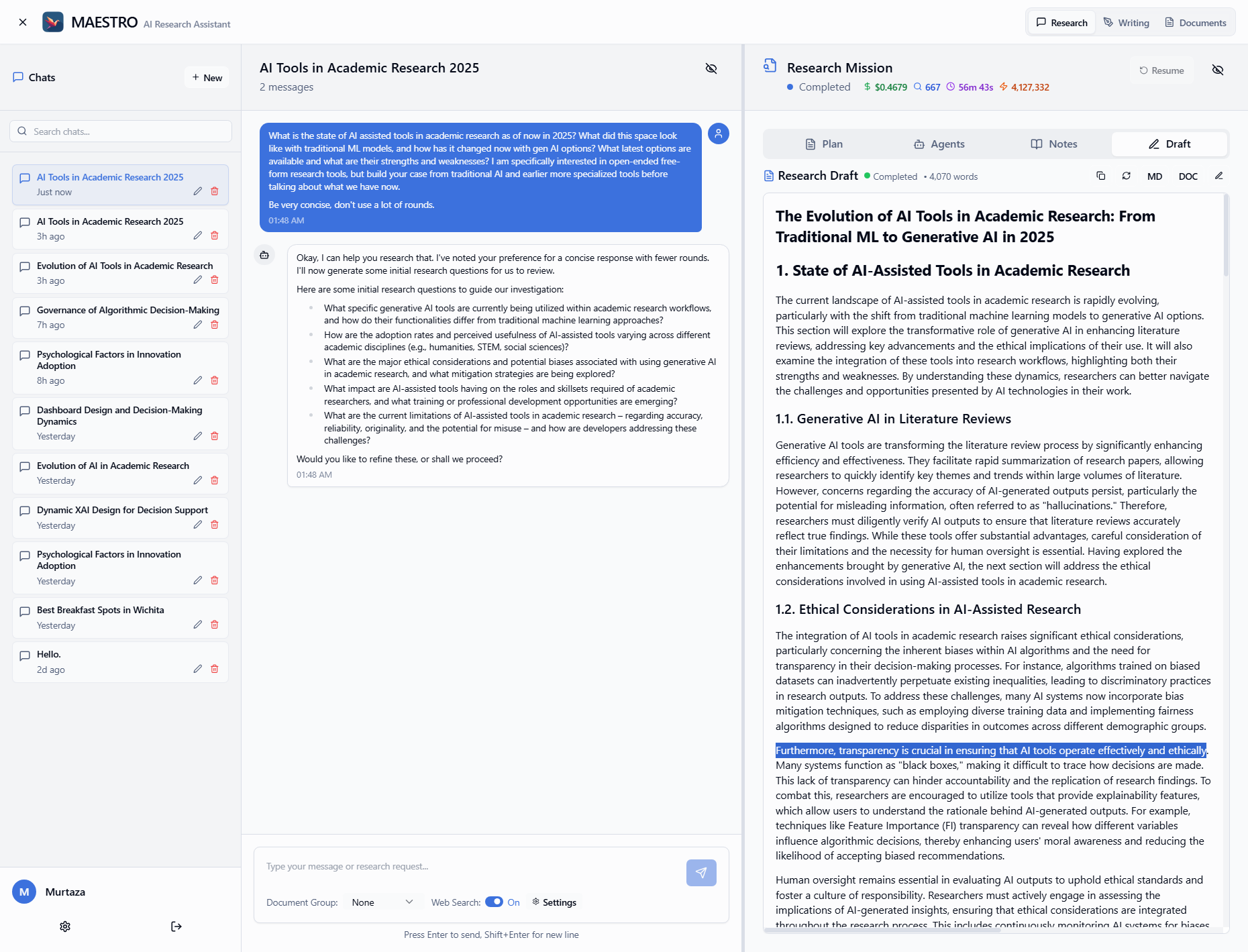
Function List
- Document Management: Upload and manage PDF files to build a searchable knowledge base.
- Retrieval Augmented Generation (RAG): combines document retrieval and generation techniques to provide accurate responses.
- Multi-agent collaboration: Includes planning, research, reflection and writing agents to automatically break down tasks and generate reports.
- Self-hosted deployment: run containerized via Docker to protect data privacy.
- Web Interface: Intuitive Streamlit-based interface for easy operation and viewing of results.
- Report Generation: Automatically generate structured research reports and support iterative optimization.
- Customized Configuration: Supports users to set API keys and network parameters to flexibly adapt to the needs.
Using Help
Installation process
MAESTRO is a self-hosted tool and is recommended to be deployed using Docker. Below are detailed installation steps to ensure that users can get started quickly.
- Preparing the environment
- Ensure that the following software is installed on your system:
Docker和Docker Compose: For containerized runs.Git: For cloning code repositories.- NVIDIA GPU (optional): improves the performance of embedding and sorting models.
- Disk space: approx. 5GB for storing AI models (automatically downloaded on first run).
- Check if your system supports Python 3.x.
- Ensure that the following software is installed on your system:
- Clone Code Repository
Run the following command in a terminal to download the source code for MAESTRO:git clone https://github.com/murtaza-nasir/maestro.git cd maestro - Configuring Environment Variables
- Run the provided configuration script to generate
.envDocumentation:./setup-env.sh - The script guides the user through setting up network parameters and API keys. The user is required to provide the necessary API keys (e.g., for language models or external services).
- It can also be copied manually
.env.examplefile and edit it:cp .env.example .envcompiler
.envfile, fill in the API key and other configurations, such as:API_KEY=your_api_key_here PORT=3030
- Run the provided configuration script to generate
- Build and run
- Use Docker Compose to build and start services:
docker compose up --build -d - This command starts the MAESTRO container in the background. The first run will automatically download the required AI models.
- Wait for the container to finish booting, which usually takes a few minutes.
- Use Docker Compose to build and start services:
- Visit MAESTRO
- Open a browser and visit the configured address (by default, the
http://localhost:3030)。 - Use default login credentials: username
adminPasswordadminpass123。 - Change your default password immediately after logging in to ensure security.
- Open a browser and visit the configured address (by default, the
Using the main functions
The core functionality of MAESTRO is centered around document management, research tasks and report generation. Detailed instructions are provided below.
Document Management
- Upload a documentOnce you have logged in, you will be taken to the "Document Library" page. Click the "Upload" button and select a PDF file, or drag and drop the file directly into the designated area. The system will automatically convert the PDF into a searchable knowledge base.
- Manage Documents: In the document library, users can view the list of uploaded files and support deleting or reorganizing files. Each file will show the upload time and size for easy management.
- Search Documents: By entering a keyword through the search bar, the system will be based on the RAG Technology returns document content related to keywords.
research task
- Creating Tasks: On the "Tasks" screen, click "New Task". Enter a research objective, such as "Analyze the impact of climate change on agriculture". The system will automatically invoke the planning agent to decompose the task.
- operate: The planning agent generates subtasks that are assigned to the research agent and the reflection agent. The user can view the progress in real time on the task page and the agents will collect information from documents and the web.
- Reflection and Optimization: Reflective agents check the completeness and accuracy of the findings. If deficiencies are found, the system automatically adjusts the task plan and re-collects the data.
Report Generation
- Generating reports: Once the research is complete, the writing agent generates a draft report based on the data collected. Users can preview the content on the Reports page.
- Editing and OptimizationClick the "Edit" button to enter the writing interface. Users can manually modify the content of the report, or allow the reflection agent to further optimize it to ensure that the report is logical and accurate.
- Export report: Supports exporting reports to PDF or Markdown format for easy sharing or archiving.
Customized settings
- On the Settings screen, you can adjust the language model parameters, such as selecting a different generation model or adjusting the tone of the generated content.
- Support for multi-user management, administrators can add or delete users in the "user management" page, assign rights.
caveat
- Ensure that the Docker service is running properly to avoid port conflicts.
- First run may be slow due to model download, please be patient.
- If higher performance is required, NVIDIA GPU acceleration is recommended.
application scenario
- academic research
Scholars can upload academic papers, quickly extract key information and generate synthesis reports. For example, analyze the core ideas in multiple papers and organize them into a structured research report. - data analysis
Analysts can use MAESTRO to process industry reports, extract data and generate analytical summaries suitable for rapid generation of market trend reports. - content creation
Writers or journalists can upload background information and use MAESTRO to organize the information and generate a first draft of the article, saving time on research. - Teamwork
Research teams can share documents and tasks and collaborate on complex projects through MAESTRO's multi-user capabilities.
QA
- Does MAESTRO require an internet connection to run?
MAESTRO supports offline operation, but the first run requires an Internet connection to download the model. If the task involves a web search, you need to stay connected. - How do you ensure data privacy?
MAESTRO is a self-hosted tool where the data is stored on a local server and the user has full control over the data. Regular backups are recommended.envFile and document libraries. - Are non-PDF files supported?
The current version mainly supports PDF files and may be extended to other formats in the future. Users can convert other formats to PDF and upload them. - How can the quality of reporting be optimized?
Users can adjust model parameters in task settings or manually edit report content. Multiple runs of the reflection agent can also improve the accuracy of the report.































