Libra AI is an open source AI native development platform designed to enable rapid build, iteration and deployment of web applications through natural language interaction. It is based on the Cloudflare Workers architecture, integrates multiple AI models (e.g., Claude, OpenAI, Gemini, and DeepSeek), and supports full lifecycle management from prototyping to deployment in production environments. As V0 和 Lovable An open source alternative to Cloudflare, Libra AI provides out-of-the-box functionality for production environments, emphasizing technical autonomy and community collaboration. Users can describe requirements in simple sentences, generate high-quality code, and combine it with Cloudflare's edge computing for efficient deployment. The platform supports flexible customization and is suitable for individual developers, enterprise teams, and users who need private deployment.
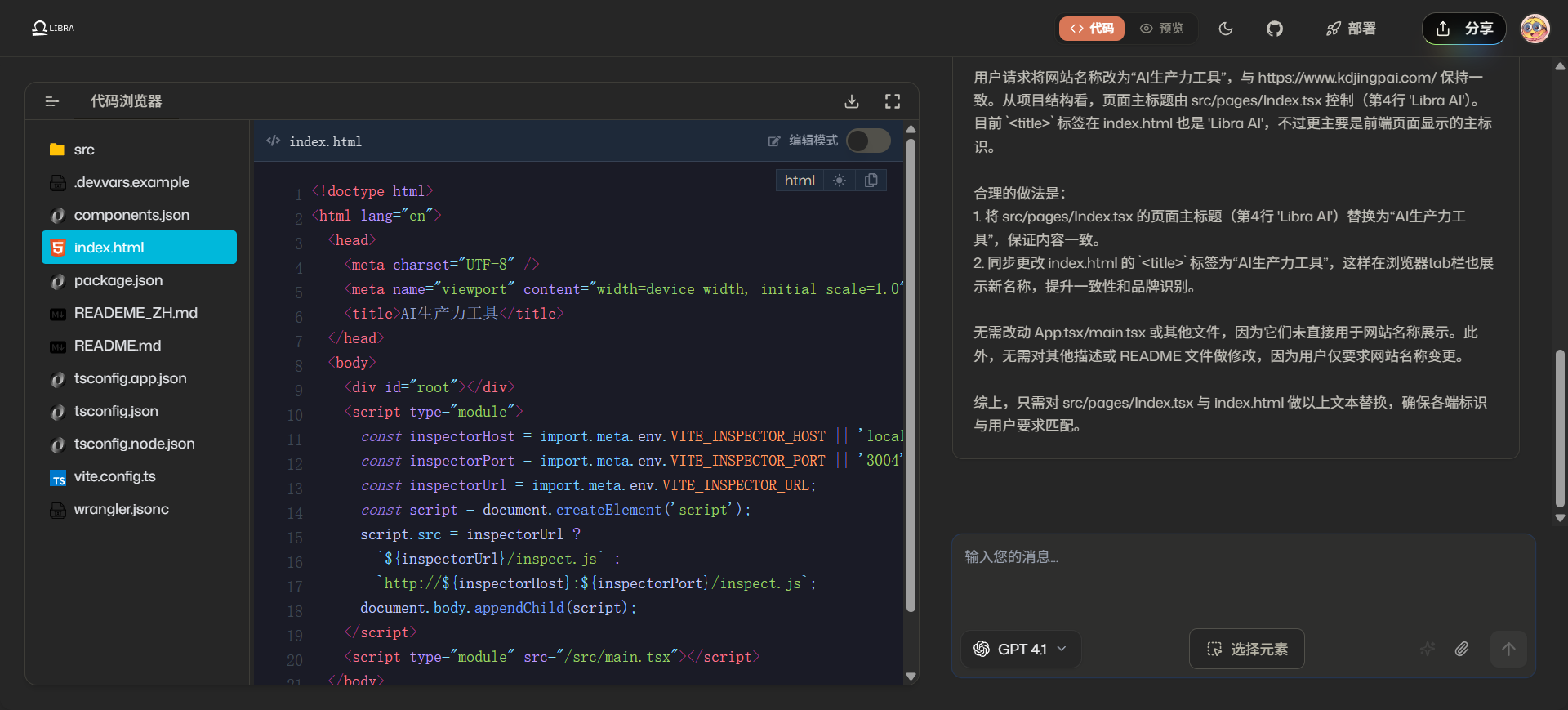
Function List
- AI-driven code generation: Support for multi-model integration (e.g., Claude, OpenAI), production-grade code generation via natural language, and automatic adherence to best practices.
- cloud development environment: Provides code highlighting, smart indentation and live preview (HMR), with support for custom plug-ins.
- full-stack integration: Seamless GitHub connectivity, support for Cloudflare edge computing deployments, OAuth 2.0 authentication, and Stripe payment management.
- Production environment deployment: Serverless architecture based on Cloudflare Workers with support for elastic scaling, automated TLS/SSL certificates, and one-click rollback.
- Multi-sandbox support: Integration E2B and Daytona, providing a secure environment for running code.
- Documentation and Community Support: Detailed technical documentation and community forums are provided to support multilingual internationalization.
Using Help
Installation and Deployment Process
Libra AI offers two ways to use it: cloud-hosted service and local self-deployment. Below is a detailed usage guide.
1. Cloud hosting services (recommended)
Cloud hosting services are suitable for users who want to get started quickly and start developing without complex configurations.
- move:
- Visit libra.dev to register via GitHub OAuth or email.
- After logging in, go to the main interface and describe the application requirements using natural language (e.g. "Create a blog site with user login").
- Libra AI automatically generates code, providing a live preview.
- Configure a custom domain name (via Cloudflare for SaaS) for one-click deployment to Cloudflare Workers.
- caveat:
- Ensure that your network connection is stable to access the Cloudflare edge network.
- Stripe payment configuration requires additional settings for business subscription management, refer to Stripe documentation.
2. Local development deployment (for developers)
Local deployment is suitable for users who need deep customization or private deployment. Below are the detailed steps:
Environmental requirements
Ensure that the local environment meets the following requirements:
git --version # >= 2.30.0
node --version # >= 20.0.0(推荐 24)
bun --version # >= 1.0.0
Step 1: Obtaining the source code
git clone https://github.com/nextify-limited/libra.git
cd libra
bun install
# 可选:为 web 应用生成国际化文件
cd apps/web && bun run prebuild && cd ../..
Step 2: Configure Environment Variables
- Copy the example environment file and edit it:
cp .env.example .env
- 在
.envfile to configure the necessary environment variables, such as the Cloudflare API key, database connection information, and the AI model API key (such as the Claude (or OpenAI). Refer to the project documentation for specific variables.
Step 3: Initialize the database
- Master Database (PostgreSQL):
cd packages/db
bun db:generate # 生成迁移文件
bun db:migrate # 执行迁移
- Certified database (D1/SQLite):
cd apps/web
bun wrangler d1 execute libra --local --command='SELECT 1' # 测试连接
cd packages/auth
bun db:generate
bun db:migrate
Step 4: Start the development service
- Start all services:
bun dev
- or launch the main application separately:
cd apps/web && bun dev
Step 5: Configure Stripe Payments (mandatory for business features)
- Run a Stripe local webhook test:
stripe listen --forward-to localhost:3000/api/auth/stripe/webhook
- Configure products and subscriptions in the Stripe dashboard, refer to the Stripe documentation.
Step 6: Accessing Local Services
Once the local service is started, it can be accessed at the following address:
- Main Application:
http://localhost:3000 - Documentation site:
http://localhost:3000/docs - CDN service:
http://localhost:3000/cdn
3. Production environment deployment
- Cloud Hosting Deployment:
- Complete application development on the libra.dev platform.
- Configure custom domain names and SSL certificates (via Cloudflare for SaaS).
- Click the Deploy button and the platform automatically publishes the application to Cloudflare Workers.
- Self-hosted deployment:
- Deploy each service using the GitHub Actions workflow, refer to the following documentation:
.github/workflows/web.yml: Master application deployment.github/workflows/cdn.yml: CDN service deployment.github/workflows/deploy.yml: Deployment services.github/workflows/dispatcher.yml: Routing services.github/workflows/screenshot.yml: Screenshot Service.github/workflows/docs.yml: Documentation site
- Make sure Cloudflare Workers and Wrangler CLI are configured.
- Run the deploy command:
- Deploy each service using the GitHub Actions workflow, refer to the following documentation:
bun wrangler deploy
- Configure user project routing (via
apps/dispatcher(Services).
Main function operation flow
- AI Code Generation:
- Enter a natural language description (e.g., "Build an e-commerce website that supports product display and payment") in the main interface.
- Libra AI calls the integrated model (default Claude or OpenAI) to generate code.
- Preview the generated code and check TypeScript type safety and code structure.
- Code can be edited manually or UI components can be adjusted through the interface (based on shadcn/ui).
- Live Preview and Editing:
- Enjoy code highlighting and smart completion with the built-in cloud IDE.
- Real-time preview is realized by HMR (Hot Module Replacement), and the page is updated instantly after modifying the code.
- Dependency analysis is done automatically by running
bun installInstall the necessary packages.
- Project deployment:
- Select the deployment target (custom domain or default worker address).
- The system processes deployment tasks asynchronously through Cloudflare Queues (V2 architecture).
- Once the deployment is complete, check the logs and status, and use one-click rollback if necessary.
- Authentication & Payment:
- pass (a bill or inspection etc)
apps/auth-studioConfigure user authentication (supports OAuth 2.0). - Integrate with Stripe for subscription management and set up a webhook to receive payment events.
- pass (a bill or inspection etc)
caveat
- AI Model Configuration: AI model API keys need to be configured manually for local deployments (cf.
packages/sandbox(Documentation). - Rights Management: Ensure that user rights are properly configured to prevent unauthorized access.
- error handling: When deployment fails, check the Cloudflare Queues for dead letter queues and retry with reference to the logs.
application scenario
- Rapid Prototyping
- Scene Description: Startups need to validate product ideas quickly. Developers use Libra AI to enter a description of requirements, generate a prototype with front-end interface and back-end logic, and deploy it in minutes to show to customers or investors.
- Enterprise Web Application Development
- Scene Description: Enterprise teams need to build in-house tools such as employee management systems. Libra AI provides secure OAuth authentication, PostgreSQL database support, and Cloudflare edge deployment to ensure high availability and data security.
- Education and learning
- Scene Description: Programming beginners learn web development with Libra AI's cloud-hosted service. Generate code by typing a simple description and get started quickly with documentation and community support.
- Open Source Project Development
- Scene Description: Developers customize proprietary functionality based on the open source version of Libra and deploy to private clouds to meet specific regional or compliance needs.
QA
- What AI models does Libra AI support?
- Claude, OpenAI, Gemini, and DeepSeek are supported, and developers can configure other models via APIs.
- What is the difference between cloud hosting and open source versions?
- Cloud hosting provides an out-of-the-box experience with full AI functionality and support; the open source version requires self-configuration of the AI and environment, but supports deep customization and data privatization.
- How do I ensure the quality of the generated code?
- Libra AI follows TypeScript type-safe, modern React Patterns and Tailwind CSS responsive design, generating code optimized for production environments.
- Does it support commercial use?
- Yes, Cloud Hosting offers a pay-as-you-go model, with an open source version licensed under the AGPL-3.0 license for open source derivative projects, or a commercial license can be purchased for closed source development.
- How can I get involved in contributing to my community?
- You can submit code, improve documentation, report issues, or translate multiple languages via GitHub, as described in the Community Contribution Guidelines.
































