LaraCopilot is an AI-driven development tool designed for Laravel developers to accelerate the development of Laravel applications. It rapidly builds complete Laravel applications, including front-end and back-end code, through intelligent code generation and automated scaffolding. The tool supports generating models, controllers, routes, migrations, and views with code that is compliant with Laravel 11, PHP 8.3, and PSR-12.Suitable for beginners, solopreneurs, and development teams, LaraCopilot dramatically reduces repetitive tasks and increases development productivity. It offers free plans and pay-per-project models, and is scheduled for official release on August 15, 2025, and is currently in Beta, where users can sign up for updates.
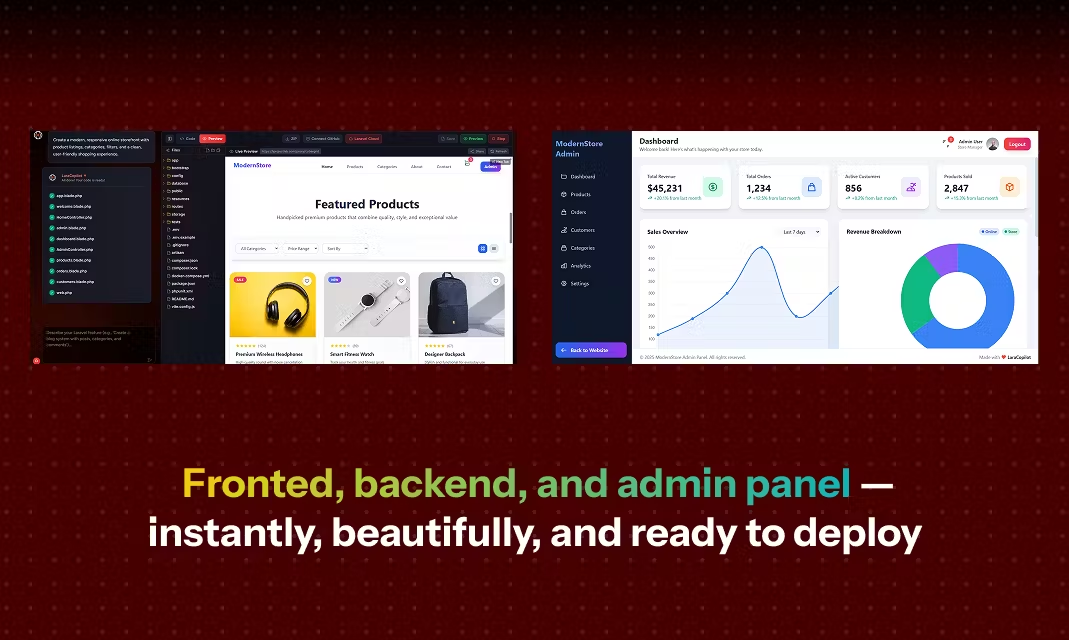
Function List
- Intelligent Code Generation: Generate models, controllers, routes, migrations, views and form requests based on user requirements.
- Full-stack application building: Generate front-end interfaces (e.g., user dashboards) and back-end logic (e.g., API and database management).
- Predefined templates: Supports rapid generation of CRUD, authentication systems, APIs and admin panels.
- Customized tips: Users can enter custom requirements to generate code for specific functions.
- Code Specification Checking: Laravel Pint and PSR-12 standards are automatically applied to ensure code quality.
- Real-time preview: Provide real-time previews of the front-end and back-end to quickly validate the generated application.
- Deployment support: The generated code supports direct push to GitHub or Laravel Cloud.
- AI optimization recommendations: Provide code refactoring, performance optimization and security advice.
- Integrated Support: Seamlessly integrates into existing Laravel projects to improve development efficiency.
Using Help
How to get started
LaraCopilot is currently in Beta and users should visit the official website (https://laracopilot.com/) to sign up for an account to be notified of updates. Once officially released, users can use it through a free plan (10 project credits per month, limited to 2 projects) or pay-per-project ($2 per project with 10 credits). Enterprise users can contact the team for customized support. The tool runs on a web-based platform and is accessed directly from a browser without complex installation. Users need to ensure that their development environment supports PHP 8.3 and Laravel 11.
Functional operation flow
1. Creation of new projects
After logging in to LaraCopilot, you will be taken to the "Live Builder" screen. Users can select "New Project" and enter requirements, such as "Create a blog application". The system will automatically generate the following components:
- mouldAs
Post.phpThe following are some examples of the fields that are included in thetitle、content、user_id) and affiliations (such asbelongsTo(User::class))。 - migrationAs
create_posts_table.php, fields and timestamps are added automatically. - routing (in computer networks)As
Route::resource('posts', PostController::class)The following is an example of how to define RESTful routing. - controllersAs
PostController.phpThe CRUD method is included in the list of CRUD methods. - view: Generate a Blade template, e.g.
index.blade.php, support for user dashboards and admin panels. - form requestAs
StorePostRequest.php, contains validation rules.
Users can check the generated apps with a live preview, and after confirmation, download the ZIP file or push it directly to GitHub.
2. Use of predefined templates
LaraCopilot offers a variety of predefined templates to simplify common tasks:
- authentication system: Enter "Generate User Authentication" to generate login, registration, password reset and user management functions.
- CRUD Module: Enter the model name (e.g.
Product), generating additions, deletions and changes, including database migrations and views. - API Development: Select Generate RESTful API to generate API routing, controller, and resource classes.
- administration panel: Generate full-stack applications that include user dashboards and administrator interfaces.
The user selects a template in the interface, sets the parameters (such as table fields or associations) and clicks "Generate" to get the code. The generation process is usually completed in a few seconds.
3. Customized tips
For complex requirements, the user can enter a natural language description such as "Generate a social app with comments and likes" LaraCopilot parses the requirement and generates the relevant model (e.g., "Generate a social app with comments and likes"). Post 和 Comment), migrations, controllers and front-end views. Users can preview the code, adjust fields or logic and then download it. Custom prompts support dynamic adaptation and AI optimizes code structure based on user input.
4. Code quality and optimization
LaraCopilot has a built-in AI-driven code inspection tool that automatically applies Laravel Pint formatting and PSR-12 standards. After generating the code, the system prompts optimization suggestions such as:
- Add database indexes to improve query performance.
- Streamline controller logic and remove redundant code.
- Add security authentication such as CSRF protection or input validation.
Users have the option of applying optimization suggestions with a single click, or tweaking the code manually.
5. Project integration and deployment
The generated code supports direct integration into existing Laravel projects. Users can:
- Download Code: Download it in ZIP format, unzip it and copy it to the project directory.
- GitHub Push: Connect to GitHub repositories through the interface and push code directly.
- Laravel Cloud Deployment: Generated applications are compatible with Laravel Cloud and can be deployed to production environments with a single click.
Before deployment, it is recommended to run php artisan test LaraCopilot also provides CLI tools (such as the laracopilot:import) for quickly importing code into a local project.
6. Community and support
LaraCopilot offers a Telegram community (https://t.me/laracopilot) where users can join discussions, share tips or get technical support. Business users can contact the team of experts for customized support through the official website "Get in Touch".
caveat
- Environmental requirements: The project requires PHP 8.3 and Laravel 11 to ensure compatibility.
- network dependency: Code generation requires an internet connection to call the AI model, so it is recommended to maintain a stable network.
- code verification: After generating the code, it is recommended to run unit tests (e.g. PHPUnit) to check the logic.
- Beta Restrictions: The Beta stage may not be complete, so we recommend watching the official website for updates.
application scenario
- Rapid Development MVP
With LaraCopilot, creators can quickly turn their ideas into working Laravel applications. For example, type in "Generate an e-commerce platform" to get product listings, shopping carts, and checkout functionality, reducing development time. - Learning Laravel
Beginners can learn Laravel best practices with the generated standard code. The code includes comments and a canonical structure to help understand model associations, routes, and controllers. - Rapid team delivery
Development teams can use LaraCopilot to generate prototypes and quickly demonstrate features to customers. The tool standardizes code style and reduces formatting issues in collaboration. - Building in-house tools
Product teams can quickly generate CRMs or admin panels for internal data management without waiting for development resources. - API Development
Back-end developers can quickly generate RESTful APIs or GraphQL endpoints to focus on business logic development.
QA
- What is LaraCopilot?
LaraCopilot is an AI-driven Laravel development tool that automatically generates full-stack application code, including models, controllers, routes, and views, supporting rapid development and deployment. - How can I increase the speed of development?
It reduces 90% repetitive work by automating the generation of scaffolds, templates and optimized code, so developers can focus on business logic. - Is it suitable for beginners?
Yes. LaraCopilot provides an intuitive interface and predefined templates that allow beginners to quickly generate standard code while learning the Laravel specification. - Differences from other AI tools?
LaraCopilot specializes in the Laravel ecosystem, generating full-stack applications, not just code snippets or front-end UI, with code ready to deploy. - How does it integrate into existing workflows?
The tool supports importing code into existing Laravel projects and is compatible with GitHub and Laravel Cloud, making it suitable for a variety of development scenarios. - Is it an official Laravel product?
No. LaraCopilot is developed by ViitorCloud Technologies and is independent from Laravel official.

































