Had No Idea is a free AI tool that helps users quickly generate, validate and launch startups. It targets users without a clear startup direction, generating a personalized startup idea from scratch in 10 minutes, verifying market viability, creating a brand image, and generating blueprints that can be used directly for development. The tool supports platforms such as Base44, Replit, Lovable, etc., and is suitable for startups with no technical background, as well as technical developers. The entire process is simple and intuitive, and users can get a complete startup plan without programming.
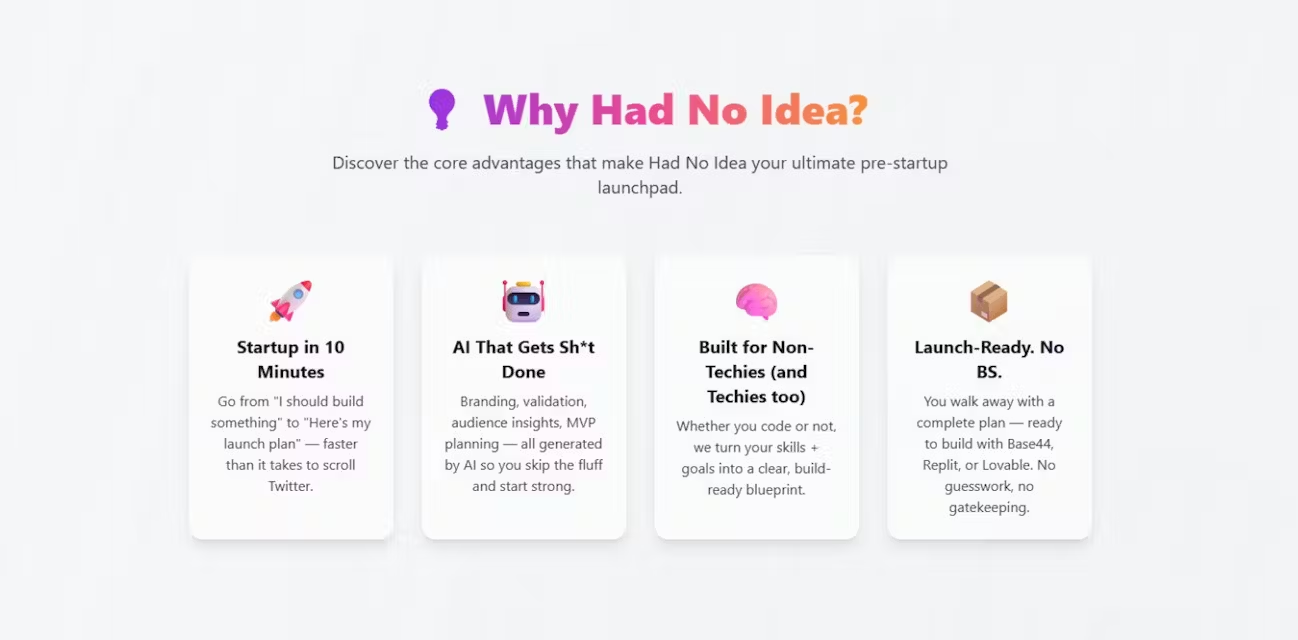
Function List
- Generate business ideas : Based on user input, AI rapidly generates personalized startup concepts.
- Market validation : Analyze market demand and project feasibility to ensure that the idea has potential.
- Branding : Automatic generation of brand name, visual identity and core messages.
- Target User Analysis : Define target user groups to help clarify market positioning.
- pricing strategy : Provide sound pricing advice that balances user acceptance and profitability.
- launch program : Develop a detailed marketing and launch strategy.
- MVP Planning : Define the core functionality of the minimum viable product to optimize development efficiency.
- development plan : Generate development specifications that can be used directly in Base44, Replit, Lovable and other platforms.
- free of charge : There is no fee for the entire process, making it suitable for all entrepreneurs.
Using Help
How to get started
Had No Idea is a web-based tool that allows users to simply visit the <a href="https://hadnoidea.com/">https://hadnoidea.com</a>There is no need to download or install software. After opening the website, click on " I’ve Got an Idea! "or" Inspire Me! " button to access the process. The whole process is divided into three stages: Looking for Ideas 、Branding和 Initiation of projects , each stage contains specific steps with an intuitive interface for beginners.
Detailed Operation Procedure
- Find It
- Step 1: Generate ideas
Click " Inspire Me! Enter your interests, skills, or industry preferences (e.g., "AI Tools" or "Educational Apps") into the "Startups" button, and the AI will generate multiple startup ideas to choose from. You can pick the one that interests you the most or ask the AI to regenerate it. - Step 2: Market validation
After selecting an idea, click " Validation " button.AI will analyze the market demand, competition and potential user size and give a feasibility report. The report includes the size of the target market, user pain points and suggested directions for adjustment. - Step 3: Establishment of core messages
In " Foundation "step, AI generates the core message of the project and a short Pitch, such as a product description and value proposition. You can edit these to ensure alignment with your vision.
- Step 1: Generate ideas
- Branding (Shape It)
- Step 4: Brand Creation
In " Branding "module, AI generates brand names, logo designs and visual style suggestions (e.g. colors and fonts). You can choose a program or ask for style adjustments (e.g. "minimalist" or "techy"). - Step 5: Define target users
In " Audience "Enter your target market (e.g., "college students" or "SMEs") into the module and the AI will generate a user profile that includes age, occupation, needs, and behavioral habits to help you pinpoint your target. - Step 6: Pricing Strategy
In " Pricing " module, AI suggests pricing models (e.g., subscription-based or one-time payment) based on market analysis. You can adjust the price range to ensure it is attractive to users.
- Step 4: Brand Creation
- Launch It
- Step 7: Develop a start-up plan
In " Go-to-Market " module, AI generates a detailed marketing strategy, including social media campaigns, content marketing and initial user acquisition methods. You can choose the appropriate channel (e.g. Twitter or Discord). - Step 8: MVP Planning
In " MVP "Module," where AI lists the core functionality of the minimum viable product. For example, an educational application might include "course browsing" and "user login" functionality. You can add or remove features. - Step 9: Generate development blueprints
In " AI Blueprint " module, AI generates detailed development specifications including feature lists, technology stack recommendations and development steps. The blueprints support platforms such as Base44 (full-stack apps), Replit (collaborative development in the cloud) and Lovable (natural language-based React apps). You can give the blueprints directly to the developer or import the platform to start building.
- Step 7: Develop a start-up plan
Tips for use
- Saving Progress : When each step is completed, click "Save" to save the current progress and return to continue editing at any time.
- Get the blueprints : After completing all the steps, click "Download Blueprint" to get the development blueprint in PDF or JSON format, which is convenient to share with developers.
- Community Support : Join the official Discord community (
<a href="https://discord.com/invite/qrpQVhgT">https://discord.com/invite/qrpQVhgT</a>), share experiences with other entrepreneurs or get help. - Feedback Optimization If you are not satisfied with the AI-generated suggestions, you can click "Regenerate" to regenerate the content, or edit it manually.
caveat
- Make sure that your internet connection is stable to avoid errors when saving your progress.
- If there is no clear idea, multiple attempts " Inspire Me! " button and the AI will provide diverse suggestions.
- Non-technical users don't need to worry, the blueprints have been optimized in a format that is easy for developers to understand and can be handed over directly to the development team.
application scenario
- first time entrepreneur
Entrepreneurs without a clear direction can use Had No Idea to quickly generate viable startup ideas with market validation and development blueprints, reducing the cost of trial and error. - Non-technical founders
Users from non-technical backgrounds can utilize the tool to generate detailed development blueprints to hand over to developers or start projects directly on platforms such as Base44 and Replit. - Quickly validate ideas
Users with initial ideas can use AI to validate market potential and avoid wasting time on unviable projects. - Education or training
Entrepreneurship programs or incubators can use Had No Idea as a teaching tool to help students quickly experience the full process from idea to launch.
QA
- Is Had No Idea really free?
Yes, Had No Idea is completely free and there is no need to register or pay to use the full features. - I don't have a technical background, can I use it?
Yes, the tool is designed for non-technical users and generates all the content in a simple and easy to understand way, and the development blueprints can be given directly to the developer. - How long does the whole process take?
All steps are completed in an average of 10 minutes, depending on your input and adjustment needs. - I already have a business idea, can I just use it?
Yes, skip the "Generate Ideas" step and enter your ideas directly for validation and subsequent planning. - What do you do when you get the blueprints?
Import the blueprints into Base44, Replit or Lovable to start development, or hand them over to the development team for execution. You can also seek further guidance from the Discord community.

































