Grabcube is a free audio and video processing tool that specializes in video and audio downloads, AI speech-to-text, subtitle translation and editing. It supports over 1,000 mainstream platforms, including YouTube, Bilibili, Vimeo, etc. It allows users to download video and audio files in multiple formats without limitations.Grabcube's AI technology delivers more than 95% speech-to-text accuracy, supports multi-language subtitle generation and translation, and is suitable for content creators, learners and professionals. All operations are performed locally to safeguard user privacy. The interface is intuitive and powerful, and new features such as text-to-speech will be introduced in the future.
Related Recommendations:Memo AI: Native Client for Video to Subtitle, Converting Multilingual Subtitles
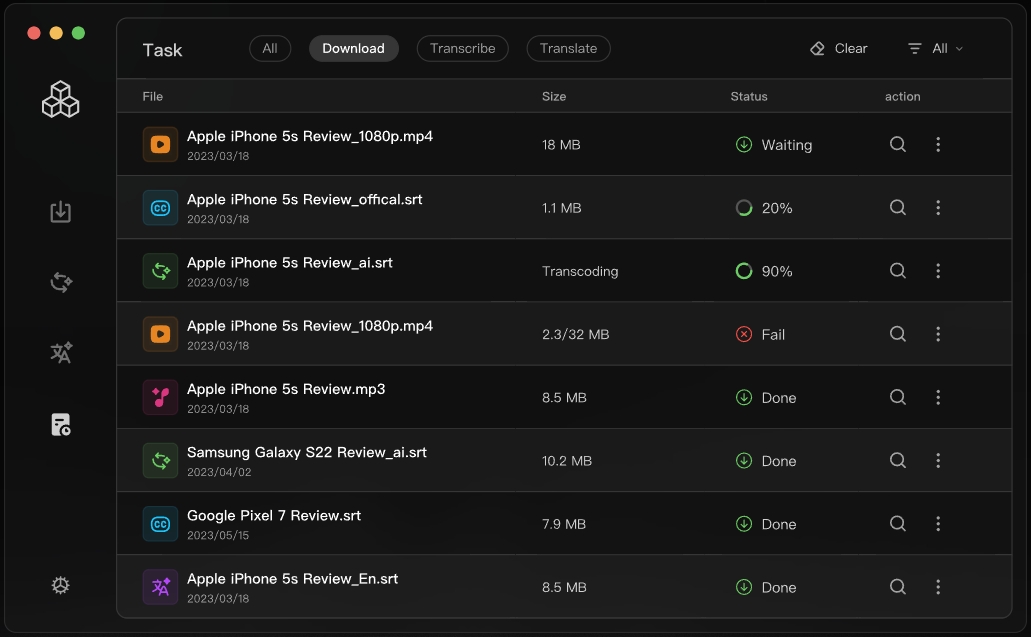
Function List
- Video Download: Supports downloading videos from more than 1000 platforms such as YouTube, Bilibili, Vimeo, etc., in formats including MP4, FLV, WebM, etc., with no download limitations and no ads to interfere.
- Audio Download: It supports downloading audio from SoundCloud, QQ Music and other platforms in formats including MP3, WAV and M4A, and users are free to choose the sound quality.
- Subtitle Download: Download subtitles from supported platforms with multiple language and format options.
- AI speech to text: Use Whisper model to transcribe video or audio to text, with accuracy exceeding 95%, support for multiple languages, specially optimized for Chinese, Japanese and Korean.
- Subtitle editing: Provide local subtitle editing function, support modifying and exporting subtitle files, compatible with other video players or editing software.
- AI subtitle translation: It supports multi-language subtitle translation, integrates various AI translation engines, and allows users to proofread the translation results in real time.
- Bilingual Player: Supports bilingual subtitle playback to enhance the experience of understanding audiovisual content.
- Precision statement segmentation: Accurate utterance segmentation of audio through AI modeling to ensure accurate transcription and translation results.
Using Help
Installation process
Grabcube provides client software and users need to download the installation package from the official website https://www.grabcube.ai/. Below are the detailed installation steps:
- Visit the official website: Open your browser, type in https://www.grabcube.ai/ and click on the "Download" button.
- Select system version: Select Windows, MacOS or Linux version according to your device and click to download the corresponding installation package.
- Installing the software:
- Windows: Double-click on the downloaded
.exefile, follow the installation wizard prompts, select the installation path, click "Install" to complete. - MacOS: Open
.dmgfile, drag Grabcube into the Applications folder. - Linux: Unzip the downloaded
.tar.gzfile, run the installation script (refer to the official website for theREADME(Documentation).
- Windows: Double-click on the downloaded
- boot software: After the installation is complete, double-click the desktop icon or launch Grabcube from the application menu. The first time you use it, you may need to simply set the language and storage path.
Usage
Grabcube's interface is intuitively designed and consists of four main modules: "Download", "Transcription", "Player" and "Settings". "The interface of Grabcube is intuitive and consists of four main modules: Download, Transcription, Player and Settings. Below are the operating instructions for each function:
1. Video and audio downloads
- move:
- Open Grabcube and click on "Download" module.
- Copy the URL of the target video or audio (e.g. YouTube video link).
- Paste the URL into the download input box and click "Analyze".
- The software automatically parses the links and displays the downloadable formats (MP4, MP3, etc.) and quality options.
- Select the desired format and quality, click "Download", and choose the local save path.
- The download progress can be viewed in the "Tasks" panel, and the file is automatically saved to the specified folder after completion.
- caveat:
- Ensure a stable internet connection to avoid download interruptions.
- Supports batch download, multiple URLs can be pasted and parsed sequentially.
- The download process is completely localized and Grabcube does not collect user data.
2. AI speech-to-text
- move:
- In the "Transcription" module, select a downloaded video or audio file (or upload a local file directly).
- Select the target language (English, Chinese, Japanese, Korean, etc. are supported).
- Click "Start Transcription" and the software calls Whisper model for speech recognition.
- After the transcription is completed, the result is displayed in text form and supports export as
.txt或.srtFormat.
- Featured Functions:
- Accurate Statement Segmentation: AI automatically segments audio by sentence to ensure clear text logic.
- Optimized for multiple languages: Chinese, Japanese, and Korean use specialized models to improve transcription accuracy.
- Manual proofreading is available: transcription results support real-time editing to correct possible errors.
3. Subtitling and editing
- Subtitle Download:
- In the "Download" module, after parsing the video URL, check the "Download subtitles" option.
- Select the subtitle language (if supported by the platform) and click "Download", the subtitle file will be saved together with the video.
- Subtitle editing:
- In the "Subtitle Editing" module, import the downloaded subtitle file (support).
.srt、.ass(etc. format). - Use the built-in editor to adjust the subtitle timeline, modify text content, or add annotations.
- When you finish editing, click "Export" to save as a new subtitle file for other players.
- In the "Subtitle Editing" module, import the downloaded subtitle file (support).
- finesse: Preview the video while editing to ensure that the subtitles are synchronized with the screen.
4. AI subtitle translation
- move:
- In the Subtitle Translation module, upload a subtitle file or select a transcribed text.
- Select the target translation language (multiple languages are supported, such as English, Chinese, Spanish, etc.).
- Select an AI translation engine (Grabcube integrates with many mainstream engines, and users can enter a custom API key).
- Click "Translate", the translation result will be displayed in real time, supporting bilingual comparison view.
- Proofread the translation, confirm it, and then export it as a
.srtor other formats.
- Featured Functions:
- Bilingual Player: Supports simultaneous display of original and translated subtitles for easy learning and checking.
- Real-time proofreading: translation results can be manually adjusted to ensure accurate content.
5. Use of bilingual players
- move:
- In the "Player" module, load the downloaded video and the corresponding subtitle file.
- Enable the "Bilingual Subtitles" option to select both original and translated subtitles.
- Play video, subtitles will be displayed synchronously, support adjusting font size and display position.
- use: For language learners or users who need to understand content across languages.
6. Set-up and optimization
- In the "Settings" module, the user can adjust:
- Download Path: Customize where the file is saved.
- Language Preferences: Set the default language for the interface and transcription.
- Network settings: Configure a proxy or optimize download speeds.
- API Keys: Add custom keys for AI translation features to use specific engines.
future functions
Grabcube plans to launch a text-to-speech feature to support multi-language natural speech synthesis, which is expected to support English, Chinese, Japanese, Korean, etc., for voiceover or accessible content creation.
application scenario
- Content creators produce videos
- Creators can download footage from YouTube or Bilibili, extract the audio and transcribe it into text for scripting or content analysis. After translating the subtitles, videos can be quickly generated in multiple languages to expand audience reach.
- language learning
- Learners download foreign language videos, generate bilingual subtitles, and compare the original and translated texts through the player to improve listening and reading skills. The Edit Subtitle feature helps to record key words or phrases.
- academic research
- Researchers download videos of academic lectures and transcribe them into text for paper citation or content organization. The translation function supports handling multilingual conference proceedings.
- Professional Dubbing and Subtitling
- Subtitle editing and translation features help professional teams quickly generate high-quality subtitles for movies, documentaries or corporate promotional videos.
QA
- Is Grabcube completely free?
- Yes, Grabcube's download feature is completely free, with no ads and no download restrictions. All operations are performed locally to protect user privacy.
- What platforms are supported?
- Grabcube supports YouTube, Bilibili, Vimeo, SoundCloud and more than 1,000 other platforms, the list of which can be viewed on the official website.
- How accurate is the transcription?
- Using Whisper model, the transcription accuracy is over 95%, and it is specially optimized for Chinese, Japanese, Korean and other languages.
- How do I use my own translation engine?
- Enter the custom API key in the "Settings" module and select the desired translation engine to enable it.
- Are the downloaded videos and subtitles safe?
- All downloading and processing is done locally and Grabcube does not collect or view user data to ensure security.
































