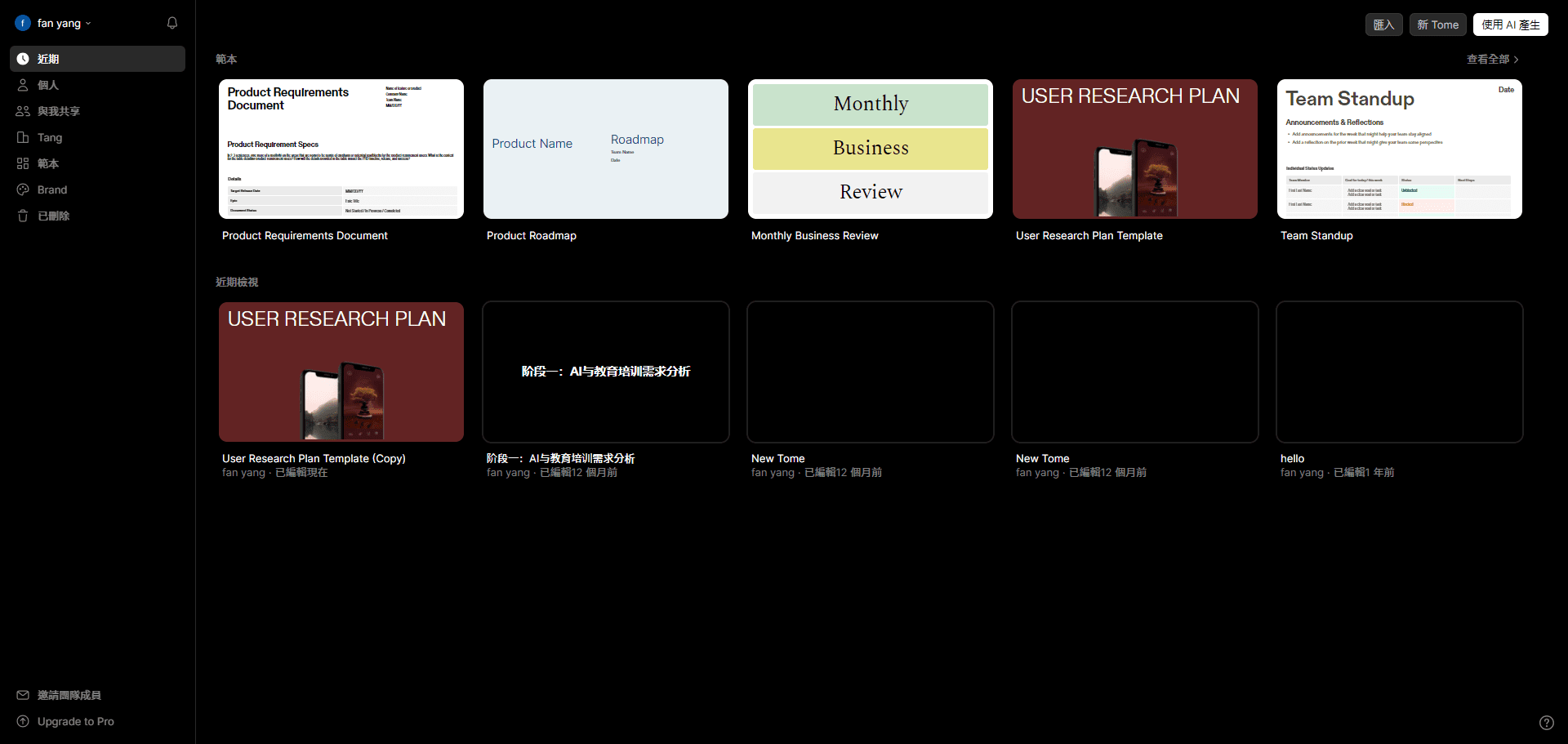The traditional process of creating presentations often means an endless investment of time between content ideation, visual design, and typographic alignment. For many non-design professionals, thePowerPoint 或 Keynote It's like an insurmountable mountain. Fortunately, artificial intelligence is changing that radically. An emerging crop of AI presentation tools automate design, layout, and even some of the content creation, allowing users to focus more on delivering their core message.
Here are 8 noteworthy AI demo generation tools that each have unique strengths and meet the needs of different scenarios.
Decktopus: the all-around assistant for non-designers
Decktopus It's an AI tool that puts the "automation" in "automation". It not only automatically researches and writes content based on user-entered topics, it also does professional design and formatting. Its core advantage is that it saves a lot of time for users who don't know how to design. The platform has built-in templates and offers a unique "AI Speaker Coach" feature that can provide users with tips and suggestions to help improve the effectiveness of their presentations. In addition, theDecktopus Team collaboration and brand template management are also supported to ensure a consistent style of team output.
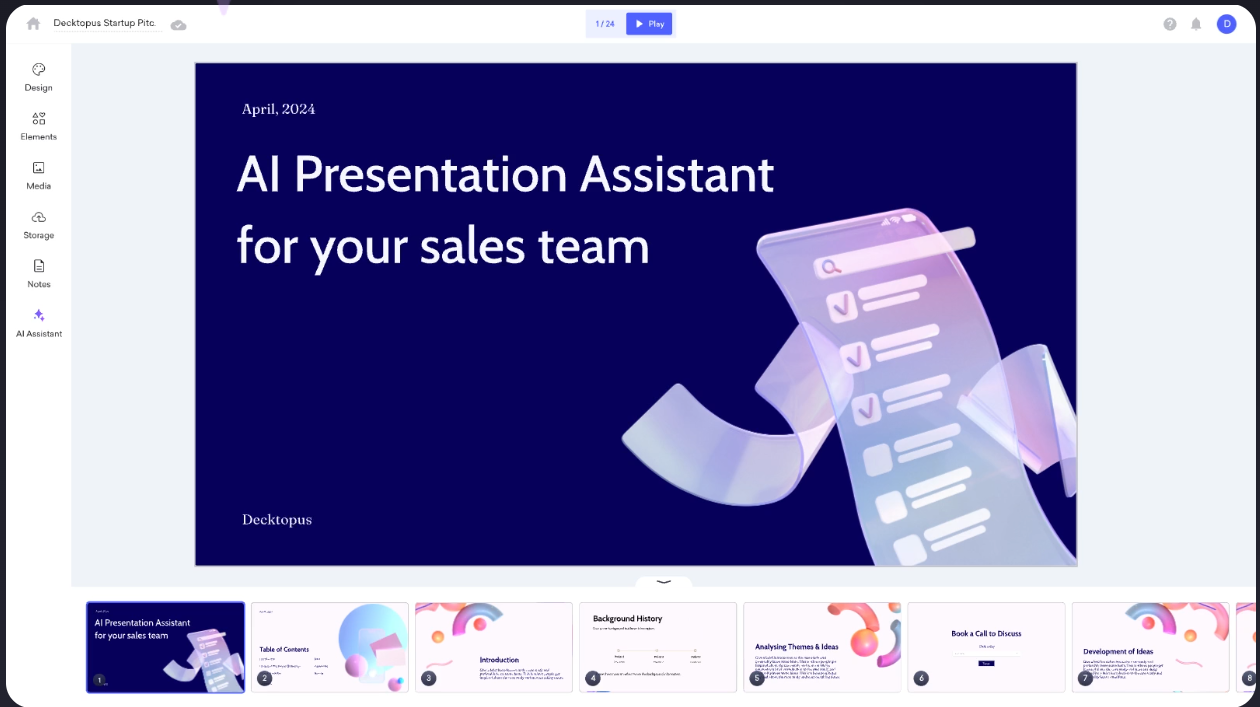
Plus AI: Deeply Integrated Efficiency Add-in for Google Slides and PowerPoint
Plus AI (formerly known as PlusDocs) Integrate yourself seamlessly into the Google Workspace 和 Microsoft Office ecology in the form of plugins. Users can add a plugin to the Google Slides 或 PowerPoint Internally, slides can be generated and edited using simple text commands or uploaded documents (e.g. PDF, DOCX). It is powerful enough to understand the context and use the "Remix" feature to reconstruct existing slide layouts, or to continue and translate content as required, greatly enhancing the productivity of authoring in existing workflows.
# 示例:在 Plus AI 中使用指令
# "Create a slide summarizing the key marketing goals for Q3 2024"
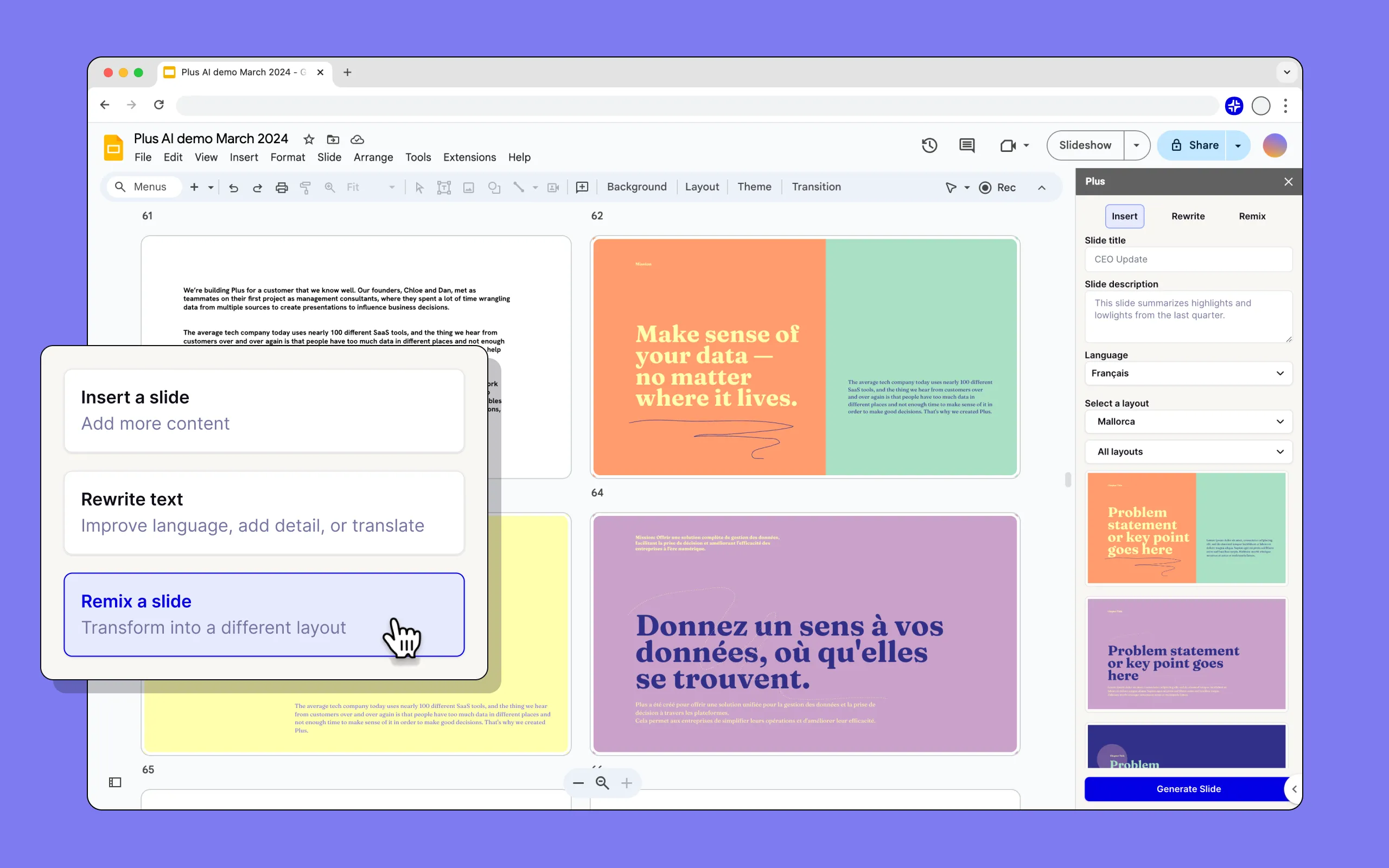
Vidwud AI: a free tool for quickly generating basic demos
Vidwud AI is a free online tool that can quickly generate basic based on simple text prompts PowerPoint Presentation. Users enter a topic, select the number of slides needed and a base template, and AI generates slides with titles, text, and images in no time at all. Although its customization capabilities and design sense are relatively limited, and the generated content needs to be manually reviewed and modified, it is a zero-cost starting point for students or individual users who need to quickly build a content framework.
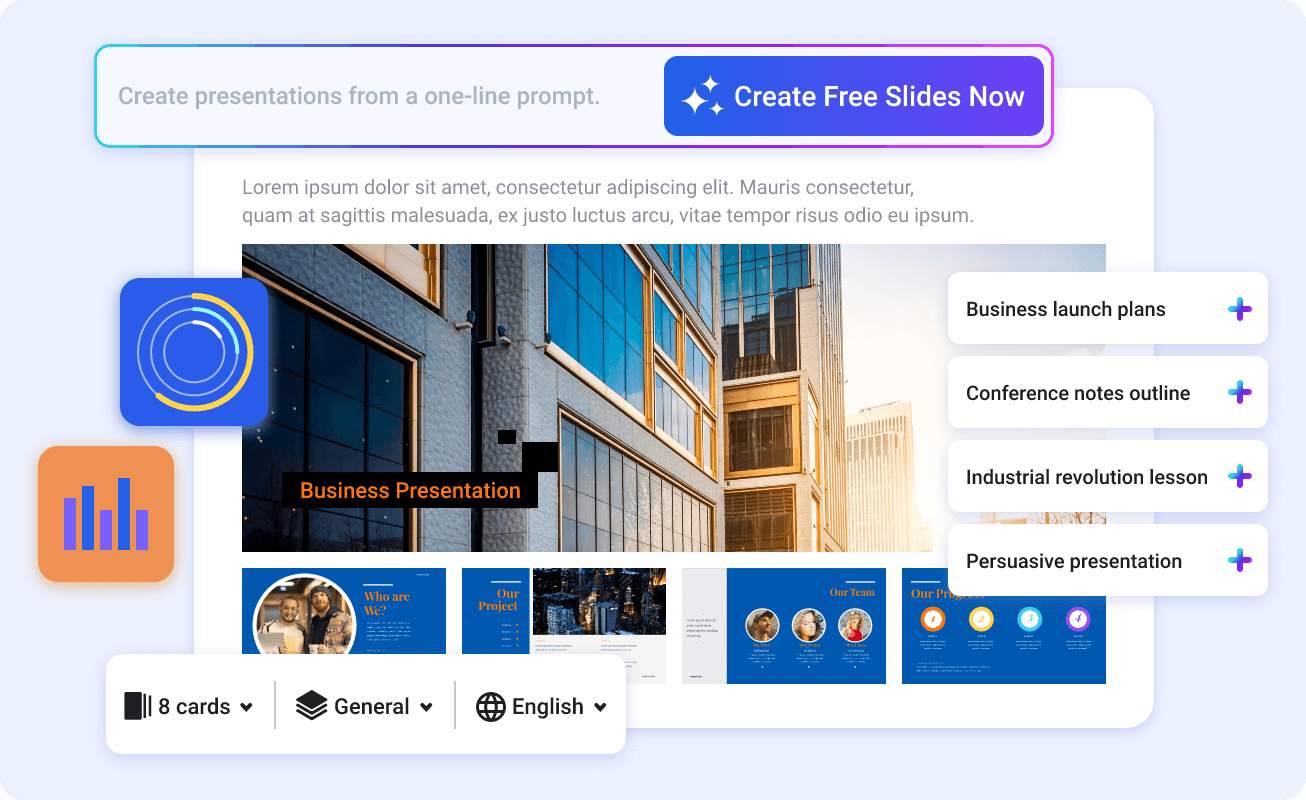
StoryDoc: Driving Business Growth with Interaction and Analytics
StoryDoc Focuses on solving one of the major pain points of traditional presentations: low audience engagement. It helps users, especially sales and marketing teams, create engaging and interactive presentations. They are more like mini-websites, where the audience can scroll through and click to interact, rather than passively turning pages.StoryDoc The core value lies in its built-in analytics that can track each viewer's interactive behavior, such as how long they stayed on which page, thus providing valuable follow-up leads for the sales team. It also supports embedded calendars, forms, and many other interaction modules.
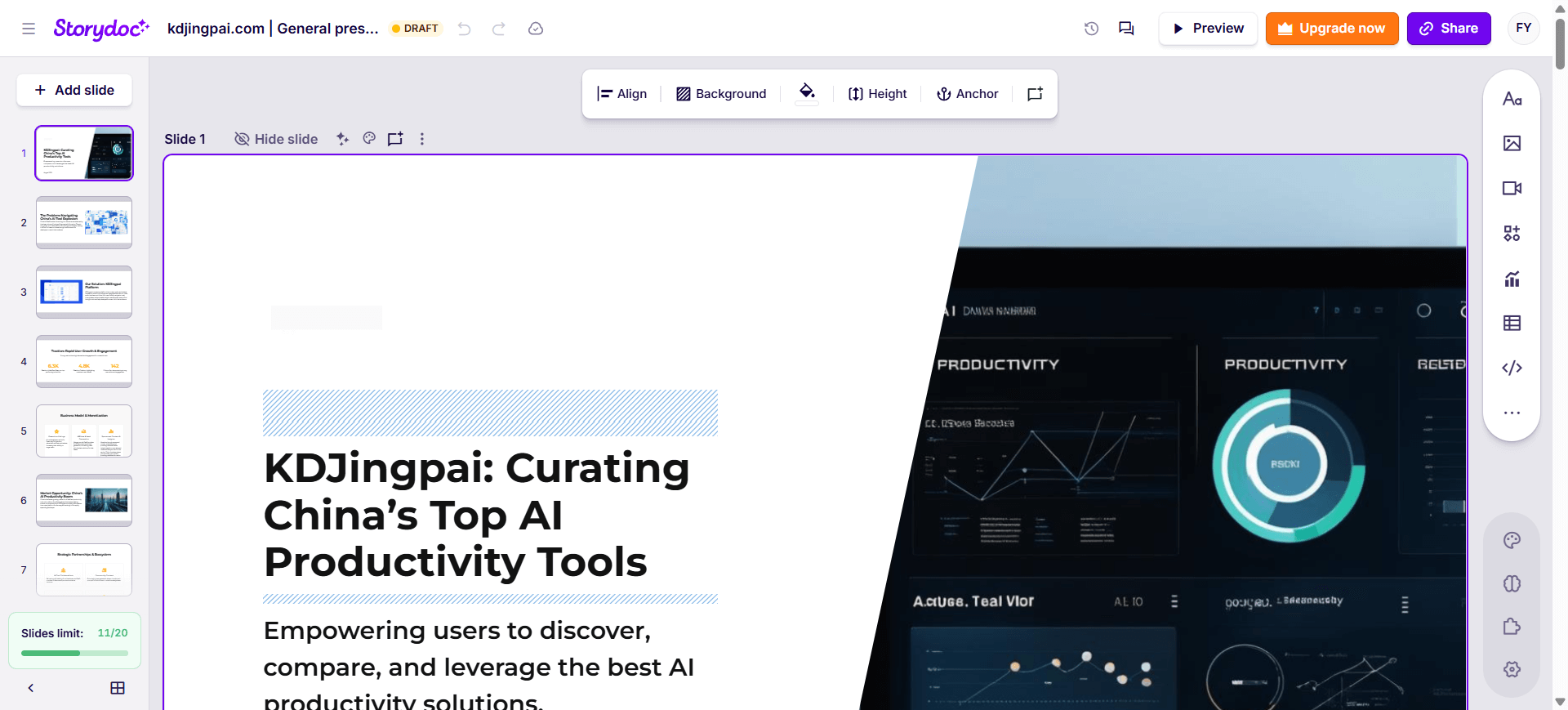
Prezi AI: Dynamic Narrative on an Infinite Canvas
Prezi Known in its own right for its disruptive "zoomed" infinite canvas presentation, the Prezi AI AI combines the power of AI generation with this core feature. Users enter simple text prompts, and AI creates a presentation in minutes with dynamic paths and visual hierarchies that transform key points into a vivid visual story. This non-linear narrative better engages the audience and helps them understand the connections between different concepts, making it ideal for creative proposals and strategic planning presentations.
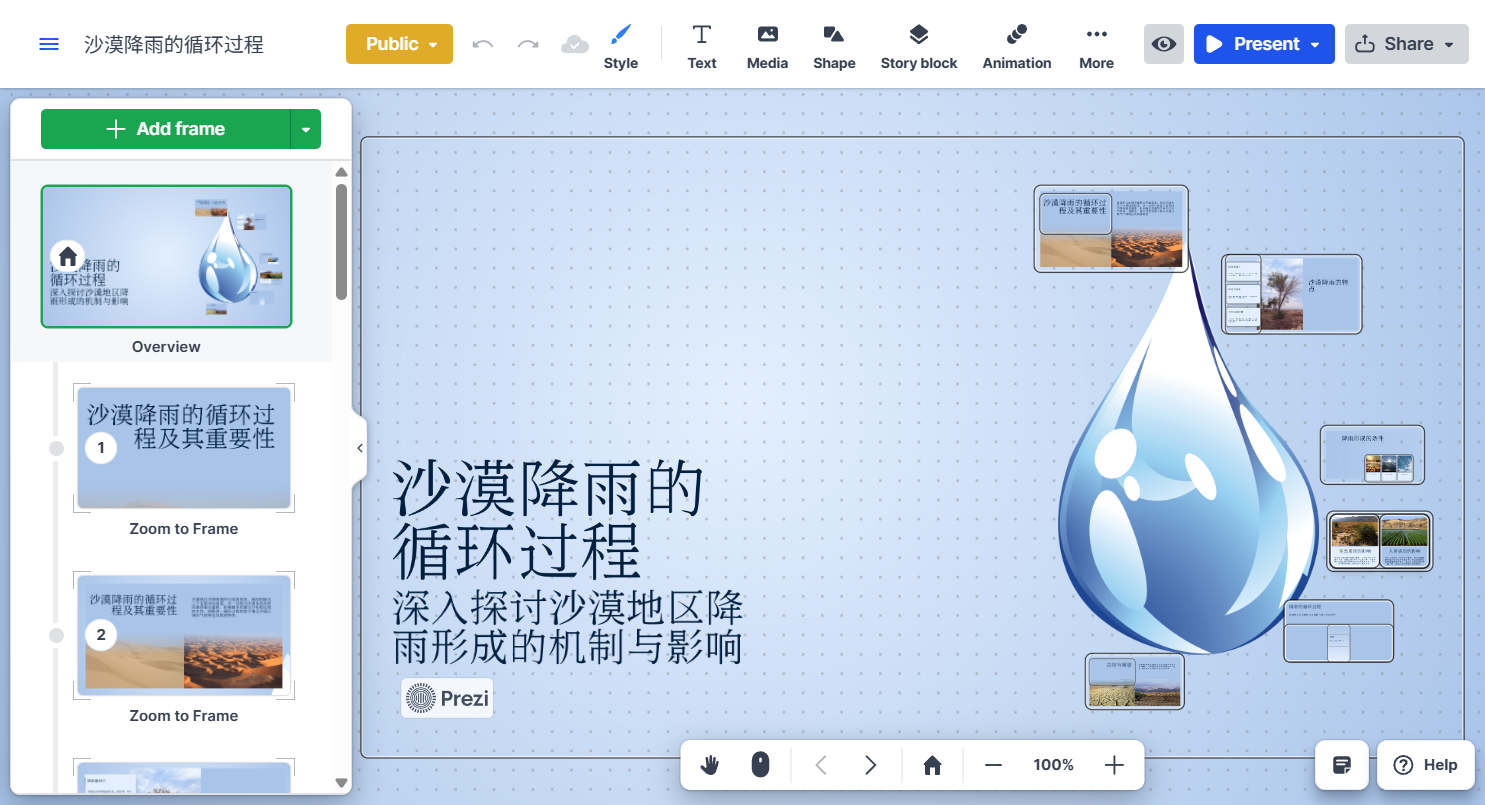
Beautiful.ai: automating the rules of design
Beautiful.ai The core idea is to "make design itself smart". It offers more than 60 "smart slideshow" templates, each of which is preset with excellent design rules. As users add or modify content, elements on the slides automatically adjust to maintain aesthetics and harmonization, for example, text boxes and charts are automatically rearranged according to the amount of content. This approach with "design guardrails" limits freedom to a certain extent, but ensures that even users without design skills can quickly create professional and beautiful presentations.

SlidesAI: Turn long text into a slideshow with a single click
SlidesAI is an efficiency tool focused on quickly converting long text into presentations, and it is available as a plugin in the Google Slides 和 PowerPoint AI is a powerful tool that can be used to create and run a slide show. Its core function is to take long documents, notes or articles provided by the user, and automatically extract key information, intelligently segment them, and convert them into clearly structured slides in a matter of minutes.AI also automatically matches the appropriate layout and visual elements. For users who frequently need to turn research reports and meeting minutes into presentations, AI is the perfect solution.SlidesAI It can save a lot of time.
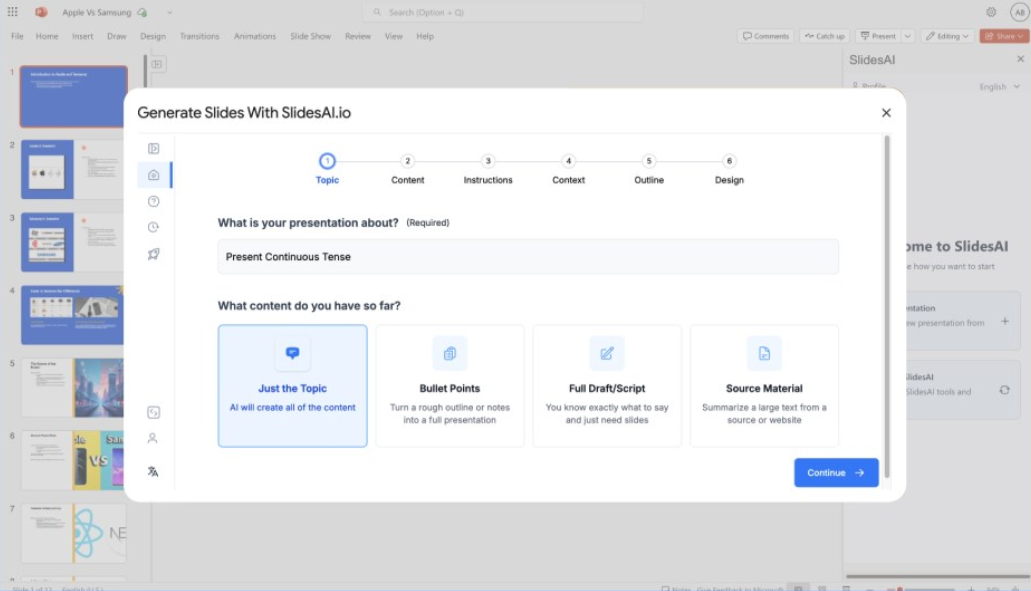
Tome: A Narrative Tool That Elegantly Blends Documentation and Presentation (Failure)
Tome Positioning itself as an AI-driven "narrative" partner, it aims to help users create content that is more expressive than traditional slideshows. It uses a modular "block" or "tile" editor that allows users to embed text, DALL-E 2-generated images, 3D rendering, and content from Figma of real-time prototypes and other web content.Tome The finished product has a responsive design with a great reading experience on any device, perfect for building product introductions, design reviews, and company strategies for scenarios that require rich media and deep narratives.