GAIA is an open source artificial intelligence assistant designed to help users improve their personal efficiency. It supports users with task management, information query and scheduling through natural language processing technology. Users can directly access https://heygaia.io GAIA supports voice and text interaction and has a simple interface for personal and research use. The project is licensed under the Polyform Strict License 1.0.0 for non-commercial use only. Users can participate in development or get technical support through GitHub. The project is well documented and supported by the community, and is suitable for those who need an efficient tool.
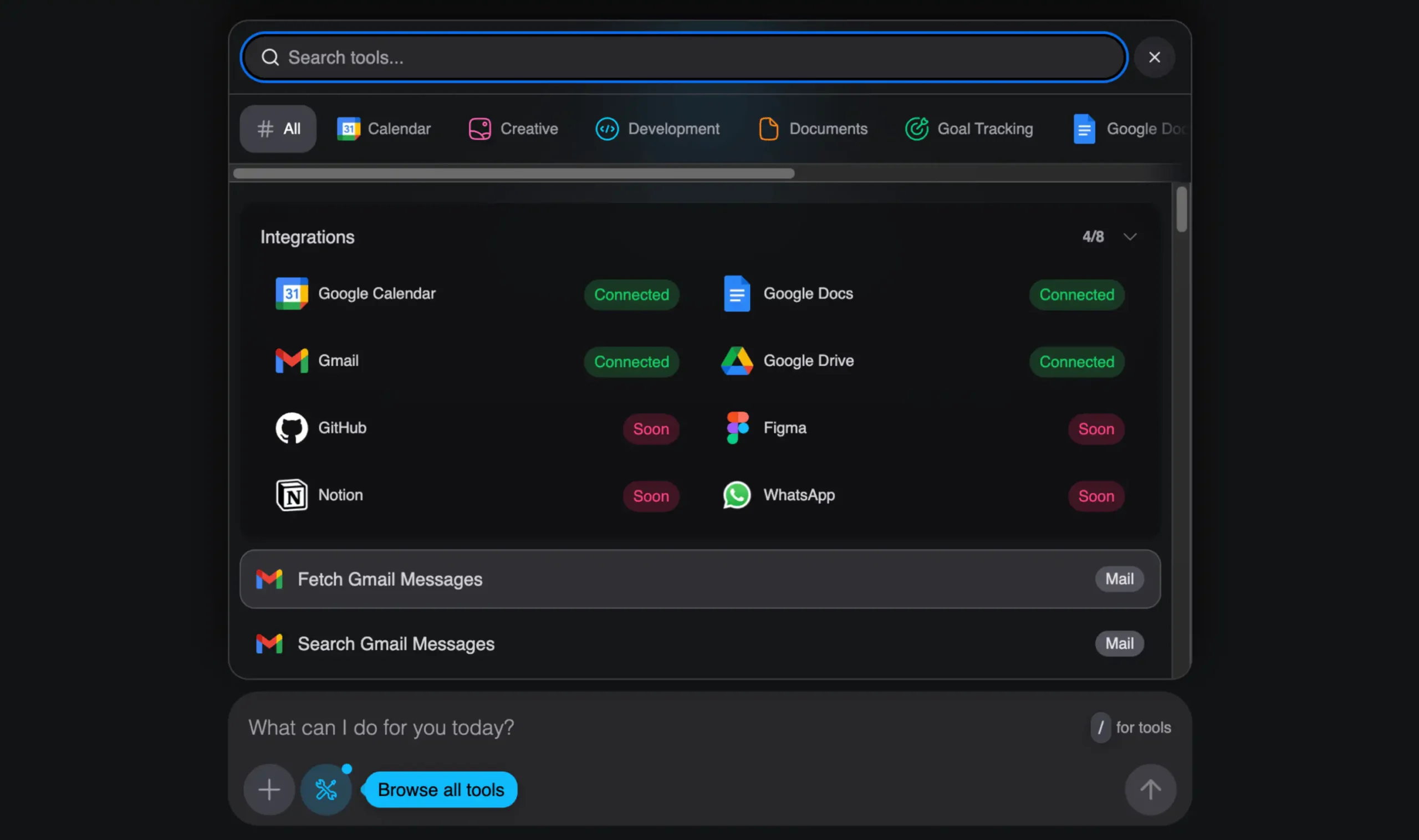
Function List
- task management: Support for creating, tracking and completing personal tasks with automatic deadline reminders.
- Information Enquiry: Quickly search for information through natural language and support multiple data sources.
- schedule: Integrate calendars to automate the planning of meetings and events and reduce time conflicts.
- voice interaction: Supports voice input for easy operation in mobile scenarios.
- Open Source Customization: Developer documentation is provided so that users can modify the functionality according to their needs.
Using Help
How to get started
GAIA offers two ways to use it: direct online access and local self-hosting. Below are the detailed steps:
Online use
- Open your browser and visit
https://heygaia.io。 - No need to register, just enter text or use the microphone to interact with GAIA.
- Enter a task on the home page, such as "Remind me of a meeting tomorrow at 10 a.m." and GAIA will automatically record and set a reminder.
- When querying for information, directly enter a question such as "What is the weather in Beijing today?" and GAIA will return real-time results.
- You can add or view schedules by clicking on the "Calendar" option in the interface.
Self-hosted installation
For those who wish to deploy locally, GAIA provides a detailed self-hosted guide. Below is the installation process:
- environmental preparation:
- Ensure that your system supports Docker and Docker Compose.
- Run the following command to install the dependencies:
sudo apt update sudo apt install docker.io sudo apt install docker-compose
- cloning project:
- Accessing GitHub Repositories
https://github.com/heygaia/gaia, clone code:git clone https://github.com/heygaia/gaia cd gaia
- Accessing GitHub Repositories
- Configuration environment:
- ground
docs.heygaia.ioSelf-hosted Guide to Editing Configuration Filesconfig.yamlThe API key and the database are set up.
- ground
- Starting services:
- Run the following command to start GAIA:
docker-compose up -d - interviews
http://localhost:8080Check if the service is running.
- Run the following command to start GAIA:
- Verify Installation:
- Open a browser, enter a local address, and test the task creation or information query function.
Main Functions
- task management:
- Enter "Add Task: Complete Report, Tomorrow 17:00" in the main screen and GAIA will automatically parse and record it.
- View Task List: Enter "Show My Tasks" and GAIA will list all your to-dos.
- Modify Assignment: Enter "Change Reporting Assignment to the Day After Tomorrow" and GAIA will update the deadline.
- Delete task: Enter "Delete report task" and confirm to remove the task.
- Information Enquiry:
- Enter a natural language question, such as "Who will be the Nobel Prize winner in 2025?" and GAIA will fetch the latest information from the web.
- Support multi-language query, input "how to say 'thank you' in French", GAIA returns "Merci".
- For complex questions, GAIA prompts "For more context, please уточнить".
- schedule:
- Add Schedule: Enter "Schedule a meeting with a client for Wednesday at 14:00" and GAIA automatically adds it to your calendar.
- View Schedule: Enter "This Week's Schedule" and GAIA displays all schedules.
- Synchronized Calendar: Supports Google Calendar integration, bind accounts in settings.
- voice interaction:
- Tap on the microphone icon in the interface and say a command, such as "Set a reminder for 8:00 a.m. tomorrow".
- GAIA transcribes voice and performs actions in real time for driving or busy scenarios.
- Voice supports multiple languages, you need to select the language in the settings.
- Open Source Customization:
- Developers have access to
docs.heygaia.ioGet API documentation. - Modify the code: after cloning the repository, edit
main.jsAdd customization features. - Submit a contribution: follow the GitHub
Contributing GuidelinesSubmit the Pull Request.
- Developers have access to
caveat
- The online version requires no installation, but functionality is limited by the network.
- Self-hosting requires stable servers, Ubuntu 20.04 or higher is recommended.
- Free for non-commercial use, contact official for license for commercial use.
application scenario
- Individual task management
GAIA helps busy professionals manage their daily tasks. Users can quickly add to-do items by voice or text, and GAIA automatically reminds them to avoid missing them. - Student Learning Assistance
Students can use GAIA to search for academic materials and organize their study plans. It provides quick answers to questions such as "Explain Quantum Mechanics" and consolidates schedules for exam season. - Developer Testbed
Developers can test AI features and customize plug-ins with self-hosted GAIA, suitable for scenarios exploring natural language processing technologies. - Telework support
Remote workers can use GAIA to manage meeting schedules, quickly access client information, and improve productivity.
QA
- Is there a fee for GAIA?
GAIA is free for non-commercial use. Commercial use requires contacting the official for a license. - How do you deal with inaccurate speech recognition?
Check the microphone settings to make sure the environment is quiet. Or switch to text input mode. - What operating systems are supported in the self-hosted version?
Officially verified support for Ubuntu 20.04 and above, with Docker and Docker Compose installed. - Does it support multiple languages?
Yes, GAIA supports multi-language query and voice interaction, you need to select the language in the settings. - How can I get involved in GAIA development?
interviewshttps://github.com/heygaia/gaiaReadingContributing Guidelines, submit code or documentation improvements.

































