Demucs is an open-source music track separation tool that focuses on breaking down mixed music into separate tracks such as vocals, drums, bass and other backing parts. It was developed by Alexandre Défossez and was originally created by the Meta AI Supported and now maintained by the author on GitHub, Demucs uses advanced deep learning techniques combined with the U-Net convolutional architecture and the Hybrid Transformer model to provide high-quality track separation effects. Its v4 version introduces Hybrid Transformer technology, which improves separation accuracy and is especially suitable for music production, karaoke generation and audio analysis scenarios. The project provides simple command line operation and supports CPU and GPU operation, making it suitable for music lovers and professionals.
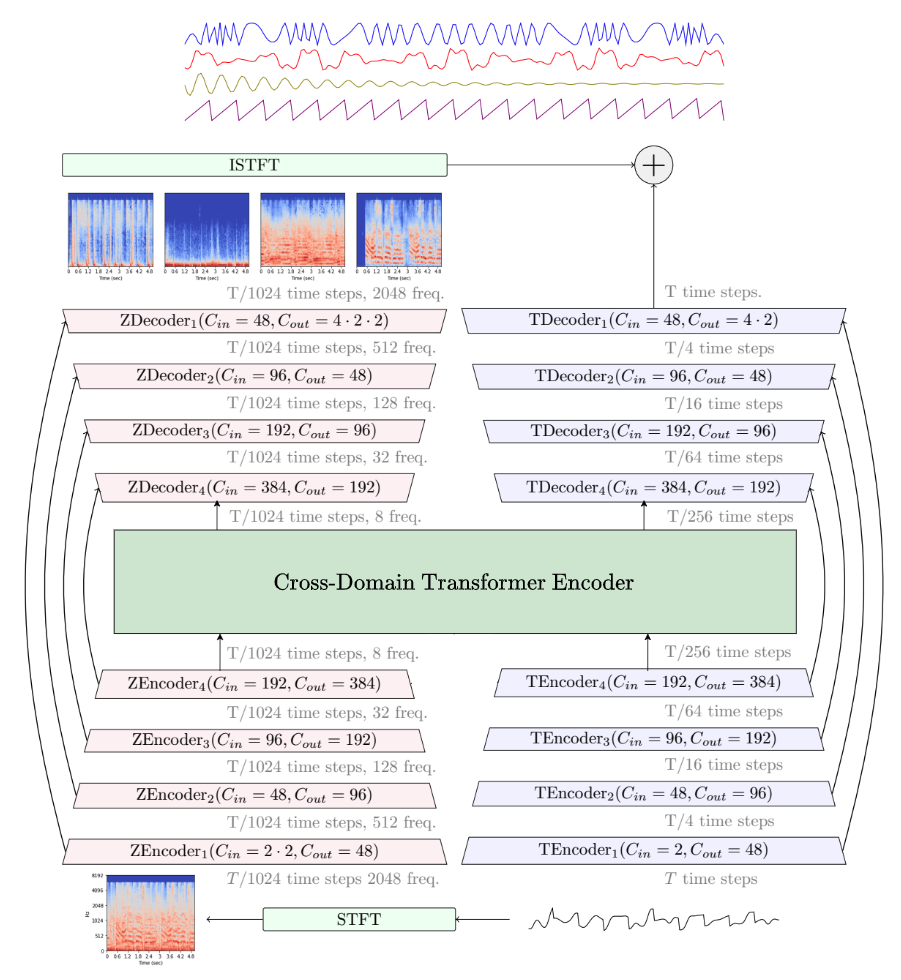
Function List
- Separate multiple tracks: Support for separating vocals, drums, bass, guitar, piano and other backing tracks.
- Supports multiple models: Provides v4 Hybrid Transformer models (e.g.
htdemucs_ft) and v3 classic models to meet different needs. - GPU Acceleration: Supports NVIDIA GPUs, Intel Arc and Apple MPS for faster processing.
- Flexible Audio Formats: Compatible with MusDB-HQ and any WAV file for a wide range of audio inputs.
- Command-line operation: The command-line operation is performed by simple commands (e.g.
demucs input_audio.mp3) to complete the track separation. - Open source and free: the code is based on the MIT license, which allows users to use and modify it freely.
Using Help
Installation process
Demucs is easy to install and is suitable for users with basic Python experience. Here are the detailed installation steps:
- environmental preparation
- Ensure that Python 3.10 or later is installed on your system.
- A virtual environment is recommended to avoid dependency conflicts. Run the following command to create a virtual environment:
python -m venv demucs_env source demucs_env/bin/activate # Linux/Mac demucs_env\Scripts\activate # Windows - Install Git and make sure you can clone the code base.
- Installation via pip(Recommended, quick and easy)
Run the following command to install Demucs directly:pip install demucsThis method automatically installs the necessary dependencies, such as PyTorch and torchaudio.
- Source Code Installation(for developers or if you need the latest version)
If you need the latest code or custom changes, you can clone the repository via GitHub:git clone https://github.com/adefossez/demucs cd demucs pip install -e .This will install Demucs and its dependencies for scenarios where you need to debug or participate in development.
- GPU Support
- If using GPU acceleration, make sure you have the GPU version of PyTorch installed and have a compatible GPU (NVIDIA requires compute power of 3.5 or higher, and 3GB or more of video memory is recommended).
- To check if the GPU is available: run
python -c "import torch; print(torch.cuda.is_available())"outputTrueIndicates that the GPU is available. - If there is not enough video memory, the
--segment 8parameter to reduce the memory footprint, or add-d cpuUse CPU processing.
- Frequently Asked Questions
- Windows users who encounter
OSError: [WinError 126]Manual installation requiredlibuv. Recommended installation is conda:conda install conda-forge::libuv - Linux users need to ensure that the system has
glibc 2.27or above, may require additional installation oflibxcb-cursor0。
- Windows users who encounter
Usage
The core function of Demucs is to separate audio tracks via the command line. Here are the detailed steps to do this:
- Basic Track Separation
Run the following command to separate the audio:demucs input_audio.mp3- Input files support MP3, WAV and other common formats.
- The separated tracks are saved in the
separated/folder containing the vocals (vocals.wav), drums (drums.wav), bass (bass.wav) and others.other.wav)。 - The default is to use v4's
htdemucsmodel, the processing time is about 1.5 times the audio duration.
- Selecting a specific model
Demucs offers a variety of models that can be accessed through the-nparameter is specified:-n htdemucs_ft: Use v4 to fine-tune the model for optimal separation.-n htdemucs: v4 Non-trimmed model, faster but slightly less accurate.-n hdemucs_mmi: v3 Classic model for older version compatibility.
Example:
demucs -n htdemucs_ft song.mp3 - Advanced Options
- Resizing segments: When there is not enough video memory, set
--segment 8Reduces memory footprint, but may reduce separation quality. - Using the CPU: When the graphics card is not supported, add
-d cpu:demucs -d cpu song.mp3 - Multi-core CPU acceleration: Add
-jParameters utilize multi-core processing, such as-j 4Uses 4 CPU cores. - six-track separation: v4 supports experimental six-track modeling (with guitars and pianos), but piano separation may be more flawed. Use
-n htdemucs_6s。
- Resizing segments: When there is not enough video memory, set
- View Help
(of a computer) rundemucs --helpAll command line parameters and descriptions can be viewed.
Featured Function Operation
- Karaoke production: After separating the vocals, you can use the accompaniment directly (
no_vocals.wav) Produces karaoke tracks. - real time separation: With Neutone's VST/AU plug-in, Demucs can be integrated into a digital audio workstation (DAW) for real-time track separation.
- Online Services: Audiostrip (https://audiostrip.co.uk/) and MVSep offer free online detachment based on Demucs for beginners without a local environment.
caveat
- The quality of the separation depends on the audio quality and modeling choices, it is recommended to use high quality WAV files as input.
- The project is not actively maintained, and only fixes major bugs, so it is recommended to check out the GitHub
READMEGet the latest updates. - Ensure at least 8GB of system memory (both physical and swap memory) when processing long audio.
application scenario
- music production
Music producers can use Demucs to split tracks, individually tweak vocals, drums or bass, remix or create new versions of songs. - Karaoke production
By separating vocals and backing tracks, users can quickly generate high-quality karaoke backing tracks for home entertainment or commercial use. - audio analysis
Researchers can use Demucs to isolate audio tracks, analyze musical structures or train other audio models suitable for academic research. - Film and TV post-processing
Film and TV post-production teams can isolate background music and dialog, re-dub or adjust sound effects to enhance post-production flexibility.
QA
- What audio formats are supported by Demucs?
Demucs supports common audio formats such as MP3, WAV, etc. WAV is recommended for optimal separation. - What happens when the GPU is unavailable?
increase-d cpuParameters are processed using the CPU, which is slower but does not require the GPU to run. - What if the separation results are unsatisfactory?
Try switching models (e.g.-n htdemucs_ft), or check the input audio quality. Low-quality audio may cause separation defects. - How can I reduce my memory footprint?
utilization--segment 8parameters or set environment variablesPYTORCH_NO_CUDA_MEMORY_CACHING=1Memory requirements can be reduced.































