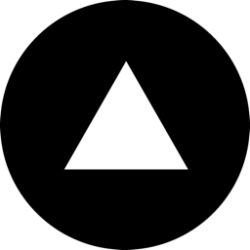Deepora.ai is a free AI model integration platform that allows users to talk to multiple mainstream AI language models through a unified interface. Currently, the platform integrates with a wide range of AI models including DeepSeek, GPT-3.5 and Grok. Deepora.ai's core feature is to provide users with a portal to experience and use advanced AI models without subscription fees, which is very helpful for user groups with limited budgets such as students, freelancers and small businesses. Users can freely switch between different AI models on this platform to test and compare their performance on different tasks. The platform provides a clean chat interface where users can directly type in questions or commands to interact with selected AI models in real-time. In addition, Deepora.ai offers text "humanization", which adjusts AI-generated text to make it more natural and less likely to be recognized by AI detection tools.

Function List
- Multi-model integration:: Access and switch between using multiple AI models such as DeepSeek, GPT-3.5, etc. in a single interface.
- free of charge: Users can access all AI models on the platform without paying a subscription fee.
- Text Humanization: Provide tools to take AI-generated text and tweak it to make it closer in style to human writing so that it can bypass some AI text detection systems.
- conversational interface: Interact with the AI model through a simple and straightforward chat window.
- History Session Saving:: The platform automatically saves a user's history of conversations, making it easy for users to review and find them at any time.
Using Help
Deepora.ai is designed to be very simple, users do not need any complicated installation and configuration process, open the site can be used directly. For first-time users, the entire operation process is very friendly, the following is a detailed introduction to the use of the steps and functions of the operation:
Step 1: Visit the website and select the AI model
- Open your browser and type in the address bar
https://deepora.ai/And visit. - Upon entering the main interface of the site, you will see a very clean chat window. At the top of the chat window, there is usually a drop down menu or button for model selection.
- By clicking on the Model Selection button, the system lists all the currently supported AI models, for example
DeepSeek V3、GPT-3.5etc. - Choose a model based on your needs. Different models may have different strengths in handling specific tasks. For example, certain models may perform better at creative writing, while others may be better at code generation or factual quizzing. You can always switch models during a conversation to find the AI that is best suited for the task at hand.
Step 2: Beginning of dialogues and interactions
- After selecting the AI model, you can enter your questions or instructions in the text input box at the bottom of the interface.
- Once you have finished typing, click the "Send" button or simply press enter and your request will be sent to the AI model of your choice.
- The AI model processes your request in real time and generates a reply in the chat window.
- You can have continuous multi-round conversations with the AI as you would with any instant messaging program. You can follow up with questions, ask for clarification, or make more complex requests.
Featured Function Operation: Text Humanization
Deepora.ai provides a very useful "text humanization" feature, which helps you to make AI-generated raw text more natural and human-like writing style.
- When you get a text response from an AI model, if you feel that the text is too machine-like, you can find a button on the interface called "Humanize Ai Text" or something similar.
- By clicking this button, the platform will process and rewrite the AI-generated text to make it closer to human expression habits in terms of wording, sentence structure and fluency.
- After processing, the system will give you a modified version. You can compare the original version and the modified version and choose the result you are more satisfied with. This feature is especially useful for users who need to submit text content (e.g., articles, reports) with high originality requirements.
Managing History Sessions
The platform automatically keeps a record of all conversations for you.
- You can find "History Sessions" or a similar entry in the sidebar of the interface or in one of the menu options.
- Once you click through, you can see a list of all past conversations.
- Click on any of the history conversations to restore the chat at that time, making it easy for you to continue previous conversations or find important information.
By following these steps, even a novice with no experience in using AI can quickly get started and take full advantage of the powerful features offered by the Deepora.ai platform.
application scenario
- Content creators and writers
Content creators, bloggers and writers can use Deepora.ai to quickly generate article outlines, drafts, social media posts or find creative inspiration. By switching between different AI models, they can get a wide range of text outputs and personalize their content with "text humanization" features. - Students and researchers
Students and researchers can use the platform to aid in academic research, such as conducting literature summaries, explaining complex concepts, translating texts, or brainstorming. The free-to-use nature allows them to utilize cutting-edge AI technology to enhance learning and research without additional financial burden. - Programmers and developers
Developers can use the integrated AI models to assist in writing code, debugging programs, interpreting code snippets or learning new programming languages. Different models have their own strengths in code generation and understanding, and Deepora.ai provides a convenient platform for testing and comparison. - Small businesses and marketers
Small businesses can use it to write marketing copy, product introductions, customer service email responses, and more. This can effectively reduce labor costs on content creation and respond quickly to market demands.
QA
- Is Deepora.ai completely free?
Yes, according to the available information, Deepora.ai is a free AI model integration platform that gives users free access to a wide range of AI macromodels it integrates without paying a subscription fee. - What AI models are available on Deepora.ai?
Deepora.ai integrates several AI big language models, which are currently known to be supported, including DeepSeek, GPT-3.5, and Grok. Users can freely choose and switch within the platform. - What is the "Text Humanization" feature?
"Text Humanization" is a feature provided by Deepora.ai that optimizes and modifies the text generated by the AI model to make its linguistic style more natural and more like human-written text, which helps to bypass the recognition of some AI content detection tools.