CopyCat is an AI-powered browser automation tool designed to help businesses and individuals simplify repetitive web tasks. It lets users create automated workflows without writing code by combining intelligent browser agents with deterministic operations.CopyCat supports processing complex web operations such as filling out forms, crawling data or navigating websites, and is particularly well suited for legacy websites without API interfaces. Users can describe tasks in natural language or upload screen recordings, and CopyCat automatically generates runnable automation scripts. The tool has helped users save thousands of hours and run more than 100,000 successful tasks in areas such as real estate, healthcare, and logistics.Backed by Y Combinator, CopyCat was founded in 2024 and is headquartered in San Francisco, CA.
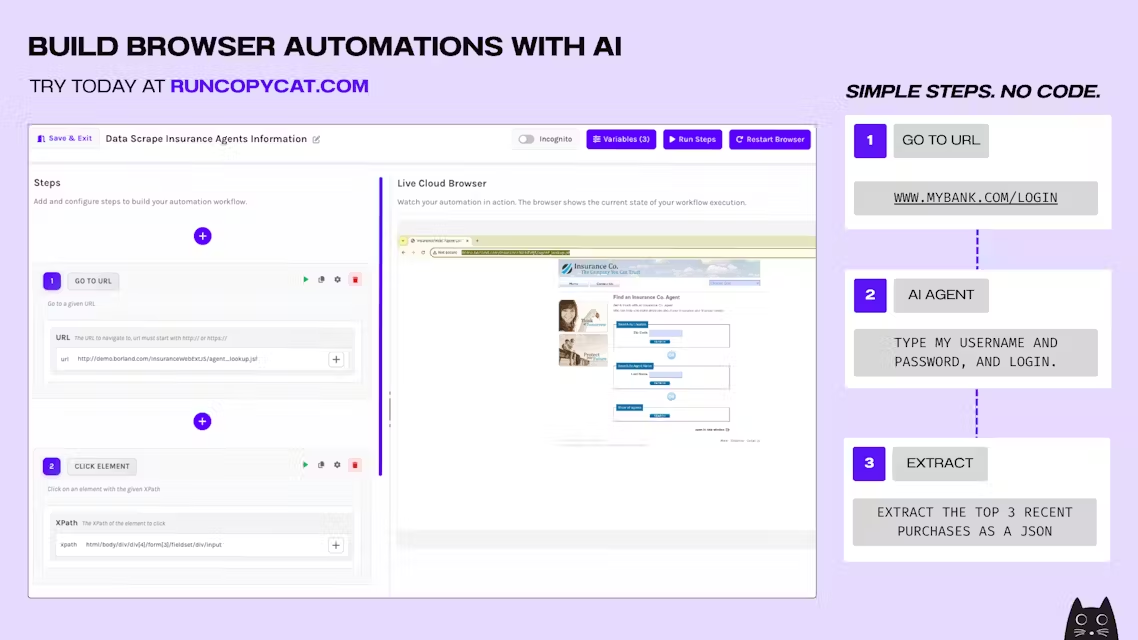
Function List
- Natural Language Task Definition: Users can describe tasks that need to be automated in everyday language, such as "log in to the website and download a report".
- Screen Recording to Workflow: Generate automation scripts by recording user actions, eliminating the need to write code manually.
- Intelligent and deterministic operations combined: Support for intelligent agent operations (e.g. dynamic login) and deterministic operations (e.g. clicking on a specific button).
- Cloud Operations and Scheduling: Automation tasks can be triggered via API or run on a schedule, suitable for enterprise batch operations.
- Integration of external tools: Supports seamless integration with tools such as Google Sheets, Slack, and more for enhanced data processing.
- Task monitoring and adjustment: Provides task runtime status monitoring, allowing users to adjust scripts to changes at any time.
- Data Grabbing and Exporting: Automatically extracts data from web pages and exports it to a specified format, simplifying information collection.
Using Help
Installation and use process
CopyCat is a browser-based tool that does not require a complicated desktop installation. Users simply visit https://www.runcopycat.com, you can start using it by going through a simple registration process. Here are the exact steps:
- Register & Login
show (a ticket)https://www.runcopycat.comClick on the "Sign Up" button. Enter your email address and password, or use your Google account to quickly register. Once registration is complete, login to the main dashboard. - Creating automated tasks
In the dashboard, click the "New Automation" button. copyCat offers two ways to define tasks:- natural language input: Describe the task in the input box, e.g. "Log in to my dashboard every day and download the sales report and send it to my email". Make sure the description is clear and contains the key steps.
- screen recorder: Click on the "Record Screen" button and the browser will record your actions. For example, open the target website, login to your account, and click the download button. After recording, click "Stop" to save the recording.
CopyCat generates automation scripts based on input or recording, which are displayed in the editor. Users can inspect the script and adjust parameters (such as date range or output format).
- Running and scheduling tasks
After generating the script, click the "Run" button to test the automation process, CopyCat will simulate the operation in the browser, and the screen will display the task execution status. If you need to run regularly, click "Schedule" to set the time to run, for example, 8:00 am every day. Users can also trigger tasks via the API, which is suitable for integration into other systems. - Integration and Data Export
In the task settings, select the "Integrations" option to connect to Google Sheets or Slack, for example, to configure the task to automatically write the captured data to Google Sheets. Click "Export" to select the output format (e.g. CSV or JSON) and save the settings. - Monitoring and Adjustment
On the "Task History" page, you can view the task history, including the number of successes and error logs. If a task fails, CopyCat will indicate the cause of the error, such as a change in the structure of the page. Users can re-record or edit the script to accommodate the changes.
Featured Function Operation
- Natural Language Task Definition:
This is a core feature of CopyCat for non-technical users. When describing tasks, use simple language and avoid vague words. For example, "Find order status on website X" is more effective than "Process order" CopyCat parses the description and generates a script that includes clicking, typing, and navigation. If the task is complex, a step-by-step description is recommended, e.g., "Step 1: Log in to the website; Step 2: Click on the order page". - Screen Recording to Automation:
When recording, make sure the browser window is full screen to avoid distractions.CopyCat recognizes clicks, typing and scrolling. For example, if you record the process of filling out an insurance form, CopyCat will generate a script that includes field positioning and data entry. After recording, check the script for missing steps and add them manually if necessary. - Intelligent and deterministic operations:
Smart actions are suitable for dynamic web pages, such as automatically recognizing the location of the login button. Deterministic actions use the Xpath selector to ensure precise clicks on specific elements. Users can switch the type of action in the script editor. For example, the login task uses smart actions to handle dynamic buttons, while the download button uses deterministic actions to ensure accuracy. - Cloud operation and API integration:
Runs in the cloud without local resources and is suitable for large-scale tasks.API integration requires the generation of an API key (available in "Settings"). Embed the key in your system and call CopyCat's REST API to trigger the task. The documentation is located athttps://www.runcopycat.com/docs/api。
caveat
- Ensure network stability to avoid interruption of tasks.
- Regularly check for changes in the structure of the target site and update the script to maintain compatibility.
- For sensitive data (e.g. passwords), it is recommended to use encrypted fields for storage, and CopyCat provides secure input options.
- Join CopyCat's Discord community for live support and task optimization advice.
application scenario
- Real Estate Data Collection
Real estate companies use CopyCat to automatically grab property information, such as owner names and transaction records, from government portals. These sites often lack APIs, and CopyCat saves time on manual queries by simulating manual operations to extract data. - Healthcare Form Completion
Healthcare organizations use CopyCat to automate the filling of complex forms on insurance websites. Users record the process once and CopyCat repeats it, reducing manual errors and increasing efficiency. - Logistics Tracking
Logistics companies use CopyCat to automate access to shipping websites, track package status and export data to Google Sheets for centralized management. - Intra-enterprise system operations
For traditional enterprise systems without APIs, CopyCat helps employees automate data entry or report generation to improve the efficiency of internal processes.
QA
- Does CopyCat require programming knowledge?
Not required.CopyCat is designed to be non-technical user friendly and automated tasks can be created through natural language or screen recording. - What sites does it handle?
CopyCat can automate any website that a browser can access, including dynamic web pages and traditional portals. - What if the mission fails?
Check the error log in "Task History", it may be a change in the site structure. Re-recording or tweaking the script will fix it. - How is it priced?
CopyCat utilizes a usage-based credit system with monthly billing. For detailed pricing, please visithttps://www.runcopycat.com。 - Does it support teamwork?
Yes, CopyCat supports team sharing of task scripts, where members can collaboratively edit and monitor tasks via the dashboard.
































