CodeBuddy is an online platform that seamlessly connects design and development. It utilizes artificial intelligence technology to quickly transform designs into code usable in production environments, helping developers and designers collaborate efficiently. The platform supports the full development process from hand-drawn sketches to high-fidelity prototypes to multi-file code generation and one-click deployment.CodeBuddy AI emphasizes real-time collaboration, code security, and zero-configuration back-end integration for beginners, designers, and professional developers. Users can quickly build and launch applications without complex setup, significantly improving development efficiency.
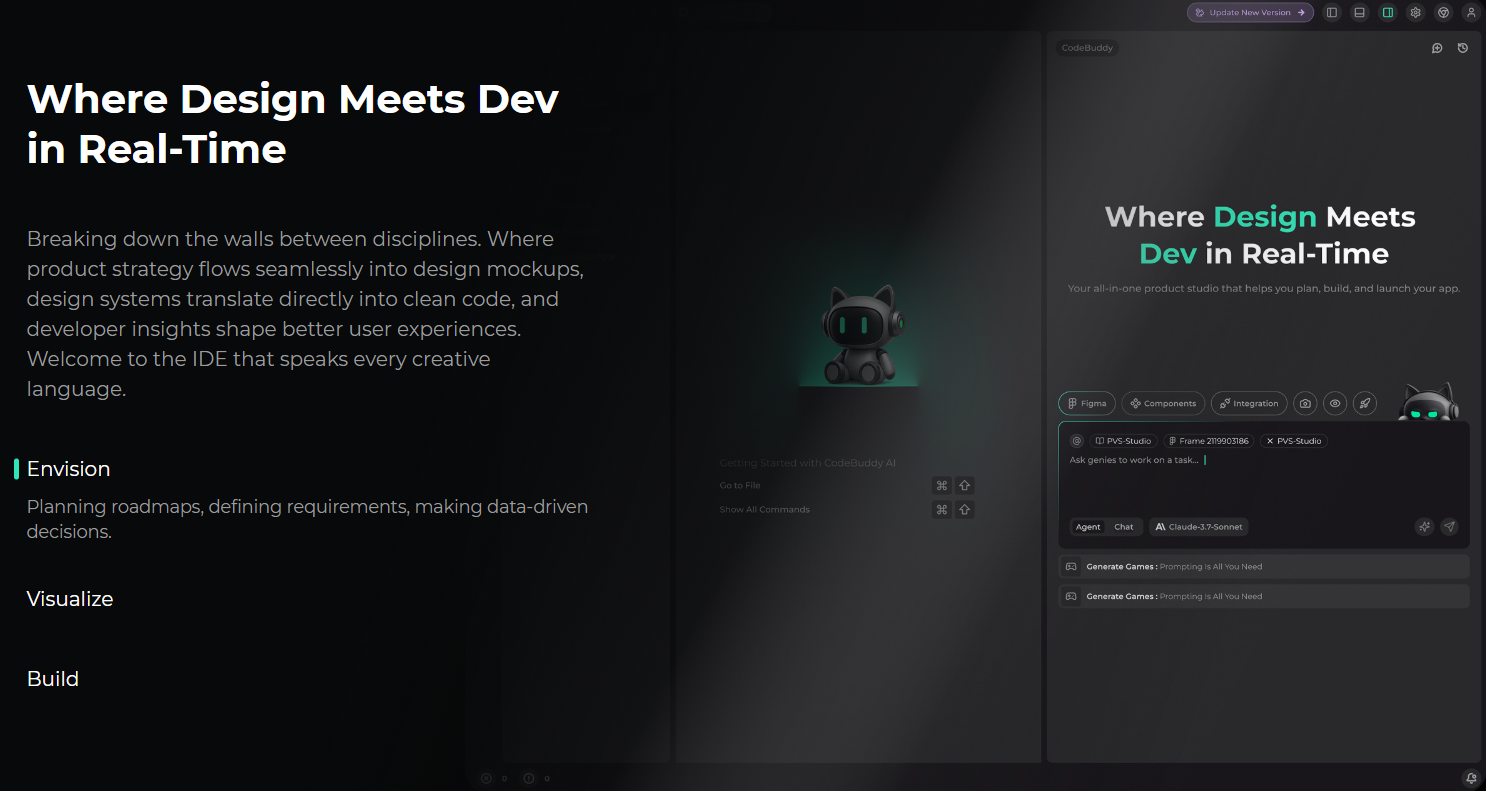
Function List
- Intelligent Code Completion: Provides real-time code prediction and auto-completion to speed up the coding process.
- AI Design Generation: Quickly turn hand-drawn sketches or concepts into high-fidelity interactive prototypes.
- Design to Code: Convert Figma designs into 99.9% accurate code for production environments.
- Full-stack development support: generate multi-file code, support code refactoring and complete project development.
- Backend-as-a-Service (BaaS) integration: built-in Supabase with zero-configuration database and authentication support.
- One-Click Deployment: go from development to live with a single click and quickly generate shareable demos.
- Real-time collaboration: supports product managers, designers and developers to work synchronously on the platform.
Using Help
Installation and use process
CodeBuddy AI is a cloud-based platform that users can use without installing complex software. Access https://www.codebuddy.ai/Click "Login" or register an account to get started. New users can access the site via https://wj.qq.com/s2/22240515/0ac5 Get an invitation code to enjoy a 30-day free trial of all advanced features. After registration, enter the main interface, which is divided into four core modules: design, code generation, back-end management and deployment. Below is the detailed operation guide:
1. Intelligent Code Completion
Enter code into the code editor and the system will predict and provide complementary suggestions in real time. For example, enter "Create a login page" and the system will automatically generate HTML and JavaScript code snippets. Users can select the suggestions directly or continue to enter them manually. Click the "Run" button to preview the code. Completion supports JavaScript, Python, HTML, and CSS, making it ideal for quickly writing front-end and back-end code.
2. AI design generation
In the "Design" module, upload a hand-drawn sketch or enter a text description, such as "an e-commerce website home page". The system will generate a high-fidelity interactive prototype, including buttons, forms and other actionable elements. Users can adjust the layout by dragging and dropping, and click "Save" to generate a link to the prototype. The prototype supports real-time preview for team discussion and feedback. The generated design can directly enter the "design to code" process.
3. Design to code
In the "Design to Code" module, import the Figma design file and the system will automatically analyze the design to generate 99.9% accurate production environment code including HTML, CSS and JavaScript. The system automatically analyzes the design and generates 99.9% accurate code for the production environment, including HTML, CSS, and JavaScript, which is displayed in the editor and can be manually adjusted by the user. By clicking the "Test" button, the system runs the code in the built-in environment to check compatibility. Once completed, the code is ready for deployment.
4. Full-stack development support
Select "New Project" and describe the requirements, e.g. "A blog system with user authentication". The system will generate multi-file code, including front-end interface, back-end logic and database structure. Users can modify the code in the editor, and the system supports code refactoring to automatically optimize redundant parts. Click "Preview" to see the complete project results, to ensure that the function is normal.
5. Back-end-as-a-service (BaaS) integration
Supabase is built-in to the platform, so you can use the database and authentication functions without configuration. In the "Backend Management" module, click "Add Database", the system automatically generates table structures and API interfaces. For example, when creating user authentication, the system provides ready-made login and registration interfaces. Users can check the API key in the "Settings" page to ensure secure calls. All data is encrypted and stored to protect user privacy.
6. One-click deployment
After generating the code or prototype, click the "One Click Deploy" button, the system will host the project in the cloud and generate access links. The deployment process does not require server configuration, which is suitable for quick sharing and demonstration. Users can view all deployed projects on the "Project Management" page and update or delete them at any time. Deployment links can be shared publicly for easy access by teams or clients.
7. Real-time collaboration
In the "Collaboration" module, invite team members to join the project. Product managers can upload requirement documents, designers can adjust prototypes, developers can edit code, all operations are synchronized in real time. All operations are synchronized in real time. The system supports commenting function, so the team can discuss changes on the platform. Collaboration data is encrypted and stored to ensure security.
Handling Precautions
- Ensure network stability to avoid code generation or deployment interruptions.
- When uploading Figma files, check that the design contains complete layers to prevent conversion errors.
- When entering a description, try to be as specific as possible, e.g. "a search-enabled news page" is more accurate than "a web page".
- Back up your projects regularly to prevent accidental loss.
- Registering with an invitation code unlocks premium features, so we recommend applying early.
With the above features, CodeBuddy AI simplifies the entire process from design to development. Whether it's rapidly building a prototype, developing a full application, or collaborating in a team, users can get started easily and significantly improve efficiency.
application scenario
- Rapid Prototyping
Startup teams need to validate product ideas. Upload sketches to CodeBuddy AI, generate interaction prototypes and deploy them quickly to share with investors or users for testing. - Cross-team collaboration
Product managers, designers and developers collaborate in real time on the platform, where requirement documents are directly converted into prototypes, and prototypes quickly generate code, shortening communication costs. - Education and learning
Programming beginners learn structure by generating code with real-time completion features to quickly master JavaScript or Python development. - Enterprise Application Development
Organizations need to quickly develop in-house tools. codeBuddy AI generates front-end and back-end code, integrates with Supabase databases, and deploys in days.
QA
- What design tools does CodeBuddy AI support?
Figma Design to Code is currently supported, with future plans to support Sketch and Adobe XD. - Is programming or design experience required?
Not required. The platform generates designs and code via AI for inexperienced users. - Are the deployed applications secure?
All code and data is stored via encryption, with the user having full control over resources and keys. - How do I get a free trial?
pass (a bill or inspection etc)https://wj.qq.com/s2/22240515/0ac5Request an invitation code and get free access to premium features for 30 days. - How do I contact the support team?
Send an email tocodebuddy@tencent.comOr submit a question through the "Contact Us" page on the official website.
































