Chatika is a free AI chat client that focuses on user privacy and high customization. Users are free to choose their AI models and interact with cloud or local AI via their own API keys, with no data stored on external servers to ensure privacy and security.Chatika supports real-time web search, image uploads, and multi-language chat in a simple interface that supports English and Simplified Chinese, with more languages to come. At its core is flexibility and control, allowing users to adjust AI behavior, create personalized roles, and even view the reasoning of supporting models. chatika is an independent project with no plans for commercialization, and is suitable for privacy and personalization-conscious users.
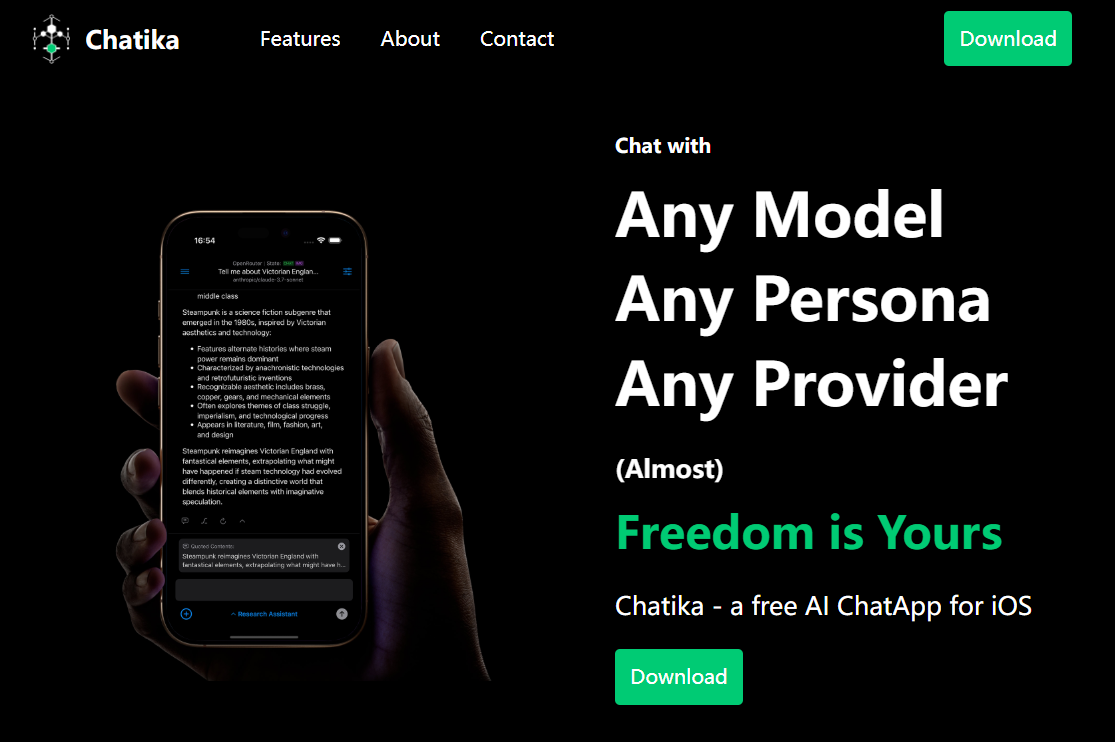
Function List
- Supports users to bring their own API keys to connect to multiple AI models without subscription fees.
- Provides a real-time web search function to get up-to-date information when chatting with AI.
- Supports image uploads for image-related interactions with compatible AI models.
- Built-in character system allows users to customize AI characters and system prompts to create a unique interactive experience.
- Provides rich chat actions such as quoting messages, forking conversations, undoing messages and regenerating replies.
- Supports dynamic settings adjustment, allowing AI parameters to be changed in real time during a conversation.
- Provides a reasoning process view function that shows the thinking steps that support the model.
- The interface supports English and Simplified Chinese, and the chat supports multiple languages.
- Designed without data storage to protect user privacy, all data is retained only on the user's device.
Using Help
Installation process
Chatika is currently available for iOS and can be downloaded for free from the App Store. Here are the installation steps:
- show (a ticket) App Store, search for "Chatika".
- Click the "Get" button to download and install the app (iOS device required).
- Once the installation is complete, open the Chatika app and go to the main screen.
- There is no need to register for an account. The first time you use it, the app will prompt you to enter an API key or select a trial mode.
For Android or desktop users, Chatika is not yet available, but the official website says that more platforms may be supported in the future. Users can follow the official website https://chatika.app/ for updates.
Usage
Chatika's core function is to provide a flexible AI chat experience, and here's a detailed how-to guide for the main features:
1. Configure the API key
Chatika allows users to connect to AI models (e.g. OpenAI, Claude, or local models) using their own API keys. Operation Steps:
- Open the Chatika app and go to the Settings page.
- Click on the "API Key" option and enter your API key (obtained from your AI model provider, e.g. OpenAI website).
- Once saved, select the AI model you want to use and click "Confirm" to start chatting.
- If you don't have an API key, Chatika offers a "Trial Mode" that allows you to experience some of the features without a key, but with limited functionality.
2. Real-time web search
Chatika supports real-time search to help users get the latest information. Operation Steps:
- In the chat screen, enter a query such as "What's the weather like today".
- By clicking on the search icon (magnifying glass), Chatika will automatically network for relevant information.
- The search results are displayed as cards in the dialog, click on the card to view the details.
- Users can continue to discuss their search results with the AI, which will generate more accurate answers in conjunction with the search.
3. Image upload function
Chatika supports sending images to compatible AI models. Operation Steps:
- In the chat screen, click on the "Attachment" icon (paper clip).
- Select "Upload a picture" and choose a picture from your device's photo album or camera.
- Once uploaded, enter relevant questions or instructions, such as "Describe the content of this image".
- The AI generates answers based on the image, suitable for image analysis or creative scenarios.
4. Customizing AI roles
Chatika's role system allows users to define AI behavior. Operational Steps:
- Go to the "Character" page and click "Create new character".
- Enter a role name and description, e.g. "Humorous tech assistant".
- Set up System Prompts, such as "Answer questions in a light and humorous tone".
- Once saved, select that character to chat with and the AI will respond according to the set behavior.
- Users can switch roles or adjust the prompts for existing roles at any time.
5. Chat operation function
Chatika provides multiple chat actions to enhance the interactive experience:
- quote: Long press on a message and select "Quote" to associate it directly with the message when replying.
- bifurcation dialog (computing): Long press on a message and select "Fork" to create a new branch of the conversation, suitable for exploring different responses.
- Undo Message: Click the "Undo" button next to the message to delete the message.
- Re-generate the response: If you are not satisfied with the AI's response, click "Regenerate" and the AI will provide a new response.
6. Viewing the reasoning process
For models that support the reasoning process, Chatika can show the steps of the AI's thinking. Operational steps:
- In the chat screen, select the model that supports reasoning (e.g., a specific open source model).
- Click the "Reasoning Process" button next to the reply to see the step-by-step logic of the AI.
- This feature is suitable for users who need a deeper understanding of the AI decision-making process, such as researchers or developers.
7. Dynamic settings adjustment
The user can adjust the AI parameters at any time. Operation Steps:
- In the chat screen, click on the "Settings" icon.
- Adjustment of parameters such as "answer length" or "tone style" (depending on the parameters supported by the model).
- After saving, the AI will generate a response according to the new parameters.
8. Multilingual support
Chatika's chat function supports multiple languages. Users can directly type in a question in any language and the AI will reply in the corresponding language. The interface currently supports English and Simplified Chinese, and the method of switching languages:
- Go to the "Settings" page and select "Interface Language".
- Select English or Simplified Chinese and the app will update the interface immediately.
caveat
- Privacy: Chatika does not store user data, all chats are saved on the local device. It is recommended to backup your data regularly in case of loss.
- network requirement: Real-time search and cloud-based AI models require a stable network connection.
- compatibility: Some features (e.g., image upload) are only available on certain AI models, so you need to confirm model support.
application scenario
- Personal creative assistance
Chatika is suitable for writers, designers and other creators. Users can upload inspirational images, discuss ideas with the AI, or generate specific styles of text, such as humorous stories or professional reports, by customizing their characters. - Academic research support
Researchers can use Chatika's real-time search feature to access the latest papers or data, combined with the inference process view feature, to deeply analyze the logic of AI, suitable for testing hypotheses or exploring complex problems. - Privacy-sensitive users
For privacy-conscious users, Chatika's data-free storage design ensures that chat transcripts are not compromised and is suitable for handling sensitive information or personal projects. - multilingual communication
Multinational teams or language learners can use Chatika for multilingual conversations, and the AI supports multiple languages to facilitate communication or translation needs.
QA
- Does Chatika cost anything?
Chatika is completely free, with no subscription fees. Users are required to provide their own API keys for AI models, and some models may require payment for keys. - How do you ensure privacy and security?
Chatika does not store any user data and chats are only saved locally on the device. All interactions communicate directly with the AI model via a user-supplied API key. - What AI models are supported?
Chatika supports a variety of cloud and local AI models, depending on the API key provided by the user. Common models include OpenAI's GPT family, Claude, and others. - How does the real-time search function work?
Enter a query in the chat screen, click the search icon, and Chatika will network the information and integrate it into the conversation. - Can it be used offline?
Chatika supports offline chat if using local AI models. However, real-time search and cloud models require an internet connection.
































