Chat4Data is an AI-based Chrome extension focused on simplifying web page data extraction. It makes it easy for users to access structured data on web pages through natural language conversations without having to write code. Users only need to describe the required data in simple language, such as product name, price or contact information, and Chat4Data automatically recognizes and extracts the information to generate an Excel file. The tool supports automatic paging for multi-page or dynamically loaded websites, and is optimized for e-commerce platforms.Chat4Data provides 1 million free token It is available to new users for a trial period, after which it is charged at $1 per million tokens. Its intuitive operation and efficient data processing makes it suitable for market analysts, researchers and small business users, significantly lowering the technical barrier to data collection.
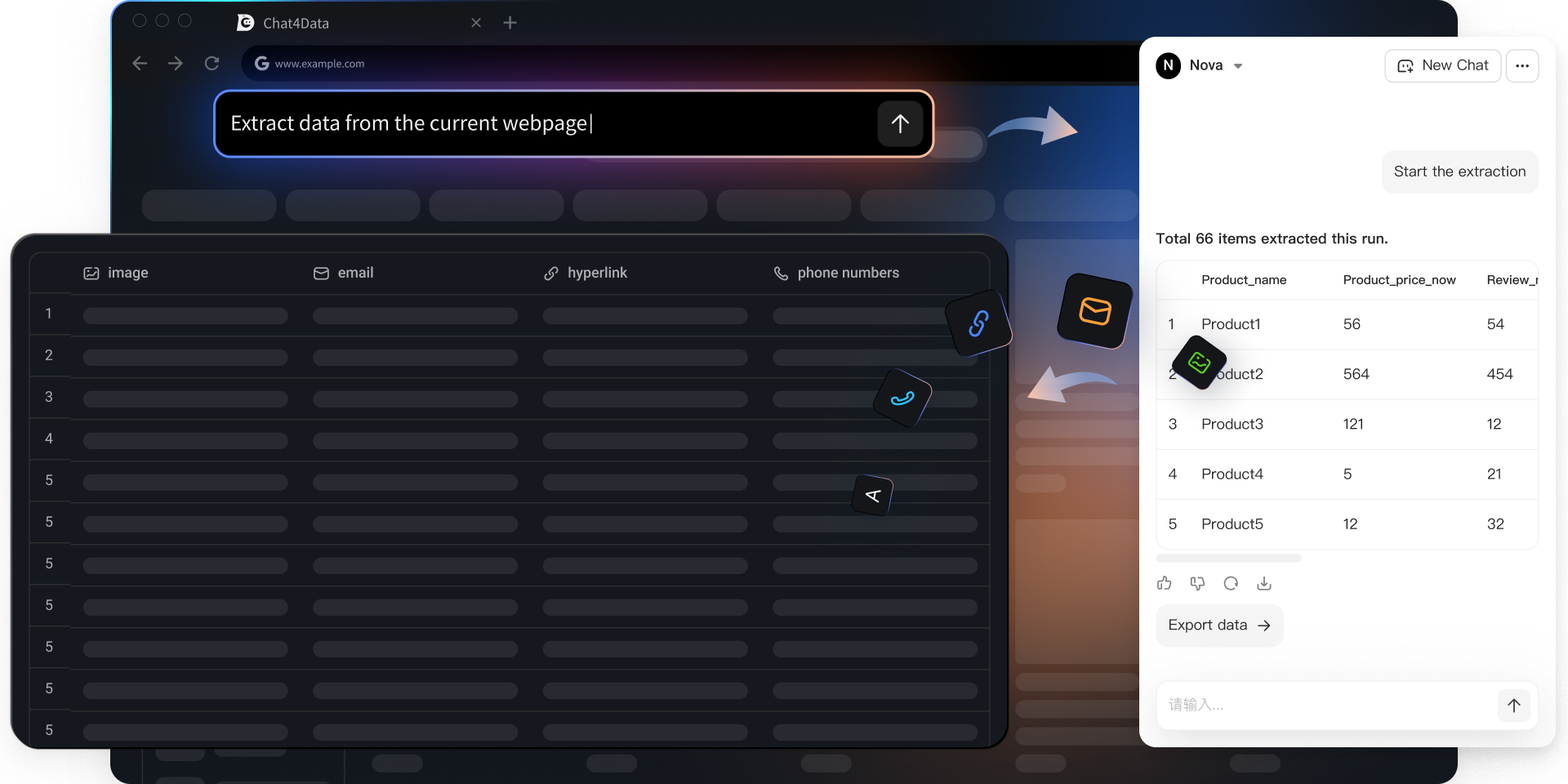
Function List
- Natural Language Data Extraction: The user describes the required data in everyday language, which is automatically parsed and extracted by the AI.
- automatic pagination: Automatically recognizes multiple pages or infinite scrolling pages with complete crawl data.
- Multi-type data support: Text, images, links, emails, phone numbers and hidden elements can be extracted.
- Excel file export: The extracted data can be exported directly to a structured Excel file.
- Quick Click Confirmation: AI automatically detects data fields and the user confirms or adjusts them with a click.
- No coding required: Operates through a dialog interface and requires no programming knowledge.
- Efficient token mechanisms: Only consume tokens for page analysis, data crawling is free.
Using Help
Installation process
- Download Extension: Visit the Chrome Web Store, search for "Chat4Data", click the "Add to Chrome" button, and confirm installation.
- Create an account: Once the installation is complete, open the extension, click the Register button and fill in your email and password to create a free account. New users will get 1 million free tokens.
- Enabling extensions: On the web page where you need to capture the data, click the Chat4Data icon in the top right corner of your browser, log in to your account and enable the extension.
Functional operation flow
1. Natural language data extraction
The core function of Chat4Data is to extract web page data through natural language. Users enter commands such as "extract product name and price" or "get all contact information" into the extension interface, and the AI automatically analyzes the structure of the web page and identifies the relevant data fields. The steps are as follows:
- Open the target web page (e.g. the product listing page of an e-commerce platform).
- Click on the Chat4Data icon to bring up a dialog box.
- Enter specific requirements in the dialog box, such as "Extract product title, price and image links".
- The AI returns preliminary extraction results that are displayed on the interface, including field previews.
- The user can click to confirm the extracted data or remove unwanted fields by clicking on them.
2. Automatic paging
For multi-page or dynamically loaded websites, Chat4Data automatically handles paging or infinite scrolling, eliminating the need to manually flip pages. For example, crawling a multi-page product list of an e-commerce platform:
- In the dialog box, enter "Grab product names and prices from all pages".
- AI automatically detects paging links or scroll loading mechanisms to extract data page by page.
- Once the extraction is complete, the data is consolidated into a single dataset, which is displayed in the interface.
- Users can preview data to ensure completeness.
3. Data field adjustments
Users can dynamically adjust the extraction fields through natural language. Example:
- Add Field: Enter "Add a field for the number of comments" and the AI will reanalyze the page and add the field.
- Delete Field: Enter "Delete Scoring Field" and the AI will remove the specified field.
- Fix Extraction: If the results are inaccurate, enter "Reanalyze this page" and AI will optimize the extraction logic.
Adjustment process real-time feedback, users can repeatedly modify until satisfied.
4. Exported data
When extraction is complete, the data can be exported directly to an Excel file:
- Click the "Export" button in the extension screen.
- Select "Excel Format" and the system automatically generates a structured table.
- Download the file, which contains all extracted fields in a clear format suitable for subsequent analysis.
Currently, Chat4Data does not support historical data storage, and users are advised to download and save the data immediately after extraction.
5. Token use
Chat4Data uses token mechanism to manage resources. Page analysis (e.g., identifying fields) consumes tokens, but data capture is free. New users get 1 million free tokens, enough to test multiple pages. Subsequent tokens are purchased at $1 per million:
- Check token balance: Click "Account" in the extension screen to check the remaining tokens.
- To top up a token: Log in to chat4data.ai, go to your account page and select the top up option.
caveat
- Supporting Sites: Chat4Data supports most HTML websites and is specifically optimized for crawling list pages on e-commerce platforms such as Amazon.
- Data Retention: Historical session storage is not currently supported and data needs to be downloaded in a timely manner.
- operation suggestion: Use clear instructions (e.g. "extract product name and price") and avoid vague descriptions to improve extraction accuracy.
Featured Function Operation
- Multi-type data extractionAI supports capturing complex data such as images, links, emails, etc. For example, type "extract all image links". For example, input "Extract all image links", AI will scan all image URLs in the webpage.
- Quick Click Confirmation: After AI automatically detects data fields, users can select or exclude fields with a single click, suitable for quick adjustments.
- E-commerce optimizationOn an e-commerce site, type in "capture product name, price, and inventory status" and the AI will accurately extract structured data.
application scenario
- E-commerce Competitive Analysis
Market analysts can use Chat4Data to extract product names, prices and promotions from e-commerce platforms. For example, enter "Grab the names and prices of all products in this category from Amazon" to get a complete list of products and export it to Excel for price comparison and trend analysis. - Market Research
Researchers can extract data from forums or review sites, such as "crawl all user comments and ratings". The data can be used for sentiment analysis or market trend research, saving time on manual collection. - Lead Generation
Salespeople can extract contact information from online catalogs or corporate websites. For example, type "Extract name and email on this page" to quickly generate a list of prospects. - Content creation support
Content creators can crawl blogs or news sites for titles and links. For example, type "Extract all article titles and URLs" to quickly organize content references.
QA
- Is Chat4Data free?
New users get 1 million free tokens, enough to test multiple pages. Subsequent tokens are purchased at a low cost of $1 per million. - Are programming skills required?
No. Chat4Data operates using natural language and anyone can extract data with simple commands. - What sites are supported?
Most HTML websites are supported, especially optimized for listing pages of e-commerce platforms such as Amazon. - How to handle multiple pages of data?
Chat4Data automatically recognizes paging or infinite scrolling, enter "Grab all page data" for complete extraction. - What is the data export format?
Excel format is currently supported, and the data is clearly structured for analysis and sharing.































