AutoX is an automation tool designed for self-media operators, and its core function is to help users move videos from platforms such as ShakeMedia to other platforms such as YouTube, Xiaohongshu, Shutterbugs, and B Station in one click. It reduces the tedious steps of manually downloading, uploading and posting videos by automating the process. autoX relies on Chrome for automation and supports macOS and Windows systems. Users only need to enter the video link or account homepage, and the software can automatically complete the video download and cross-platform publishing. There is an official support group for users to get technical help. The tool is suitable for self-media practitioners who need to batch process videos, which can significantly improve the efficiency of content distribution.
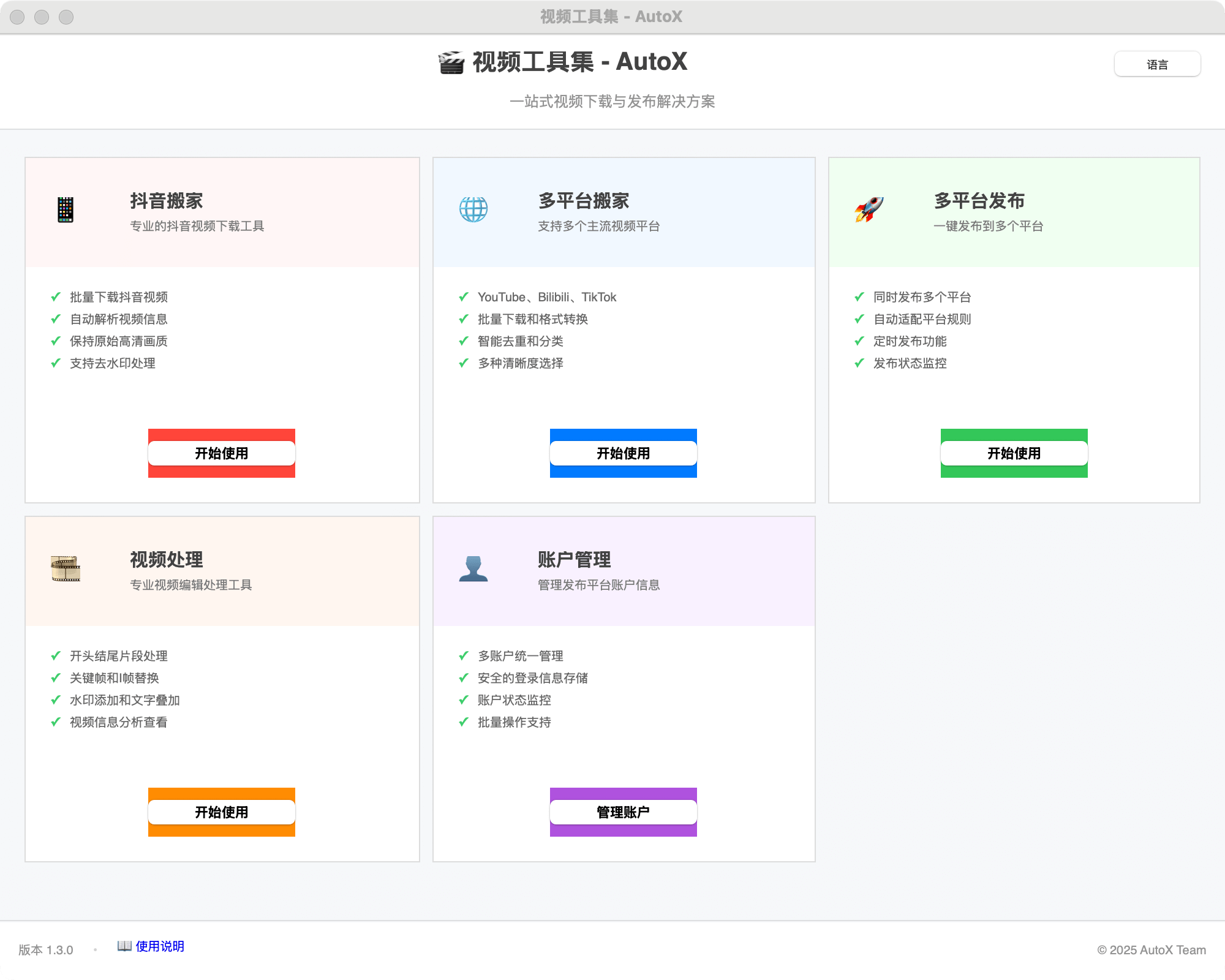
Function List
- One-click video porting: download videos from Shake it and other platforms and upload them to other platforms.
- Multi-Platform Publishing: Support simultaneous publishing to multiple platforms such as YouTube, Xiaohongshu, Shutterbugs, B-station and so on.
- Batch Processing: supports inputting multiple Shakeology homepage links to download and publish videos in batch.
- Auto-login management: Avoid repeat logins by saving login status through a separate Chrome process.
- Port Configuration: Supports multi-account operation, allowing independent port settings for different accounts.
- Video Download: download videos directly from the Shakeology homepage, no need to do it manually.
Using Help
Installation process
- Download Software
Visit https://github.com/spider-ios/autox-release to select the appropriate version (macOS or Windows) depending on your system. macOS users can download thedouyin_gui_mac_intel.appIf you are a Windows user, select the corresponding installation package. - Install Chrome
AutoX relies on Chrome to run. Make sure you have the latest version of Chrome installed on your system. if not, go to https://www.google.com/chrome/ to download and install it. - macOS Quarantine Tab Removal
After a macOS user downloads the app, the system will make an.appThe file adds quarantine tags that need to be removed in order to run. Open a terminal and enter the following command:xattr -rd com.apple.quarantine /Users/你的用户名/Downloads/douyin_gui_mac_intel.appinterchangeability
/Users/你的用户名/Downloads/is the actual download path. Once executed, double click to run the application. [](https://github.com/spider-ios/autox-release) - Checking Port Settings
AutoX uses port 8633 by default, which does not need to be changed for single account users. If you need to operate multiple accounts on the same platform, set a different port for each account. Open the software, enter the port number and click the "Open Browser" button to log in the target platform account.
Procedure for use
- boot software
Running the AutoX app brings up a separate Chrome window. This window is isolated from the browser you use every day and does not share login status or plugins. - Login to the target platform
In the Chrome pop-up window, visit the target platform (e.g. YouTube, Little Red Book, etc.) and sign in to your account. The login status is automatically saved, so you don't need to log in again unless you haven't used it for a long time or manually cleared your cache. - Enter video link
In the AutoX interface, enter a link to the Jitterbug homepage (e.g.https://www.douyin.com/user/用户ID). Supports entering multiple links at once, one for each line. After clicking confirmation, the software automatically grabs the video in the homepage. - Video Moving and Distribution
- Choose a target platform (e.g. YouTube, snapchat, etc.).
- The software will automatically download the videos from the specified homepage and upload them to the target platform according to the settings.
- With the option of batch publishing, the software will process each video one by one and automatically complete the upload and publishing process.
- If you need to adjust the video title, description and other information, you can edit it manually before uploading.
- Multi-account management
Set up separate ports for different accounts to avoid login conflicts. For example, port 8633 is used for account A and port 8634 is used for account B. After setting, click "Open Browser" to log in the corresponding account.
Featured Function Operation
- Batch handling: Enter multiple Jitterbug homepage links in the interface, one per line. The software will download all the videos one by one and upload them to the specified platform in order. Ideal for situations where a large amount of content needs to be processed quickly.
- Multi-Platform Publishing: Supports simultaneous publishing to multiple platforms. Users can choose the target platform, and the software will automatically adapt to the upload requirements of each platform (e.g. video format, time limit, etc.).
- automated process: From video download to upload, the whole process requires no manual intervention. Users only need to set the link and target platform, and the software automatically completes the operation.
caveat
- Ensure network stability to avoid interruption of the upload process.
- Regularly check the login status of the target platform, and if prompted to re-login, do so in the Chrome pop-up window.
- macOS users who are unable to launch the app, check to see if the quarantine tab was removed correctly.
- The software relies on the Chrome browser and it is recommended to keep Chrome updated to the latest version.
application scenario
- Self-media content distribution
Self-media practitioners need to publish their content to multiple platforms to expand their influence. AutoX helps users quickly carry Shake videos to YouTube, Xiaohongshu and other platforms, saving time for manual operation. - Short video operation team
AutoX supports multiple link inputs and batch publishing, which is suitable for teams to manage multiple accounts and platforms efficiently. - Cross-platform content migration
If you want to migrate your existing Jieyin content to other platforms (e.g. B Station, Shuttle), AutoX provides one-click migration function to simplify the migration process. - Individual content creators
Individual creators wishing to synchronize their videos across multiple platforms for increased exposure, AutoX automates downloads and uploads, reducing the burden of repetitive actions.
QA
- What platforms does AutoX support?
Support Shake video download and publish to YouTube, Xiaohongshu, Shutterbugs, B Station, Meipai and other platforms. Specific supported platforms are subject to the latest version. - Do I need to manually log into each platform?
The first time you use it, you need to manually log in to the target platform in the Chrome pop-up window of the software. The login status is automatically saved and does not need to be repeated unless the cache is cleared. - What can macOS users do if they can't run apps?
Check for correct implementationxattr -rd com.apple.quarantinecommand removes the quarantine label. Make sure the file path in the command is correct. - Can I operate more than one account at the same time?
You can. Set a different port for each account (e.g. 8633, 8634) and log in in a browser window on the corresponding port. - What if the video upload fails?
Check whether the network connection is stable and make sure the login status of the target platform is valid. If the problem persists, join the official communication group for technical support.
































