AutoDev Workbench is an AI-native developer platform focused on accelerating and automating the software development process. It provides intelligent coding, debugging, and collaboration support through large-scale language models to create a unified development workspace for developers. The platform integrates code generation, automated testing, document generation, and knowledge management for individual developers, teams, or enterprises. It supports multiple programming languages, emphasizes contextual understanding, and reduces errors in AI-generated content.AutoDev Workbench helps developers improve efficiency and optimize the development experience through intelligent automation and component marketplaces.
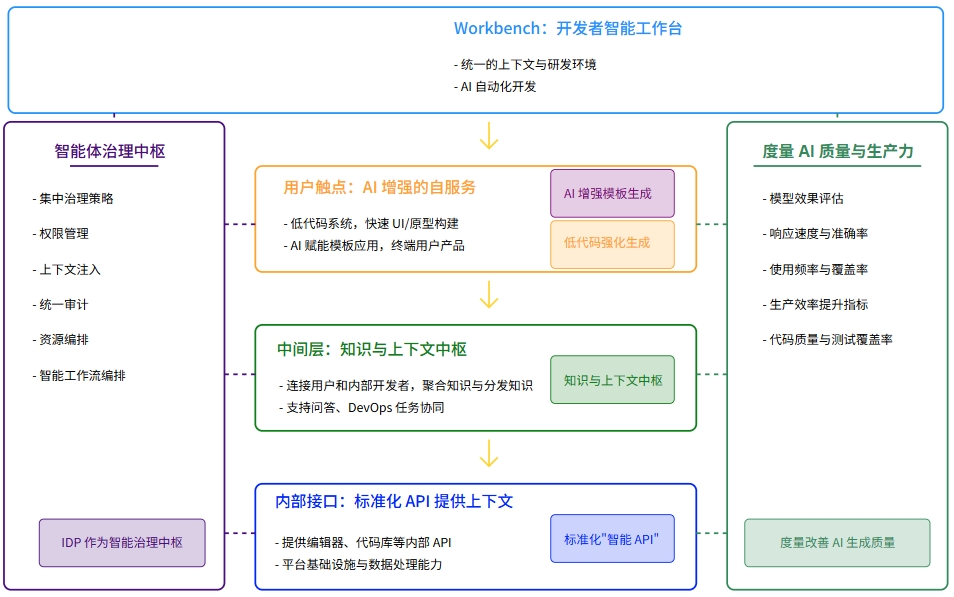
Function List
- AI-driven code generation: Automatically generate code snippets based on the project context, supporting multiple programming languages.
- Automated Testing and Debugging: Automatically creates unit tests, runs them and tries to fix failed test cases.
- knowledge management: Centralized storage of development knowledge, patterns and best practices to support team collaboration.
- Workflow automation: Optimize the development process and reduce manual operations by recognizing patterns through AI.
- API & Component Markets: Provide reusable code components and libraries to accelerate development.
- Document Generation: Automatically generate and maintain project documentation with support for customized formats.
- Git Operations Support: Integrate Git functionality to automatically generate commit messages and manage code versions.
- Secure Development Environment: Secure code and data by isolating operations through Docker containers.
Using Help
Installation process
AutoDev Workbench is an open source project based on GitHub, and the installation requires some technical foundation. Here are the detailed installation steps:
- Cloning Codebase
Run the following command in the terminal to clone the codebase of AutoDev Workbench locally:git clone https://github.com/unit-mesh/autodev-workbench.gitMake sure you have the Git tools installed. If not, go to Git Official Site Download and install.
- Installation of dependencies
Go to the cloned code base directory:cd autodev-workbenchInstall the necessary dependencies according to the project documentation. Usually Node.js or another runtime environment is required. Run the following command to install the dependencies (depending on the
README.md(Documentation confirmed):npm installIf the project is in another language (e.g. Python or Java), follow the
README.mdInstall the corresponding environment according to the instructions in - Configuration environment
AutoDev Workbench supports a custom Language Model Server (LLM Server). In the project root directory, locate the configuration file (usually thesettings.jsonor similar file), set your language model API key or local model path. Example:{ "llm_server": "your-llm-server-url", "api_key": "your-api-key" }If you are using a local model, make sure you have downloaded the model file (e.g., Hugging Face's
unit-mesh(Model). Model Download Address:https://huggingface.co/unit-mesh/。 - Running Projects
After completing the configuration, run the following command to start AutoDev Workbench:npm startOnce launched, the platform will run locally, accessing the
http://localhost:port(see terminal output for specific port numbers) to access the workbench interface. - Docker deployment (optional)
For security, AutoDev Workbench supports Docker containerized deployments. Install Docker (refer to Docker Official Website) and then run:docker build -t autodev-workbench . docker run -p 8080:8080 autodev-workbenchinterviews
http://localhost:8080View the results of the run.
Functional operation flow
1. AI-driven code generation
In the AutoDev Workbench interface, select the Code Generation module. Enter your requirements, such as "Generate a Python REST API controller". The system generates code based on the project context, such as an existing Controller or Service file. You can manually tweak the results or optimize the output with a custom prompt. For example, if you set the prompt to "Generate Spring Boot Controller with Error Handling", the system will generate code that better meets your needs. [](https://github.com/unit-mesh/auto-dev)
2. Automated testing
In the "Test" module, select "Create Unit Test". Enter the target code file, the system will automatically generate test cases and run them. If the test fails, AI will try to analyze the error and suggest a code fix. You can check the log to know the test coverage (the current version of code coverage is 12%, it is recommended to supplement it with manual testing).
3. Knowledge management
In the Knowledge Base module, developers can upload code patterns, design documents, or best practices. Team members can quickly access these resources through search. Importing Markdown-formatted documents is supported, automatically organizing them into a structured knowledge base. For example, uploading a REST-API-Design.md file, the system parses it and provides search suggestions.
4. Workflow automation
In the Workflow module, developers can set up automation tasks. For example, configure "Automatically run unit tests and generate commit messages every time you commit code". The system will generate descriptive Git commits based on code changes, such as "Fix error handling in user login interface".
5. API and component markets
Access the Component Marketplace module to browse reusable code libraries and APIs, with support for search terms such as "database connection" or "authentication module". Once selected, components are automatically integrated into the project, reducing manual configuration time.
6. Documentation generation
In the "Documentation" module, click "Generate Documentation" and select a code file or project directory. The system will analyze the code structure and generate comments or complete documentation. Custom formats are supported, such as generating Swagger API documentation or README files.
7. Git operations
Connect your Git repositories in the "Git" module. Automated commits, pushes, and branch management are supported. Running commands autodev git commit Smart commits can be generated. Ensure that Git credentials are configured.
8. Security settings
All operations run in the Docker container by default, preventing local environment pollution. Developers can set allowed or restricted commands in the configuration file. For example, restricting rm -rf command to secure the file.
application scenario
- Rapid Prototyping for Individual Developers
AutoDev Workbench helps independent developers quickly generate code frameworks and test cases. For example, when developing a web application, AI can generate front-end pages and back-end APIs, saving initial setup time. - Teamwork and knowledge sharing
Development teams can share code patterns and design documents through the knowledge management module. When team members are coding, AI recommends relevant best practices based on context to improve collaboration efficiency. - Enterprise Automation Development
Organizations can leverage workflow automation and component marketplaces to accelerate large-scale project development. docker isolation secures code and is suitable for handling sensitive projects. - Education and learning
Beginning programmers can learn code structure and debugging methods with AutoDev Workbench, and AI-generated comments and documentation help understand complex projects.
QA
- Is AutoDev Workbench free?
AutoDev Workbench is an open source project and the code base is free to use. Some features may require a paid language modeling API, for details on costs please see thehttps://x.ai/apior the modeling service provider you use. - What programming languages are supported?
Multiple languages are supported, including Python, Java, JavaScript, and more. Language support is based on the Chapi AST analysis engine, a list of which can be found atREADME.md。 - How to optimize AI-generated code?
Optimize the generated results with a custom prompt. For example, specify "Generate clean Python code" or "Avoid using third-party libraries". Adjust model parameters in the settings to further improve accuracy. - Is Docker Deployment Necessary?
Unnecessary, but Docker is recommended to ensure security and environment consistency. Non-Docker deployments may require manual configuration of dependencies, adding complexity.































