Animon is an AI platform focused on anime-style video generation, developed by the Japanese company Animon Dream Factory. It quickly generates 5-second animated videos by uploading static anime or manga-style images with simple text descriptions. The platform is easy to operate and suitable for both beginners and professionals, aiming to lower the threshold for anime production. The free plan supports unlimited generation, but the videos contain watermarks and have a lower resolution. The paid plan provides higher resolution and watermark-free output. The platform is based on Alibaba Cloud's AI technology and combines Japanese anime culture, aiming to preserve the unique expression of anime style.
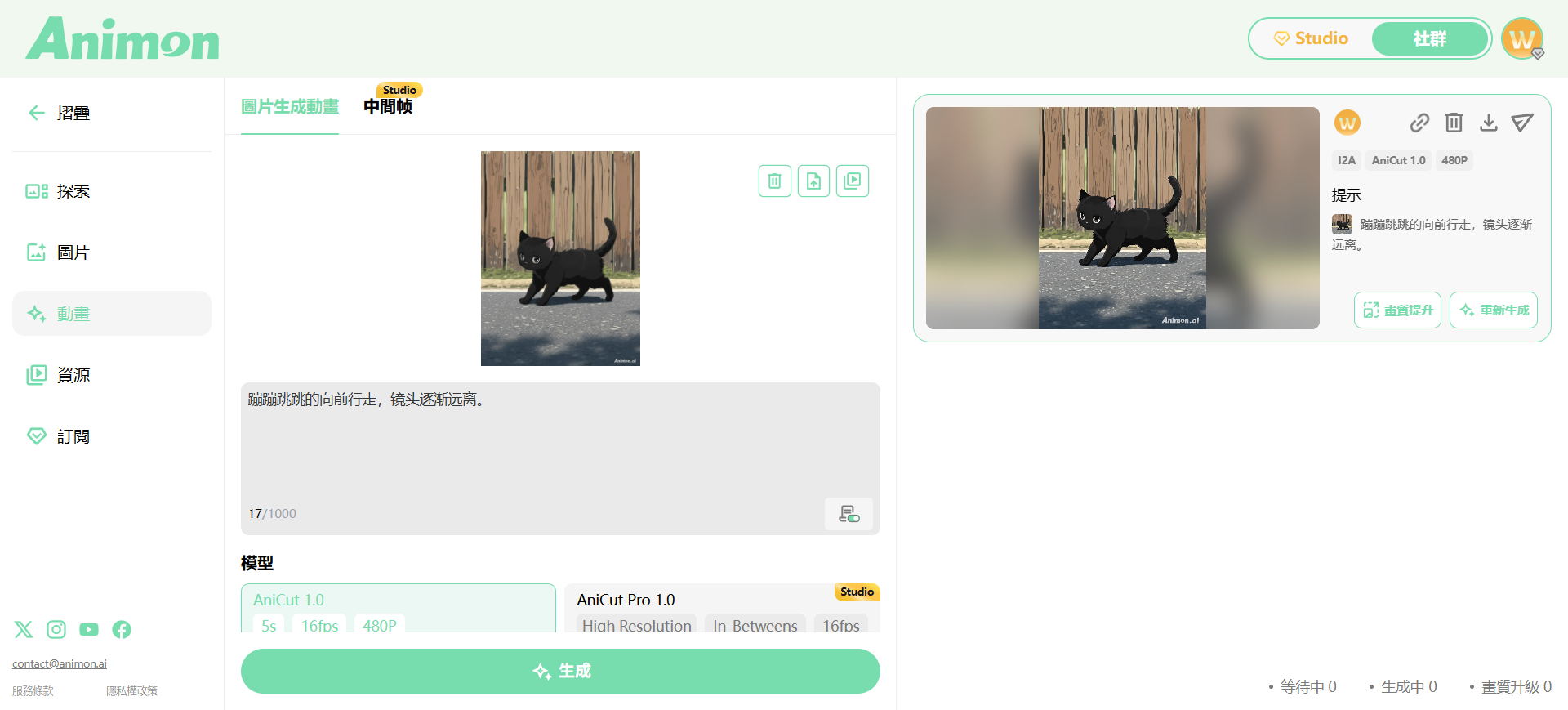
Function List
- Image rotation painting: Upload anime or manga style images to generate dynamic videos.
- Text command generation: Control of animated movements and scenes through textual descriptions (e.g. "character waves").
- Free Unlimited Generation: The free plan allows users to generate unlimited 5-second animated videos.
- Multi-language support: The interface supports English, Japanese, Korean and Chinese for the convenience of global users.
- Public Works Showcase: Users can browse the works of others for inspiration or direct adaptation.
- subscription plan: Paid plans support 1080p video, watermark-free output, and faster generation speeds.
- cloud storage: 5GB of free storage is available, with more space available for paid subscribers.
Using Help
How to get started
Animon is a browser-based tool that requires no software installation. Users simply visit https://www.animon.ai/If you are a member of the Alibaba Cloud ESA, you can sign up for a Google account or other supported method of signing in. The first visit may require you to go through Alibaba Cloud ESA's verification page to make sure it's a real person operating. After registering, you will enter the main interface with five main function modules on the left side:Explore、Image (image generation)、Anime (animation generation)、Assets (resource management)和 Subscribe. The interface is designed to be simple and suitable for newbies to get started quickly.
Main function operation flow
1. Animation generation (Anime module)
- Step 1: Uploading Images
在 Anime module, click the Upload button and choose a still image in an anime, manga or game style. The image needs to be clear, with the character and background preferably separated, and with clear details of the face and hands for better recognition by the AI. Photo format is not available. - Step 2: Entering Text Commands
In the text box, enter the command that describes the animation. For example, if you want the character to wave his hand, you can type "character waves slowly" or "make the character wave their hand slowly". It is recommended to keep the instructions simple, with 2-3 lines, to avoid over-complication. Chinese or English instructions are fine, but English may be more accurate. - Step 3: Generate Video
Click the "Generate" button, AI will generate a 5-second animated video in 3-4 minutes. Once generated, the video will be displayed on the right side of the interface, where you can preview the effect. - Step 4: Download or Adjust
You can download the video when you are satisfied. Videos on the free plan contain Animon watermarks and have a resolution of 480p. 1080p watermark-free videos are available for paid subscribers. If you need to adjust it, you can modify the text instruction and re-generate it.
2. Image generation (Image module)
- 在 Image module, enter a text description (e.g. "Anime girl in school uniform"), select a style (anime, 3D or manga) and a resolution scale.
- Click Generate and in a few seconds you will get a static image that can be used for subsequent animation generation.
3. Browsing and adapting (Explore module)
- Explore is a public gallery featuring animations and raw images uploaded by other users. Each entry displays the textual instructions used.
- Users can quickly create their own version by selecting a work, clicking the "Adapt" button, and making adjustments based directly on its images and instructions.
4. Resource management (Assets module)
- The generated images and videos are saved in the Assets module, free users have 5GB of storage.
- Users can view, download or delete resources at any time, and paid users get more storage space.
5. Subscription program (Subscribe module)
- Free Plan: Unlimited generation of 5-second videos with watermarks, 480p resolution, suitable for personal entertainment.
- Paid plan (Fans subscription, about $9.90 per month): 1080p video support, no watermarks, more storage space and faster generation.
- Coming soon is a Pro plan, suitable for production companies, supporting higher resolution and continuous generation.
Featured Function Operation
- Fine Motion Control: Adjust the details of the character's movements, such as "nod slowly" or "run quickly", with text commands. For example, type "add slow zoom-in to emphasize the character's face" to add zoom-in effect to the animation to enhance the screen expression.
- Lightweight file output: The generated video files are usually only a few MB in size, making them easy to share on social media (e.g. TikTok).
- Community Inspiration:Explore The module not only displays works, but also helps users learn how to write efficient text instructions. For example, view the instructions for popular works and mimic the way they are described.
caveat
- copyright issue: Uploaded images need to ensure that there are no copyright disputes and avoid using characters or illustrations from existing works.
- Command optimization: Avoiding overly complex instructions, concise descriptions allow the AI to generate more natural animations.
- network environment: The generation process relies on cloud services, and a stable network is recommended to avoid interruptions.
- Equipment Selection: Desktop operation is smoother, mobile is good for browsing but entering commands may be a bit inconvenient.
application scenario
- personal creation
Users can upload images of their drawn anime characters to generate short animations for social media sharing, such as TikTok or YouTube short videos, to quickly engage audiences. - educational purposes
Teachers can upload anime-style teaching illustrations to generate dynamic demonstration videos for classroom explanations and increase student interest. - Small business promotion
Small businesses can generate anime-style advertisement videos to showcase their products or services, which are low-cost and quick to produce for social media promotion. - VTuber Content Production
VTuber can upload character images to generate dynamic clips for use in short videos or fan interactive content before live broadcasts to enhance the appeal of the content.
QA
- What image formats does Animon support?
Common image formats such as PNG and JPG are supported. images need to be in anime, manga or game style, photos are not allowed. - What is the difference between free and paid plans?
The free plan generates watermarked videos with 480p resolution and 5GB of storage, while the paid plan (~$9.90/month) offers 1080p watermark-free videos, faster generation speed, and more storage. - How long does it take to generate a video?
A 5-second video is typically generated in 3-4 minutes, depending on network conditions and server load. - Is it possible to enter commands in Chinese?
Yes, but English instructions may be more precise. It is recommended to keep instructions concise and describe the core action or scene. - How can I avoid generating results that do not meet expectations?
Choose clear images with separate characters and backgrounds. Avoid overly complex instructions, 2-3 lines of description is best. If the result is not satisfactory, you can adjust the instruction and regenerate it.
































