AI Tattoo is a free online tool that uses artificial intelligence technology to help users bring tattoo ideas to life in seconds. Users simply describe their idea in the input box, choose a preferred style and shape, and AI quickly generates a unique, personalized tattoo design. The emergence of this tool has changed the paradigm of traditional tattoo design, making it easy for users who don't have drawing skills to design their favorite tattoos. Whether you are looking for design inspiration or already have a clear idea of what you want to design, AI Tattoo can help. At the same time, it also provides an efficient creative tool for professional tattoo artists to quickly produce a diverse range of designs. The site offers free generation times per day, and users can log in to get five credits to use for generating five free tattoo designs.
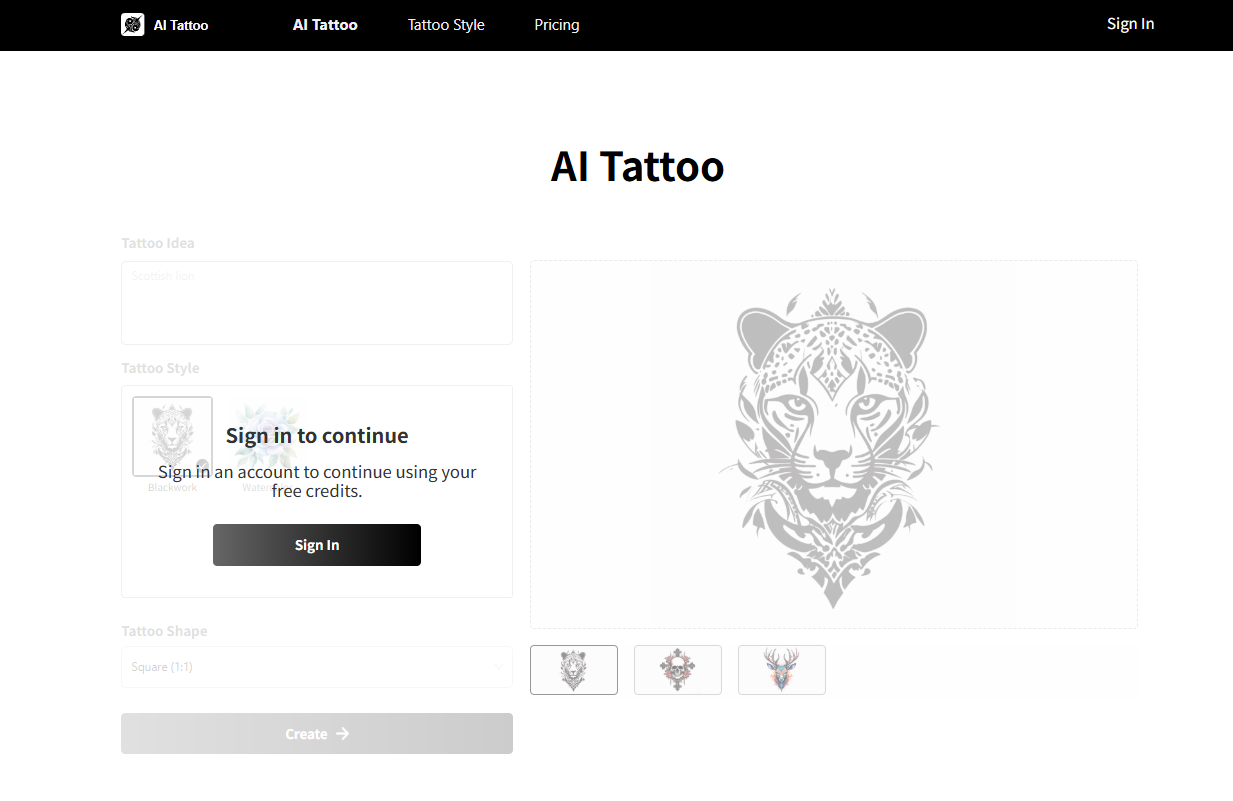
Function List
- Text Generation Tattoo: Users can generate tattoo designs by entering a text description.
- Variety of style options: Offers a variety of tattoo styles to choose from including Blackwork and Watercolor.
- Shape Customization: Users can choose different pattern shapes, such as square.
- free of charge: Log in every day to get free credits for generating tattoo designs.
- Design History: Users can view and save their generated designs.
- Provide design inspiration: Creative inspiration for tattoo enthusiasts and tattoo artists.
Using Help
The AI Tattoo website has a very easy to use process that allows even first time users of AI design tools to get started quickly.
How to use the AI Tattoo generator?
- Access to the website: First, open the official AI Tattoo website in your browser.
https://aitattoo.ai/。 - Inputting Ideas: In the "Tattoo Idea" input box at the top of the page, describe the tattoo you want in simple terms. Be as specific as possible, such as "a wolf howling in the moonlight" or "a rose with geometric lines".
- Choose a style: Next to the input box, you will see the option "Tattoo Style". Click on it to select your preferred art style, such as "Blackwork" or "Watercolor".
- Select ShapeNext to the style options is the "Tattoo Shape", which currently offers a "Square (1:1)" option that you can choose according to your needs.
- Click GenerateAfter completing the above settings, click the "Create" button and the AI will generate one or more tattoo designs in a few seconds based on your description and set style.
- Preview and Download: The generated design will be displayed directly on the page and you can preview the result. If you are satisfied with the generated result, you can directly download the image for communicating with your tattoo artist or as a material for temporary tattoo stickers.
Free use of credits
The site offers a free service to all users. As long as you log into the site every day, the system will automatically give you five points, which means that you have five free opportunities to generate tattoo designs every day, which is enough for the average user to fulfill their daily inspiration search and design needs.
Explore more styles
In the "Explore More Tattoo Style" section of the website, you can see more examples of AI-generated tattoos in different styles, such as elephant designs. This section can provide you with more creative inspiration and help you discover the tattoo styles you might like, so that every design you create will be full of personality.
application scenario
- Finding Tattoo Inspiration
This tool is a great source of inspiration for people who want to get a tattoo but don't have a concrete idea yet. Users can try entering different combinations of keywords or browse through other user creations displayed on the site to spark their own ideas. - Custom personalized tattoos
Many people want their tattoos to be unique and not a copy of someone else's design. With this tool, users can transform their unique ideas, stories or memorial elements into specific tattoo designs for true personalization. - Communicating with the tattoo artist
When communicating with a tattoo artist, it is sometimes difficult to accurately convey your ideas by simply describing them verbally. Using AI-generated patterns as a visual reference, you can show your tattoo artist the effect you want more intuitively and clearly, avoiding communication errors. - Temporary Tattoo Design
For those who want to try a tattoo but are afraid of permanence, you can print the AI-generated design on temporary tattoo paper to create a tattoo sticker and see for yourself how the design looks on your skin.
QA
- Is the AI Tattoo generator free?
Yes, AI Tattoo offers every user 5 free tattoo generation opportunities per day. - Does this tool have a font tattoo generation feature?
Yes, you can generate a font tattoo by typing the text content you want in the input box and selecting the appropriate style. - Do I need to have design skills to use it?
No need at all. This tool is very easy to use, you just need to enter your ideas and AI will do the design for you without any specialized skills. - Can the generated tattoo designs be used for commercial purposes?
For specific regulations regarding commercial use, it is recommended to consult the "Terms of Service" page of the Website for the most accurate information.

































