AI Magicx is an AI-based online platform that offers over 75 tools to help users quickly create content such as articles, images, brand designs and chatbots. It is designed to simplify the content creation process for both beginners and professionals. Users can generate high-quality articles, design unique brand identities or create engaging social media content with simple inputs. The platform's interface is intuitive and easy to use, and supports multiple languages and style customization.AI Magicx also offers templates covering scenarios such as blogs, advertisements, resumes, and more, aiming to boost user productivity and reduce repetitive work time.
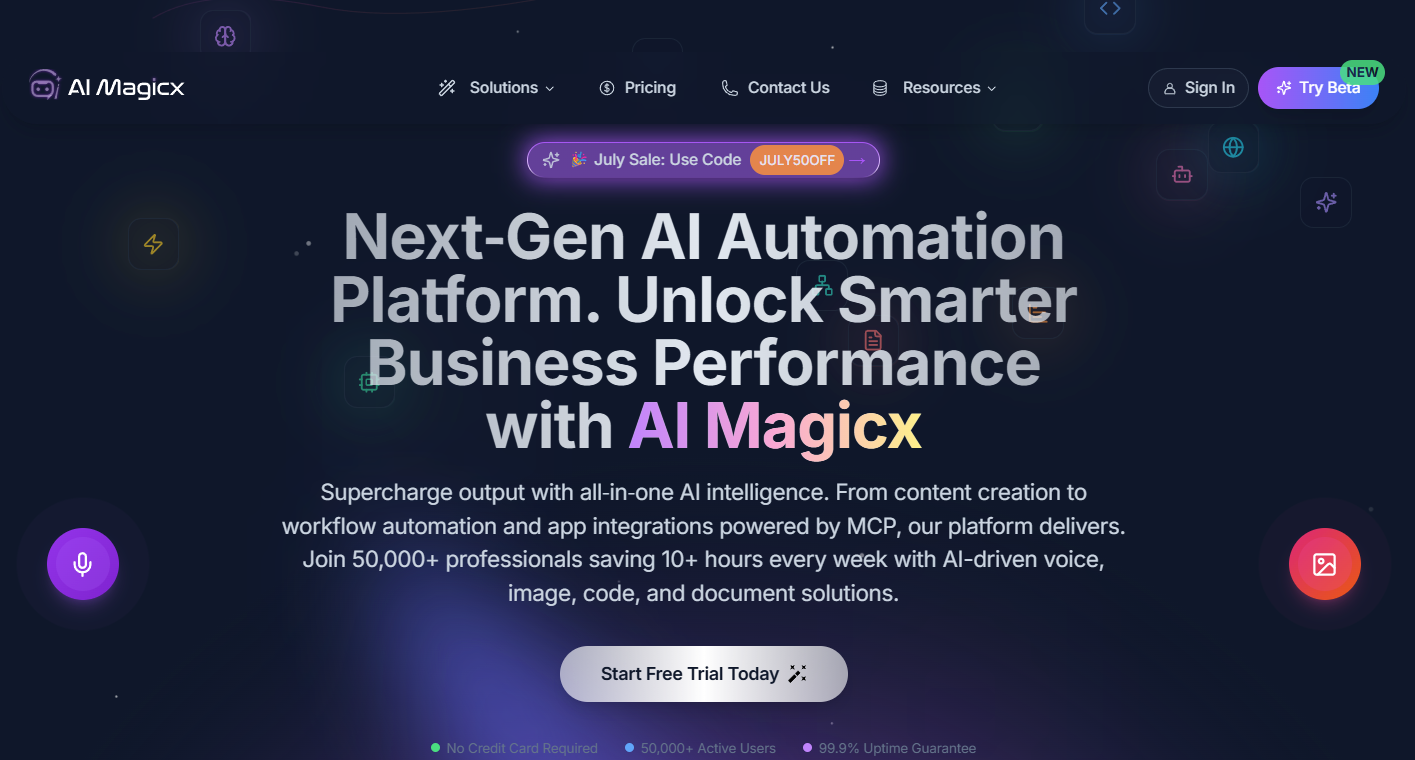
Function List
- AI Article Generator : Quickly generate well-structured and informative articles based on keywords or topics entered by the user.
- AI Image Generator : Generate high-quality images from text descriptions for social media, websites or presentations.
- AI Brand Designer : Create personalized brand logos with support for color, style and font customization.
- AI chatbot : Provides intelligent dialog features to support customer service, content creation and information querying.
- Content rewriting tools : Rewrite existing text, adjusting tone or style to suit different audiences.
- TikTok Video Script Generation : Generate short video scripts to optimize content appeal and interactivity.
- Speech to text and text to speech : Support for multiple languages and multiple speech styles, generating natural speech or transcribed audio.
- template library : offers over 75 templates covering ads, resumes, social media posts, and more.
Using Help
AI Magicx is a no-installation online platform that allows users to simply visit the https://www.aimagicx.com/ You can start using it. Below is a detailed guide to help users quickly get started with the platform's features.
1. Registration and login
- show (a ticket)
https://www.aimagicx.comClick on the "Register" button in the upper right corner. - Enter your email address, username and password to complete the registration process. Users who already have an account can log in directly.
- New users can choose a free trial plan to experience some of the features or unlock full functionality through a subscription such as the Rune program.
- After logging in, the user is taken to a dashboard with an interface that clearly displays all the available tools.
2. AI article generator operation
- Select "AI Article Generator" in the dashboard.
- Enter keywords or topics, such as "Benefits of Healthy Eating" or "Tech Trends 2025".
- Choose the type of post (e.g. blog, product review) and the tone (formal, relaxed or professional).
- Click on "Generate" and the system will generate a fully structured article in a few seconds.
- Users can edit the generated articles, adjust paragraphs or add personalized content.
- When finished, click "Download" or "Copy" to save the article locally or publish it to the platform.
3. AI image generator operation
- Select the AI Image Builder tool.
- Enter descriptive text, such as "future city night scene" or "cartoon style puppy".
- Select the image style (e.g., realistic, cartoon, or abstract) and resolution.
- Click "Generate" to preview the image in a few seconds.
- Users can adjust colors, details or regenerate until satisfied.
- Support for downloading images as PNG or JPG formats for social media or website design.
4. AI Brand Designer operation
- Go to the "AI Brand Designer" module.
- Enter the brand name and description, e.g. "Coffee store brand, warm and minimalist style".
- Choose the color scheme and font type and the system will generate multiple logo design options.
- Users can preview and select a favorite option to further fine-tune the shape or layout.
- The final design can be downloaded as a vector format suitable for print or digital use.
5. Use of AI chatbots
- Select the "AI Chatbot" tool to enter the interaction interface.
- Enter a question or task, such as "Write a business email" or "Answer a customer FAQ".
- The bot will provide instant answers or generate content based on the input.
- Multiple rounds of dialog are supported and the user can further уточнить requests.
- Results can be copied directly or exported to a text file.
6. TikTok video script generation
- Go to "TikTok Script Generator".
- Enter a video topic, such as "Fitness Tutorial" or "Product Unboxing".
- Select the target audience and video duration, and the system generates short, engaging scripts.
- Users can edit the script to add personalized elements such as brand slogans.
- Scripts support exporting to text for easy direct use in video shooting.
7. Speech-to-text conversion
- In the "Text to Speech" tool, enter the text to be converted.
- Select the voice type (male, female) and language (supports multiple languages, e.g. Chinese, English).
- Click "Generate Audio" to download the MP3 file.
- In the "Speech to Text" tool, upload an audio file and the system will automatically transcribe it into text.
- Users can edit the transcription results to ensure accuracy.
8. Use of the template library
- Go to the "Template Library" and browse over 75 templates.
- Choose the appropriate template, such as "Google Ad Copy" or "Social Media Posts".
- Follow the template prompts to enter information and the system will automatically populate the content.
- Users can preview and adjust the content to ensure it meets their needs.
caveat
- The free trial version has limited features, and it is recommended to subscribe to the Pro plan (~$14 per month) or the Rune Lifetime plan to unlock full functionality.
- The platform supports a mobile responsive design that allows users to operate on their phones or tablets.
- The quality of the generated content is dependent on the clarity of the input, and it is recommended to provide detailed descriptions or keywords.
- Help is available at
mailto:contact@aimagicx.comContact the support team, response time is usually within 24 hours.
application scenario
- content creator
Bloggers or self-publishers can use the article generator to quickly write blogs or the image generator to design attractive cover images and improve the efficiency of content publishing. - small business
Entrepreneurs can create a professional logo with the Brand Designer or use the chatbot to provide 24/7 customer support and reduce operational costs. - Marketing Team
Marketers can utilize the TikTok script generator and ad templates to quickly create promotional content that appeals to their target audience. - educational organization
Teachers can use the Story Builder to create stories for teaching and learning, or organize classroom recordings with the speech-to-text tool. - freelancer
Designers or writers can quickly deliver client projects and boost productivity with image and article generation tools.
QA
- Does AI Magicx require software installation?
No. AI Magicx is a web-based platform that is accessed directly through a browserhttps://www.aimagicx.com/Available. - What is the difference between the free version and the paid version?
The free version offers limited functionality and generation, while paid versions (such as the Pro Plan or Rune Lifetime Plan) unlock full tools and unlimited generation. - Are the generated images and articles copyrighted?
User-generated content is owned by the user and may be used for commercial or personal purposes, but it is recommended to check the platform's terms of use. - What languages are supported?
The platform supports multiple languages, including Chinese, English, and Spanish, and the voice feature supports multiple languages and accents. - How to optimize the generated results?
Providing detailed keywords or descriptions with a clear target audience and style can significantly improve the quality of generated content.

































